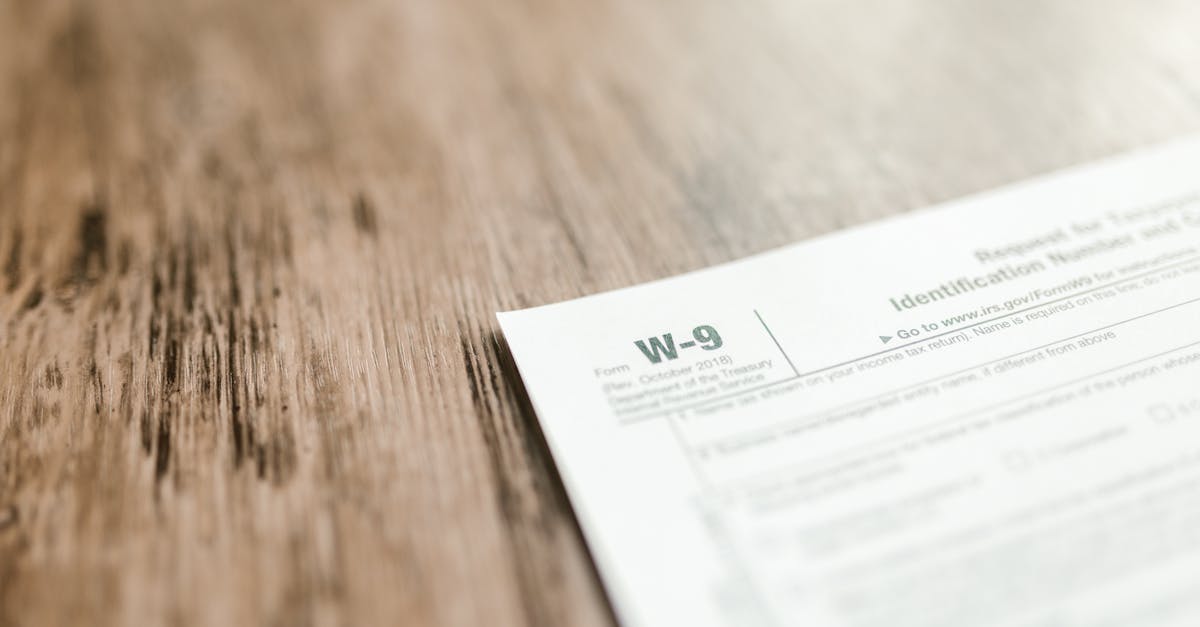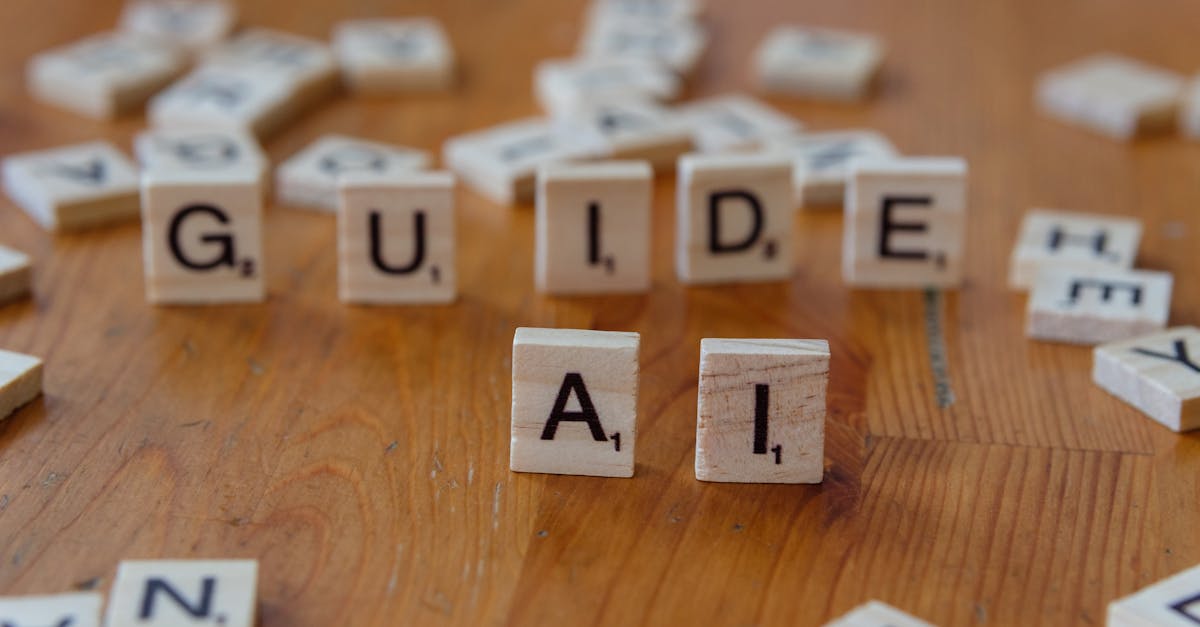Introduction
Every misrouted form, expired e‑sign link, or overexposed cloud folder is a small failure that can cost you trust, time, and fines. With hybrid teams, third‑party processors, and rising privacy rules, simple paperless practices no longer cut it — you need a practical, zero‑trust approach that treats digital paperwork with the same controls and lifecycle rigor as physical records.
What this checklist helps you do: adopt least‑privilege access and time‑bound links; harden e‑signature flows with retries, fallbacks, and immutable audit trails; embed legal templates and consent fields in forms; and automate classification, redaction, and access revocation so controls scale without constant developer effort. Read on for concise templates and recipes you can apply today to reduce exposure and keep HR, compliance, and legal teams moving.
Assess your threat model: who accesses electronic paperwork and where PII lives
Map the people and systems.
Identify every human and machine that touches your digital paperwork — employees, contractors, third‑party processors, admin consoles, integrations, and backup systems. For each actor capture purpose, access level, and the systems used (form provider, document management system, CRM, cloud storage).
Data flow and PII inventory
Create a compact inventory that answers: What personal data is collected? Where does it sit (databases, attachments, logs)? Which digital forms send it onward? This is the core of your threat model and helps answer “What is digital paperwork?” in a practical way — it’s the collection of digital forms, records, and e‑files that replace paper and require the same access controls and lifecycle management.
- Tag sensitive fields: SSNs, financial data, health info, children’s data.
- Record flows: capture → storage → processing → sharing → deletion.
- Examples: HR onboarding forms, expense receipts, signed contracts — common digital paperwork examples in a paperless office.
Risk lens: prioritize attack surfaces that expose PII — public form endpoints, email attachments, poorly restricted document management system folders, and third‑party integrations.
Zero‑trust controls for digital forms: role‑based access, time‑bound links, and client‑side encryption
Adopt least privilege. Use role‑based access control (RBAC) to limit who can view, edit, export, or delete digital paperwork. Apply roles at the form, folder, and document levels in your document management system.
Time‑bound and contextual access
Issue short‑lived links for external recipients and signers. Use single‑use tokens or signed URLs and require re‑authentication for sensitive downloads. This reduces the window of exposure for shared electronic paperwork.
Client‑side encryption and key handling
Where regulatory or business needs demand stronger privacy, encrypt sensitive fields before they leave the browser (client‑side encryption). Manage keys outside the application when possible and rotate keys on a schedule.
- Best practices: TLS everywhere, field‑level encryption for PII, server‑side encryption at rest.
- Balance usability: client‑side encryption protects data but complicates search and workflows — plan for secure indexing or tokenization.
These controls are core to a zero‑trust posture around digital forms and electronic paperwork in a modern paperless office.
Secure e‑signature patterns: retry logic, fallback flows, and immutable audit trails
Design for unreliable delivery. Implement retry logic for signature requests (exponential backoff) and clear user messaging when deliveries fail. Track attempts and surface retry status to administrators.
Fallback and user experience
Provide fallback flows: alternate signer emails, phone OTP, downloadable PDF with clear signing instructions, or in‑person signing options. Allow administrators to re‑issue requests or switch methods without losing continuity.
Immutable trails and evidence
Keep a tamper‑resistant audit trail for every e‑signature event: timestamps, signer IP, user agent, document hash, and the final signed document. Prefer services that embed cryptographic hashes and long‑term validation tokens so signatures remain verifiable years later.
- Retry rules: configurable attempts, escalation after X failures.
- Fallbacks: alternative notification channels, manual signing tokens.
- Audit trail items: document versioning, signature certificate, chain of custody.
These patterns reduce friction while preserving the evidentiary integrity of e‑signature workflows used across digital paperwork and digital paperwork apps.
Template checklist: privacy policies, DPAs, NDAs and consent fields to embed in forms
Legal and notice elements to include in forms. Embed clear, context‑specific language so every form carries the minimum compliance elements for processing personal data.
Checklist
- Privacy Policy link: add a visible link to your privacy policy on every form (example tool: https://formtify.app/set/privacy-policy-agreement-33nsr).
- Data Processing Agreement (DPA): ensure contracts with processors are signed and link to the DPA when third parties process form data (use https://formtify.app/set/data-processing-agreement-cbscw).
- Non‑Disclosure Agreement (NDA): for employee or sensitive engagements include an NDA or reference to one — quick template: https://formtify.app/set/non-disclosure-agreementemployee-b9s6h.
- Explicit consent fields: checkbox with short lawful basis text, timestamp consent capture, and a link to your privacy policy.
- Minimal collection: only ask for data you need; document the legal basis (consent, contract, legal obligation, etc.).
- Retention and deletion notice: state retention periods and how to request deletion.
Include consent field examples and store consent metadata (who, when, what text was accepted) in your document management system for auditability.
Automation recipes: no‑code workflows to auto‑classify submissions, redact PII, and trigger access revocation
Use no‑code tools to enforce policy at scale. Build lightweight automation that runs when a form is submitted to classify, redact, and route documents without developer cycles.
Recipe 1 — Auto‑classify and tag
- Trigger: new form submission.
- Action: run ML or rule engine to label as HR, finance, legal.
- Result: apply RBAC and storage location (encrypted HR folder in your document management system).
Recipe 2 — PII redaction
- Trigger: labeled as containing PII.
- Action: OCR → regex/ML redact sensitive fields (SSN, account numbers) in attachments; store a redacted copy and move original to restricted vault.
- Result: downstream teams work with redacted digital forms while compliance retains original under stricter controls.
Recipe 3 — Access revocation
- Trigger: role change or offboarding event.
- Action: workflow calls IAM provisioning API to revoke access and re‑encrypt documents with a new key if necessary.
- Result: immediate containment of potential exposure.
These automation patterns support a digital document workflow, records digitization, and your paperless transformation strategies while keeping human touch where required.
Monitoring & audit: build searchable logs, retention rules and alerting for failed controls
Make logs useful, not noisy. Centralize events from form providers, e‑signature services, storage systems, and IAM into a searchable store. Index by user, document ID, event type, and sensitivity label.
Retention and legal holds
Define retention rules by document class and legal requirements. Implement legal hold capabilities that suspend deletion for records under investigation or litigation. These are core to compliance for electronic records.
Alerting and detection
Define alerts for high‑risk behaviors: multiple failed downloads, repeated access from new geolocations, mass export actions, or failed redaction runs. Tune thresholds to reduce false positives.
- Searchable schema: event timestamp, actor, action, resource, result code, document hash.
- Immutable logs: write‑once or append‑only storage with integrity checks.
- Integration: feed critical alerts into SIEM or an incident response playbook.
Regularly audit log coverage and retention against regulations and internal policies, and run tabletop exercises to ensure your monitoring actually catches and drives remediation of failed controls.
Summary
Bringing it together. Start with a clear threat model, then apply zero‑trust controls — role‑based access, time‑bound links, and field‑level encryption — to the high‑risk forms and folders you identified. Harden e‑signature flows with retry and fallback options, embed minimal legal language and consent fields in templates, and automate classification, redaction, and revocation so controls scale without constant developer work.
Why it matters for HR and legal. Document automation reduces manual handoffs, speeds onboarding and case handling, and preserves auditable evidence that compliance teams need — all while shrinking exposure for sensitive digital paperwork. Ready to apply these templates and recipes in your environment? Start experimenting today at https://formtify.app
FAQs
What is digital paperwork?
Digital paperwork is the set of forms, records, and e‑files that replace paper in your processes — from onboarding forms and signed contracts to receipts and consent logs. It requires the same lifecycle controls as physical records (collection, storage, sharing, retention, and deletion) and benefits from classification, access controls, and audit trails.
How do I convert paperwork to digital?
Begin by inventorying what you collect and where PII lives, then pick a form and document management stack that supports templates, consent capture, and secure storage. Use scanning/OCR for legacy paper, design minimal forms, automate classification and redaction, and integrate with IAM so access and retention are enforced consistently.
Are digital signatures legally binding?
Yes — in most jurisdictions digital signatures are legally binding when they meet the applicable legal requirements for intent, consent, and signature attribution. To strengthen defensibility, capture a robust audit trail (timestamps, signer identity, IP, document hashes) and prefer providers that offer long‑term validation tokens or cryptographic proof.
What are the benefits of digital paperwork?
Digital paperwork speeds workflows, reduces manual errors, and centralizes records for faster audits and reporting. It also enables policy enforcement (RBAC, retention, redaction), automated routing, and measurable reductions in exposure when you adopt zero‑trust controls and automation.
How secure is digital paperwork?
Security depends on the controls you put around it: apply least‑privilege access, short‑lived links, encryption (client‑side where needed), and searchable immutable logs to detect and contain incidents. With those patterns and regular monitoring, digital paperwork can be more secure and more auditable than loose physical or email‑based processes.