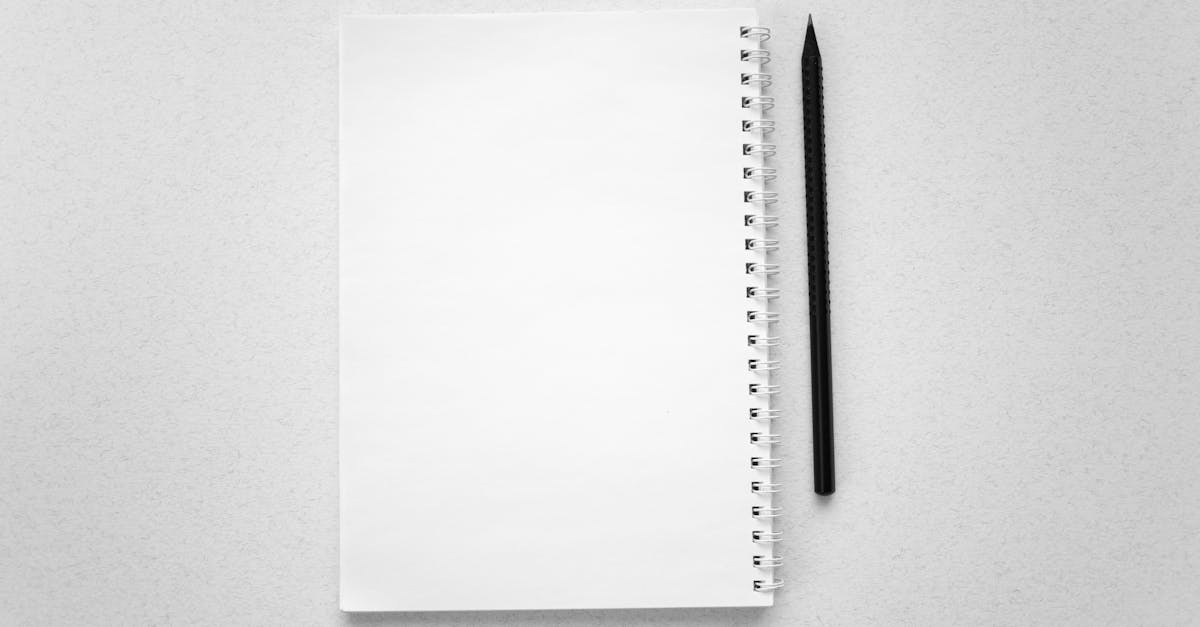Introduction
Hiring talented freelancers worldwide speeds product delivery — and instantly multiplies legal and operational friction: think **tax withholding and classification**, cross‑border **data privacy**, KYC and sanctions screening, plus multi‑currency payouts and escrow needs. Left unmanaged, those gaps slow onboarding, create audit risk, and impose expensive manual review. The good news: document automation and standardized templates for ID capture, localized tax addenda, DPAs, OCR extraction, and KYC checkpoints let you turn one‑off headaches into consistent, auditable flows.
What this post covers: practical template patterns and automation tactics — from ID evidence capture and OCR to contract addenda, payment workflows, and Formtify templates — plus a focused implementation checklist to standardize your remote workflow, accelerate onboarding, and reduce legal and operational risk.
Compliance challenges for onboarding global contractors (tax, privacy, KYC)
Tax classification and withholding. Determining whether a worker is a contractor or employee varies by jurisdiction and affects withholding, social contributions, and reporting. For a distributed workforce you must map local rules, monitor thresholds for permanent establishment, and plan for VAT/GST on services in some countries.
Data privacy and cross‑border transfers. Collecting identity documents and bank details triggers privacy obligations (GDPR, CCPA and local laws). You will need lawful bases for processing, documented retention periods, and controls on transfers between regions. Embed DPAs where third parties process personal data.
KYC, AML and sanctions screening. Know‑your‑customer checks are essential for payments and fraud prevention. Verify ID, screen against sanction lists, and maintain audit logs. Remote work processes must preserve chain‑of‑custody for evidence and support asynchronous review when teams span timezones.
Operational impacts on a remote workflow. A remote workflow increases reliance on digital evidence, so compliance controls should be baked into onboarding flows (automated checks, versioned documents, and exception queues). Consider hybrid workflow handling when contractors sometimes work on‑site or under local payroll.
Template patterns: ID capture, localized tax addenda, and DPA attachments
ID capture pattern. Use a dedicated step for identity evidence with structured fields: document type, issuing country, document number, expiry, and selfie/liveness capture. Keep copies of both sides of IDs and a checksum for file integrity.
Localized tax addenda. Attach a country‑specific addendum to your base contractor agreement that lists local forms, withholding rates, and employer risk mitigations. Maintain a library of addenda for high‑volume countries to speed approvals.
DPA attachments and data clauses. Include a Data Processing Agreement as an appendix for any flow that handles personal data. You can standardize a DPA and attach it during onboarding — see an example DPA template here: https://formtify.app/set/data-processing-agreement-cbscw.
Practical pattern
- Core contract: standard independent contractor agreement with signature (use a template like https://formtify.app/set/independent-contractor-agreement-e5r6q).
- ID package: image captures + OCR fields.
- Tax addenda: country annex appended automatically based on contractor address.
- Privacy: attach DPA and consent checkboxes.
Automating verification: evidence capture, OCR extraction, and KYC checkpoints
Evidence capture best practices. Build a mobile‑first capture step that enforces photo quality, timestamps, and file hashing. Support multiple file types and keep an immutable audit trail so evidence stands up to later review.
OCR and data extraction. Use OCR to extract structured fields (name, DOB, document number) and auto‑populate forms. Combine OCR confidence scores with rules (e.g., manual review if confidence < 90%). This reduces manual entry and speeds the remote workflow.
KYC checkpoints and risk scoring. Automate sanction list screening, PEP checks, and address verification at checkpoints. Route higher‑risk cases into a human review queue. Logging and retention of checkpoint results are essential for compliance audits.
Integrations and automation. Integrate remote workflow tools and identity providers so evidence capture feeds your HRIS, accounting, and compliance systems. Use asynchronous communication techniques — e.g., notifications and exception tasks — so distributed teams can act without blocking the contractor.
Contract language patterns: jurisdictional addenda, payment terms, and IP clauses
Jurisdictional addenda and choice of law. Keep a base agreement and append jurisdictional addenda that set local contract law, dispute resolution mechanisms, and required statutory notices. Use modular wording to swap in the right clause based on contractor location.
Payment and tax language. Clearly state payment currency, who bears fees and taxes, and whether the contractor is responsible for local withholding. Include invoicing requirements (tax IDs, VAT invoices) so your finance team can automate approvals.
IP assignments and confidentiality. Use explicit IP assignment or work‑for‑hire language where enforceable, and include confidentiality and data protection clauses. Cross‑reference the DPA for data handling obligations and note exceptions for pre‑existing IP.
Example links and templates. Keep your base independent contractor agreement and the DPA linked in your repository to avoid drafting mistakes: https://formtify.app/set/independent-contractor-agreement-e5r6q and https://formtify.app/set/data-processing-agreement-cbscw.
Payment workflows: invoice templates, currency handling, and escrow options
Invoice templates and required fields. Standardize invoice templates to include contractor details, tax IDs, line‑item descriptions, VAT details, payment terms and late‑fee policy. A consistent format speeds AP processing and tax reporting — use a template like https://formtify.app/set/invoice-e50p8.
Multi‑currency and FX handling. Specify invoice currency and whether your organization will convert or pay in contractor currency. Add language on who bears exchange costs and which rate/date applies. Automate currency conversion where possible to minimize reconciliation work.
Escrow and staged payments. For high‑risk engagements or milestone‑based work, consider escrow agreements to protect both sides — see a starter escrow template: https://formtify.app/set/escrow-agreement-72xvp. Escrow can be integrated into a remote collaboration workflow to trigger disbursements on verified deliverables.
Automation tips. Use AP automation with invoice parsing and 3‑way matching to contracts and deliverables. This reduces manual checks in a virtual workflow and supports faster payouts across time zones.
Formtify templates to standardize contractor onboarding and reduce risk
Why templates matter. Standardized templates reduce legal variation, speed onboarding, and make remote workflow automation feasible. They let you apply consistent DPAs, tax addenda, and KYC steps across distributed workflows.
Key Formtify templates to adopt.
- Independent Contractor Agreement: https://formtify.app/set/independent-contractor-agreement-e5r6q
- Data Processing Agreement: https://formtify.app/set/data-processing-agreement-cbscw
- Invoice template: https://formtify.app/set/invoice-e50p8
- Escrow agreement: https://formtify.app/set/escrow-agreement-72xvp
How to use them in a remote workflow. Embed templates into onboarding flows so the correct annexes and DPAs are attached automatically based on contractor location. This supports remote collaboration, distributed workflow consistency, and faster compliance sign‑offs.
Implementation checklist: localization, retention, DPAs, and reporting
Localization
- Map legal and tax requirements per jurisdiction.
- Create or source local tax addenda and language translations.
- Decide applicable law and dispute clauses for each country.
Data retention and DPAs
- Define retention periods for identity and KYC records.
- Attach a DPA for any third‑party processors and keep signed copies: https://formtify.app/set/data-processing-agreement-cbscw.
- Document cross‑border transfer mechanisms (SCCs, adequacy, etc.).
KYC & reporting
- Implement automated KYC checkpoints and audit logging.
- Maintain reporting for tax filings, payments, and sanctions screening results.
- Keep an exceptions register for manual reviews.
Operational readiness
- Integrate remote workflow tools with HRIS, accounting, and identity providers.
- Train teams on remote workflow best practices and asynchronous communication techniques.
- Run a pilot on a small cohort, then iterate on templates, OCR rules, and retention schedules.
Use the packaged templates (contracts, DPAs, invoices, escrow) to standardize processes and reduce legal and operational risk as you scale your remote team management and telecommuting strategy.
Summary
Hiring global contractors introduces tax, privacy, and KYC friction that can slow teams and increase audit risk, but a small set of standardized templates and automated checks turns those one‑off problems into repeatable processes. Use a modular approach — ID capture with OCR, localized tax addenda, attached DPAs, KYC checkpoints, and clear payment rules — and embed those pieces into your onboarding flow so HR, legal, and finance can act from the same single source of truth. Document automation reduces manual review, improves auditability, and frees legal and HR to focus on exceptions instead of data entry; it’s a practical way to scale a remote workflow while keeping compliance tight. Try the packaged templates and automation patterns at https://formtify.app to get started quickly.
FAQs
What is a remote workflow?
A remote workflow is a set of digital processes and handoffs that let teams and contractors complete tasks asynchronously from different locations. It relies on standardized documents, automated checks, and clear routing so work — like contractor onboarding or compliance reviews — proceeds without manual back‑and‑forth.
How do you create a remote workflow?
Start by mapping the end‑to‑end process and identifying decision points that can be automated, then pick templates and tools for capture, verification, and e‑signing. Pilot the flow with a small cohort, iterate on OCR and exception rules, and formalize retention and escalation policies for consistency.
What tools are needed for a remote workflow?
Key tools include mobile‑first identity capture, OCR/data extraction, KYC/sanctions screening, e‑signature, HRIS/accounting integrations, and a document template library like Formtify. These components work together to auto‑populate forms, trigger checks, and route exceptions to reviewers.
How do you ensure security in a remote workflow?
Apply encryption in transit and at rest, strict access controls, audit logging, and documented DPAs with processors; define retention periods and cross‑border transfer mechanisms (SCCs/adequacy). Also maintain immutable evidence (timestamps, hashes) for ID and KYC records so you can demonstrate compliance in audits.
How can productivity be measured in a remote workflow?
Track metrics such as time‑to‑onboard, approval cycle time, number of exceptions sent to manual review, and payout latency to quantify improvements. Monitor error rates and SLA compliance as you tune OCR confidence thresholds and templates to reduce rework.