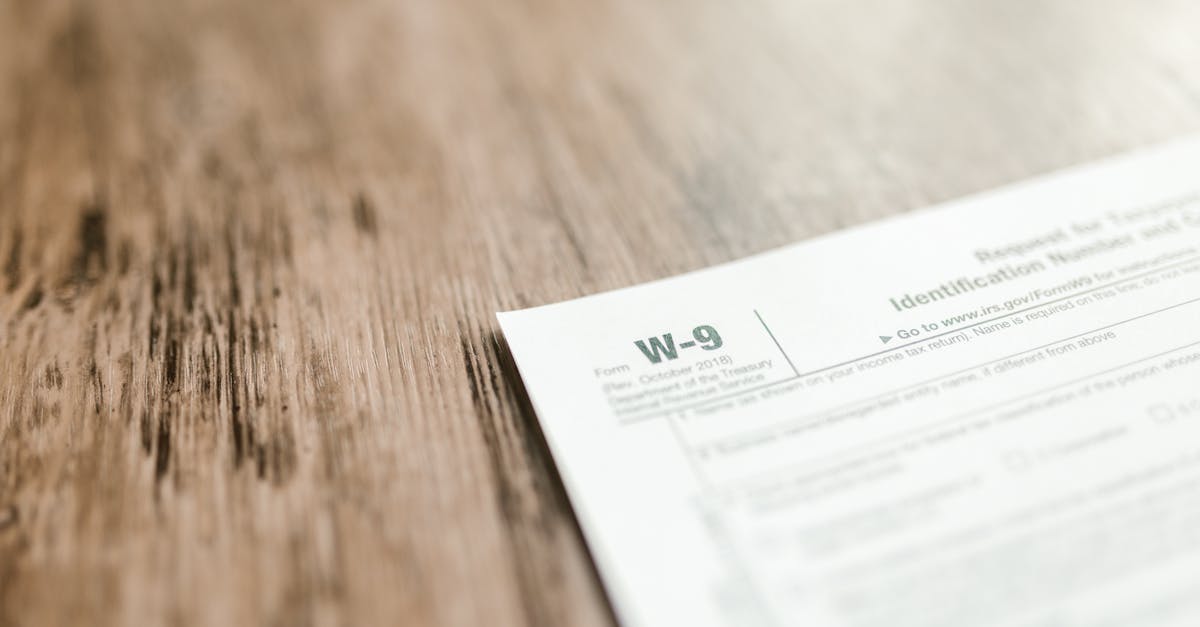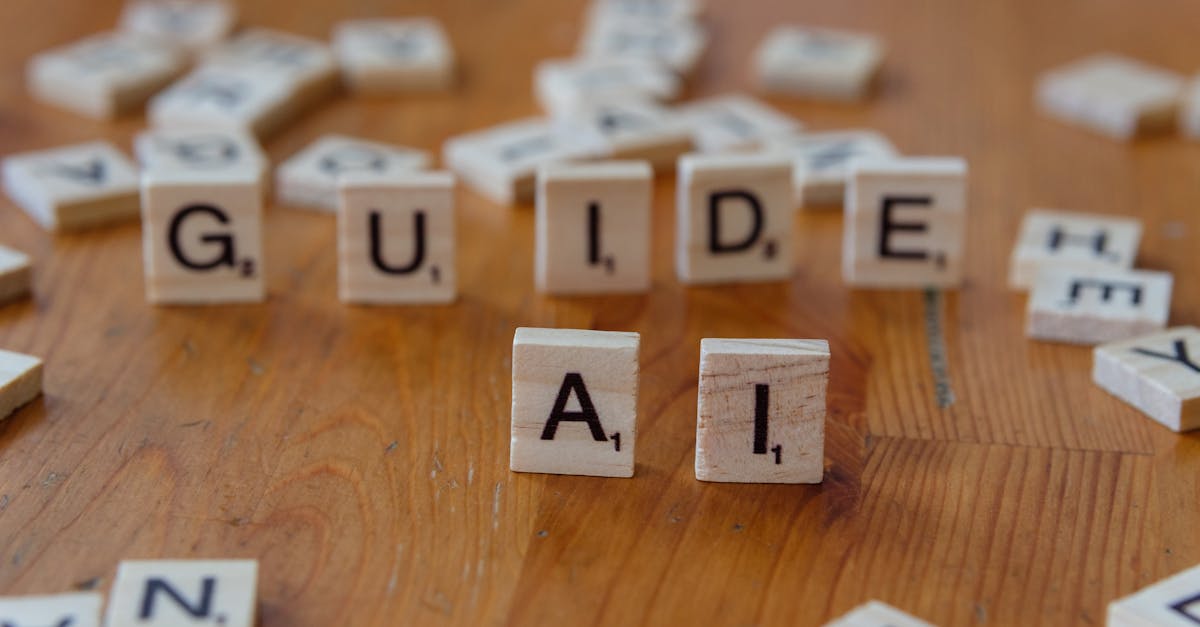Introduction
Field teams lose time, miss claims, and expose the business to compliance risk when poor connectivity interrupts evidence capture. In trucks, basements, and remote sites a live connection can’t be a precondition for completing work — and that’s why an offline‑first approach matters. It guarantees continuity of operations, faster response times, and audit‑ready records by combining robust mobile forms, embedded metadata, and clear chain‑of‑custody controls. It also enables practical remote workflow practices and lets you layer in document automation (post‑sync extraction, validation, and routing) where it actually helps — after reliable sync and secure capture are in place.
What you’ll find in this post: concise guidance and templates for designing mobile smart forms (photo capture, structured OCR fields, metadata), reliable sync patterns (batching, resumable uploads, conflict handling), evidence integrity practices (automated redaction, immutable logs, chain‑of‑custody), and document AI integration with human‑in‑the‑loop validation — plus pilot steps and a deployment checklist using Formtify templates so legal, compliance, and HR teams can validate and scale quickly.
Why offline‑first workflows matter for frontline and field teams
Why it matters: Frontline and field teams often operate in low- or intermittent-connectivity environments — trucks, basements, rural sites, or inside buildings with poor reception. An offline‑first approach ensures team members can complete work, capture evidence, and progress processes without waiting for a live connection.
Key operational benefits:
- Continuity: Tasks and forms remain usable even when disconnected, preventing lost work and duplicated effort.
- Faster response: Field workers can collect data immediately, improving throughput for remote workflow and remote collaboration scenarios.
- Audit readiness: Offline capture plus robust metadata creates reliable records for compliance and claims.
- Supports hybrid environments: Works seamlessly with a hybrid workflow where some users are office-based and others are distributed.
How this fits with broader processes: Offline‑first design is a foundational element of a distributed workflow or virtual workflow strategy. It reduces friction in remote work processes and helps teams adopt remote workflow tools and remote workflow automation without sacrificing compliance or evidence integrity.
Design mobile smart forms: photo capture, structured OCR fields, and metadata tags
Form elements that matter:
- Photo capture: Enforce capture modes (camera only, timestamped, geotagged) and include annotation tools so images are immediately contextualized.
- Structured OCR fields: Define OCR zones and expected formats (dates, invoice numbers, IDs) rather than free OCR output — this improves accuracy when you run document AI post‑sync.
- Metadata tags: Automatically attach device ID, user ID, GPS, timestamp, form version, and workflow stage to every submission.
UX and validation
Use conditional logic and required fields so workers can’t skip critical steps. Provide inline validation for formats (phone, email, invoice totals) to reduce rework. Keep forms compact for mobile; split long workflows into logical steps.
Implementation notes
- Prefer discrete input types (date, number, list) to free text to improve downstream extraction and analytics.
- Offer a lightweight offline preview of the form and a visual indicator of items queued for sync.
- Map form fields to backend data models to support automation and routing.
For legal and deployment artifacts (like mobile terms or consent) consider linking to a standard mobile agreement when piloting new forms: https://formtify.app/set/mobile-application-agreement-97trs.
Sync patterns for unreliable networks: batching, conflict resolution, and secure upload
Batching and resumable uploads
Batch uploads reduce connection overhead and improve throughput over flaky mobile networks. Implement chunked, resumable uploads for large media (images, video) so a dropped connection can restart from the last successful chunk rather than re‑sending everything.
Delta sync and background processing
- Delta sync: Only transfer changes since the last successful sync to minimize data usage and accelerate reconciliation.
- Background sync: Allow the app to sync opportunistically (Wi‑Fi, overnight, while charging) to avoid interrupting field users and to support hybrid workflow models.
Conflict resolution
Define a resolution strategy upfront — last‑writer‑wins, field‑level merges, or manual review. For audit‑critical records, favor manual reconciliation with a clear UI that surfaces conflicts and related metadata so a supervisor can resolve them.
Security during transfer
- Always use TLS for in‑transit data and encrypt sensitive payloads at rest on the device.
- Use signed requests and short‑lived tokens for upload to mitigate replay and interception risks.
These patterns form the backbone of reliable remote work processes and remote workflow automation when networks are unreliable.
Evidence integrity: chain‑of‑custody metadata, automated redaction, and immutable logs
Chain‑of‑custody metadata
Capture a concise, consistent set of metadata on every item: creator ID, device ID, GPS coordinates, timestamp, app version, and workflow step. Store these fields alongside the content so the record shows who did what, when, and where.
Automated redaction and PII handling
- Apply automated redaction for PII/PHI before or after upload depending on processing needs.
- For HIPAA scenarios, integrate explicit patient consent workflows and authorization forms; a standard HIPAA authorization template can help you pilot that flow: https://formtify.app/set/hipaaa-authorization-form-2fvxa.
Immutable logs and tamper evidence
Maintain append‑only logs with signed entries and checksums. Use sequential hashing or journaling so any alteration is detectable. When records are legally sensitive, keep exportable audit trails that show metadata, redaction actions, and sync history.
Practical tips
- Keep the original, unredacted source in a secure vault if policies require it, and store a redacted copy for day‑to‑day use.
- Expose chain‑of‑custody details in the UI for auditors and supervisors to verify evidence provenance quickly.
Connect document AI: post‑sync extraction, validation, and downstream routing
Post‑sync extraction
Run document AI after the device has synced to the backend. Use the structured OCR zones and metadata you designed earlier to improve extraction accuracy and reduce false positives.
Validation and human‑in‑the‑loop
- Set confidence thresholds. Auto‑accept high‑confidence values and queue lower‑confidence items for human review.
- Provide quick validation UIs that show the source image, extracted fields, and suggested corrections so reviewers can validate fast.
Downstream routing and automation
Route validated outputs into downstream systems (ERP, CRM, case management) using rules based on field values (e.g., invoice total > X goes to finance escalation). Automation can reduce manual handoffs and speed remote collaboration in a distributed workflow.
Examples and templates
Common document AI use cases include invoice extraction, claims forms, and complaints intake. To test an invoice automation flow, start with a simple invoice template: https://formtify.app/set/invoice-e50p8. For customer complaint intake examples, use a standard complaint form to collect structured input: https://formtify.app/set/don-khieu-nai-cwesh.
Formtify templates to pilot offline field workflows and capture audit‑ready evidence
Why start with templates
Templates accelerate pilot programs. They let you test form design, metadata capture, sync behavior, and document AI routing without building everything from scratch.
Useful Formtify templates to kick off pilots
- Mobile app / consent templates — use as the legal wrapper for app usage: https://formtify.app/set/mobile-application-agreement-97trs
- HIPAA authorization — if you handle health data, pilot with a compliant consent path: https://formtify.app/set/hipaaa-authorization-form-2fvxa
- Customer complaint form — a common field workflow example for validation and routing tests: https://formtify.app/set/don-khieu-nai-cwesh
- Invoice template — practical for document AI extraction and finance routing: https://formtify.app/set/invoice-e50p8
Pilot steps
- Choose one high‑value use case (e.g., invoice capture or incident reports).
- Customize a Formtify template for your fields, OCR zones, and metadata.
- Deploy to a small group of field users and monitor sync, conflicts, and extraction accuracy.
- Iterate on the form, sync settings, and routing rules before scaling.
Running a short pilot gives you remote workflow examples you can reuse as remote workflow templates across teams.
Deployment checklist: device policies, testing, user training, and monitoring
Device and security policies
- Enforce device management (MDM) to control updates, encryption, and app access.
- Specify supported OS versions, camera settings, and storage limits to ensure consistent metadata and media quality.
Testing and QA
- Test sync under real network conditions (airplane mode, poor LTE, intermittent Wi‑Fi).
- Create test cases that cover conflict scenarios and large media uploads.
User training and change management
- Train field teams on the mobile UX, offline indicators, and conflict resolution workflows.
- Provide quick reference guides and in‑app tips for remote team management and telecommuting strategy.
Monitoring and KPIs
- Track sync success rate, average sync latency, number of conflicts, and extraction accuracy.
- Monitor device health and version drift to avoid fragmented deployments.
Rollout approach
Start with a small pilot group, gather operational metrics, then expand in waves. Use monitoring to refine remote workflow best practices, optimize remote work processes, and ensure your distributed workflow scales reliably.
Summary
Offline‑first capture, reliable sync, and evidence integrity together make field operations predictable and auditable. By designing compact mobile smart forms (photo capture, structured OCR, and metadata), using resumable batching and clear conflict policies, and preserving chain‑of‑custody with immutable logs and redaction controls, teams can collect legally useful records even in low connectivity. Layering post‑sync document AI with human‑in‑the‑loop validation speeds routine decisions while keeping compliance and reviewable proof in place — turning captured data into actionable, auditable outcomes in a distributed team. For HR and legal teams this means fewer manual handoffs, faster validations, consistent compliance, and clearer audit trails. Ready to pilot these patterns with templates and checklists? Start a trial and explore Formtify templates at https://formtify.app
FAQs
What is a remote workflow?
A remote workflow is a series of tasks and handoffs designed so work can be completed across locations and devices without requiring everyone to be co‑located. It relies on clear digital forms, metadata, and sync patterns so each step is auditable and traceable. Remote workflows often combine offline capture with backend processes so field work can continue even when connectivity is intermittent.
How do you create a remote workflow?
Start by mapping the key steps and data elements needed to complete a task, then design compact mobile forms that enforce required fields and capture metadata. Add offline‑first capabilities (local queues, resumable uploads), define sync and conflict rules, and pilot with a small group to validate extraction, routing, and user training before scaling.
What tools are needed for a remote workflow?
Core tools include a mobile form/capture app with offline storage, a backend that supports resumable and delta sync, and secure storage with audit logs. You’ll also want document AI for post‑sync extraction, identity/access controls, and monitoring tools to track sync success, conflicts, and extraction accuracy.
How do you ensure security in a remote workflow?
Use device management (MDM), enforce encryption at rest and TLS in transit, and employ signed requests with short‑lived tokens for uploads. Capture chain‑of‑custody metadata, maintain append‑only logs for tamper evidence, and apply automated redaction or consent workflows when handling PII or PHI.
How can productivity be measured in a remote workflow?
Track KPIs such as sync success rate, average sync latency, number of conflicts, and document AI extraction accuracy to measure technical reliability. Also monitor operational metrics like time‑to‑completion, number of manual reworks, and cycle time for approvals to evaluate business impact.