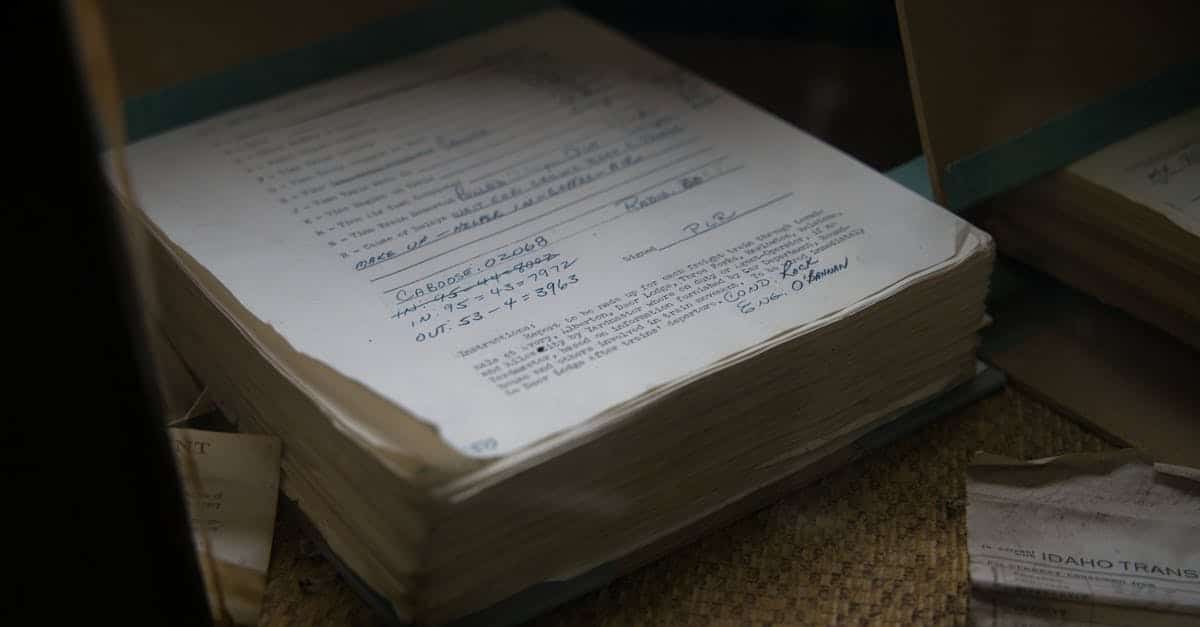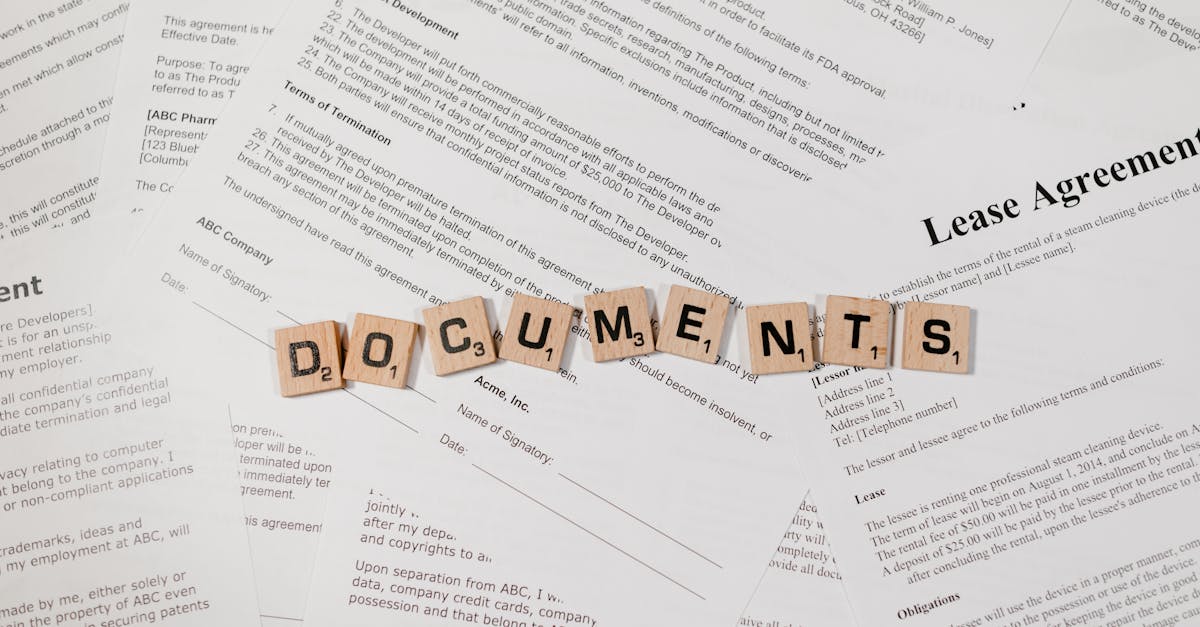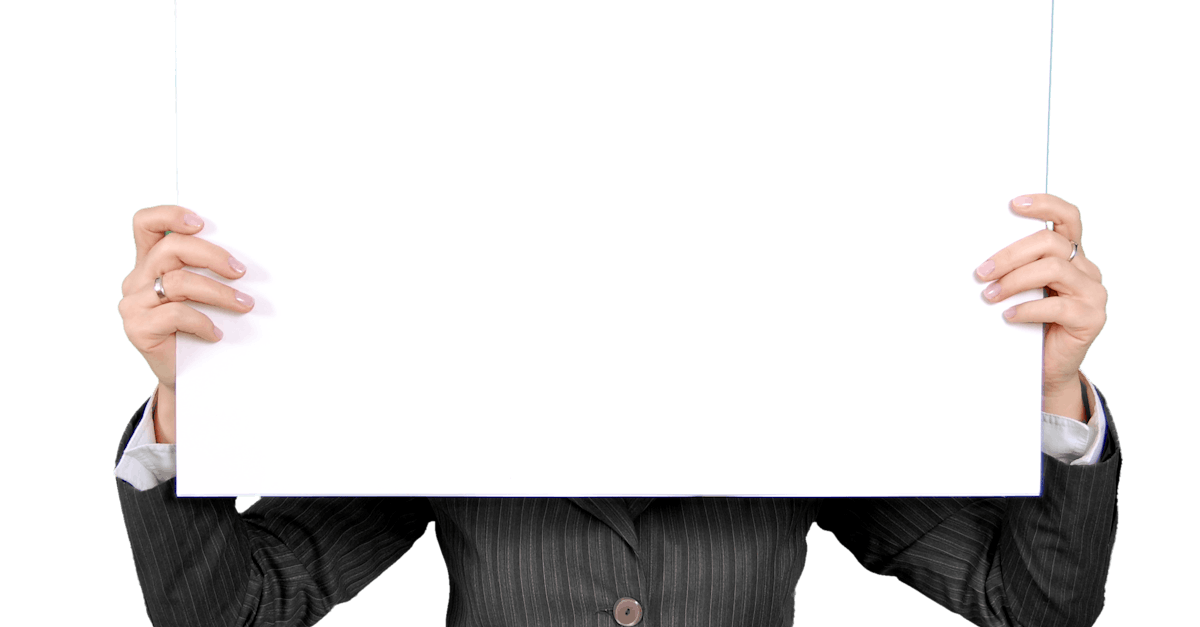Introduction
Contracts, payroll records and evidentiary files are only as useful as your ability to prove what changed, when, and who approved it — and every day growing teams lose that trail to accidental overwrites, siloed copies, or gaps in audit evidence. If you manage HR, compliance, or legal work, the painful reality is that a missing version or lost e‑sign certificate can turn a routine request into a costly dispute. This introduction shows how practical controls — from semantic versioning and immutable snapshots to event‑driven retention — can be stitched into your workflows so cloud documents are defensible and discoverable.
What this article delivers: a set of ready‑to‑use templates and automation patterns that map document automation into real protections: clear versioning and human‑readable change logs; automated backup triggers on signing, approval or upload; backups tied to full e‑sign and metadata audit trails; template sets for entity and HR records; runbooks to test restores and DSAR/e‑discovery scenarios; and cost/retention planning with tiered storage and safe deletion. Read on to apply these templates and reduce risk without adding manual overhead.
Versioning strategy: semantic versions, immutable snapshots, and change logs for legal documents
Why a versioning policy matters for legal files: Legal documents are living records that must be provably accurate over time. Use a clear versioning strategy for cloud documents so every change can be traced, reviewed, and — if needed — restored.
Recommended approach
- Semantic versions (major.minor.patch) for lifecycle clarity: major = substantive legal changes, minor = clerical edits or added clauses, patch = formatting or metadata fixes.
- Immutable snapshots: after any signing or approval event, take an immutable snapshot (write-once, hash-signed) so the exact byte-for-byte state is preserved outside of normal editing streams.
- Human-readable change logs linked to each version: include who made the change, why, affected parties, and references to related documents.
Apply version IDs directly to the file name and the document metadata in your cloud storage documents or cloud document management system so cloud file sharing links and backups always reference the canonical version.
Practical rules
- Never overwrite a signed or registered document in place — create a new version and archive the previous snapshot.
- Require an approval chain for any major version increment.
- Store semantic version and snapshot hash in the audit record for quick verification during e‑discovery or compliance audits.
Automated backup triggers: template events (signing, approval, upload) that create retention snapshots
Trigger backups on meaningful events. Don’t rely solely on periodic backups. Tie snapshot creation to events in your document workflows so retention copies reflect legal milestones.
Key trigger events
- Signing completed — generate an immutable snapshot as evidence.
- Approval or board sign-off — capture the version and approval metadata.
- Initial upload of registered documents — create a baseline snapshot for future change comparisons.
- Template instantiation — when a document is created from a template (e.g., a SAFE), trigger a retention snapshot for the template instance.
Example: When a post‑money SAFE is signed, the system should create a WORM snapshot, record the signer’s e‑sign evidence, and tag the snapshot with the SAFE identifier and investor metadata.
Implementation tips
- Use event-driven automation (webhooks or built‑in workflow rules) so backups occur instantly at the point of change.
- Include the event name, timestamp, actor ID, and related template ID in the snapshot metadata to support downstream audits.
- Throttle snapshots for high-volume edits by combining small edits into a single retention snapshot if allowed by policy.
Linking backups to audit trails: preserving E‑sign evidence, metadata and extracted fields
Make backups auditable and actionable. A backup without context is just a file. Link each snapshot to the full audit trail so you preserve E‑sign evidence, extracted metadata, and the chain of custody.
What to preserve
- E‑sign evidence — certificates, signer identities, IP addresses, and timestamped signature events (include the signing platform’s audit file).
- Document metadata — version ID, semantic version, template ID, retention tag, and storage location.
- Extracted fields — parsed names, dates, monetary amounts, entity IDs that matter for compliance and search.
Attach a small machine-readable index (JSON) to each snapshot that points to the primary file, the audit trail, and any extracted data to enable fast search and verification in cloud document collaboration environments.
Verification and integrity
- Store content hashes and signatures alongside snapshots to validate integrity during restores.
- Log chain‑of‑custody actions (export, access, restore) so cloud documents vs local comparisons are provable in litigation.
- Make audit metadata queryable from your cloud document management or document collaboration platform for quick e‑discovery pulls.
Template sets to automate archiving for registered documents (LLCs, SAFEs, employment records)
Use template sets to standardize retention and archiving. Map each legal template to a retention policy and snapshot workflow so recurring document types follow consistent rules.
Examples and mappings
- LLC operating agreements — use the Delaware LLC operating agreement template set and configure a retention policy that keeps signed originals, amendment snapshots, and versioned change logs for the life of the entity.
- SAFE notes and investor documents — for a post‑money SAFE, trigger investor metadata extraction, create immutable signed snapshots, and apply investor-level retention tags.
- Wills and estate docs — when using templates like Texas wills, store both the working drafts and the final witnessed copy with stricter immutability and extended retention.
- Room rental and employment agreements — for recurring operational docs (example: room rental agreement), automate archival after signature and link to HR or property management records.
Set template-level defaults for retention length, destruction hold behavior, and backup frequency. This reduces manual steps and ensures compliance across cloud document collaboration and cloud file sharing workflows.
Testing & recovery: runbooks to validate restore, simulate DSARs and e‑discovery requests
Build and exercise runbooks regularly. Tests validate that snapshots can be restored intact and that your audit metadata supports common legal requests.
Runbook checklist
- Restore validation: pick a random signed document snapshot and restore it to a sandbox. Verify hash, signatures, and extracted fields match the original.
- DSAR simulation: perform a data subject access request on a sample employee record; produce all versions, extracted metadata, and access logs within SLA timeframes.
- E‑discovery drill: simulate a litigation hold for an entity and export all relevant snapshots with audit trails and change logs in a forensically sound format.
Document step-by-step runbooks that list required roles (IT, legal, HR), exact commands or UI actions, validation checkpoints, and estimated execution times. Run these at least quarterly or after major system changes.
Automation and monitoring
- Automate smoke tests for restores and metadata integrity after each major release of your cloud document management tools.
- Monitor failed restores, missing audit links, or hash mismatches and escalate to a compliant incident workflow.
Cost & retention planning: tiered backups, archival storage and deletion automation
Balance cost with legal requirements. Use tiered storage and lifecycle rules to keep frequently accessed cloud documents in hot storage and older, seldom-accessed snapshots in archival tiers.
Cost-control tactics
- Tiered backups — hot (30–90 days) for active legal workflows, warm (6–12 months) for recent history, cold/archival (multi-year) for long-term retention.
- Lifecycle automation — auto‑move snapshots between tiers based on age, version status, or legal hold flags.
- Deletion automation with safeguards — implement staged deletion (quarantine → soft delete → final purge) and require legal sign‑off or expiration-based triggers for permanent deletion.
Plan retention around business needs and regulatory requirements, and document your policy so stakeholders (legal, HR, finance) can approve cost vs risk tradeoffs.
Examples and guardrails
- Keep signed contracts and registered entity docs in immutable cold storage for the minimum statutory period plus an audit buffer (e.g., statutory 7 years + 3 years buffer).
- Apply legal holds to prevent lifecycle automation from purging documents involved in litigation, DSARs, or regulatory reviews.
- Track storage costs per template set or entity to allocate expenses to the right cost centers.
Summary
In this article we covered a practical, defendable approach to keeping contracts, payroll records and evidentiary files provable and restorable: adopt semantic versioning, take immutable snapshots tied to signing and approval events, link each backup to full e‑sign and metadata audit trails, and automate template‑level retention with tested runbooks and tiered storage. These controls reduce manual risk for HR, compliance, and legal teams by preserving chain‑of‑custody, speeding DSAR and e‑discovery responses, and making restores routine instead of reactive. Treating cloud documents as governable artifacts — and applying template automation and runbooks — turns compliance work from a headache into an auditable process. Ready to implement these patterns? Explore the templates and automation examples at https://formtify.app
FAQs
What are cloud documents?
Cloud documents are files and records stored on remote servers and accessed over the internet through document collaboration or cloud storage platforms. They include working drafts, signed copies, and extracted metadata; when managed properly they support versioning, backups and searchable audit trails.
Are cloud documents secure?
Cloud documents can be highly secure when you apply proper controls: encryption at rest and in transit, role‑based access controls, immutable snapshots for signed records, and linked audit trails. Security also depends on operational practices like regular backups, tested restores, and monitoring for unauthorized changes.
How do I move documents to the cloud?
Start with an inventory and classification of records, then choose a migration strategy (lift‑and‑shift, phased, or template instantiation) and apply versioning and backup policies during migration. Validate integrity after transfer, configure retention and legal‑hold rules, and run restore tests to ensure your snapshots and audit links are intact.
Can multiple people edit cloud documents at the same time?
Yes — many collaboration platforms support concurrent editing, but for legal or HR records you should couple that capability with semantic versioning, approval chains, and snapshot triggers to avoid accidental overwrites. Use locks or workflow rules for final signed versions and enforce approval for major version changes.
How much does cloud document storage cost?
Costs vary by provider, access patterns, and retention requirements; expect higher rates for hot storage and much lower costs for archival tiers. Control spend with tiered backups, lifecycle automation that moves snapshots to colder tiers, and by tracking storage costs per template set or entity for chargeback and budgeting.