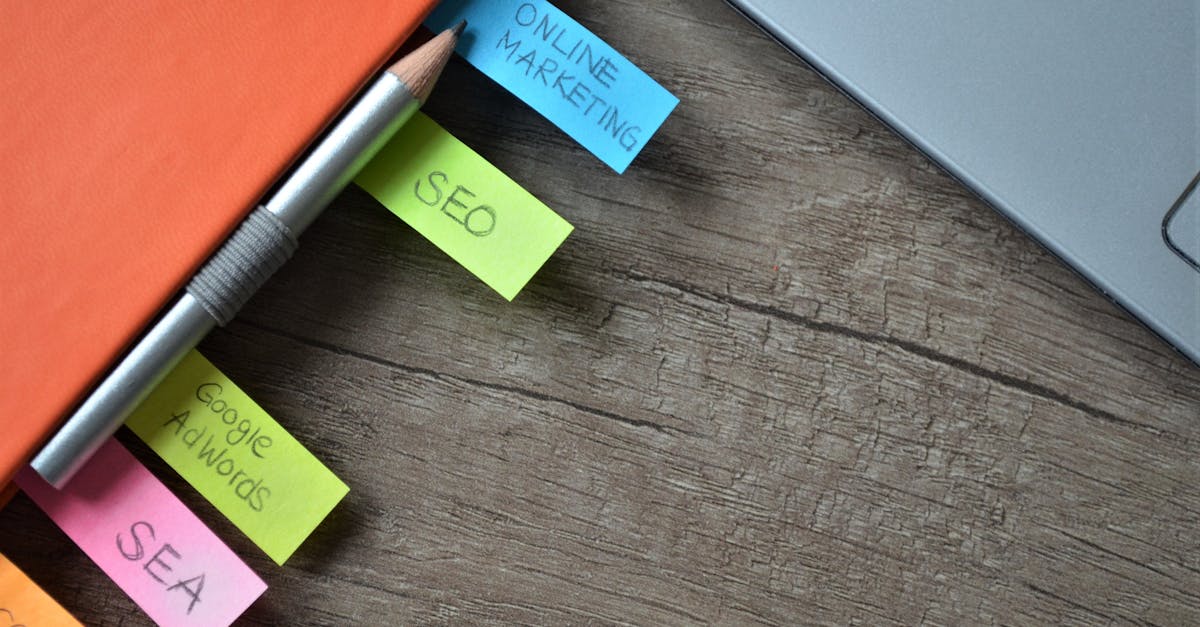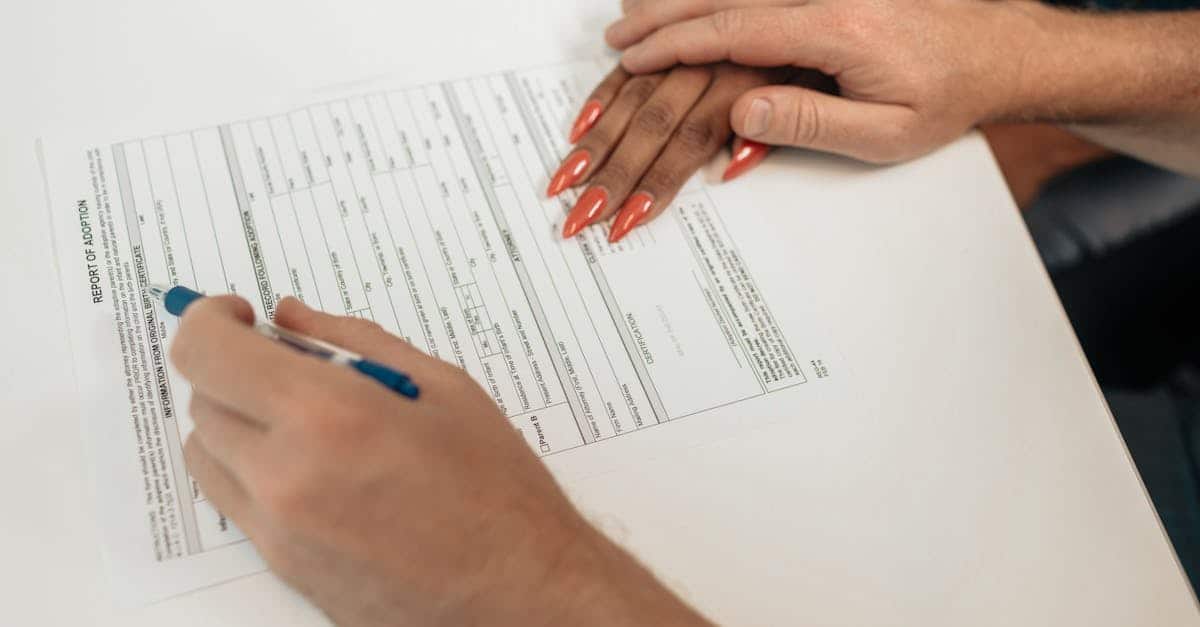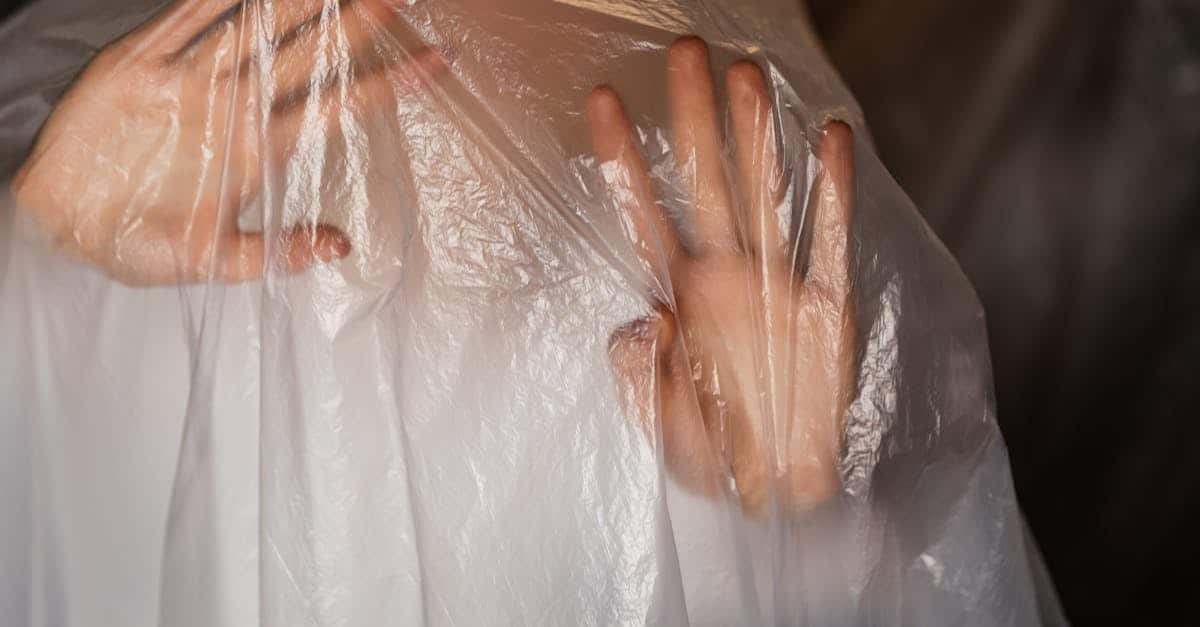Introduction
Every day your team wrestles with a flood of invoices, resumes, contracts and ad‑hoc forms — manual triage slows approvals, introduces errors, and hides compliance and operational risk. With distributed teams, tighter SLAs, and pressure to reduce cycle times, that paperwork bottleneck quickly becomes a strategic drag on HR, legal, and finance functions.
Document automation — powered by Document AI — changes the game: it auto‑classifies submissions, extracts structured fields, and enriches data so downstream systems and people get the right information at the right time. In the sections that follow you’ll find practical patterns for high‑accuracy extraction, training and iterative QA, human‑in‑the‑loop review, and common automation flows (invoice→AP, resume→ATS, contract→CLM), plus starter templates, connector recipes, and the KPIs to measure success. We’ll show how pairing AI with classification, field extraction, and data enrichment — and capture via smart forms — cuts errors, speeds processing, and makes workflows auditable.
Where Document AI adds value: classification, field extraction, and data enrichment
Document classification quickly sorts incoming documents (invoices, resumes, contracts, forms) so downstream systems know what to do next. When paired with smart forms or interactive forms, classification can route a captured submission to the correct extraction pipeline instead of manual triage.
Field extraction
Field extraction pulls structured data from free‑text and semi‑structured documents — dates, totals, names, line items, clauses. This is where Document AI converts unstructured inputs into usable records for ERP, ATS, or CLM systems.
Data enrichment
Enrichment adds context: vendor master data, role mappings, or risk scores. Enrichment makes the output actionable for automation and reporting, and improves data quality when combined with conditional logic forms and dynamic forms that collect validation hints at capture time.
Practical note: start by instrumenting a high‑volume document type (for example, invoices) so you can measure lift quickly — you can try a sample invoice pipeline like this one: https://formtify.app/set/invoice-e50p8.
Training & labeling for high‑accuracy extraction: templates, golden datasets, and iterative QA
Templates and examples accelerate model training. Create canonical templates that represent layout variants and include labeled fields — think of these as your smart forms template and canonical examples.
Golden datasets
Maintain a curated set of high‑quality, human‑verified documents (the “golden set”) for validation. Use it to measure precision/recall and to retrain models as new document types appear.
Iterative QA
Adopt short feedback loops: label a few dozen examples, validate on the golden set, then expand. Keep labeling focused on edge cases (handwritten notes, unusual layouts) and use annotations that mirror your final data schema (e.g., invoice_number, total_amount, candidate_name).
Tips:
- Use smart forms example documents to generate synthetic variations when real data is scarce.
- Tag difficult cases and create specialized templates rather than forcing a single universal parser.
- Document labeling guidelines and keep them with your golden dataset to reduce rater drift.
If you need contract examples for labeling guidance, the independent contractor agreement is a useful template: https://formtify.app/set/independent-contractor-agreement-5jhqd.
Hybrid workflows: human‑in‑the‑loop validation for low‑confidence extractions
When to call a human: use confidence thresholds to route low‑certainty records to reviewers. This prevents bad data from entering your systems while keeping high‑confidence items fully automated.
Design pattern
- Automated extraction produces a structured payload and a confidence score.
- High confidence → auto‑approve and push to target systems.
- Low confidence → present an interactive forms review UI where an operator corrects fields; record corrections back into training data.
Practical considerations
Build the review UI to show the original document, extracted fields, and suggested fixes. Support mobile reviews for auditors using mobile forms capture. Keep review sessions short and instrument common corrections to feed into your retraining pipeline.
For HR workflows, for example, you can combine a smart capture with a curated job offer template to accelerate reviews: https://formtify.app/set/job-offer-letter-74g61.
Common automation patterns: invoice extraction → AP workflow, resume parsing → ATS handoff, contract intake → CLM routing
Invoice extraction → AP workflow
Extract vendor, invoice number, line items, taxes, and totals. Match to vendor master, route exceptions to a reviewer, and push approved invoices into AP/ERP. Combine with smart form software to capture missing fields via conditional screens and reduce exceptions.
Resume parsing → ATS handoff
Parse contact info, experience, skills, and education. Normalize titles and map to job requisitions in your ATS. Use dynamic forms at application time to capture structured fields that improve parsing and reduce manual entry.
Contract intake → CLM routing
Classify contract type and extract key clauses (dates, renewal, parties, liability caps). Route to the appropriate reviewer or contract lifecycle management (CLM) workflow and attach enrichment (counterparty risk scores).
Integration touchpoints
- Push records to SharePoint or Salesforce; use connectors to keep documents and metadata synchronized (think smart forms sharepoint and smart forms salesforce integrations).
- Use webhook‑style events to trigger downstream workflow automation or RPA bots.
Measuring success: accuracy KPIs, error rate reduction, and time‑to‑process improvements
Key metrics to track
- Extraction accuracy (precision and recall per field).
- Error rate (exceptions per 1,000 documents).
- Time‑to‑process (average time from capture to final system update).
- Human review rate (percent of documents hitting human‑in‑the‑loop).
How to measure
Establish a baseline using your golden dataset, then measure weekly. Use A/B tests when changing models or thresholds to quantify impact on error rates and throughput.
Business outcomes
Translate accuracy gains into operational KPIs: reduced manual hours, faster vendor payments, improved candidate time‑to‑hire, and fewer contract bottlenecks. These outcomes make it easier to justify investment in Document AI and form automation programs.
Templates and connector recipes to deploy Document AI with minimal development
Starter templates reduce development time: prebuilt mappings for invoices, resumes, and common contracts let you deploy faster. Provide a smart forms template for capture that includes conditional flows and validation rules.
Connector recipes
- SharePoint: store documents and push metadata — good when your organization already uses Microsoft 365 (see patterns for smart forms sharepoint).
- Salesforce: push contact and opportunity data, attach the original file — useful for deal intake (smart forms salesforce).
- CLM/ATS/ERP: use webhooks or low‑code connectors to route extracted payloads into contracts, hiring, or AP workflows.
Deployment recipe (minimal dev)
- Choose a starter template (invoice, resume, or contract) and a capture form (or smart forms app).
- Wire a connector to your target system and configure field mappings.
- Set confidence thresholds and a human review queue.
- Run against a golden dataset, tune, then switch to production.
Resources and examples
Use ready sets to prototype quickly: invoices, contracts, and offer letters are common starting points — see the invoice example here: https://formtify.app/set/invoice-e50p8, the contractor agreement here: https://formtify.app/set/independent-contractor-agreement-5jhqd, and a job offer example here: https://formtify.app/set/job-offer-letter-74g61.
These recipes let teams adopt Document AI alongside interactive forms, mobile forms, and other data capture solutions with minimal engineering effort, while following digital forms best practices and survey and form design principles.
Summary
Document AI that combines classification, high‑accuracy field extraction, and data enrichment turns paperwork from a blocking operational cost into a predictable, auditable process. Start small — instrument a high‑volume document type, use templates and a golden dataset to train and validate, and add human‑in‑the‑loop checks for low‑confidence cases to keep quality high. For HR and legal teams this approach reduces manual review, improves compliance, speeds hiring and approvals, and creates a clear audit trail while lowering error rates. Use a capture layer like smart forms to collect validation hints at intake, then iterate with connector recipes and KPIs to demonstrate value. Ready to prototype a pipeline? Visit https://formtify.app to get started.
FAQs
What are smart forms?
Smart forms are dynamic, interactive forms that collect structured data using validation, conditional logic, and prefilled fields. They reduce manual entry and improve data quality by guiding users through only the relevant questions and by capturing metadata at intake.
How do smart forms work?
Smart forms use rules and conditional screens to show or hide fields, validate inputs, and trigger downstream actions. When paired with Document AI, a smart form can route a submission to the right extraction pipeline, attach enrichment data, and push structured payloads into your systems.
Are smart forms secure?
Can smart forms work offline?
Yes — many smart‑forms solutions offer mobile or edge capture that stores responses locally and syncs when connectivity returns. Offline modes are useful for field teams, but be mindful of validation limits and design sync/conflict resolution rules for reliable data integrity.
How do I add conditional logic to a form?
Most form builders let you add rules that show, hide, or validate fields based on earlier answers; you define triggers and the actions they perform. Start with simple if/then rules, test with real examples, and map the resulting fields to your extraction schema so downstream systems get consistent data.