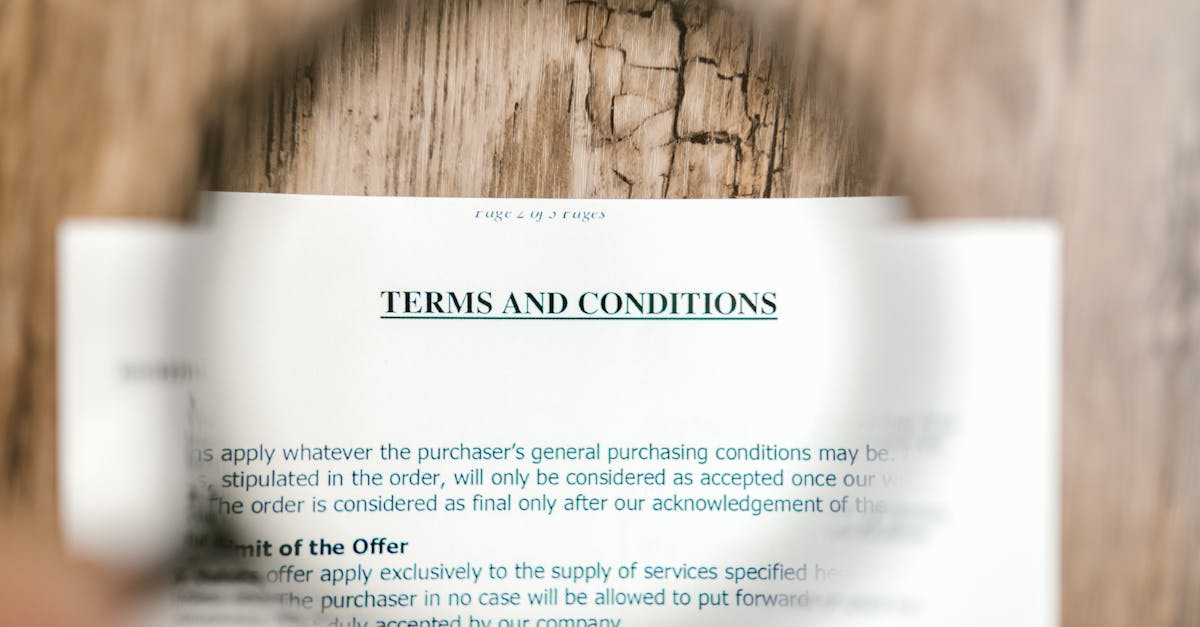
Introduction
Every missed clause, swapped merge key, or untranslated consumer notice is a hidden liability — and they get more frequent as teams scale contract volume and rely on templating tools. Manual reviews often miss subtle clause drift, variables that break at runtime, and jurisdictional omissions; the result is compliance gaps, billing errors, and frustrated stakeholders. Document automation paired with AI turns that risk into a repeatable safety net.
This article walks you through practical, hands‑on steps to build AI‑powered Template QA: how models detect clause drift and variable mismatches, how to stitch automated unit and regression tests into CI, how to manage state‑aware addenda and translations, and how to fold checks into approvals and rollback workflows — whether your templates live in a contract repo or a form builder. You’ll finish with a compact checklist and starter tests so you can begin protecting high‑risk templates today.
The common QA gaps that cause contract risk: missing clauses, bad variables, and localization errors
Missing clauses are a frequent source of legal exposure. Contracts often omit termination rights, indemnities, or data-protection obligations that are required by policy or law. Templates that look complete at glance can still be non‑compliant if a clause has been intentionally removed or accidentally trimmed during editing.
Bad variables break the contract at runtime. Examples include incorrect party names, swapped payment amounts, wrong effective dates, or misapplied opt‑out checkboxes. These manifest when the form creator or the person filling the template uses the wrong merge key, or when variables in your form builder don’t validate against expected types.
Common failure modes
- Placeholder leakage: unresolved tokens like {{client_name}} left in the final document.
- Type mismatch: currency fields treated as text leading to miscalculated totals.
- Clause drift: language altered over time so it no longer matches the standard legal intent (for example, changing a narrow limitation of liability into a broad release).
- Localization errors: applying a federal clause where a state addendum is required, or not translating a consumer notice that must appear in local language.
These risks are especially pertinent for teams using form builder software, form creator tools, or a form builder plugin on platforms like WordPress. Even when using an online form builder or a google forms alternative, the end output must be validated as a legal document—not just a filled form.
Link to a real template to review hotspots: review contracts such as an NDA or an Independent Contractor Agreement to see how missing clauses and variable problems appear in practice.
How AI can auto‑detect clause drift, variable mismatches and jurisdictional issues
What AI looks for: natural language models and clause classifiers map incoming text to known clause types (e.g., confidentiality, indemnity, data processing). They detect when the language diverges from the approved baseline—this is clause drift.
Techniques that work
- Clause classification: use supervised models to tag clauses and flag unknown or altered sections.
- Semantic similarity: embeddings compare clause meaning against an approved corpus to surface subtle drift.
- Schema validation: variables and merge keys are verified against a template schema (types, allowed values, mandatory fields).
- Jurisdiction mapping: rules-based or ML-based lookup that detects references to states/countries and cross-checks which addenda or notices must be present.
Practical examples include automatically flagging when an NDA omits a return-of-materials clause, or when a service agreement references California law but the required California consumer notice is missing. These checks can run on documents produced by a form builder online, a form builder app, or a form builder plugin.
AI can also validate variables: it flags unmatched placeholders, ensures amounts match invoice lines, and verifies date logic (effective date before termination date). For SaaS agreements and subscription templates, this complements business rules in a SaaS template.
Setting up automated test suites for templates: unit tests, sample data, and regression checks
Unit tests for templates treat each clause and each merge field as an atomic unit. Tests verify presence/absence, correct rendering, and business rules (e.g., termination notice must be 30 days if auto-renew is enabled).
Test types and examples
- Presence tests: assert required clauses appear under given conditions (e.g., confidentiality appears for contractor engagements).
- Variable tests: feed sample data and assert tokens are replaced and formatted correctly (currency, dates, names).
- Edge-case tests: long party names, non‑ASCII characters, missing optional fields, zero‑value amounts.
- Regression checks: store golden outputs (approved PDFs or text snapshots) and fail if current generation differs beyond an acceptable threshold.
Sample data strategy: maintain a small but rich set of canonical records: typical case, high‑value deal, consumer case with regional privacy needs, and a malicious/garbage input set to test robustness.
Automation and CI: integrate template tests into CI pipelines. Run tests on pull requests to template repositories or on save events in your form builder software. If you use a form builder with payment, include payment flow simulations in the suite.
For real-world templates, start by testing an example like a Service Agreement to see how unit tests and regression snapshots behave across iterations.
Localization workflows: state‑aware addenda, translated notices, and automated disclaimers
State‑aware addenda keep jurisdictional text separate from core templates. Manage a base template plus modular addenda that activate by rule (e.g., “apply California addendum if state == CA”).
Localization components
- Jurisdiction rules: map jurisdictions to required clauses, tax language, and consumer protections.
- Translated notices: store official translations for mandatory disclosures; prefer human‑verified translations with machine assistance for updates.
- Automated disclaimers: generate dynamic disclaimers that reflect local law triggers (data transfer warnings, privacy opt‑outs).
Use an automated workflow so the template engine selects the correct addenda for the filler’s location and language. This is critical when using a form builder wordpress plugin or distributing forms via a form builder app, where end users might be in different states or countries.
Test localization by running the same sample through multiple locale settings: check that notices are present, translations render correctly, and state‑specific variables (e.g., tax codes) change as expected.
Integrating QA with template governance: approvals, audit trails and rollback strategies
Approvals and roles: separate responsibilities—authors create templates, legal approves, compliance verifies data clauses, and product owns distribution. Enforce gated approvals so no template reaches production without sign‑off.
Audit trail and versioning
- Immutable audit logs: record who changed what, when, and why. Include diffs of clause text and variables.
- Versioned templates: each approved version gets a tag and a changelog entry; production references a specific version ID.
- Rollback strategies: on discovery of a problem, have a one‑click rollback to the last approved version and an incident workflow to notify stakeholders.
Integrate QA checks into the governance flow: template changes trigger automated tests and AI clause checks before a legal approver can publish. This works with both internal form builder software and external online form builder services or when using a google forms alternative that supports templating.
Keep analytics and monitoring tied to template versions so you can correlate form behavior (drop rates, conversion) with a specific template release—helpful for continuous improvement and forensics when things go wrong.
Practical checklist and templates to start automated Template QA today
Quick checklist to begin
- Inventory all active templates and tag by risk level (e.g., NDA, SaaS, contractor).
- Define required clauses and a variable schema for each template.
- Build a small suite of unit tests for high‑risk templates first (use golden outputs).
- Enable automated clause drift and jurisdiction checks in your pipeline.
- Implement an approvals gate and immutable audit trail before publishing.
- Schedule periodic regression runs and a localization sweep for new locales.
Starter templates and examples
- Review the NDA for confidentiality and return‑of‑materials checks.
- Use the Independent Contractor Agreement to test variable substitution, payment terms, and tax jurisdiction logic.
- Validate subscription and billing flows against the SaaS template for auto‑renewal and payment clause behavior.
- Run a full test on a Service Agreement to exercise end‑to‑end generation and localization rules.
Practical tips
- Start small: prioritize high‑risk templates and expand coverage.
- Keep your test data realistic—include multi‑language strings and edge cases.
- Monitor conversion and analytics—good form design and form design best practices reduce mistakes and improve acceptance.
- Consider a form builder free tier or a form builder online trial to prototype, but validate production templates in a controlled environment.
If you’re embedding forms in a website, experiment with a form builder wordpress plugin or a dedicated form builder app, and treat any third‑party as a component of your template governance—weigh options like a google forms alternative for features such as form analytics and tracking, secure data collection forms, and form builder with payment flows.
Summary
AI‑powered Template QA turns manual, error‑prone reviews into a repeatable safety net: models spot clause drift, schema checks catch bad variables, CI‑integrated unit and regression tests prevent regressions, and localization rules ensure the right addenda and translations appear where required. For HR and legal teams this reduces compliance exposure, prevents billing and onboarding errors, and creates an auditable, governed process that scales with your organization. Start small—protect high‑risk templates first, fold checks into approvals and rollbacks, and connect these controls to your form builder and release pipeline so changes never reach production unchecked. Get started and explore starter tests and examples at https://formtify.app.
FAQs
What is a form builder?
A form builder is a tool that lets you create online forms and templates without coding, often with drag‑and‑drop fields, validation rules, and submission handling. In the context of contracts and templates, a form builder can drive merge variables and generate documents that should be validated by Template QA to avoid clause or variable errors.
How much does a form builder cost?
Costs vary widely: many providers offer free tiers or trials, while paid plans range from affordable monthly subscriptions for small teams to enterprise pricing for advanced features like SSO, audit logs, and API access. Choose a plan based on features you need—payments, localization, template versioning, and integrations for QA and governance.
Can I accept payments with a form builder?
Yes—many form builders include payment integrations (Stripe, PayPal, etc.) or plugins that let you collect payments during form submission. If you handle payments, include payment flow simulations in your template tests and validate currency formatting, tax logic, and refunds in your QA suite.
Is there a free form builder?
There are free form builders and free tiers that let you prototype basic forms and templates, but they often limit submissions, advanced fields, or integrations. Use a free tier for prototyping, but validate production templates in a controlled environment with proper QA and governance before going live.
How do I embed a form builder on my website?
Most form builders provide an embeddable script or iframe and platform‑specific plugins (for example, WordPress plugins) to place forms on your site. After embedding, run template QA checks—variable substitution, localization, and clause presence—to ensure the embedded form produces legally correct documents.





