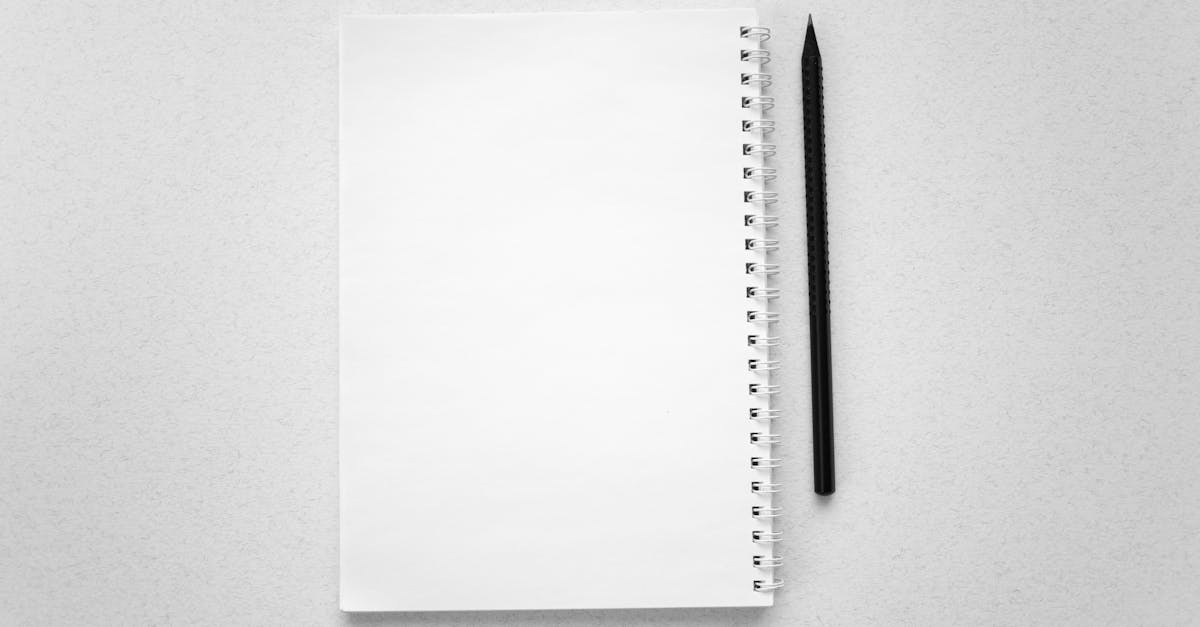Introduction
Facing unclear ownership, hidden data sources, and surprise liabilities? As startups stitch together third‑party models, public datasets, and in‑house training, licensing choices determine who owns improvements, who can commercialize outputs, and who is on the hook when a model reproduces proprietary or personal data. This article gives practical, playbook‑style legal templates to lock down scope of use, training rights, attribution, and termination triggers so deals are repeatable, not ad‑hoc.
Practical automation to scale compliance. Bundle NDAs, IP licenses, DPAs and software/EULA clauses into automated workflows — clause libraries, auto‑fill, versioning and e‑sign — to speed onboarding and ensure consistent obligations across customers and partners. Below you’ll find the core clauses to include, data‑use and privacy hooks, IP and commercialization controls, sample deployment workflows, and a concise checklist for ongoing oversight so your HR, compliance, and legal teams can negotiate faster and manage risk with confidence.
Why AI model licensing matters now: model IP, data provenance, and third‑party risk
AI models are valuable IP and complex supply chains at once. Licensing determines who owns model improvements, who can commercialize outputs, and which parties carry liability if a model reproduces proprietary or personal data.
Model provenance and training-data lineage are central: undocumented datasets or unvetted third‑party components create infringement and privacy exposure. That makes standardized legal templates — from NDAs to IP licenses — essential for repeatable risk management.
Key risks to address
- Unknown data sources: increases copyright and privacy risk.
- Third‑party code and models: introduces open‑source and patent obligations.
- Attribution and moral rights: can create downstream obligations.
Where to start: use targeted legal forms and contract templates that map data provenance clauses and third‑party risk allocation into clear obligations. See an example IP licensing template here: https://formtify.app/set/intellectual-property-licensing-agreement-ado2f.
Core clauses every AI licensing template needs: scope of use, training data rights, reverse engineering, and attribution
Define the right to use — precisely. Start with a tightly drafted scope of use (field, purpose, duration, geography). Vague scopes create disputes when models are retrained or embedded in new products.
Must‑have contract clauses
- Scope and permitted uses: production, research, internal only, or commercial sublicensing.
- Training and derivative rights: whether the licensee can retrain, fine‑tune, or extract embeddings and who owns resulting models.
- Reverse engineering and inspection: prohibitions or limited rights for security audits and compliance reviews.
- Attribution and publicity: whether the licensor requires notices, brand use limitations, or co‑marketing approvals.
- Termination triggers: misuse, data breach, export control violations, or open‑source contamination.
Practical tip: capture these in modular legal document templates so you can mix and match rights depending on customer tier or use case. For commercial deployments, pair with a software or end‑user license template like: https://formtify.app/set/software-license-agreement-8gzns or https://formtify.app/set/end-user-license-agreement-2k8hl.
Data‑use and privacy provisions: DPA hooks, anonymization warranties, and model output risks
Data provisions are the safety net for privacy and compliance. The licensing agreement should reference a Data Processing Agreement (DPA) or incorporate DPA hooks to clarify who is controller/processor, subprocessors, and incident response obligations.
Essential DPA and privacy elements
- DPA reference or attachment: map processing activities, storage locations, and retention.
- Anonymization and provenance warranties: express warranties about data de‑identification and provenance or clear limitations on liability.
- Model output risk allocation: clauses addressing hallucinations, personal data appearing in outputs, and notice obligations when outputs are unusable or unlawful.
- Cross‑border transfer and export controls: specify where model training or inference may occur and controls for regulated jurisdictions.
Use a dedicated data processing template when you need full DPA language; a ready example to adapt is here: https://formtify.app/set/data-processing-agreement-cbscw. Pair DPAs with NDAs for sensitive dataset onboarding: https://formtify.app/set/non-disclosure-agreement-3r65r.
IP and commercialization controls: ownership, sublicensing, open‑source carve‑outs and patent/license back provisions
Commercial controls define who captures product value created with models. Clear ownership rules for improvements, derivative models, and outputs prevent expensive disputes later.
Controls to include
- Background vs. foreground IP: distinguish pre‑existing IP from model improvements and specify ownership or license‑back terms.
- Sublicensing and transfer: define whether licensees can sublicense to customers, cloud providers, or resellers.
- Open‑source carve‑outs and license compatibility: identify open‑source components and preserve compliance with their licenses.
- Patent and license‑back provisions: consider mutual license‑backs or patent cross‑licenses for jointly developed tech.
If you need patent‑level protections or explicit patent licensing, see: https://formtify.app/set/patent-license-agreement-dj8ot. For product distribution and consumer terms, the end‑user license template can also help: https://formtify.app/set/end-user-license-agreement-2k8hl.
Automation tactics with Formtify: clause libraries, auto‑fill from company data, versioning and e‑sign workflows
Automate repeatable contract work to reduce legal bottlenecks. Formtify provides clause libraries and templates that let you assemble AI licensing agreements quickly and consistently.
How automation helps
- Clause libraries: maintain approved language for scope, training rights, indemnities, and export controls to ensure consistency across deals.
- Auto‑fill from company data: populate party names, addresses, and standard schedules from your corporate profile to save time and reduce errors.
- Versioning and audit trails: track changes, compare past drafts, and retain a complete history for compliance and disputes.
- E‑sign workflows and bundling: route NDAs, IP licenses, software licenses, and DPAs for signature in sequence to accelerate onboarding.
Formtify hosts prebuilt templates you can start from and then automate: IP licensing, software licenses, patents and NDAs are available to import and customize (examples: https://formtify.app/set/intellectual-property-licensing-agreement-ado2f, https://formtify.app/set/software-license-agreement-8gzns, https://formtify.app/set/non-disclosure-agreement-3r65r, https://formtify.app/set/patent-license-agreement-dj8ot).
Sample workflows and templates to deploy: NDA → IP license → software license → DPA bundling
Use a predictable workflow to onboard partners, customers, or vendors. A common sequence is NDA → IP license → Software/End‑User License → DPA, with versioning and e‑sign at each step.
Step‑by‑step sample workflow
- 1. NDA (data and ideas): execute a mutual or one‑way NDA before sharing datasets or model architectures — see: https://formtify.app/set/non-disclosure-agreement-3r65r.
- 2. IP license: grant or acquire rights to models and improvements; choose the right scope and training rights: https://formtify.app/set/intellectual-property-licensing-agreement-ado2f.
- 3. Software or EULA: license runtime use to customers or embed model access in a SaaS product: https://formtify.app/set/software-license-agreement-8gzns and https://formtify.app/set/end-user-license-agreement-2k8hl.
- 4. DPA: attach a Data Processing Agreement to handle personal data and subprocessors: https://formtify.app/set/data-processing-agreement-cbscw.
Bundle these templates in Formtify so signature flows are pre‑wired and clauses are consistent across documents. This reduces negotiation time and ensures the same indemnity, export control, and audit language is applied across agreements.
Best practices checklist: audit trails, indemnity caps, export controls and periodic model re‑assessment
Keep an operational checklist to manage legal and regulatory risk over time. Licensing is not a one‑and‑done activity — models, datasets, and laws evolve.
Checklist
- Audit trails and version control: retain all drafts, approvals, and signed copies for compliance and dispute resolution.
- Indemnity and liability caps: set realistic caps, carve out gross negligence and IP infringement, and align with insurance coverage.
- Export and trade controls: screen for restricted technologies and destinations; add compliance representations and termination rights.
- Periodic re‑assessment: schedule reviews of training data provenance, model behavior testing, and regulatory compliance (consider quarterly or biannual checks).
- Operational safeguards: logging, access control, and model monitoring to detect misuse and data leakage.
- Jurisdictional templates: keep jurisdiction‑specific templates or clauses for common markets (e.g., legal templates Australia or legal templates Canada) and store them in your clause library.
- Practical resources: keep a legal template checklist, sample contract templates and legal document templates handy — consider free legal templates for initial drafts and then refine with counsel. Common deliverables include legal templates PDF exports for record‑keeping and contract templates for automation.
When in doubt, use templates to accelerate work but consult counsel for complex commercialization, patent strategy, or high‑risk data uses. If you want a bundled starter set to automate the workflow above, explore Formtify’s library: https://formtify.app/set/intellectual-property-licensing-agreement-ado2f and https://formtify.app/set/data-processing-agreement-cbscw.
Summary
Clear licensing — precise scopes, training and derivative rights, data‑use and DPA hooks, and robust IP and commercialization controls — is the difference between repeatable deployments and ad‑hoc risk. Pairing those clauses with automated workflows (clause libraries, auto‑fill, versioning and e‑sign) speeds onboarding, reduces negotiation friction, and gives HR, compliance, and legal teams a single source of truth. Use legal templates to standardize obligations, then layer in jurisdictional or transaction‑specific edits as needed. To get started with a bundled, automatable set of templates and clause libraries, visit https://formtify.app.
FAQs
Are legal templates legally binding?
Yes — properly executed templates can be legally binding if they reflect the parties’ agreement, include required signatures, and meet statutory requirements for the subject matter. However, a template is only as good as how well it fits the facts: ambiguous or boilerplate language can lead to disputes. Always ensure the template is completed accurately and stored with audit trails and signed copies.
Can I use free legal templates for my business?
Free templates are useful for low‑risk, routine matters and to accelerate drafting, especially during early stages. For complex transactions, high‑value IP, or regulated data uses, customize the template and consult counsel to avoid hidden liabilities. Treat free templates as a starting point, not a substitute for advice when risks are material.
Where can I find reliable legal templates?
Look for reputable providers that offer current, versioned templates and clause libraries aligned to your industry, such as established template platforms, law firms, or government resources. Platforms that add automation features — auto‑fill, versioning, and e‑sign — help ensure consistency and reduce human error; Formtify is one such option to explore. Validate templates against jurisdictional requirements and update them periodically.
Do legal templates work across different jurisdictions?
Not always — legal requirements, contractual interpretations, and mandatory clauses vary by jurisdiction, so templates often need localized edits. Keep jurisdiction‑specific versions or modular clauses in your library and involve local counsel for regulated markets or novel legal issues. For cross‑border deals, explicitly address choice of law, data transfers, and export controls.
Should I customize a legal template or hire a lawyer?
Customize templates for your business facts and operational model for routine matters; doing so reduces negotiation time and aligns agreements with internal controls. For high‑risk scenarios — significant IP, patent strategy, large commercial deals, or sensitive personal data — engage a lawyer to draft or review bespoke provisions. Use counsel selectively and keep your template library updated with approved language to minimize ad‑hoc legal work.