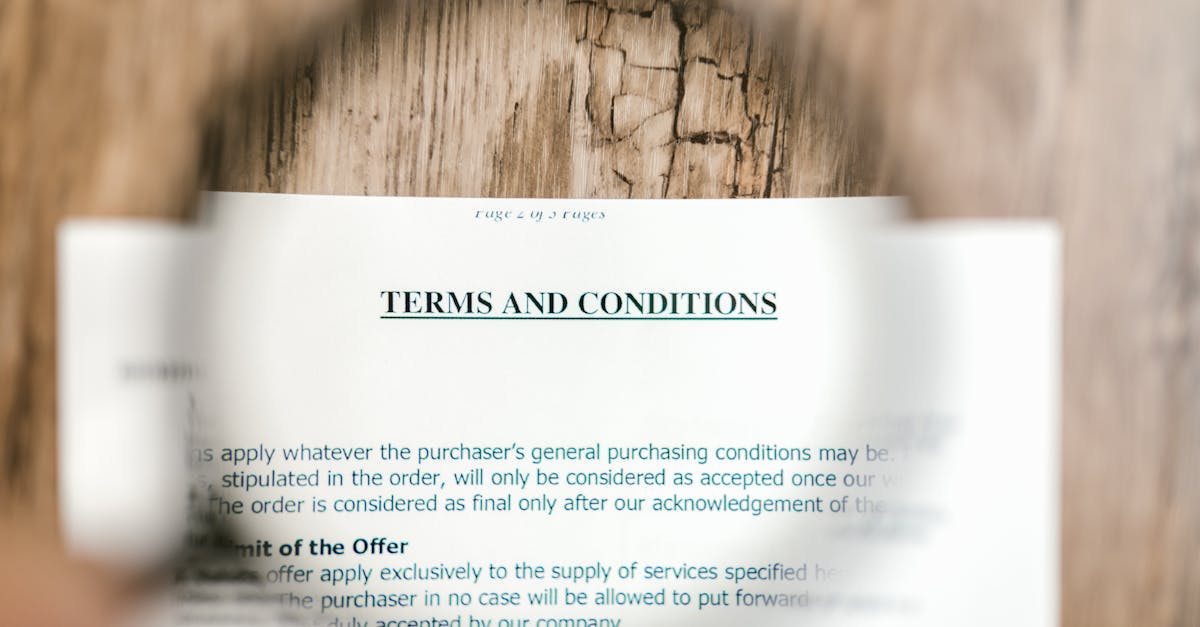
Introduction
Speed and clarity win rounds. When you’re racing to close a fundraise, slow legal cycles, inconsistent clauses, and manual redlines cost time, terms, and sometimes deals. AI-powered document automation turns one-off drafts into repeatable, governed business templates that generate accurate contracts quickly and keep your legal playbook intact.
This article shows how auto-fill, clause libraries, risk flags and version control turn contract creation into a predictable workflow — from cap table-driven investor docs and HR-connected offer letters to auditable e-sign and handoff processes. Read on for practical build-and-rollout advice, integration tips, and starter templates to help your team move faster and reduce legal risk during fundraising and hiring.
Why AI-assisted contract templates matter for startups and legal teams (speed, consistency, risk reduction)
Why it matters: Startups move fast and legal capacity is often limited. AI-assisted business templates let teams generate high-quality contracts and other documents with less manual work, reducing turnaround time without sacrificing accuracy.
Speed
AI can auto-fill repetitive fields, suggest clauses and assemble documents in minutes instead of hours. That accelerates fundraising, hiring and vendor onboarding — critical when timelines are short.
Consistency
Using a centralized template set (contract templates, hr templates, invoice template, marketing plan template, business plan template) ensures consistent language across the company and across rounds. That reduces negotiation friction and makes downstream compliance and audits easier.
Risk reduction
AI can surface risky language, flag non-standard clauses and enforce approved fallback positions. For example, when preparing SAFE or shareholder documents you can keep templates aligned to your preferred positions and route exceptions to counsel. See related templates you can start with: Post-Money SAFE and Shareholder Agreement.
Key AI features to look for: auto-fill, clause tagging, risk flags and redline suggestions
Choose AI features that support actual workflows, not gimmicks. The following capabilities pay for themselves quickly in time saved and fewer legal errors.
- Auto-fill — Pull data from your cap table, HR system or CRM into templates so names, grant amounts, equity percentages and payment terms are correct on first draft.
- Clause tagging & metadata — Tag clauses by topic (e.g., IP, indemnity, termination), risk level, and business owner to make search and governance easy.
- Risk flags — Automated checks that call out non-standard language, unusually high liability, missing IP assignments or conflicting terms.
- Redline suggestions — AI can propose clean redlines or negotiation language based on your approved playbook, speeding reviews between legal and business teams.
- Template format support — Ensure the system handles formats you use: business templates word, business templates pdf and editable downloads for offline workflows.
How to build and maintain a versioned clause library for fundraising and hiring documents
Start with a lean, governed clause library that maps to the documents you use most: fundraising (SAFE, subscription, shareholder agreements), hiring (offer letters, equity grants, stock option agreements) and routine contracts.
Steps to build it
- Inventory existing documents and extract common clauses into modular units.
- Tag clauses with metadata: use-case (fundraising vs hiring), risk tier, jurisdiction, last-reviewed date, and owner.
- Create a versioning convention (e.g., v1.0, v1.1) and store changelogs with rationale for each edit.
Maintenance and governance
Set a review cadence for high-impact clauses (every 6–12 months), assign owners (legal, HR, finance) and require approval workflows for any new or changed clause. Keep a rollback plan so older, signed language is auditable and reproducible — a critical need for fundraising due diligence.
Use this library as the single source of truth for startup templates checklist, company policy templates and project management templates for business.
Workflows: auto-populate investor, hiring, and equity templates from cap table and HR data
Automating population of templates reduces errors and manual touches. Typical workflows connect a master data source to specific templates and add approval gates.
Investor documents
Map cap table fields (investor name, round, price, shares) to investment templates like SAFEs or subscription agreements so investor-facing docs are generated consistently and can be issued rapidly.
Hiring and equity
Connect HR data (candidate, role, compensation, start date) and equity data (option grant size, vesting schedule) to offer letters and stock option agreements. See a ready-to-use stock option example: Stock Option Agreement.
Implementation tips
- Define canonical data fields and validate source systems before mapping.
- Build approval gates: auto-populate → manager review → legal review → sign.
- Log every generated document with metadata for search and audit.
Integrations: e-sign, audit trails, and handoff to investors or counsel
Integrations turn templates into closed-loop processes. Prioritize tools that support secure signing, traceability and easy handoff to external parties.
E-sign and execution
Support multiple e-sign providers so counterparties can sign with their preferred flow. Ensure signed PDFs and structured data are stored together for reconciliation.
Audit trails and evidence
Every change, approval and signature should be logged with timestamps, user IDs and IP or device metadata. That makes fundraising diligence and compliance reviews straightforward.
Handoff to investors or counsel
- Export signed agreements as downloadable bundles (signed PDF plus machine-readable metadata) for investor portals.
- Share clause histories and redlines with outside counsel when exceptions need legal interpretation.
- Provide read-only links for investors to see transaction documents and audit trails to increase transparency.
Make it easy for teams to find and export documents for business templates download or to produce business templates pdf copies for record-keeping.
Recommended Formtify templates to start with and customize for startups
Kick off with a small set of high-impact templates you’ll use repeatedly. Start with the items below and customize language to match your playbook and jurisdiction.
- Stock Option Agreement — ready for employee equity grants: Open template.
- Post-Money SAFE (discount only) — fast fundraising instrument for pre-seed rounds: Open template.
- LLC Operating Agreement (Delaware) — use when structuring early-company governance: Open template.
- Shareholder Agreement — governance and investor protections: Open template.
Also prioritize editable copies of your business plan template, invoice template, contract templates and hr templates so business teams can act independently for routine tasks. If you need quick access, look for options that support business templates free previews, business templates for startups downloads and business templates word/pdf exports.
Practical rollout tips: governance, review cadence, and change management
A pragmatic rollout keeps the system useful and trusted. Focus on governance, training and measured change.
Governance
- Define owners for template categories (legal for contracts, HR for offers, finance for invoices).
- Set approval workflows for any template edits and require documented rationale for exceptions.
Review cadence
High-risk templates (e.g., investor docs, key vendor contracts) should be reviewed every 6 months. Low-risk operational templates can follow an annual schedule.
Change management and adoption
- Run short hands-on sessions for hiring managers and finance teams on how to use templates and generate documents.
- Create a searchable library and a simple startup templates checklist so teams know which document to use.
- Measure adoption and issues: track document generation time, number of exceptions, and feedback from counsel.
Keep rollback capability and a clear audit history so you can reproduce previously signed versions when investors or auditors ask. This approach helps you scale from simple business document templates to a robust, auditable contract platform.
Summary
Wrap-up: AI-powered contract templates consolidate repeatable legal work into governed, auditable workflows that save time and reduce risk. By using auto-fill, clause libraries, risk flags and version control you can produce investor docs, offer letters and equity agreements faster and with consistent, approved language — which shortens fundraising cycles and reduces back-and-forth with counsel. For HR and legal teams this means fewer manual errors, clearer handoffs, and an auditable history for diligence and compliance. Start small with a core set of templates, enforce ownership and review cadences, and scale the library as you grow. Ready to move faster? Explore starter templates and integrations at https://formtify.app.
FAQs
What are business templates?
Business templates are reusable document frameworks—like offer letters, investor agreements, and invoices—that standardize language and structure across your company. They speed drafting, reduce negotiation friction, and make it easier to apply governance and audits to frequently used documents.
Where can I download free business templates?
You can find free templates from specialized template marketplaces, legal tech platforms, and some startup communities that share starter agreements. When downloading, prefer sources that allow editable formats (Word or structured templates) so you can apply your company’s playbook and compliance controls.
How do I customize a business template for my company?
Customize templates by aligning core fields to your canonical data (cap table, HR records), tagging clauses with owners and risk levels, and editing fallback positions to match your playbook. Maintain versioning and approval gates so every change is reviewed and auditable before it becomes the new standard.
Are contract templates legally binding?
Yes—contract templates can be legally binding once signed by the parties, but their enforceability depends on the underlying terms, jurisdiction, and proper execution (including signatures). Use templates as governed starting points and route exceptions to counsel to ensure legal compliance and enforceability.
Can business templates help small businesses save time and money?
Absolutely. Standardized templates cut drafting time, reduce external legal spend for routine documents, and decrease negotiation cycles by presenting consistent, approved language. That efficiency lets small teams focus legal resources on high-value exceptions instead of repetitive edits.





