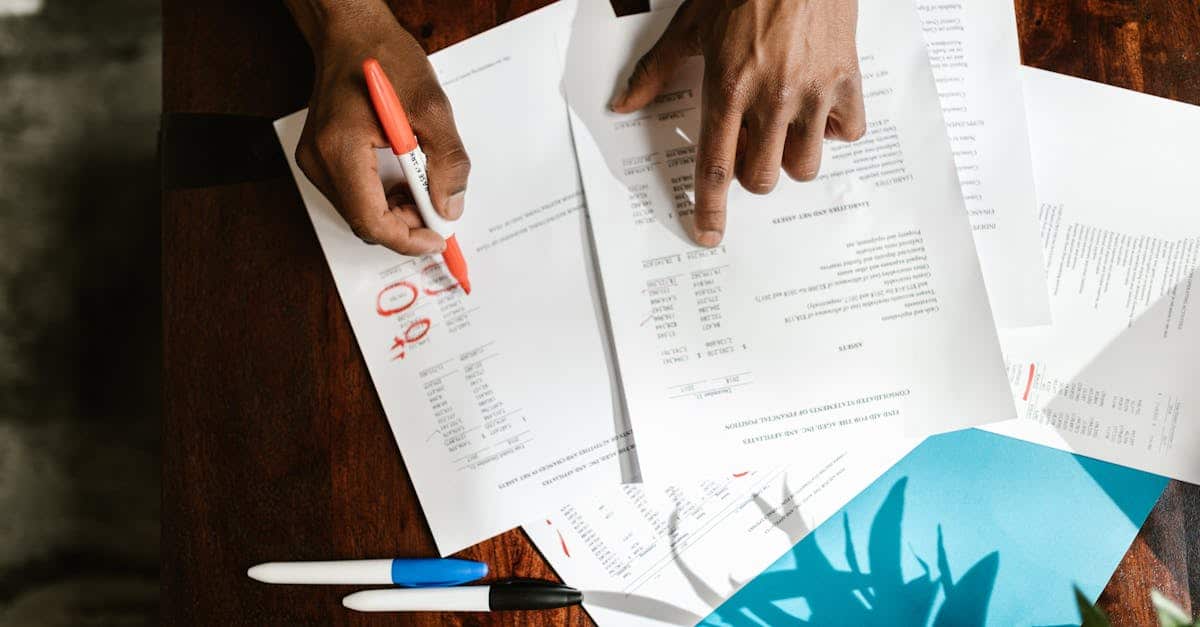
Introduction
Audit teams are drowning in documents: scattered payslips, contracts, ledgers and vendor files make evidence collection slow, error‑prone, and costly. AI-driven document automation — from OCR that turns scans into searchable text to NLP that extracts clauses and flags missing signatures — turns that pile of paperwork into actionable evidence so reviewers can focus on real risk instead of manual rekeying.
This article shows how to build an AI-powered compliance workflow that ties data sources to parsing, evidence linking, and remediation. You’ll learn the core components (data ingestion, parsing and lineage), the AI techniques that speed detection (OCR, NLP, anomaly detection), low‑code templates for automated tasks and remediation, practical HR/Legal/Finance use cases, recommended Formtify seeds to jump‑start field mapping, and the implementation best practices—permissions, audit trails, KPIs, and continuous improvement—to keep the program defensible and scalable.
Key components of an AI-driven internal audit workflow (data sources, parsing, and evidence linking)
Definition and purpose: An AI-driven internal audit workflow is a structured compliance workflow that connects data sources, automated parsing, and evidence linking to support regulatory compliance and compliance management across the organization.
Data sources
Typical inputs include:
- ERP and payroll systems
- Email and document repositories (contracts, policies)
- Financial reports and ledger extracts
- Third-party data — DPA and vendor records
Use a formal data processing agreement to govern third‑party data sharing where needed.
Parsing and normalization
Why it matters: Raw files vary by format. Parsing (OCR for images, NLP for text) normalizes records into discrete fields that compliance workflow software can act on.
- Field extraction: dates, amounts, contract clauses
- Canonicalization: normalized vendor names, cost centers
Evidence linking and lineage
Key capabilities: link each audit finding to source files, parsed fields, and the action taken. Record immutable provenance so reviewers can trace evidence back to its origin.
That traceability is essential for internal audit process documentation, regulatory responses, and building a reusable compliance checklist for recurring audits.
How AI speeds audit evidence collection and risk detection (OCR, NLP, anomaly detection)
OCR — fast capture from any format
OCR converts scanned payslips, invoices, and signed contracts into searchable text so automation can extract compliance fields without manual rekeying.
NLP — extract meaning and context
NLP classifies documents (policy vs contract), extracts clauses, identifies missing signatures, and summarizes long documents into compliance-relevant facts.
Anomaly detection — surface risk early
Statistical and ML-based anomaly detection flags unusual patterns (outlier payments, duplicate invoices, abnormal leave balances). These automated signals reduce time to detection and let auditors focus on high-risk items.
- Results: fewer false positives with tuned models, faster evidence collection, and prioritized case lists for reviewers.
- Outcomes: improved compliance automation and stronger regulatory compliance posture.
Designing automated audit tasks and remediation workflows with low-code templates
Use low-code templates to convert policy into repeatable tasks. A good compliance workflow template defines triggers, checks, owner assignments, SLAs, and escalation paths.
Core elements to design
- Trigger events: e.g., quarterly payroll export received, new policy published.
- Automated checks: field presence, threshold checks, signature verification.
- Task assignment: map tasks to roles (HR, Legal, Finance) with approvers and secondary reviewers.
- Remediation steps: predefined actions — rectify, request evidence, or escalate to internal audit.
Practical tips
- Start with a short compliance workflow checklist for the first run.
- Keep SLA windows explicit (e.g., 5 business days to provide missing evidence).
- Expose task logic in low-code blocks so non‑developers can iterate quickly.
Low-code templates accelerate compliance process management and allow rapid experimentation with compliance workflow automation and compliance workflow example scenarios.
Real-world use cases for legal, HR, and finance teams (payroll audits, policy compliance, contract reviews)
HR — payroll and benefits audits
Automate payroll audits by ingesting payroll exports, using OCR on payslips, and applying rule checks (tax code, hours, overtime calculations). Link exceptions to employee records and remediation tasks.
- Common checks: duplicate payments, missing approvals, benefit eligibility mismatches.
Legal — contract review and clause compliance
Use NLP to classify contracts, extract renewal dates and indemnity clauses, and flag non-standard terms. Create automated workflows to route exceptions to legal reviewers and attach the original contract as evidence.
- Outcome: faster contract reviews and reduced legal bottlenecks.
Finance — reconciliations and annual reporting
Enable automated bank-reconciliation checks, match invoices to POs, and compile evidence packs for financial statement line items. Seed the process with standard financial report templates like annual reports.
Example template for finance reporting: annual financial report (Formtify).
These examples illustrate how an integrated, AI-enabled audit workflow reduces manual work and speeds remediation while improving governance, risk and compliance (GRC).
Recommended Formtify templates to seed internal audit workflows and map data fields
Seed templates to accelerate build-out. Prebuilt Formtify templates can jump-start field mapping, evidence capture, and task generation for common audit types.
Suggested Formtify seeds
- Audit committee / internal control charter — use to map control owner fields and review cycles.
- Data processing agreement — use to capture vendor DPA fields and obligations for privacy-related audits.
- Annual financial report — use to map financial statement line items and supporting schedules.
How to map fields effectively
- Start with a compliance workflow template and identify the critical evidence fields (date, approver, amount, clause ID).
- Create canonical field names across templates (e.g., approver_id, control_id, effective_date).
- Use sample records to validate parsing rules and refine extraction confidence thresholds.
These templates reduce time to value and make the compliance process management repeatable across audits.
Implementation best practices: permissions, audit trails, KPI tracking, and continuous improvement
Permissions and segregation of duties
Apply least‑privilege access and role-based permissions. Ensure reviewers cannot alter original evidence. Enforce segregation of duties to reduce fraud risk.
Audit trails and tamper evidence
Record immutable audit trails for every action: ingestion, parse result, reviewer note, and resolution. Store hashed copies of source evidence to detect tampering and maintain regulatory defensibility.
KPI tracking and dashboards
Track operational KPIs that measure the health of your compliance workflow:
- Time to evidence collection
- Time to remediation/closure
- Percentage of automated vs manual findings
- Exception recurrence rate
Use these metrics to prioritize automation efforts and demonstrate improvements in compliance management.
Continuous improvement
Implement feedback loops: capture reviewer corrections to retrain extraction models, refine rules based on false positives, and update the compliance workflow checklist as policies change.
Govern the program with a GRC-aligned review cadence and integrate policy management software and compliance training programs so controls stay current and staff remain informed.
Summary
AI-driven document automation turns a mountain of scattered files into verifiable evidence, speeding evidence collection, surfacing risk, and automating remediation so reviewers focus on judgment rather than manual rekeying. By combining OCR, NLP, and anomaly detection with low‑code templates you can standardize parsing, link findings to immutable source files, and enforce clear roles, SLAs, and audit trails. This modern compliance workflow approach delivers concrete benefits for HR and legal teams — faster payroll and contract reviews, fewer false positives, and a defensible record for regulators — while making continuous improvement simple. Ready to accelerate your audits and cut manual work? Start building with Formtify: https://formtify.app
FAQs
What is a compliance workflow?
A compliance workflow is a structured process that connects data inputs, automated checks, and reviewer actions to ensure policies and regulations are met. It captures evidence, assigns tasks, and records decisions so teams can demonstrate controls and respond to issues consistently.
How do you create a compliance workflow?
Create a compliance workflow by mapping your data sources, defining trigger events and automated checks, and assigning owners with clear SLAs. Use low‑code templates and sample records to validate parsing rules, then iterate with reviewer feedback to improve accuracy.
What are the key steps in a compliance workflow?
Key steps include data ingestion, parsing and normalization, evidence linking and lineage, automated risk detection, task assignment, remediation, and immutable audit trails. Tracking KPIs at each step helps prioritize automation and measure program health.
What software is used for compliance workflows?
Compliance workflows use a mix of systems: ERPs and payroll for source data, document repositories for contracts, OCR/NLP engines for parsing, anomaly‑detection models for risk signals, and GRC or workflow platforms to orchestrate tasks. Tools like Formtify provide templates and field mappings to speed implementation.
How does compliance automation reduce risk?
Automation reduces risk by removing manual rekeying errors, surfacing anomalies earlier, and prioritizing high‑risk items for reviewer attention. It also preserves immutable evidence and audit trails, making responses to regulators faster and more defensible.





