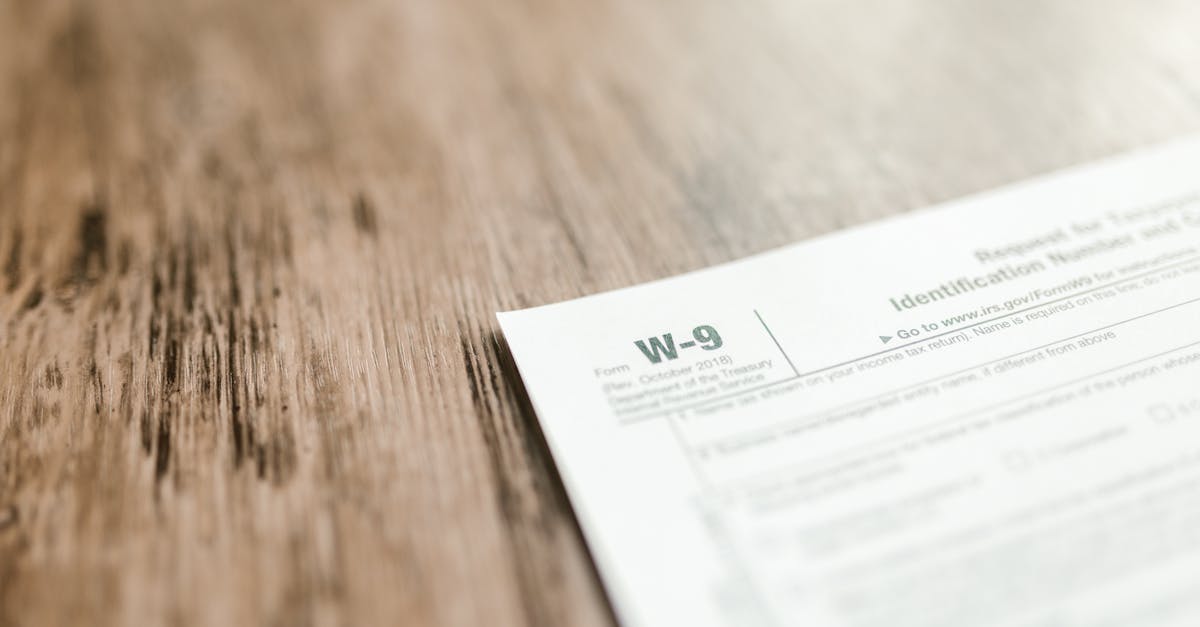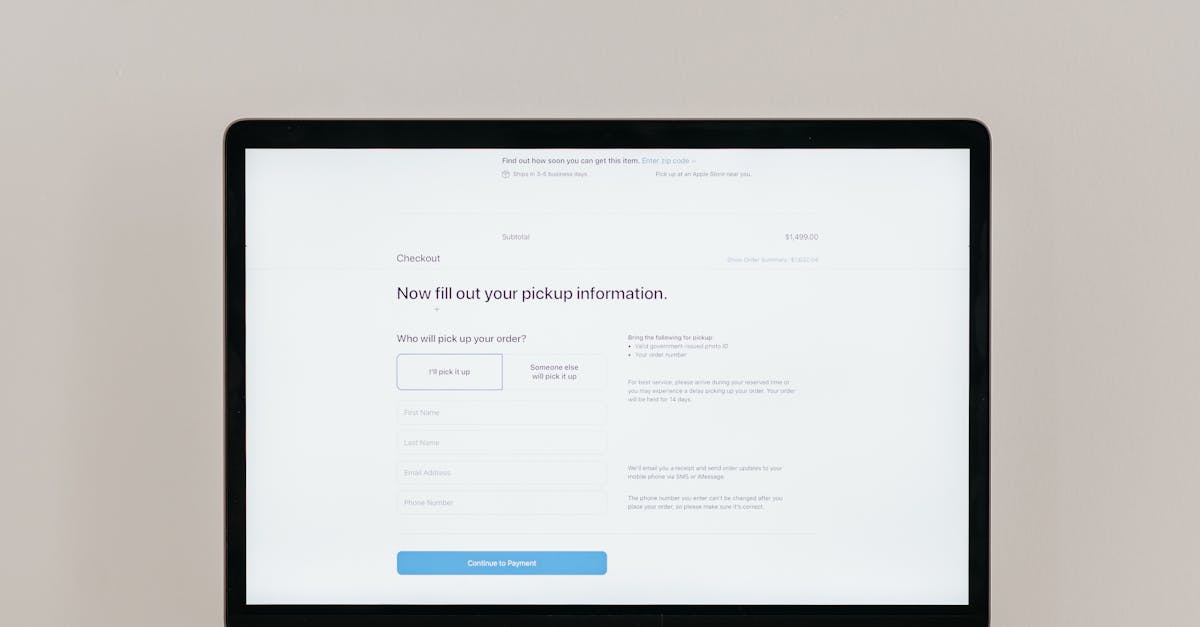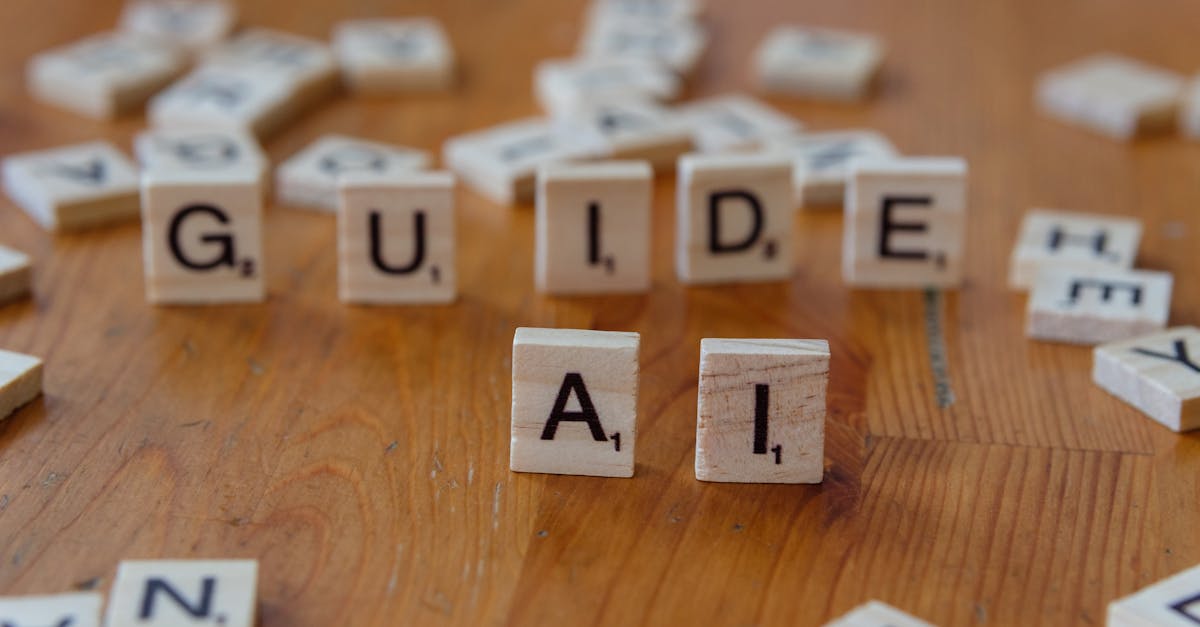
Introduction
Regulatory pressure on AI isn’t theoretical — it’s happening now. Boards and regulators expect small and growing businesses to manage privacy, safety and automated decision-making the same way larger firms do, even as you move faster and with fewer compliance resources. The EU AI Act and new U.S. guidance raise the stakes, making quick, repeatable controls essential. This guide gives HR, procurement and legal teams concise, ready-to-adapt legal templates and shows how simple automation can turn ad‑hoc paperwork into an auditable, low‑overhead process.
Below you’ll find practical, deployable guidance on the core documents you need — DPAs, risk assessments, model registers and impact statements — plus how to structure template variables (model_id, data_sources, retention rules), automation patterns (versioning, attestations, scheduled reviews), and real workflows for vendor onboarding, product launches and regulator responses. Use these steps and templates to stay compliant without bogging down your teams or slowing product momentum.
Why AI-specific regulation is a priority for small and growing businesses in 2025
AI is no longer a niche engineering concern — it’s a business, privacy, and reputational risk that boards and regulators expect you to manage. Smaller organisations are visible targets because they often deploy models quickly without the layered compliance controls large firms have in place.
Key drivers include accelerating regulatory activity, cross-border data transfer scrutiny, and higher penalties for failures to manage personal data and automated decision-making. That makes having good legal templates part of your risk toolkit: they reduce drafting time and produce consistent coverage of obligations.
Why that matters for HR and contracts
Use business legal templates for vendor agreements and an employment contract template for roles that will build or operate AI systems. Having contract templates and legal forms ready means your hiring, procurement, and product teams can act fast while still capturing compliance and IP protections.
You can start with free legal templates or licensed contract templates, but treat them as the baseline — customise and document changes for your jurisdiction (e.g., legal templates uk or legal templates australia) and for how your systems actually use data.
Core compliance documents to prepare: DPAs, risk assessments, model registers and impact statements
There are a handful of documents you should prepare as a minimum. Each serves a different compliance and audit purpose but together they form a defensible record of governance.
Essential documents
- Data Processing Agreement (DPA) — defines processor/controller roles, security, subprocessors and transfers. Start from a template and align it to your technical controls. (Example DPA template: DPA template.)
- Risk assessments — model-specific risk scoring for privacy, safety, and fairness. Capture mitigation actions and owners.
- Model register — an index of models in production with model IDs, purpose, data sources and last review date.
- Impact statements / DPIAs — document the privacy impact and legal basis for processing. For cross-border transfers and special scenarios, use a tailored impact assessment. (Template for cross-border DPIA: cross-border DPIA.)
Practical tip: Keep these documents as templates (contract templates, legal templates) so that product teams can generate a first draft quickly and compliance can review without redoing documents from scratch.
How to structure template variables for AI documentation: model IDs, data sources, training consent and retention rules
Well-structured variables make templates usable across projects. Treat the template like a lightweight schema: every variable should map to a single source of truth in your systems (e.g., model registry or asset catalogue).
Recommended variables
- model_id — unique identifier, plus version (e.g., model_id:v1.2).
- purpose_scope — short description of the model’s business purpose and allowed uses.
- data_sources — categorical list (customer_provided, third_party, public, synthetic) and links to dataset records.
- training_consent_scope — whether data subjects consented and the legal basis for processing.
- retention_policy — retention period for training data and derived artefacts; reference to secure deletion procedures.
- pii_flag — yes/no and description if PII is present.
- processor_list — subprocessors and vendor IDs (tie back to DPA).
- jurisdiction — primary legal jurisdiction and any cross-border transfer rules.
This structure works for contract templates, legal forms, and customizable contract templates for services. Keep variables consistent with your legal templates word files and any contract automation tooling you use.
Automation patterns to keep AI templates audit-ready: versioning, attestations, and scheduled reviews
Automation reduces the manual burden of keeping templates and completed documents audit-ready. Make automation part of the lifecycle: creation → approval → review → archival.
Automation building blocks
- Versioning — every template and every generated document should carry a version and change log. Use immutable IDs for deployed model snapshots.
- Attestations — automated sign-off flows for owners (privacy, security, product). Keep signed attestations linked to the model register and DPAs.
- Scheduled reviews — policy-driven reminders (e.g., 6- or 12-month cadence) and automated tickets for stale items.
- Audit logs — record who changed a template variable, when a DPA was signed, and when a model review occurred.
- Integration points — connect templates to CI/CD, contract lifecycle management (CLM), and the model registry so documentation is always discoverable.
These patterns are helpful whether you use free legal templates as a starting point or invest in paid business legal templates with automation features.
Practical use cases: onboarding ML vendors, publishing consumer-facing AI features, and responding to regulator inquiries
Here are pragmatic steps for three common compliance workflows.
Onboarding ML vendors
- Use a DPA and a vendor-specific addendum that references the model_id and processor_list.
- Require vendor-provided model documentation and a security questionnaire tied to the model register.
- Automate creation of a vendor folder with signed DPAs and attestations.
Publishing consumer-facing AI features
- Update your privacy notice and product pages to disclose automated decision-making and data usage. Start from a privacy policy template: privacy policy template.
- Attach a short consumer-facing model summary (purpose_scope, data_sources, retention_policy) to product docs.
- Run an impact assessment (DPIA) and record mitigation steps in the model register before launch.
Responding to regulator inquiries
- Provide a model register extract, the DPA, the DPIA, and change logs. Keep these exports minimal, factual, and versioned.
- Establish a single point of contact in legal/compliance to handle inquiries and to pull the relevant legal forms and contract templates quickly.
- If cross-border transfer questions arise, reference your DPIA and transfer controls (example cross-border assessment: cross-border DPIA).
Checklist for deploying AI compliance templates with minimal legal overhead: approvals, localization and change logs
Use this checklist to operationalise templates without creating heavy legal processes.
Deployment checklist
- Select base templates — choose DPAs, privacy notices, DPIA forms and contract templates that match your sector (consider free legal templates to prototype).
- Map owners — assign an owner for each document type (privacy, security, product).
- Localize — translate legal terms and adapt to local rules (e.g., legal templates uk, legal templates australia). Document localization changes in the change log.
- Approval workflow — implement a lightweight sign-off process and automated attestations for each generated document.
- Change logs — capture every edit, who approved it, and why. Make logs searchable and tied to model IDs.
- Train teams — brief procurement, product, and HR on when to use legal templates and how to request exceptions.
- Escalation rules — define when to consult external counsel: novel legal questions, high-risk DPIAs, or complex cross-border transfers (when to use a lawyer vs template).
Quick reference: keep a small library of legal forms and contract templates indexed by use (vendor onboarding, consumer features, employment). Link to your DPA and privacy policy templates so teams can self-serve: DPA, Privacy Policy, and the cross-border DPIA template (DPIA).
Summary
Regulatory pressure means small and growing businesses must keep a minimal, auditable set of documents — DPAs, risk assessments, model registers and DPIAs — and map template variables to living sources of truth. Automating versioning, attestations, and scheduled reviews turns ad‑hoc paperwork into repeatable processes that reduce risk and save HR, procurement and legal teams time. Using consistent legal templates and simple integrations with your model registry and CLM ensures faster vendor onboarding, safer product launches, and cleaner regulator responses. Start by selecting a small library, assigning owners, and automating reviews to remove compliance overhead and maintain an auditable trail. Get started with ready-to-use templates and automation patterns at https://formtify.app
FAQs
Are legal templates legally binding?
Legal templates can be legally binding once they are properly filled out, signed, and executed according to applicable law. Templates are a starting point — their enforceability depends on clear terms, lawful purpose, and conformance with jurisdictional formalities. For high-stakes agreements or unusual clauses, have counsel review the final document before relying on it in disputes.
Where can I find free legal templates?
You can find free legal templates from government sites, reputable legal providers, and template libraries that specialise in small-business documents. Free templates are useful for prototyping and standard workflows, but they should be customised and reviewed to ensure they match your sector and jurisdiction. Consider vendors that offer automation and version control if you plan to scale use across teams.
Can I use a template instead of hiring a lawyer?
Templates are suitable for routine, low-risk matters and can save time and costs for common transactions. However, you should consult a lawyer for novel legal questions, high-risk DPIAs, complex cross-border transfers, or any situation where liability and regulatory exposure are significant. Use an escalation rule so teams know when to move from templates to legal advice.
How do I customize a legal template for my state or country?
Localise templates by updating jurisdiction, governing law, notice provisions, and any statutory clauses required in your state or country. Document all changes in a change log and map variable fields to your internal sources of truth so reviews are consistent. If in doubt, have a local attorney verify the customised version before wide deployment.
What are common clauses in contract templates?
Typical clauses include scope of services, data processing and security obligations, confidentiality, intellectual property, liability and indemnities, termination, and governing law. For AI and data use cases, add subprocessors, data transfers, retention rules, and audit rights tied back to your DPA and model register. Keep clauses modular so you can reuse and automate them across templates.