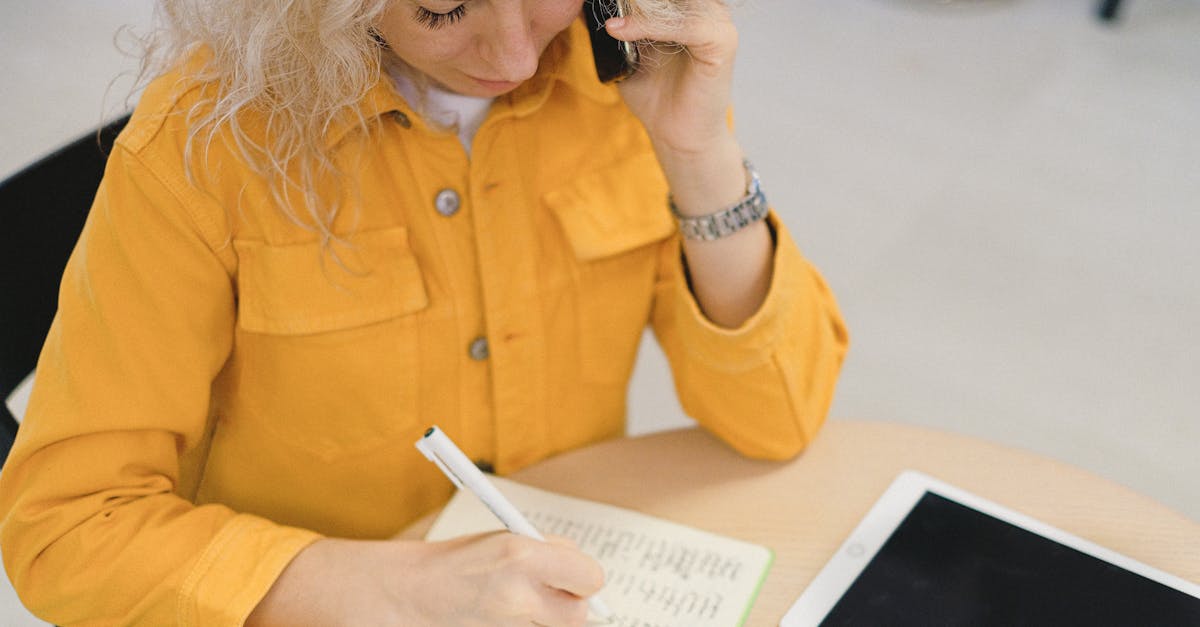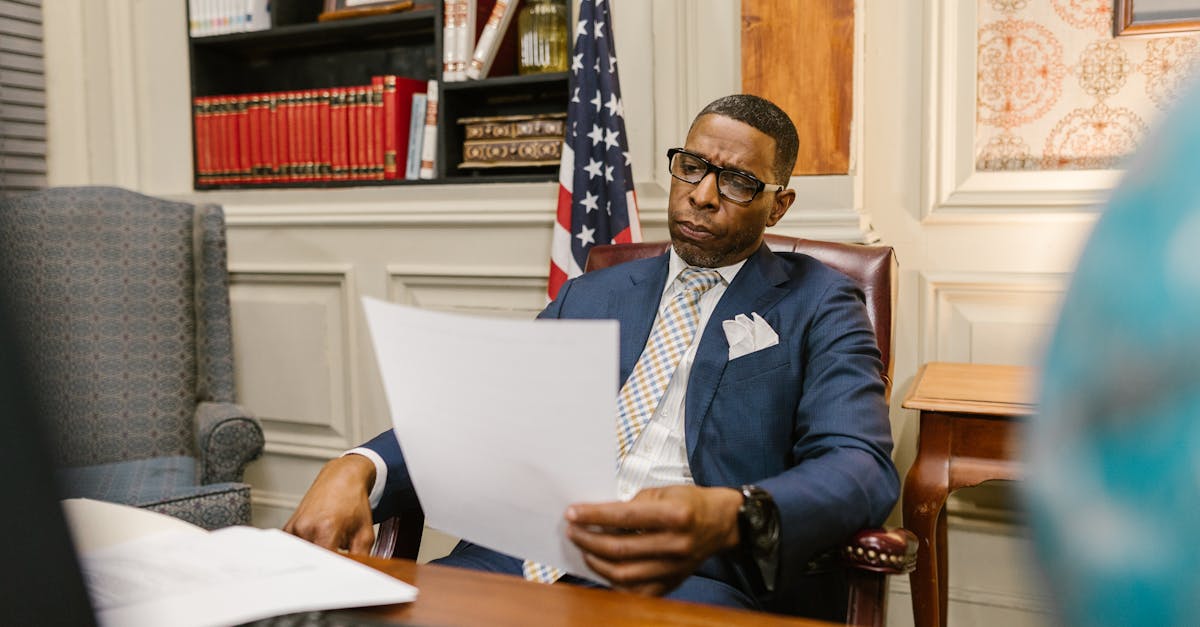
Introduction
Hiring, compliance and payroll teams know the pain: inconsistent offer letters, tangled file handoffs, and last‑minute legal fixes that derail onboarding. As companies scale, manual template changes and brittle HRIS integrations become risk vectors — not just inefficiencies. Document automation delivered programmatically via APIs lets you generate, render and control templates in real time, reducing errors and accelerating workflows that touch payroll, benefits and legal. This capability is central to HR digitization.
What you’ll learn: how to turn templates into governed, auditable assets — from immutable snapshots and semantic versioning for legal traceability, to secure delivery (signed URLs, time‑bound links, RBAC), feature flags and staged rollouts for safe testing, plus monitoring, rollback procedures and a practical checklist for engineering and HR. Read on to learn practical patterns you can apply immediately to make template delivery fast, secure and compliant.
Why API‑first template delivery matters for HR automation and HRIS integrations
API‑first delivery changes how HR teams scale HR digitization and HR digital transformation. Rather than treating templates as files dropped into folders, API endpoints let HR systems, HRIS platforms and payroll services consume and render templates programmatically.
APIs enable real‑time HR automation: onboarding flows that call template endpoints to generate offer letters, payroll documents or privacy notices; employee self‑service portals that fetch the latest employment contract version; or HR analytics pipelines that index template usage across the organization.
Practical benefits
- Consistent integrations: HRIS tools and third‑party services integrate with a single contract and template API instead of bespoke file handling.
- Faster changes: Product and HR can iterate templates without manual deployments.
- Auditable usage: API calls create a traceable access log for compliance reviews and HR analytics.
For organizations that need legal-grade templates and licensing around how templates are delivered and used, consider an API license model to set terms of use — see an example at https://formtify.app/set/api-licence-agreement-eclyj.
Implementing version control and immutable template snapshots for auditability
Immutable snapshots are the backbone of auditability in human resources digitization. Each published template should produce an immutable artifact with a unique identifier, timestamp and metadata describing the change.
Store snapshots in a version control system or an append‑only store so you can reconstruct exactly which text a person signed at any point in time. Tag releases and link snapshots to deployment IDs and API keys for traceability.
Governance patterns
- Semantic versioning: Use major/minor/patch to indicate legal changes vs copy tweaks.
- Release notes: Attach a changelog to each snapshot for compliance reviewers.
- Retention policy: Keep immutable snapshots according to legal and HR retention rules and enable export for audits.
Where data processing agreements or other regulated documents are involved, link the template lifecycle to the corresponding legal artifact (for example, DPAs) and ensure the DPA itself is tracked — see a template for DPAs at https://formtify.app/set/data-processing-agreement-cbscw.
Secure delivery patterns: signed URLs, time‑bound links and role‑based access for documents
Secure delivery reduces risk when templates contain sensitive employee data. Use a layered approach combining transport security, short‑lived access tokens and role‑based restrictions.
Key patterns
- Signed URLs: Generate links that expire and are cryptographically signed so they can’t be forged.
- Time‑bound links: Limit access windows for delivered documents (e.g., a 24‑hour window for signing an offer).
- Role‑based access (RBAC): Enforce least privilege so only HR, the hiring manager or the employee can access that template instance.
Additional controls include watermarking, IP restrictions, and integrating SSO or MFA for high‑risk templates. For privacy notices and public‑facing policies, make sure the canonical copy is hosted and versioned centrally — see an example privacy notice template at https://formtify.app/set/privacy-policy-agreement-33nsr.
Feature flags and staged rollouts: test templates in pilot groups before org‑wide release
Feature flags let HR and engineering test template changes in small, controlled groups before a full rollout. This is especially useful during HR digital transformation where wording changes can affect offer acceptance rates or compliance.
Rollout approach
- Pilot groups: Start with a small business unit or geographic region to validate language and downstream automation (payroll digitization, benefits enrollments).
- Canary releases: Route a small percentage of traffic to the new template and monitor key metrics.
- A/B testing: Use experiments to compare acceptance rates, signature completion times and error rates.
Feature flags also enable rapid rollback if a template introduces operational or legal issues. This staged approach supports an HR digitization roadmap that balances speed with legal and employee experience considerations.
Consider introducing AI for HR processes incrementally — for example, automated clause suggestions behind a flag — and validate results in the pilot phase.
Monitoring, analytics and rollback procedures for live template deployments
Monitoring and HR analytics are essential once templates are live. Track usage, errors, completion rates and downstream events like payroll runs or benefits enrollments.
What to monitor
- Usage metrics: API calls, templates rendered, signed documents per template.
- Success/failure rates: Template rendering errors, signing failures, webhook delivery issues.
- Business KPIs: Offer acceptance rates, time‑to‑hire, and employee self‑service adoption.
Alert on anomalies and define automated rollback triggers (e.g., a spike in rendering errors or a drop in acceptance rate). Maintain runbooks that describe manual rollback steps and the criteria for restoring a previous immutable snapshot.
Use webhooks and observability tools from your cloud‑based HR systems or SaaS template provider to feed dashboards. If you use a SaaS approach for template hosting, check integration patterns and SLA expectations — see a SaaS template reference at https://formtify.app/set/software-as-a-service-1kzaj.
Template types to govern centrally: DPAs, offer letters, privacy notices and employment contracts
Central governance of templates reduces legal risk and ensures consistency across the employee lifecycle. Prioritize the templates with the highest compliance and business impact.
High‑priority template types
- Data Processing Agreements (DPAs): Must be centrally versioned and linked to vendor onboarding and records of processing — use the DPA template at https://formtify.app/set/data-processing-agreement-cbscw as a starting point.
- Offer letters and employment contracts: Legal review and immutable snapshots are essential; these drive employment terms and payroll digitization.
- Privacy notices and policy pages: Public and employee‑facing copies must be tracked — see https://formtify.app/set/privacy-policy-agreement-33nsr.
- Consents and permission records: Keep auditable consent templates for background checks, biometrics, and other regulated processes.
Governing these templates centrally supports human resources digitization efforts and reduces fragmentation across HRIS instances.
Checklist for developers and HR: API keys, webhooks, audit logs and incident playbooks
Use this practical checklist to operationalize template delivery safely.
Technical controls
- API key management: Scoped keys, rotation schedules, and per‑environment credentials.
- Signed webhooks: Validate signatures, implement retries and dead‑letter queues.
- Immutable audit logs: Retain access and change logs with tamper‑evident storage.
- Encryption: Encrypt templates at rest and in transit; apply field‑level encryption for PII.
Operational controls
- Incident playbook: Runbooks for outages, data leaks, and legal escalation paths.
- Access reviews: Periodic RBAC audits and least‑privilege enforcement.
- Retention and legal hold: Policies for storing signed documents and template snapshots.
- Rollback and recovery: Steps to revert to a previous snapshot and validate downstream systems.
Process & legal
- Template owners: Assign HR and legal owners for each template type.
- Compliance checks: Integrate DPA and privacy review steps into template release workflows — reference DPA and privacy templates at https://formtify.app/set/data-processing-agreement-cbscw and https://formtify.app/set/privacy-policy-agreement-33nsr.
- Licensing & contracts: Track any vendor or API license terms associated with template providers — see https://formtify.app/set/api-licence-agreement-eclyj.
Keep this checklist lightweight but actionable so engineering and HR can move faster with confidence during your HR digitization and HR automation initiatives.
Summary
API‑first template governance brings together versioning, secure delivery and staged rollouts so HR and legal teams can move faster without sacrificing traceability or compliance. By treating templates as immutable, auditable artifacts and combining signed, time‑bound access with feature flags and monitoring, you get consistent integrations, fewer errors in payroll and onboarding, and clear legal evidence of what was issued and when. This approach supports HR digitization while making it easier for HR, legal and engineering to collaborate — start applying these patterns today at https://formtify.app.
FAQs
What is HR digitization?
HR digitization means using digital tools to automate and streamline HR processes, from recruitment and onboarding to payroll and benefits. It often involves APIs, template automation and centralized governance so documents and workflows are consistent and auditable.
How do I start HR digitization in my company?
Begin with a lightweight audit of your high‑impact templates and integrations (offer letters, contracts, DPAs). Pilot an API‑first template service with a small business unit, put governance and immutable versioning in place, and iterate with engineering, HR and legal involved.
What are the benefits of HR digitization?
Key benefits include faster, more consistent onboarding, stronger compliance through auditable templates, and better analytics on HR workflows. It also reduces manual handoffs and errors that can delay payroll or create legal risk.
How much does HR digitization cost?
Costs vary by scope: a SaaS template platform is usually lower upfront, while a custom API build has higher engineering investment. Estimate total cost by considering licensing, integration effort, hosting, and ongoing governance; starting with a pilot helps control spend and prove ROI.
Will HR digitization replace HR jobs?
Digitization automates routine, repetitive tasks but generally augments rather than replaces HR roles. It frees HR professionals to focus on strategy, employee experience and compliance, while new skills like governance and analytics become more valuable.