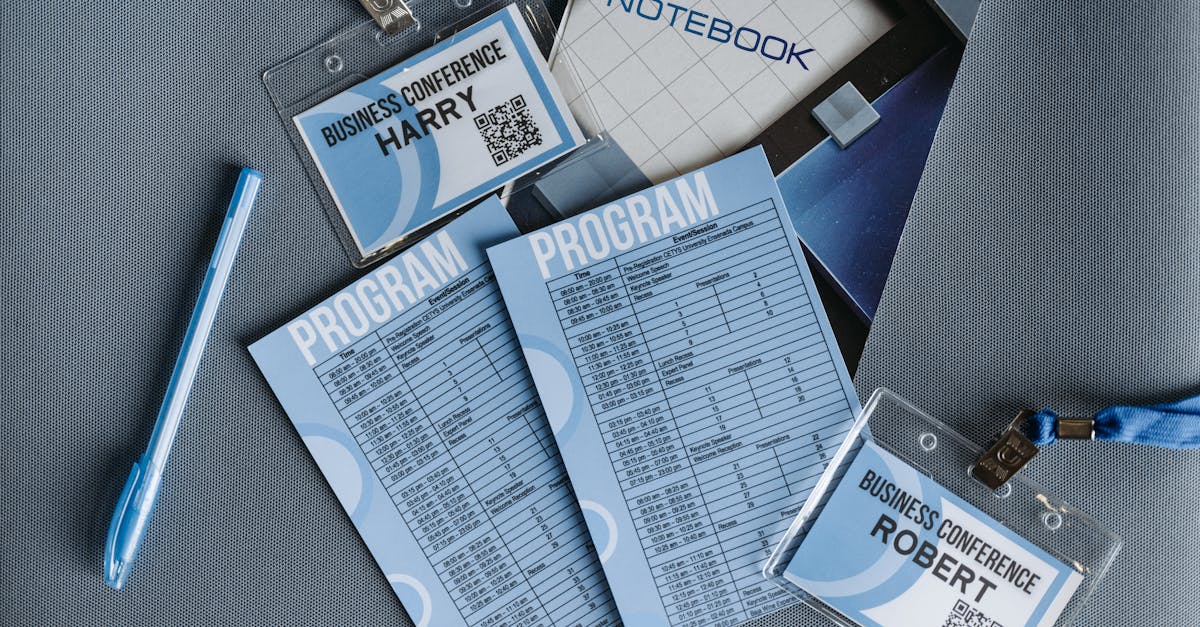Introduction
Why this matters: Managing distributed teams often means juggling unclear handoffs, overdue approvals, and recurring follow-ups that eat time and create compliance gaps. If you oversee hiring, legal, or HR processes across time zones, you know the cost — too many meetings, lost context, and no single owner to drive decisions.
This article lays out practical, copyable template patterns and document automation techniques — checklists, SLA fields, escalation rules, ownership tags, and integrations — that make asynchronous work predictable and auditable. Use these patterns to build a reliable remote workflow that automates handoffs, enforces SLAs, and triggers escalations so your team spends less time chasing and more time finishing work. Read on for template examples, SLA blueprints, integrations, and case studies you can implement today.
Principles of asynchronous communication for distributed teams (clarity, context, ownership)
Clarity: Use explicit subject lines, simple action bullets and a clear desired outcome for every async message. In a remote workflow, a one-line summary plus a short checklist prevents back-and-forth and reduces context switching.
Context: Always attach or link the data needed to act — versioned documents, policy snippets, prior decisions, or a short timeline. Add a brief “why” to reduce redundant questions and to make decisions replayable for a distributed team workflow.
Ownership: Tag a single owner for each microtask, and include a fallback. Ownership tags (role or person) convert vague requests into measurable work items in your remote work process and virtual workflow.
Practical rules
- Start with the outcome: Approve, review, share, escalate.
- Define expected response window (e.g., 24 hours) and urgency level.
- Use templates for recurring handoffs to make the remote collaboration workflow predictable.
These principles fit hybrid workflow models, scale with distributed teams, and make asynchronous workflow the default, not the exception.
Template patterns for handoffs: checklist fields, required attachments and responsibility tags
Checklist fields
- Task title and short goal (1–2 lines).
- Required steps with binary checkboxes (e.g., ID verified, reference call complete).
- Decision options and default choice if no answer in SLA window.
Required attachments
List exact files or links to include so reviewers don’t hunt. Examples: signed offer, candidate CV, background-check report, counterparty contract, or an executed NDA — use a standard link for NDAs where helpful: non-disclosure agreement template.
Responsibility tags
- Owner: who completes the task.
- Approver: who signs off.
- Notifier: who gets automated updates.
Template pattern (short)
- Title — Outcome — Owner — Due (SLA)
- Checklist: Step 1, Step 2…
- Attachments: required files
- Notes: context / why
Make this a reusable remote workflow template so onboarding, contract handoffs and other remote workflow jobs use the same schema.
Automated SLA templates and escalation workflows for approvals, background checks and incident triage
SLA templates
Define SLA fields on the template: priority (P1–P3), response time, resolution time, and automatic next-step if SLA expires. For example: Reviewer must respond in 24 hours; if no response, auto-assign to backup and notify manager.
Escalation rules
- Tiered escalation: reminder at 50% of SLA, re-assignment at 100%, manager alert at 120%.
- Automated tags for state changes (pending, escalated, resolved) to feed reporting.
Use cases
- Approvals: auto-escalate signed-off tasks to legal if red flags present.
- Background checks: block progress until a clear pass, then auto-notify HR and hiring manager.
- Incident triage: route P1 incidents to an incident handler and start a log entry automatically.
Template fields should integrate with remote workflow automation so approvals and checks move without manual chasing. For HR incidents or termination scenarios, include prepopulated templates such as a termination letter or notice template: termination of employment letter and default notice letter for standard communications.
Case examples: asynchronous hiring approvals, contract handoffs and HR incident reports
Asynchronous hiring approval (example)
- Owner: Recruiter — Attach: candidate CV, offer draft, background check result.
- SLA: Hiring manager responds in 48 hours; 24-hour reminder at 50% SLA.
- Outcome options: approve, request changes, reject. Auto-generate offer on approval.
Contract handoff (example)
- Owner: Business lead — Attach: signed NDA (NDA), statement of work, versioned contract PDF.
- Checklist: legal review, budget confirmation, procurement tag.
- Auto-action: if legal flags clause, route to contract specialist and pause downstream tasks.
HR incident report (example)
- Owner: HR rep — Attach: incident log, witness statements, any supporting files.
- Escalation: if incident severity = high, auto-notify HR director and start an investigative SLA.
- Documentation: generate an auditable incident record and surface the recommended letter template if termination or formal notice is required (termination, notice).
These remote workflow examples show how async approvals scale hiring and HR while keeping auditability and speed.
Integrations that keep async workflows flowing: notifications, audit trails and reporting
Notifications
Integrate with channels your team checks: email, Slack, Microsoft Teams, or SMS for critical escalations. Ensure messages include the action, SLA, and direct link to the task in your remote workflow tools.
Audit trails
Every state change should record who did what and when. Store versioned attachments and a change log for compliance and to support distributed team workflow audits.
Reporting and KPIs
- Track time-to-first-response, time-to-resolution, % escalations, and rework rates.
- Use dashboards to spot bottlenecks in the remote work process and measure remote workflow efficiency.
Common integrations
- HRIS and ATS for candidate and employee data.
- Doc management (Google Drive, Box) for attachments and NDAs.
- Background-check providers and payroll systems.
- SIEM or ticketing systems for incident triage.
Glue these pieces together with automation so your virtual collaboration workflow is reliable, auditable and measurable.
Best practices to reduce meetings and limit context switching with templates and microtasks
Design for microtasks
Break larger work into sub-steps that take 5–20 minutes. Microtasks are easier to route, measure, and complete asynchronously, lowering the need for synchronous meetings.
Use focused templates
- Create a remote workflow template for common processes (hiring, contract review, incident report).
- Include required attachments and clear acceptance criteria to reduce follow-ups.
Batching and rhythms
Encourage batching approvals (e.g., a daily approval window) and set predictable review cycles. This limits context switching and supports a healthy asynchronous workflow.
Communication norms
- Define what requires a meeting vs. async update.
- Adopt asynchronous communication strategies like status snapshots and short recorded explanations for complex context.
Apply these virtual team management techniques and remote work policies to scale without multiplying meetings. Templates and automated microtasks make remote collaboration workflow efficient and keep people focused on the highest-value work.
Summary
Good async practices — clear subject lines, checklist-based handoffs, single ownership tags, and automated SLA/escalation rules — make distributed work predictable and auditable. When you apply these template patterns and integrate notifications, audit trails, and reporting, HR and legal teams spend less time chasing approvals and more time closing cases with confidence. Document automation reduces repetitive manual steps, enforces compliance, and creates an auditable record that speeds hiring, contract handoffs, and incident responses within your remote workflow. Ready to cut meetings and standardize handoffs? Explore practical templates and automation at https://formtify.app.
FAQs
What is a remote workflow?
A remote workflow is a structured sequence of tasks, ownership assignments, and checkpoints designed for distributed teams to complete work without relying on synchronous meetings. It relies on clear templates, required attachments, and explicit SLAs so decisions and handoffs are auditable and repeatable. The goal is to reduce context switching and make progress visible across time zones.
How do you create a remote workflow?
Start by mapping the desired outcome and breaking the work into microtasks with single owners and clear acceptance criteria. Build templates that include checklist fields, required attachments, SLA windows, and fallback owners, then pilot the flow and iterate based on KPIs and user feedback.
What tools help manage remote workflows?
Use a combination of task/approval platforms, HRIS/ATS integrations, document storage (Google Drive, Box), and communication channels (Slack, Teams, email) to keep work moving. Choose tools that support templates, ownership tags, versioned attachments and audit logs so processes remain compliant and measurable.
How can remote workflows be automated?
Automate routine steps by adding SLA fields, reminder rules, auto-assignment to backups, and escalation paths for missed deadlines. Integrations with document templates, background-check providers, and notification systems let approvals, offer generation, and incident routing proceed without manual intervention.
How do you measure success of a remote workflow?
Track metrics like time-to-first-response, time-to-resolution, percentage of escalations, and rework rates to identify bottlenecks and improvement areas. Dashboards and regular reviews against those KPIs help you tune templates, SLAs, and ownership to improve throughput and compliance.