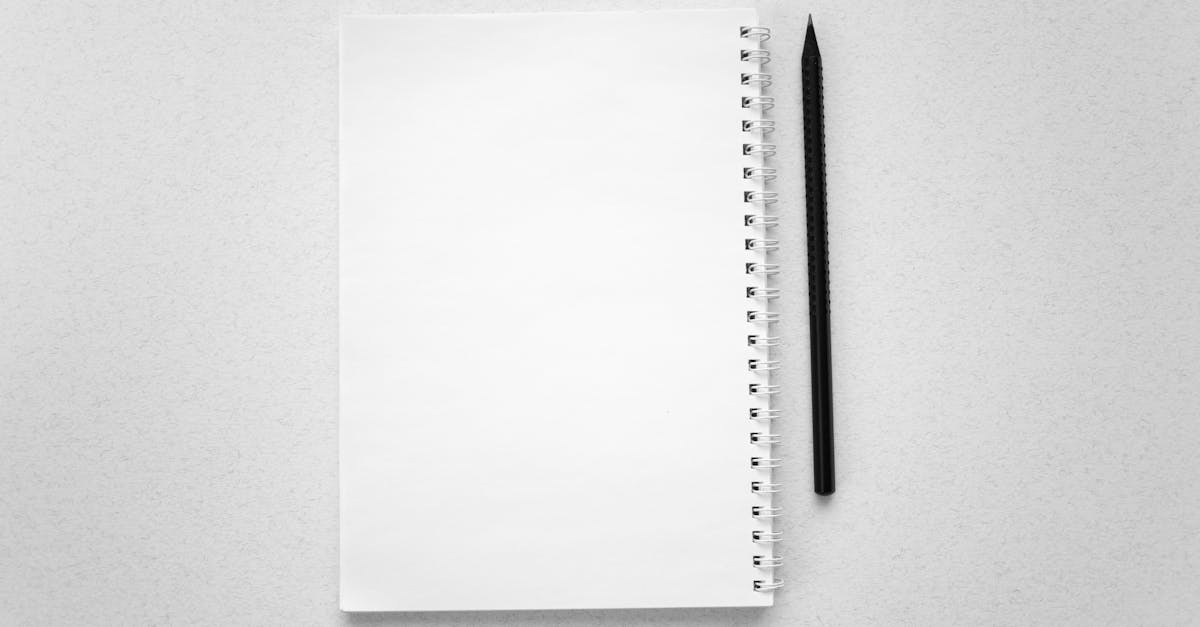Introduction
Small legal, HR and compliance teams at growing businesses face the same pressures: missed renewal windows, inconsistent templates, scattered obligations and audits that expose gaps. This guide shows how to make your CLM audit‑ready by enforcing template controls, automated retention and precise obligation tracking—so you reduce risk, speed approvals and keep auditors satisfied. Document automation (template‑based drafting, enforced metadata and e‑sign integration) eliminates manual errors and ensures every contract starts from an approved source, and contract automation ties those pieces together with auditable workflows.
What’s ahead: Practical, SMB‑friendly steps to automate core CLM stages (intake → drafting → approvals → e‑sign → obligations → renewals), lock down template governance (versioning, role‑based access, localization), apply retention and legal‑hold rules, extract and action obligations, measure KPIs for audit readiness, and run a controlled rollout that scales without chaos. Read on to turn scattered contracts into a defensible, efficient lifecycle.
Core CLM stages to automate (intake, drafting, approvals, e‑sign, obligations, renewals)
Intake: Automate intake with standardized request forms and triage rules so every incoming contract is logged, classified and assigned automatically. This is the first step of contract lifecycle management and reduces manual entry errors.
Drafting: Use contract drafting software and document generation automation to create initial drafts from approved templates. Merge clauses, apply playbooks and populate party data to produce consistent, compliant drafts quickly — a key example of contract automation.
Approvals: Configure multi-step approval workflows in CLM software with role‑based routing and automated reminders. Approval automation shortens cycle time and improves SLA compliance by enforcing required reviewers and escalation paths.
E‑sign: Integrate e‑signature solutions for seamless execution. E‑signature integration eliminates printing/scanning and feeds signed copies back into your digital contract management repository for auditability.
Obligations: Extract critical obligations at signature and register them in an obligations tracker. Automated contract management can then trigger notifications for notice periods, payment milestones and other compliance events.
Renewals: Automate renewal identification and notifications using contract metadata and obligation rules. Renewal automation prevents revenue leakage and unwanted auto‑renewals by surfacing upcoming expirations with the right lead time.
Quick checklist
- Automate intake with forms and mandatory metadata.
- Use contract drafting software linked to approved templates.
- Enforce approvals via CLM workflow automation.
- Sync e‑signatures back to the CLM for records.
- Register obligations and automate reminder workflows.
- Set renewal windows and auto‑alerts.
Template governance essentials: versioning, role‑based access and localization
Versioning: Keep canonical templates under strict version control. Every change should be recorded with author, date and a short rationale so you can show an audit trail for committee approvals and regulatory review.
Role‑based access: Use role‑based access controls in your contract management software to limit who can create, edit or publish templates. Separate drafting rights from publishing rights to reduce accidental policy drift.
Localization: Maintain locale‑specific template sets to reflect local law, taxes and language. Contract automation tools should let you branch templates by jurisdiction while preserving a central governance model.
Policy & change process: Publish a simple change request process: propose → legal review → testing in staging → publish. Use CLM software to store both live and draft templates to keep localization and versioning transparent.
Practical guardrails
- Designate template owners and approvers.
- Force metadata (governing law, auto‑renewal, confidentiality level) at creation.
- Keep an immutable audit log for each template.
Automated retention and deletion rules to meet audit requirements
Define retention classes: Classify contracts by type (e.g., sales, procurement, employment, DPA) and assign retention schedules based on legal, regulatory and business needs. This is central to audit‑ready digital contract management.
Policy enforcement via rules: Configure automated rules in your CLM to move records to archival storage, trigger legal holds, or delete files after retention expiry. Rules should account for overrides like litigation or audit flags.
Legal holds and suspension: When litigation or regulatory inquiry occurs, automated legal‑hold workflows should freeze deletion and track who placed the hold and why. This preserves chain of custody for audits.
Audit trail and export: Maintain tamper‑proof logs for every retention action, exportable for auditors. Include who initiated the action, the rule applied and timestamp to demonstrate compliance.
Implementable actions
- Map retention policies to contract types and jurisdictions (link DPAs: https://formtify.app/set/data-processing-agreement-cbscw).
- Automate archival, legal hold and deletion with clear override controls.
- Provide exportable logs for auditors showing retention lifecycle.
Obligation extraction and triggered compliance workflows (renewals, notice periods, payment milestones)
Obligation extraction: Use automated extraction (NLP/OCR) and human validation to pull out dates, notice periods, payment terms and milestones. This is a core use case of contract automation meaningfully reducing manual tracking work.
Structured obligations register: Normalize extracted obligations into a structured register with fields for owner, due date, frequency and related contract. Structured data enables reliable alerts and reporting.
Triggered workflows: Configure CLM software or contract automation tools to launch actions when obligations hit thresholds: send renewal notices, create purchase orders, or trigger collections for missed payments.
Examples: Auto‑generate invoices when a milestone is marked complete, or route renewal approvals 90/60/30 days before expiry. For billing examples see invoice templates and automation: https://formtify.app/set/invoice-e50p8.
Best practices
- Validate high‑risk obligations manually after automated extraction.
- Map each obligation to an accountable owner and remediation steps.
- Log every triggered workflow for audit purposes and review performance periodically.
KPI set for audit readiness: SLA compliance, cycle time, signed‑rate and retention adherence
SLA compliance: Measure the percentage of contracts processed within defined service levels (intake to signature, approval turnaround). Track exceptions and root causes to tighten SLAs over time.
Cycle time: Track end‑to‑end cycle time and per‑stage durations (drafting, legal review, approvals, e‑sign). Use these metrics to identify bottlenecks and prioritize automation or training.
Signed‑rate: Monitor the signed‑rate (issued drafts → fully executed) and the time-to-sign. Low signed‑rates may indicate negotiation friction or poor template fit.
Retention adherence: Verify that contracts are archived or deleted per policy. Measure the percentage of contracts out of compliance with retention rules and the time taken to remediate.
How to instrument and report
- Embed audit logging in every CLM action (create, edit, publish, sign, delete).
- Dashboards should show SLA compliance, cycle times by contract type, signed‑rate and retention adherence.
- Report regular summaries to Legal/Compliance and feed metrics into continuous improvement cycles.
SMB implementation roadmap: select templates, map touchpoints, instrument audit logs and run a controlled rollout
1. Select templates: Start with a small, high‑value set: sales/service agreements, NDAs and a basic asset purchase or escrow agreement. Use prebuilt templates to accelerate setup (examples: service agreement https://formtify.app/set/service-agreement-94jk2, asset purchase https://formtify.app/set/asset-purchase-agreement-5b0bh, escrow https://formtify.app/set/escrow-agreement-72xvp).
2. Map touchpoints: Diagram the contract lifecycle for these templates — intake, drafting, approvals, e‑sign and post‑sign obligations. Identify who touches each stage and where automation reduces handoffs.
3. Instrument audit logs: Ensure the selected contract management software or CLM software writes immutable logs for every action and supports retention rules. Link DPAs and other compliance docs into the repository for oversight: https://formtify.app/set/data-processing-agreement-cbscw.
4. Pilot & controlled rollout: Run a pilot with a single team or contract type. Collect KPIs (cycle time, signed‑rate, SLA compliance) and refine workflows. Expand gradually to reduce disruption.
5. Training & governance: Train owners on template governance, obligations handling and retention policies. Keep escalation paths clear and document the change process.
Tools & next steps
- Choose contract automation software or CLM with document generation automation and e‑signature integration.
- Start with 5–10 templates and expand as processes stabilise.
- Use sample assets and invoices to validate end‑to‑end flows: https://formtify.app/set/invoice-e50p8.
Summary
We’ve walked through the practical, SMB‑focused steps to make your CLM audit‑ready: automate intake, drafting, approvals and e‑sign; enforce template governance with versioning and role‑based access; apply retention and legal‑hold rules; extract and act on obligations; and measure SLA, cycle time and retention adherence. Document automation reduces manual errors, speeds approvals and gives HR and legal teams a single, auditable source of truth so they can focus on risk and relationships instead of firefighting files. Adopting contract automation ties these controls into repeatable workflows that scale as your business grows. Ready to take the next step? Explore tools, templates and sample assets at https://formtify.app.
FAQs
What is contract automation?
Contract automation uses templates, metadata and workflow rules to generate, route and manage contracts with minimal manual drafting. It standardizes language, enforces approval paths and creates auditable records so every agreement starts and stays compliant.
How does contract automation work?
Automation combines approved templates, document generation and role‑based workflows to produce drafts, collect approvals and feed signed copies back into a central repository. Integrations like e‑sign and obligation extractors then trigger reminders, archival or other actions based on metadata and rule logic.
What are the benefits of contract automation?
Benefits include faster cycle times, fewer drafting errors, stronger compliance through enforced templates and clearer audit trails. It also reduces negotiation friction with consistent clauses and frees legal and HR teams to focus on exceptions and higher‑value work.
Will contract automation replace lawyers?
No—automation handles routine drafting, approvals and tracking but doesn’t replace legal judgment. Lawyers and HR professionals remain essential for negotiating complex terms, advising on risk and handling bespoke or high‑risk matters.
How much does contract automation cost?
Costs vary by vendor and scale: small teams can often start with affordable monthly plans or pay‑per‑user models, while enterprise setups include higher licensing and integration fees. Run a small pilot to measure time savings and ROI before expanding to minimize upfront investment and risk.