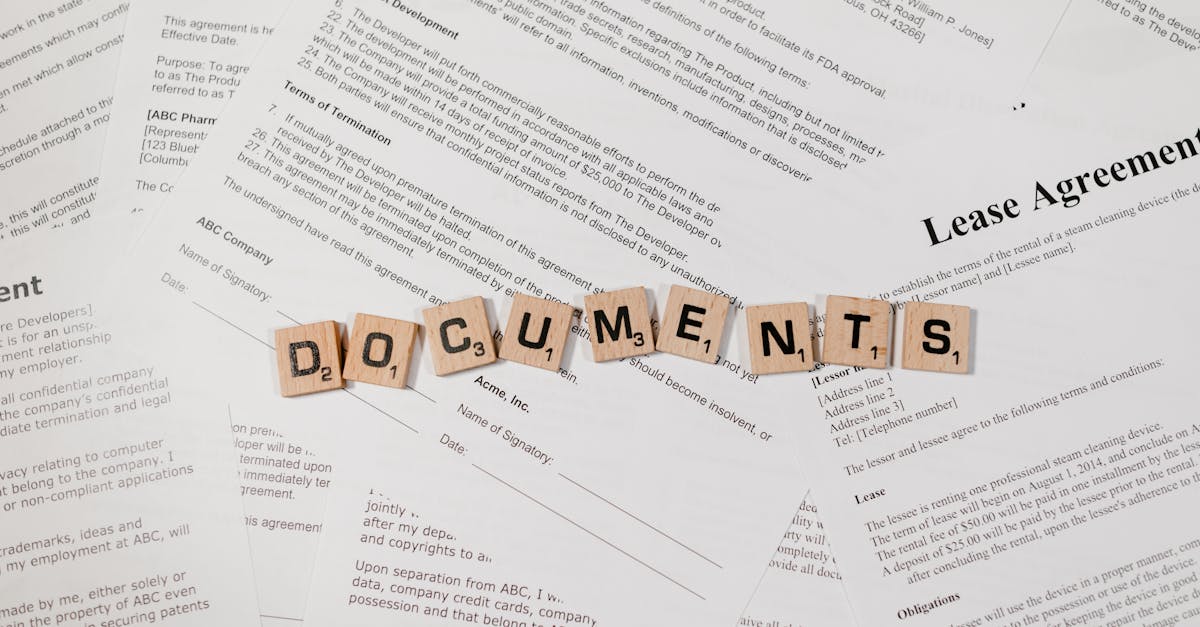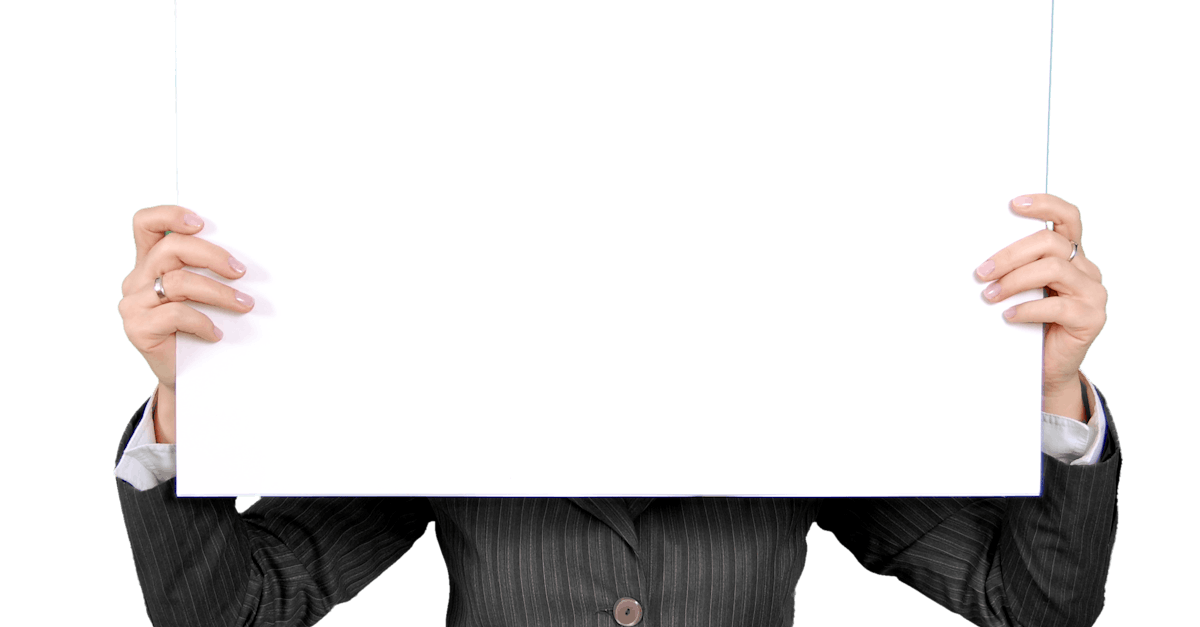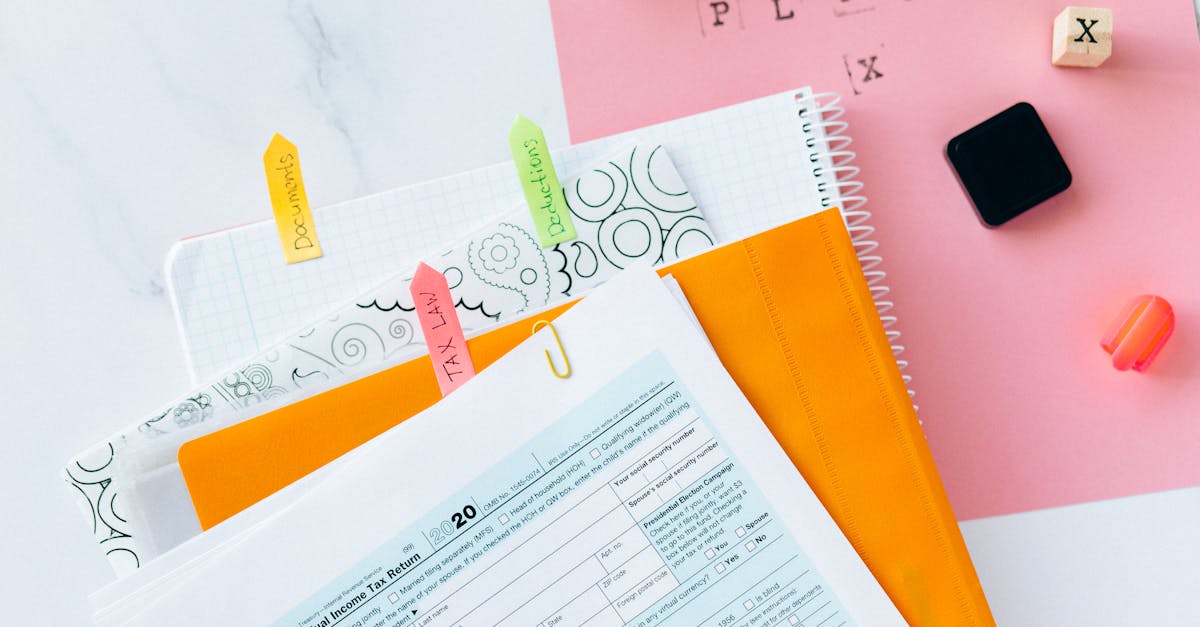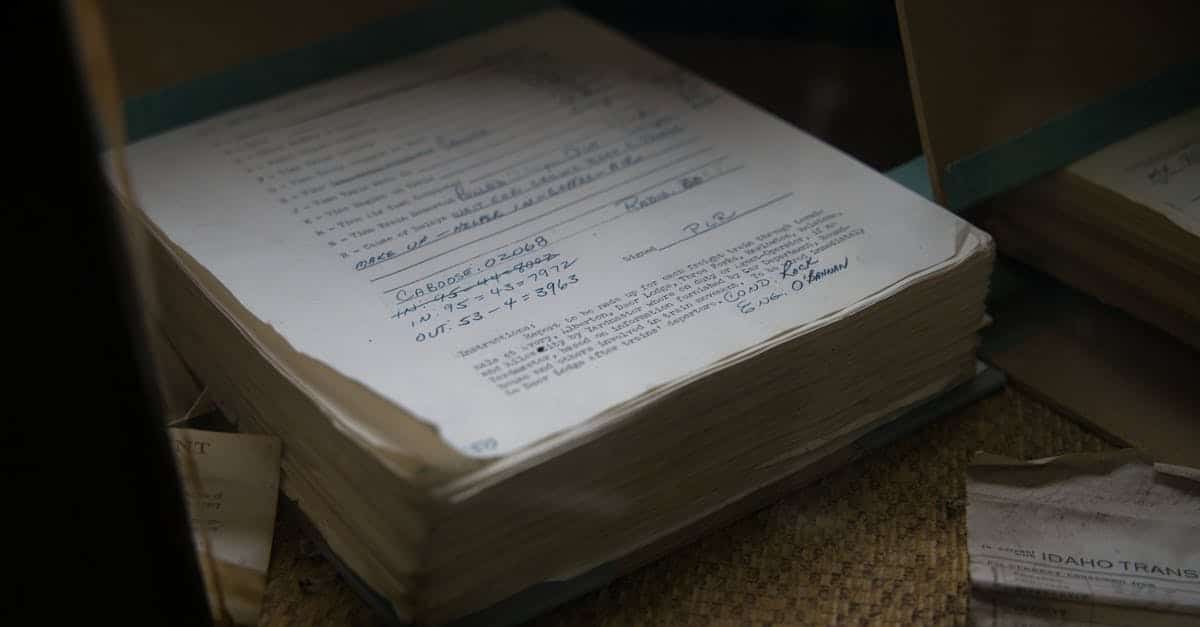
Introduction
If your organization feeds employee data into AI projects, missing or poorly recorded consents are a fast route to regulatory headaches, stalled models, and eroded trust. This post shows how to turn consent into audit‑ready evidence — using document automation and digital paperwork to create a lightweight, queryable source of truth so HR, legal and model ops can prove who agreed to what, when, and under which terms.
What this post provides: practical, template‑driven guidance for: defining consent across jurisdictions; building a searchable consent ledger (fields, timestamps, revocation flags and a minimal JSON template); integrating and automating DPAs for vendors; capturing and propagating revocations to training pipelines; and attaching immutable model logs and evidence to model versions — plus operational steps for SLA automation and re‑consent campaigns so audits are simple and repeatable.
Define what counts as ‘consent’ for AI usage and training data across jurisdictions
What consent is — and isn’t. Consent for AI usage and model training must be free, specific, informed, unambiguous, and given by a capable data subject under most modern privacy laws. That means a clear affirmative action (click, e-signature, or documented opt-in in a digital form) rather than silence or pre-checked boxes.
Cross-jurisdictional differences. Laws vary: some jurisdictions require explicit opt-in for secondary uses like model training; others allow broader processing under contract or legitimate interest. Map the laws that affect you and classify consent types by jurisdiction (explicit opt-in, broad consent with safeguards, or limited-purpose consent).
Practical rules to apply in your digital paperwork workflows. Treat consent as a discrete, recorded artifact in your document management system. Use digital forms or e-signature flows for capture, and store the record with metadata (jurisdiction, language, scope, and retention). This aligns with a paperless office approach and supports audits of electronic paperwork.
Checklist
- Record affirmative action (click, e-signature) as evidence.
- Link consent to purpose and retention in your digital paperwork repository.
- Flag jurisdictional restrictions and enforce them in downstream use.
Design a consent ledger template: consent granularity, timestamps, purpose, and revocation fields
Core fields to include. A consent ledger should be a lightweight, structured record you can query from your document management system or digital paperwork apps. Key fields: subject ID, consent type (training/analytics/service), scope/purpose, granularity (data elements covered), timestamp of grant, method (digital form, e-signature), jurisdiction, retention expiry, and revocation status/timestamp.
Optional but valuable fields. Version of the privacy notice or policy the subject agreed to, link to the signed record or PDF, consent language hash, and consent source (in-app, webform, offline intake recorded as electronic paperwork). Including an ID for the DPA or vendor relationship can tie consent to contracting.
Minimal JSON-like template (for integration)
- subject_id
- consent_id
- purpose
- data_scope
- granted_at (UTC timestamp)
- method (e.g., e-signature, digital form)
- jurisdiction
- expires_at
- revoked (boolean) & revoked_at
- policy_version_url
Implementation tips. Keep the ledger indexable for queries (e.g., by dataset, by model project). Use your document management system or a dedicated database for the ledger to support both electronic paperwork searches and integrations with model-training pipelines.
Connect DPAs and vendor templates: automate DPA issuance and renewal triggers for model vendors
Why DPAs must be integrated. Data Processing Agreements (DPAs) govern vendor access to personal data used for AI training. Linking DPA state to your digital paperwork and vendor records prevents unauthorized processing and helps automate compliance checks before training jobs run.
Automation pattern. Maintain vendor records and DPA templates in a central contract repository or document management system. When a new model vendor is onboarded, trigger a DPA issuance workflow that uses templated text, inserts project-specific clauses, and captures electronic signatures. Use expiration dates to generate renewal reminders and block data flows when a DPA lapses.
Tools and integration points. You can store standard DPA templates and privacy policy links (for example, your privacy policy) in your digital paperwork hub. For a ready DPA template you can adapt, see: https://formtify.app/set/data-processing-agreement-cbscw. For privacy notices linked to consent capture, reference: https://formtify.app/set/privacy-policy-agreement-33nsr.
Practical triggers
- On vendor onboarding — create DPA draft and notify legal.
- 30/60/90 days before expiry — auto-notify vendor contacts.
- If a revocation affects vendor data — auto-pause data transfers until remedied.
Template workflows to capture revocations and propagate them to model‑training pipelines
Capture revocation efficiently. Provide simple digital forms or an e-signature-enabled flow for subjects to withdraw consent. Record revocations in the consent ledger with a timestamp, reason (optional), and scope (partial/complete). Treat revocations as an urgent data event in your digital document workflow.
Propagation rules to pipelines. Define rules that map revocation scope to technical actions: exclude future data pulls, flag existing records for review, and schedule deletion or anonymization where required. Integrate these rules into your model orchestration layer so training jobs check consent status before ingesting data.
Template workflow steps
- Subject submits revocation via digital form or customer portal.
- Consent ledger updated (revoked=true, revoked_at).
- Notification sent to data owners, vendor contacts, and model ops.
- Automated scripts tag affected datasets in the document management system and prevent their use in new training runs.
- Remediation actions (delete, isolate, or anonymize) queued and logged.
Auditability and user experience. Keep the revocation path simple for users (mobile-friendly digital forms) and preserve an auditable trail in electronic paperwork so compliance and legal teams can verify actions taken.
Model logging & evidence templates: link consent records to model versions, datasets and audits
Link consent to model artifacts. Every model version should carry metadata pointers to the consent records and dataset snapshots used for training. This creates an evidence chain from subject consent to the trained model and supports forensic audits.
What to log. Log model_version_id, dataset_ids, dataset_snapshot_hash, consent_ids used, training_job_id, timestamp, DPA/vendor IDs involved, and any pre-processing that changed data (e.g., pseudonymization, aggregation). Store these logs in a secure, searchable registry or your document management system for long-term retention.
Evidence template (fields to capture)
- model_version_id
- training_job_id
- dataset_snapshot_url or hash
- consent_ids (array)
- dpa_id / vendor_id
- preprocessing_notes
- audit_trail_url
Operational notes. Use digital paperwork best practices — keep immutable records where possible (write-once logs) and ensure logs are exportable for regulators. If data was transferred cross-border, link to your transfer impact assessment: https://formtify.app/set/ho-so-danh-gia-tac-dong-chuyen-du-lieu-ca-nuoc-ngoai-cai3o.
Operationalizing: SLA automation, periodic re‑consent campaigns and compliance reporting templates
SLA automation for consent-driven processes. Define SLAs for consent capture, revocation handling, and propagation to pipelines (for example: update ledger within 1 hour, block dataset within 4 hours). Automate SLA monitoring with alerts that surface breaches to compliance and ops teams via your document management system or ticketing tools.
Periodic re-consent campaigns. For long-lived models or new use cases, schedule re-consent drives using digital forms and targeted communications. Segment audiences by jurisdiction, consent age, and risk profile. Track campaign responses in your ledger and treat non-responders according to your retention policy.
Compliance reporting templates
- Monthly compliance snapshot: number of active consents, revocations, outstanding DPAs.
- Incident report: timeline from revocation to pipeline action, impacted models/datasets.
- Audit pack: consent ledger extracts, model evidence templates, DPA status, and transfer assessments.
Make it part of your paperless transformation. These operational templates should be embedded in your electronic paperwork workflows and your document management system so that compliance reporting, re-consent forms, and SLA alerts flow without manual batching. That reduces overhead, supports a true paperless office, and ties into e-signature and digital paperwork apps for a smoother experience.
Summary
Conclusion: This post laid out a practical, template‑driven approach to make employee consents, DPAs and model logs audit‑ready: define consent per jurisdiction, record it in a queryable consent ledger, automate DPAs, propagate revocations to pipelines, and attach immutable evidence to model versions. These lightweight, searchable records cut friction for HR, legal and model ops teams — reducing manual chasing, shortening audit response times, and improving risk controls while preserving a better experience for employees. Embedding these steps into your digital paperwork and contract workflows makes the process repeatable and defensible. For ready templates and starter workflows, review the resources and examples at https://formtify.app and adapt them to your operations.
FAQs
What is digital paperwork?
Digital paperwork means replacing paper forms and signed documents with electronic records, forms and signatures stored in a searchable system. It lets you capture metadata (timestamps, jurisdiction, consent scope) that turns individual transactions into audit‑ready evidence for HR and legal reviews.
How do I convert paperwork to digital?
Start by identifying high‑value paper forms (consents, DPAs, revocations) and replacing them with templated digital forms or e‑signature flows. Migrate signed documents into a document management system with indexed fields so your consent ledger and model logs can link to the source records.
Are digital signatures legally binding?
In most jurisdictions, electronic signatures are legally valid if they demonstrate intent and are captured by reliable methods (e.g., e‑signature providers with audit trails). Check local law for specific requirements and preserve the signature metadata in your document repository to support legal challenges.
What are the benefits of digital paperwork?
Digital paperwork streamlines consent capture, improves auditability and reduces manual processing for HR and compliance teams. It also enables automation—like DPA triggers and ledger updates—so you can scale re‑consent campaigns and compliance reporting with less operational overhead.
How secure is digital paperwork?
Security depends on your chosen platform and practices—use access controls, encryption at rest and in transit, and immutable logs for sensitive records. Combine technical controls with retention, DPA and vendor management policies so that the data remains protected throughout its lifecycle.