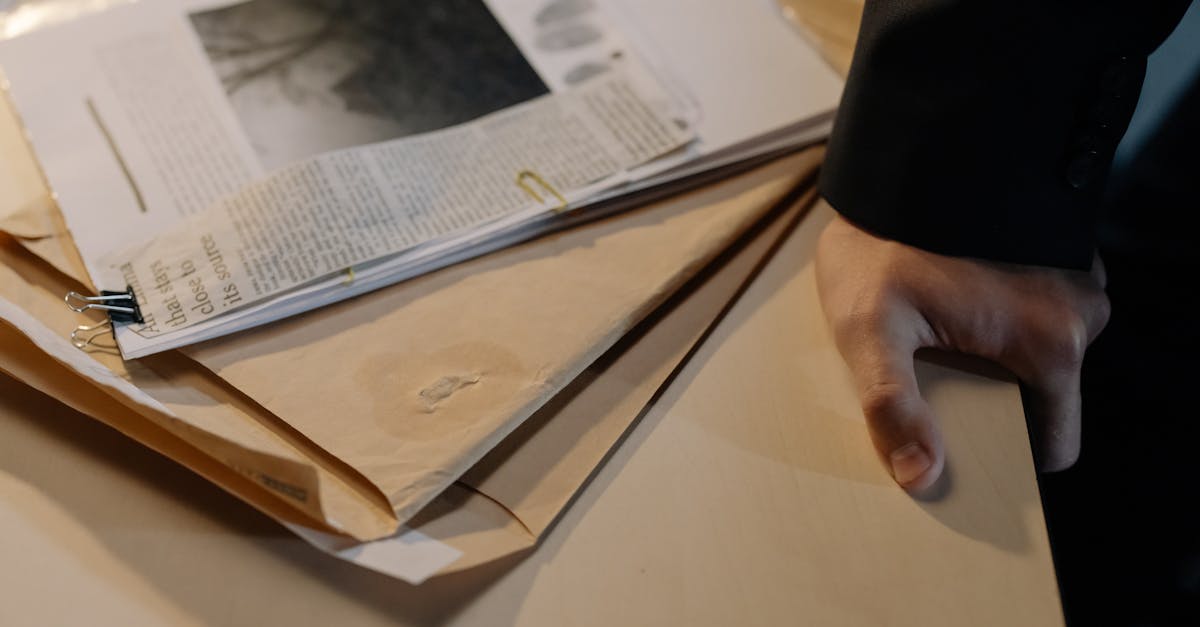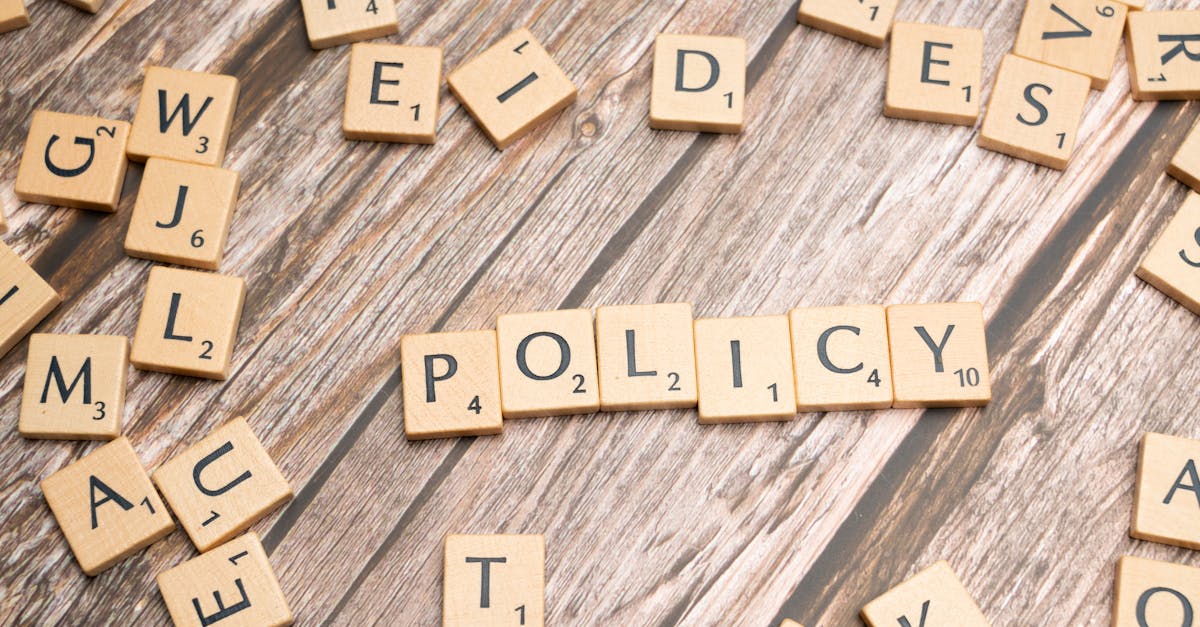
Introduction
Why this matters: As companies grow, manual policy enforcement becomes a hidden tax — missed approvals, inconsistent offboarding, and slow responses to breaches expose teams to legal and security risk. Converting your employee handbook into executable rules using document automation and HRIS triggers turns those paper promises into predictable, auditable actions so HR, Legal, and IT stop firefighting and start preventing problems.
This post walks through a practical playbook: how to map policy rules to HRIS events (hire, promotion, leave, termination), configure no‑code triggers and approval gates, automate breach responses like access revocation and retraining, capture immutable audit trails and e‑sign records, deploy high‑impact templates fast, follow a sandboxed rollout checklist, and measure success with focused KPIs. Read on to learn how simple, repeatable automations make enforcement consistent, faster, and defensible — without engineering tickets.
Map policy rules to HRIS events: defining triggers (hire, promotion, leave, termination)
Map each workplace policy to specific HRIS events so the system acts automatically when status changes. Start by listing the events (hire, promotion, leave, termination) and the policy outcomes they should trigger.
Typical mappings
- Hire — trigger offer letter & onboarding, add to employee handbook distribution, start background checks, assign initial training (including workplace harassment policy).
- Promotion — trigger role/permission review, update employment agreement clauses, schedule compensation & compliance notifications.
- Leave — trigger temporary access changes, adjust benefits and payroll workflows, apply remote work policy exceptions if relevant.
- Termination — trigger immediate access revocation, final pay workflows, exit interview, retention/archival of records.
Use these mappings to populate your employee handbook and HR policies so every HRIS event has a predictable, auditable outcome. For hire-related artifacts, link to standard templates like the job offer letter (https://formtify.app/set/job-offer-letter-74g61) and employment agreement (https://formtify.app/set/employment-agreement-mdok9).
Configure no‑code triggers and approval gates: conditional logic, SLA reminders and escalations
No‑code builders let HR and compliance staff configure rules without engineering support. Implement conditional logic (if/then/else), multi‑step approvals, and SLA timers to keep processes moving.
Configuration best practices
- Conditional rules — base conditions on role, location, headcount, or policy type (e.g., remote work policy exceptions for contractors).
- Approval gates — require manager, HR, and legal sign‑off for sensitive changes (salary increases, non‑compete requests).
- SLA reminders & escalations — configure reminders at 24/48/72 hours and escalate to next approver if thresholds pass.
These gates reduce manual errors and enforce HR policies consistently. Consider integrating policy management software to centralize rules and dashboards for SLA tracking.
Automated actions from policy breaches: access revocation, role changes and retraining workflows
Automate responses to policy breaches to reduce risk and speed remediation. Define the action set for different classes of breaches — technical, behavioral, or compliance‑related.
Example automated responses
- Access revocation — immediately remove system or facility access when a security or conduct breach is confirmed.
- Role changes — place an employee on restricted role or adjust permissions pending investigation.
- Retraining & remediation — auto-enroll in targeted courses (e.g., workplace harassment policy refresh) and require acknowledgment.
Attach clear decision trees to each automation and tie disciplinary workflows to HR policies and legal requirements for workplace policies. Logging and time‑stamped actions make investigations faster and fairer.
Evidence and audit trails: immutable logs, e‑sign records and retention rules for compliance
Build immutable evidence trails so every policy action is provable under audit. Capture events, approvals, e‑signatures, and system changes with tamper‑resistant logs.
What to capture and why
- Immutable logs — record who did what and when. Use append‑only storage or WORM (write once, read many) for high‑risk records.
- E‑sign records — store signed offer letters, employment agreements, and acknowledgments with verifiable signatures.
- Retention rules — apply legal requirements for workplace policies, payroll, and safety documents; automate archival and deletion by policy.
Cross‑link privacy controls and DPAs for data processing activities (https://formtify.app/set/data-processing-agreement-cbscw). Clear trails support workplace compliance and governance and reduce dispute risk.
High‑impact templates to deploy fast: offer letters, employment agreements, non‑competes and DPAs
Use proven templates to accelerate deployment and ensure legal consistency. Provide a core library of templates that legal and HR can adapt without rewriting from scratch.
Core templates to include
- Offer letters — standardize conditional offers and contingencies (https://formtify.app/set/job-offer-letter-74g61).
- Employment agreements — include roles, confidentiality, IP, and termination terms (https://formtify.app/set/employment-agreement-mdok9).
- Non‑compete and restrictive covenants — configurable by jurisdiction and role (https://formtify.app/set/non-compete-agreement-bouwz).
- Data processing agreements (DPA) — for vendor and employee data flows (https://formtify.app/set/data-processing-agreement-cbscw).
Store templates as part of your employee handbook or central policy portal and pair them with workplace policies templates so HR can produce compliant documents rapidly.
Implementation checklist: testing triggers, sandboxing workflows and stakeholder sign‑off
Follow a disciplined rollout to avoid surprises. Use a sandbox environment, defined test cases, and staged approvals to validate triggers and actions before production.
Checklist
- Map all HRIS events to expected policy outcomes and document edge cases.
- Build workflows in a sandbox and create test users for hire/promotion/leave/termination scenarios.
- Run acceptance tests: functional, security, and data privacy checks (verify DPAs and retention settings).
- Collect stakeholder sign‑off — HR, IT, Legal, and line managers — before go‑live.
- Publish changes in the employee handbook and notify staff of any policy updates.
Keep a rollback plan and use sandbox testing to validate workplace policies and procedures so production incidents are rare and reversible.
KPIs and monitoring: time‑to‑action, policy acknowledgment rates and reduction in manual exceptions
Measure impact with a small set of focused KPIs. Track operational performance and behavioral compliance to show value and find gaps.
Key metrics to track
- Time‑to‑action — mean time from trigger to completion (e.g., offboarding actions completed within SLA).
- Policy acknowledgment rate — percent of employees who sign or acknowledge the employee handbook and specific policies (workplace harassment policy, remote work policy).
- Manual exceptions — count of workflows requiring manual intervention; trend should fall as automations mature.
- Training completion — percent completing mandated courses after policy changes or breaches.
Use dashboards in policy management software to surface issues, tie KPIs to workplace culture and policy outcomes, and report regularly to governance committees. Good KPIs demonstrate reduced risk, faster actions, and improved compliance with legal requirements for workplace policies.
Summary
Convert handbook rules into executable steps and you eliminate the predictable sources of risk: map policies to HRIS events, configure no‑code triggers and approval gates, automate breach responses like access revocation and retraining, capture immutable audit trails, and measure impact with a few focused KPIs. Document automation gives HR and Legal consistent, faster, and defensible processes that reduce manual exceptions and free teams to focus on higher‑value work. The result is clearer governance and faster, repeatable outcomes for everyday personnel changes and incidents. Ready to make enforcement predictable? Explore templates and tools at https://formtify.app.
FAQs
What are workplace policies?
Workplace policies are formal statements that set expectations for behavior, responsibilities, and procedures across your organization. They cover topics like conduct, leave, safety, data handling, and remote work, and provide a foundation for consistent decision‑making.
Why are workplace policies important?
Policies reduce ambiguity by clarifying rules and consequences, which helps protect the company legally and supports a fair workplace. They also help managers apply consistent decisions and make compliance and investigations easier to document.
How do I write a workplace policy?
Start by defining the problem the policy must solve, identify the scope and affected roles, and draft clear, plain‑language rules and procedures. Review with HR, Legal, and relevant stakeholders, test scenarios in a sandboxed workflow, and include implementation details like who enforces it and how to record compliance.
What should be included in an employee handbook?
An employee handbook should include core items such as the code of conduct, employment terms, leave and benefits, health and safety guidance, privacy and data handling rules, and procedures for reporting concerns. It’s also helpful to link to standard templates, acknowledgment forms, and where to find policy updates.
How often should workplace policies be updated?
Review policies at least annually and whenever laws, business operations, or technologies change. Also trigger updates after incidents or audits, and keep versioned records so you can demonstrate what applied at any given time.