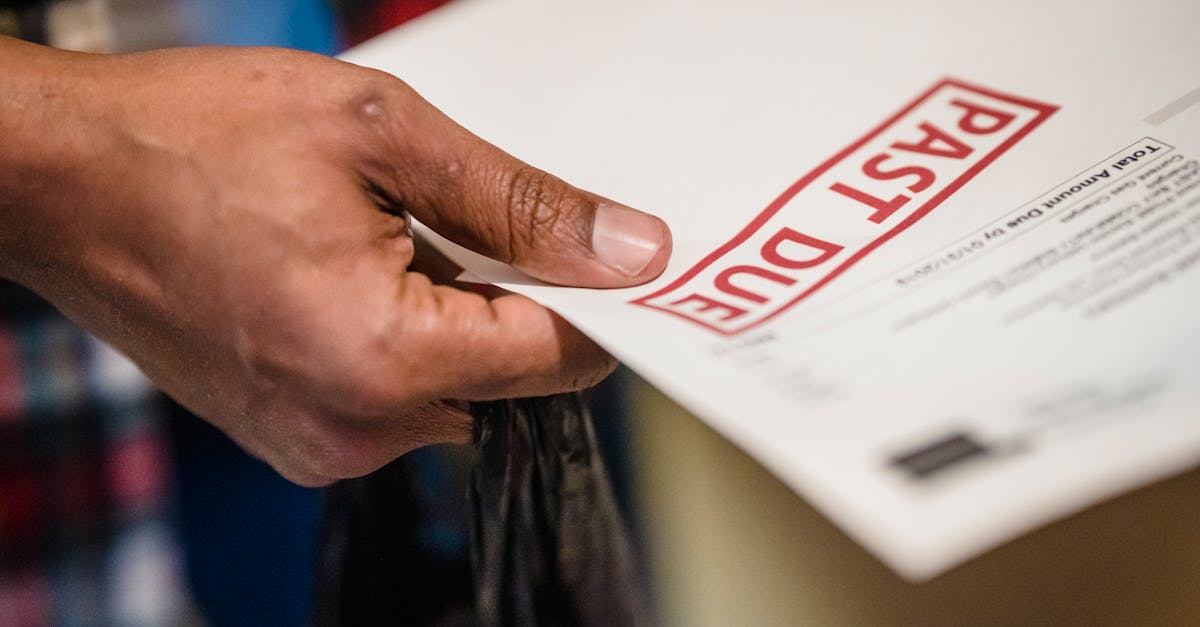Introduction
Late payments, lost invoices, and manual approvals are the silent tax on growing teams that work with distributed contractors. When invoices arrive as PDFs, photos or messy emails, legal, procurement and AP teams spend unnecessary cycles chasing missing fields, disputing rates, and scrambling to meet payroll deadlines. Document automation—from OCR and line‑item extraction to fillable templates and rule‑based routing—turns unstructured paperwork into auditable, machine‑readable records so you can approve and pay faster with less risk.
What you’ll learn: a clear, practical approach to build an end‑to‑end pipeline (onboarding → invoice capture → validation → approval → payout), how OCR and template mapping reduce manual entry, rules‑driven approval and SLA automation, reusable templates to cut disputes, fraud and audit controls, KPIs to measure success, and a pilot‑first rollout to scale confidently—so distributed teams don’t block payments in a remote workflow.
Design an end‑to‑end contractor pay pipeline: onboarding → invoice capture → validation → approval → payout
Overview: Map the contractor pay pipeline as a linear set of stages so your distributed team workflow is clear: onboarding → invoice capture → validation → approval → payout. Treat this as a single remote workflow that different teams (legal, procurement, accounts payable) touch asynchronously.
Key steps
-
Onboarding: capture contract, tax forms, bank authorization and payment preferences. Use a standard remote onboarding workflow to reduce follow-ups.
-
Invoice capture: accept PDFs, photos or e-invoices through an intake portal. Auto-assign to validation queues.
-
Validation: verify line items against contracts or POs, check rates and tax treatment.
-
Approval: route based on conditional rules (amount, department, risk) and enforce SLAs.
-
Payout: push to payroll/ERP or payment rails with recorded evidence and reconciliation.
Practical tips
Use templates and automated checks to keep the remote work workflow consistent. For contractor agreements, start from a vetted template such as an independent contractor agreement. For invoice intake, provide a pre-formatted invoice template to speed capture and reduce errors.
Use OCR + line‑item extraction to auto‑populate invoice templates and match to contracts or purchase orders
Why it matters: OCR and line-item extraction transform unstructured invoices into structured data, enabling remote workflow automation and faster validation.
How to implement
-
OCR + NLP: use optical character recognition combined with natural language parsing to extract vendor name, dates, totals, tax, and line items.
-
Template mapping: auto-populate your remote workflow template fields so invoices feed directly into validation rules.
-
Contract/PO matching: build fuzzy matching logic to tie extracted line items to contract rates or purchase order line items. Flag mismatches for exception handling.
-
Human-in-loop: route low-confidence extractions to a reviewer to keep error rates low while you train models.
Tools & outcomes
Choose remote workflow tools that support line-item extraction, versioned rule sets and integration with cloud-based workflow systems. The result is fewer manual entries, faster processing, and a more reliable remote collaboration workflow.
Approval routing and SLA automation: conditional approvals, auto‑escalation and payment hold rules
Design principles: approvals must be rules-driven, auditable and compatible with asynchronous workflow so approvers in different time zones can act without blocking payouts.
Conditional routing
-
Route by amount thresholds, vendor risk score, department and contract terms. Higher-risk or high-value invoices require multi-step approval.
-
Use role-based routing for distributed team workflow so approvals follow responsibility, not person.
SLA automation & escalation
-
Define SLA timers for each approval step. If a step exceeds its SLA, trigger auto-escalation to a backup approver and log the delay.
-
Implement reminder nudges and a clear audit trail showing who was notified and when.
Payment holds & dispute handling
-
Automate holds when mismatches exceed a tolerance or when suspicious patterns emerge. Capture hold reason and required actions in the workflow.
-
Support asynchronous workflow with comment threads and evidence attachments so approvers collaborate without synchronous meetings—this is key to remote collaboration workflow and remote workflow best practices 2025.
Document policies that distinguish a remote workflow vs hybrid workflow for teams that mix in-office and remote approvers.
Templates that speed onboarding and reduce disputes: independent contractor agreements, invoice templates and payment authorizations
Why templates help: Consistent templates reduce ambiguity, speed approvals and lower the dispute rate. They also simplify the remote onboarding workflow for contractors.
Essential templates
-
Independent contractor agreement: include scope, rates, deliverables, IP, termination and payment terms. Use a vetted template as a baseline: Independent contractor agreement.
-
Invoice template: require PO number, contract reference, line-item detail and banking fields. Host a fillable version such as this invoice template to reduce capture errors.
-
Payment authorization / bank template: collect consent and bank details using a secure form workflow (see payment authorization examples: bank/payment authorization).
Best practices
-
Make templates part of the onboarding flow so contractors provide required fields before engagement starts.
-
Include clear dispute windows and required evidence formats to streamline investigations.
-
Version templates and keep an accessible repository for auditability.
Fraud controls and audit trails: PII minimization, bank authorization templates and payment evidence capture
Risk controls: Protect payments by minimizing stored PII, verifying bank accounts and capturing immutable payment evidence.
PII minimization & secure storage
-
Store only the minimum needed (e.g., last 4 digits of account) and tokenise bank details where possible. Avoid storing full SSNs or national IDs unless legally required.
-
Use role-based access and encryption in cloud-based workflow systems to limit exposure across the remote work workflow.
Bank authorization & vendor validation
-
Require signed bank authorization templates and mandate small test deposits or third-party account validation. Reference a standard bank/payment authorization form: payment authorization.
-
Cross-check vendor identity with business registries and perform periodic revalidation for high-value payees.
Payment evidence & audit trails
-
Attach payment confirmations, transaction IDs and reconciled ledgers to each invoice record. Preserve original invoice images and any exception notes.
-
Log every action (who viewed, edited, approved, escalated) to create a tamper-evident audit trail suitable for compliance reviews.
Reporting and KPIs: invoice processing time, approval cycle time, dispute rate and on‑time payout percentage
Core KPIs: track metrics that reflect speed, quality and compliance across your remote workflow.
Primary measures
-
Invoice processing time: time from receipt to payout-ready.
-
Approval cycle time: average time per approval stage and number of touchpoints.
-
Dispute rate: percentage of invoices requiring investigation or hold.
-
On-time payout percentage: share of payments made by contractual due date.
Secondary & operational metrics
-
Exception rate, first-time-match rate (PO/contract match), manual intervention percentage, and cost per invoice processed.
-
Performance metrics for remote teams: reviewer throughput, async response lag and backlog by time zone to optimize your asynchronous workflow.
Dashboards & targets
Use dashboards that refresh from your cloud-based workflow systems and ERP. Set SLA targets and surface alerts when KPIs deviate. Align incentives with remote workflow best practices 2025 and use these metrics to compare remote workflow vs hybrid workflow performance.
Operational rollout: pilot with high‑volume contractors, refine rules, then scale and integrate with payroll/ERP
Pilot approach: start small with a cohort of high-volume contractors to validate OCR accuracy, approval routing and fraud checks before a broader rollout.
Pilot steps
-
Define success criteria: error rate, processing time improvement, and user satisfaction.
-
Run parallel processing (manual + automated) for a defined period to compare outcomes and catch edge cases.
-
Collect feedback from contractors and approvers to refine templates and async communication rules.
Scale & integration
-
Once rules are stable, integrate with payroll/ERP for automated posting and reconciliation. Use APIs and middleware to keep data flows auditable.
-
Automate onboarding for new contractors and sync approved payables to your payment rails.
Change management
-
Train teams on remote collaboration workflow norms (asynchronous communication strategies, role responsibilities, escalation paths).
-
Document runbooks and maintain a continuous improvement cycle: pilot → refine → scale. Consider hybrid work process design where some tasks remain manual or office-based.
Summary
Implementing an end-to-end pipeline—onboarding, OCR-based invoice capture, template mapping, rules-driven approvals, fraud controls and KPI reporting—lets teams approve and pay contractors faster while preserving auditability and compliance. For HR and legal teams this means fewer follow-ups, clearer contract and tax records, lower dispute rates and stronger evidence for audits. By standardizing templates and using automated checks you reduce manual errors and free staff to focus on exceptions rather than routine data entry in your remote workflow. Ready to start a pilot and see measurable gains? Visit https://formtify.app to explore templates and automation tools.
FAQs
What is a remote workflow?
A remote workflow is a structured sequence of tasks and handoffs designed for distributed teams and asynchronous collaboration. It replaces in-person approvals and paper processes with digital intake, validation, routing, and recordkeeping so work proceeds without needing everyone online at once.
How do I set up a remote workflow?
Start by mapping the end-to-end pipeline (onboarding → capture → validation → approval → payout) and codifying required templates and data fields. Pilot with a small contractor cohort, refine OCR and routing rules, and then integrate with payroll/ERP while documenting runbooks and escalation paths.
Which tools are best for remote workflows?
Choose tools that combine OCR/line-item extraction, template mapping, rule-based routing and secure integrations with your ERP or payment rails. Prioritize platforms with versioned rule sets, human-in-loop review for low-confidence captures, and auditable logs for compliance reviews.
How can I automate tasks in a remote workflow?
Use OCR and NLP to extract invoice fields and auto-populate templates, then apply conditional rules to route approvals and trigger holds for mismatches. Add human-in-loop checkpoints for exceptions and integrate with payment systems to automate reconciliations and evidence capture.
How do you measure productivity in remote workflows?
Track core KPIs like invoice processing time, approval cycle time, dispute rate and on-time payout percentage to measure speed and quality. Supplement with exception rate, first-time-match rate and reviewer throughput, and surface deviations on dashboards tied to SLA targets.