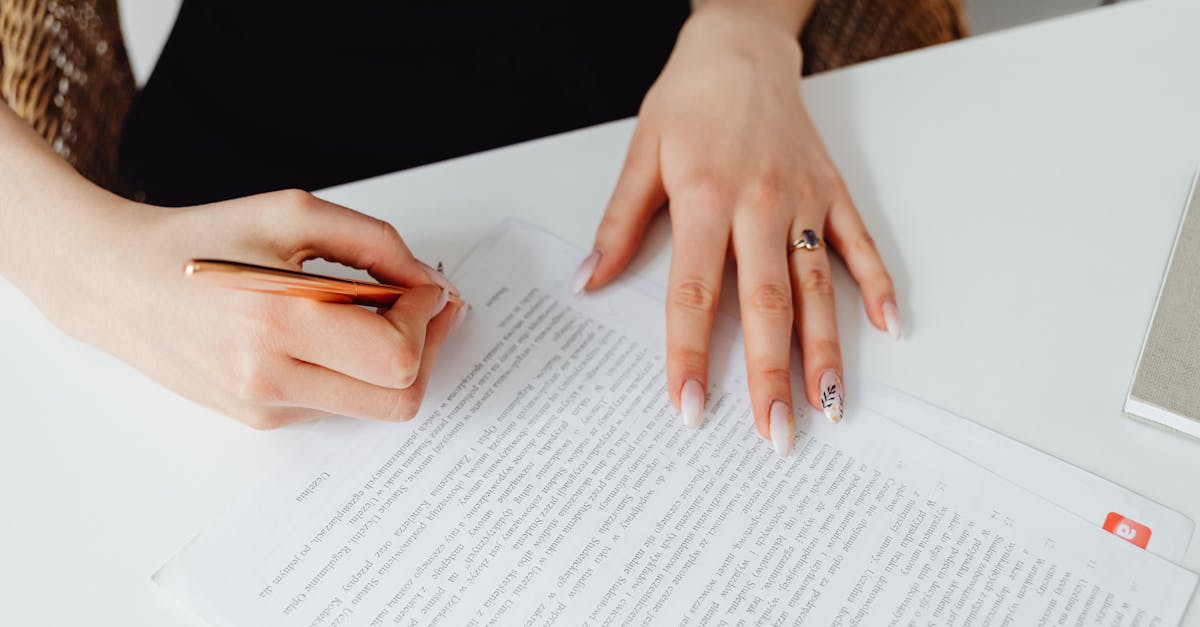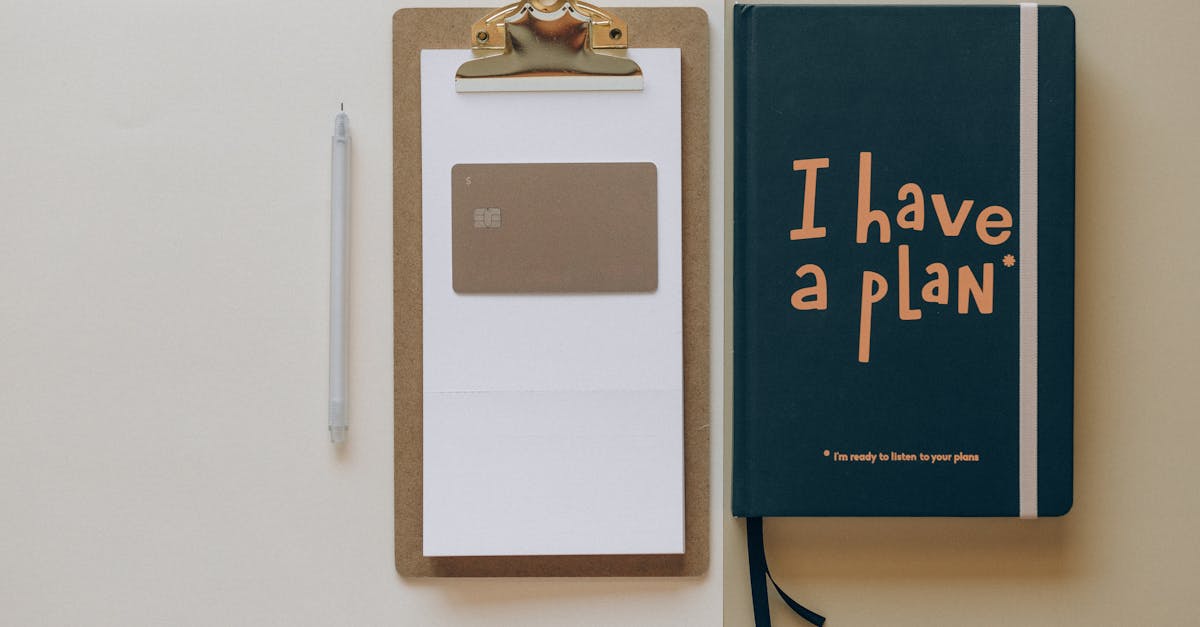
Introduction
Hiring slows down when HR teams still wrestle with dozens of PDFs — offer letters, tax forms, background checks — and rely on manual transcription that creates delays, mistakes, and compliance exposure. Document automation can flip that script: by turning PDFs into structured inputs for your HR stack, you cut time‑to‑productivity, reduce errors, and free HR to focus on people rather than paperwork. This article shows how modern approaches to data extraction and workflow automation make faster, safer onboarding practical at scale.
What you’ll find here: a concise guide to where onboarding data lives in PDFs, the extraction techniques that work (template OCR, ML field recognition, hybrid workflows), how to map and auto‑populate offer letters and agreements, automate downstream handoffs (HRIS provisioning, benefits enrollment, e‑sign), and practical QC, template and deployment tips so you can standardize, measure, and scale reliably.
Where valuable onboarding data lives in PDFs: offer letters, signed contracts, tax forms and background reports
Common PDF sources: offer letters, signed employment contracts, W-4 and other tax forms, background check reports, signed NDAs and proof-of-identity scans are the primary PDFs that contain onboarding data you need to ingest.
These documents contain both structured fields (form fields, checkboxes) and unstructured text (clauses, notes). Recognize the difference early: structured fields are easiest to extract reliably; unstructured text may require NLP or manual review.
Key fields to harvest
- Personal identifiers: full name, DOB, address, SSN (or partial), and contact details.
- Job data: position, department, start date, salary/compensation, manager.
- Compliance & payroll: tax withholding selections, benefits elections, background-check status.
Practical note: scanned documents vs. native PDFs matter for tool choice — scanned images need OCR. Plan your data ingestion and ETL to handle both types for robust data extraction from PDF sources.
Techniques to extract structured fields from PDFs: template-based OCR, form recognition and ML field extraction
Template-based OCR works well when you have a fixed layout (e.g., a standard offer letter). It extracts text from predefined zones. It’s fast and reliable for forms with consistent formatting.
Form recognition & ML field extraction uses machine learning to find fields by semantic cues rather than fixed coordinates. This is better for multiple vendors’ documents or when layouts change.
Other extraction approaches
- OCR data extraction (Tesseract, commercial OCR engines) for scanned images.
- Table and key-value extraction for payslips or structured reports.
- Hybrid — pre-process with OCR, then apply ML/NLP to classify and extract entities.
Related techniques like web scraping and data mining solve different problems but share the same downstream needs (cleaning, mapping, ingestion). If you use data extraction python scripts, look at libraries that combine OCR + ML or cloud APIs like AWS Textract/Google Document AI to accelerate development.
Mapping extracted fields into onboarding templates: auto-populate offer letters, employment agreements and verification letters
Normalize and map extracted outputs into canonical fields used by downstream systems (first_name, last_name, start_date, job_title, salary, tax_status). Use a transformation layer (ETL) to convert raw OCR output into structured JSON or database records.
Auto-population targets
- Offer letters and appointment letters — auto-fill name, title, start date, compensation (appointment letter template).
- Employment agreements — populate clauses that vary by employee (link to a standardized agreement: employment agreement).
- Employment verification letters and background status — generate verification templates automatically (verification letter).
Design mapping rules to handle variants: multiple name formats, different date formats, salary presented as text or tables. Store mapping logic as configuration so it’s easy to update without code changes — a key data extraction best practice.
Automating handoffs: trigger HRIS provisioning, benefits enrollment, and e-sign workflows after extraction
Event-driven handoffs: once fields reach confidence thresholds, trigger downstream processes via API calls, webhooks, or message queues.
Common automated actions
- HRIS provisioning — create employee record, assign cost center and manager.
- Access provisioning — request IT accounts, SSO groups, and equipment orders.
- Benefits enrollment — push elected plans and dependent data to benefits vendors.
- E-sign workflows — send populated offer or agreement to DocuSign/Adobe Sign for signature.
Implement the data extraction pipeline to emit structured JSON for each new hire. Use orchestration (e.g., queue + worker, or a workflow engine) to sequence tasks and handle retries. This reduces manual touchpoints and shortens time-to-productivity.
Quality control: confidence scoring, human-in-the-loop verification, and reconciliation for edge cases
Confidence scoring: every extracted field should carry a confidence score. Use thresholds to auto-approve high-confidence fields and flag lower-confidence items for review.
Human-in-the-loop and reconciliation
- Queue low-confidence items to HR or a verification team for review and correction.
- Implement reconciliation rules to compare extracted values against authoritative sources (e.g., background report ID, payroll system, prior records).
- Keep an audit trail for every correction — who changed what, and why.
Track sample-based accuracy and run periodic audits. For edge cases (handwritten notes, inconsistent formatting), route to a specialist reviewer. This balance of automation and human oversight is essential for reliable document data extraction at scale.
Template recommendations for onboarding automation: offer letters, employment agreements and verification forms you should standardize
Standardize a small set of templates to reduce extraction complexity: one canonical offer letter, a family of employment agreements (by role/region), and a verification letter template. Enforce versioning and effective-dates.
Template design tips
- Include machine-readable fields: embedded PDF form fields, checkboxes, or hidden metadata.
- Prefer fixed layouts or labeled key-value pairs to aid template-based OCR.
- Add a small QR/barcode that encodes key fields for quick verification or lookup.
Examples to adopt: a canonical offer letter, a regional employment agreement (use the employment agreement as a model), and a verification letter boilerplate (verification letter). Also standardize appointment letters (appointment letter).
Deployment tips: scale extraction, maintain versioned templates, and monitor KPIs like time-to-complete and error rate
Scaling: parallelize OCR workers, batch documents, and use autoscaling containers or cloud OCR services to handle peaks. For big data extraction strategies, invest in an ETL pipeline that supports incremental loads and backpressure.
Operational practices
- Maintain versioned templates and mapping rules in a config store; deploy template updates with migration plans.
- Monitor KPIs: time-to-complete (from document ingestion to downstream provisioning), extraction accuracy/error rate, and human review volume.
- Log metrics and keep dashboards for trending; set alerts for rising error rates or throughput drops.
Don’t forget governance: define retention, PII handling, and legal/ethical constraints for data extraction and data scraping. Regularly retrain or tune ML models and periodically review templates to keep extraction reliable as documents evolve.
Summary
Automating PDF intake and mapping turns time‑consuming paperwork into reliable, structured inputs for your HR systems. By combining techniques like template OCR, ML field recognition, and human‑in‑the‑loop checks you can standardize templates, auto‑populate offer letters and agreements, and trigger downstream provisioning with far fewer manual steps. The result for HR and legal teams is clear: faster onboarding, fewer transcription errors, and stronger compliance through auditable workflows and confidence scoring. If you’re ready to move from pilots to production, explore practical tools and templates at https://formtify.app to get started.
FAQs
What is data extraction?
Data extraction is the process of pulling specific information from documents, PDFs, databases, or web pages and converting it into a structured format for downstream systems. It can range from simple form‑field reads to OCR plus ML/NLP for unstructured text. The goal is to make information usable for HRIS, payroll, and compliance checks.
How do you extract data from a PDF?
You extract data from PDFs using OCR for scanned pages, template‑based zone extraction for consistent layouts, or ML‑driven field recognition for variable documents. A typical pipeline pre‑processes the image, runs extraction, normalizes values, and applies confidence scoring with human review for low‑confidence fields. That hybrid approach balances speed and accuracy.
Which tools are best for data extraction?
Best tools depend on volume and variability: cloud APIs like Google Document AI and AWS Textract are strong for mixed layouts, while commercial OCR engines and specialized platforms (or RPA) work well for high‑volume, fixed templates. Choose tools that integrate with your ETL, support confidence scoring, and let you version map rules without code.
Is web scraping the same as data extraction?
Not exactly — web scraping specifically collects data from websites, while data extraction covers pulling information from many sources including PDFs, images, and databases. Both share downstream needs like cleaning and validation, but web scraping often involves different legal and technical constraints than document extraction.
Is data extraction legal?
Data extraction can be legal but depends on the data type, source, and applicable laws or contracts — especially when handling PII or regulated records. Follow consent, retention, and security rules, and consult legal or compliance teams to establish governance and avoid exposure.