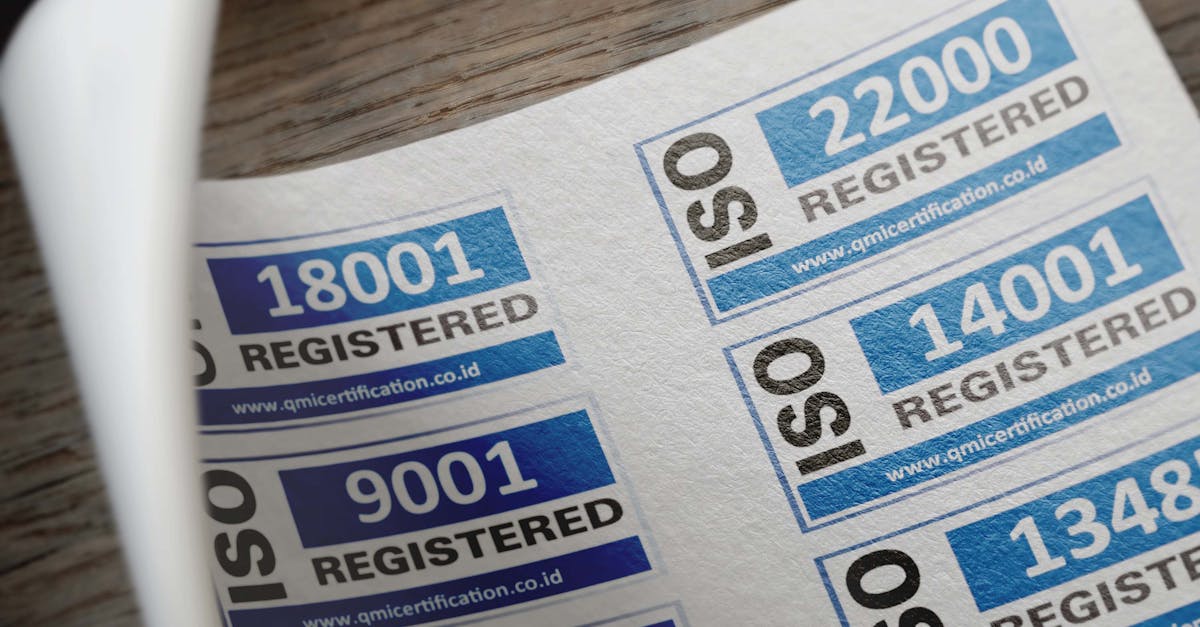
Introduction
When auditors knock or regulators raise the bar, teams still reliant on screenshots, emailed PDFs, and ad‑hoc folders scramble to recreate a chain of custody — wasting time, exposing risk, and losing trust in their records. With remote work, e‑signatures, and stricter privacy rules, the pain of proving who did what, when, and why is only getting louder.
How automation helps: Document automation stitches e‑sign, template triggers, immutable storage, and searchable metadata into repeatable evidence workflows so you can prove chain of custody and meet document compliance requirements. Below you’ll find practical guidance on what to capture (who, what, when, where, why), how to fire automated triggers, integrate tamper‑proof storage and e‑sign, assemble regulator‑friendly audit bundles, and maintain operational controls that keep evidence trustworthy over time.
Define what to capture in an audit trail (who, what, when, where, why)
Capture the essentials: An audit trail is the backbone of document compliance. Capture who, what, when, where, and why for every event touching a regulated record so you can demonstrate regulatory document compliance and meet document compliance requirements.
Minimum fields to capture
- Who — user ID, role, system/service account, and originating IP.
- What — exact action taken (created, edited, viewed, signed, deleted), and the object identifier (document ID, template ID).
- When — ISO 8601 timestamp with timezone and system time source.
- Where — storage location (bucket/path), application module, and client/device type.
- Why — justification or workflow state (e.g., approval reason, legal basis, ticket/PR reference).
Include contextual metadata: document version, hash/checksum, link to related records, and retention class. This supports records compliance and provides the audit trail and evidence management needed for audits.
Example
- Event: document.signed — who: alice@example.com (role: HR); when: 2025-06-12T15:23:10Z; where: /contracts/offer-123.pdf; what: e-signature accepted; why: onboarding approval; hash: sha256:…
Design automated triggers to record evidence across templates and signatures
Automated triggers reduce human error and keep your compliance document management consistent. Design triggers around lifecycle events and templates so evidence collection happens without manual intervention.
Trigger types to implement
- Lifecycle events — create, submit, approve, sign, revoke, archive.
- Template events — field-level completion, conditional fields filled, attachments uploaded.
- Signature events — signature requested, signed, signature rejected, signature timestamped.
- Policy events — consent given/withdrawn, policy version acceptance.
For each trigger, record the same audit trail fields (who, what, when, where, why) and attach the document fingerprint. This enforces document control and enables compliance workflow automation across distributed teams.
Practical recipes
- When a template is submitted and all required fields are present, auto-generate a signed PDF, record metadata, and move the file to the retention storage class.
- On signature completion, fire a trigger that exports signature evidence (signature image, signer IP, timestamp) to the evidence store and notifies the compliance owner.
Integrate e‑sign, storage, and metadata logging for tamper‑proof records
Combine e-sign integration, immutable storage, and rich metadata logging to create tamper‑proof records that satisfy both operational and regulatory needs.
Integration checklist
- E-sign provider — capture signer identity proofing, audit events, and signature images; ensure provider supports cryptographic signatures if required.
- Immutable storage — write-once object storage or versioned repository with checksums and object locking to prevent tampering.
- Metadata logging — store document hashes, chain-of-custody events, DPA references, and retention class alongside the file.
Make the metadata searchable and linkable from your enterprise content management for compliance. Where personal data or processors are involved, ensure the data processing agreement and privacy obligations are recorded: see your DPA and privacy policy templates for required clauses and evidence fields (example links: Data Processing Agreement, Privacy Policy).
Implementation notes
- Use cryptographic hashing (SHA-256 or stronger) and store the hash in the audit record.
- Log both application-level and storage-level events to provide independent verification points.
- Retain raw event logs and processed audit records to support records compliance and potential regulatory document compliance reviews.
Build audit reports and exportable evidence bundles for regulators
Regulators expect clear, verifiable evidence. Build audit reports that combine event logs, document versions, signatures, and metadata into a coherent, exportable bundle.
Report components
- Executive summary — document ID, owner, retention class, and compliance status.
- Event timeline — ordered who/what/when/where/why with hashes and links to file versions.
- Evidence files — signed PDFs, attachments, and ancillary proof (IP logs, authentication records).
- Policy references — which document compliance policy and DPA/privacy clauses applied.
Offer export formats that regulators commonly accept: PDF bundles, signed ZIP archives with manifest files (JSON), and CSV summaries for ingestion into regulatory systems. Include an integrity manifest with checksums and a human-readable audit trail to simplify verification.
Audit report checklist
- Include the document compliance checklist covering access, retention, redaction, and destruction steps.
- Provide a clear chain-of-custody and an audit trail that supports a document compliance audit.
Template examples and workflow recipes to collect continuous evidence
Use templates and recipe-style workflows to capture continuous evidence as business processes run. Templates remove variance and make compliance scalable.
Template examples
- NDA template — require signer identity proof, capture IP and timestamp, and store signed copy (NDA template).
- Privacy consent template — record granular consent options and link consent events to your privacy policy (Privacy policy).
- Data processing agreement workflow — capture counterparty DPA acceptance and attach the signed DPA to processor records (DPA).
- Employment verification letter template — structured fields and signature capture for background checks (Employment verification).
Workflow recipes
- On applicant hire: trigger employment template → require identity proof → auto-generate signed verification letter → archive in personnel record with retention tag.
- On vendor onboarding: DPA template → capture signed DPA and vendor metadata → provision access only after evidence recorded.
- On policy update: publish policy template → require active acknowledgment via signed consent template → record each acknowledgment in the audit trail.
These recipes enforce document control and create a continuous stream of compliance-ready evidence that supports regulatory document compliance and records management best practices.
Operational controls: retention, encryption, access logs, and periodic test audits
Operational controls turn technical evidence into sustained compliance. Define clear controls in your document compliance policy and enforce them through technical and process measures.
Core controls
- Retention policy — implement a document retention policy with retention classes, automated disposition, and legal hold handling.
- Encryption — enforce encryption at rest and in transit; protect encryption keys with access controls and rotation policies.
- Access logs — log read/write/delete operations with user context and make logs immutable for the retention period.
- Least privilege — apply role-based access and approval gates; separate duties for creators, approvers, and custodians.
Testing and verification
- Run periodic test audits: verify audit trail completeness, hash integrity, and export process using sample evidence bundles.
- Maintain a document compliance checklist to validate controls against regulatory document compliance and document compliance requirements.
- Use change management and monitoring alerts to detect drift in document control and compliance document management processes.
Combine these operational controls with automation and regular reviews to meet document compliance meaningfully and to pass document compliance audits.
Summary
Automating audit trails brings together precise evidence capture (who, what, when, where, why), triggered workflows, e‑sign and immutable storage, and exportable audit bundles so teams can reliably prove chain of custody and streamline review. For HR and legal teams this means fewer manual reconstructions, faster responses to auditors, and lower operational risk — you get consistent, searchable proof without slowing down hiring, vendor onboarding, or policy changes. Built-in controls like retention classes, encryption, and periodic test audits keep evidence trustworthy over time and help you maintain document compliance. Ready to get started? Explore templates and automation recipes at https://formtify.app
FAQs
What is document compliance?
Document compliance means ensuring records are created, stored, accessed, and disposed of according to relevant laws, policies, and internal controls. It involves maintaining an auditable chain of custody, accurate metadata, and evidence that actions on documents can be verified.
How do I ensure document compliance?
Start by defining what to capture for every record (who, what, when, where, why) and automating triggers around lifecycle events and signatures. Combine e‑sign integration, immutable storage, searchable metadata, and operational controls like retention policies and least‑privilege access to make compliance repeatable and verifiable.
What documents are required for compliance?
Required documents vary by industry and regulation but commonly include contracts, signed policies and consents, DPAs, personnel records, and transactional evidence like invoices. Maintain versions, signatures, and related metadata so each item can be validated during an audit.
What is a document retention policy?
A document retention policy defines how long different classes of records must be kept, where they are stored, and when they should be archived or destroyed. It should include legal hold handling, automated disposition rules, and retention tags to enforce consistent lifecycle management.
How often should document compliance audits be conducted?
Audit frequency depends on risk, regulatory requirements, and organizational change — many teams run quarterly or annual reviews, with more frequent spot checks for high‑risk areas. Supplement scheduled audits with periodic test audits after major process changes or platform updates to validate the audit trail and evidence bundles.





