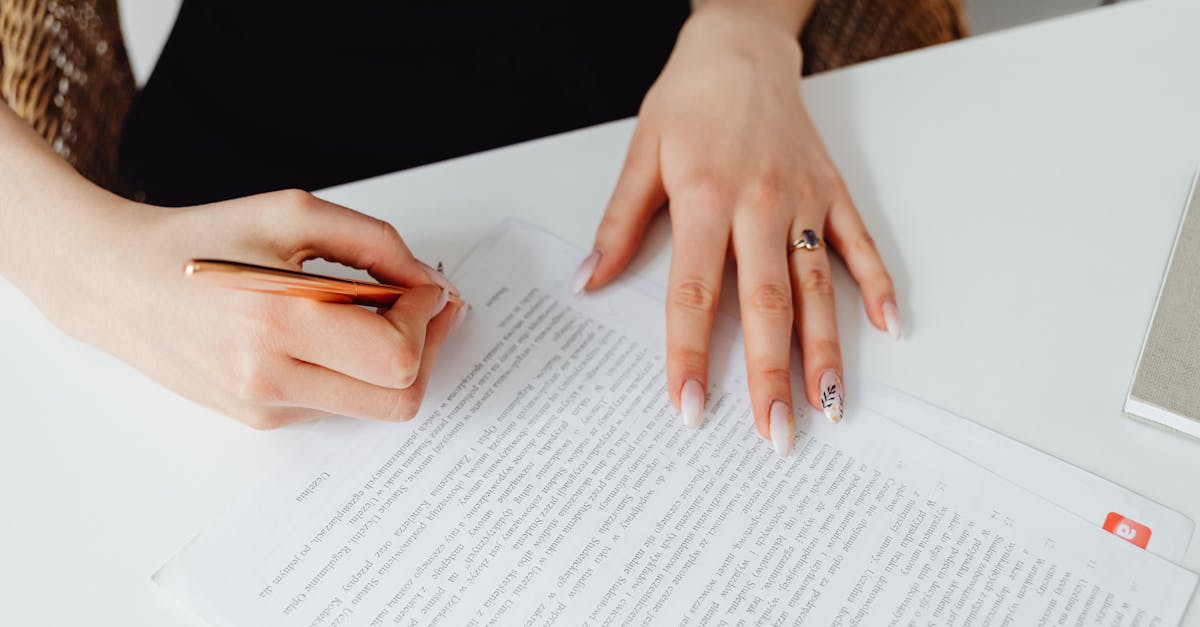Introduction
Compensation communication is one of the fastest places growing companies lose credibility and time: offer letters stuck in email chains, promotion terms that change mid‑stream, and payroll mistakes that undermine trust with new hires and managers. Fixing those frictions isn’t just a nice‑to‑have — it’s central to retention, compliance and a consistent HR onboarding experience.
Document automation provides the lever: standardized templates, role‑based approval chains, and integrations with HRIS/payroll remove manual steps, create audit‑ready records, and reduce costly errors. The sections that follow walk through practical templates you can deploy, approval and integration best practices, conditional clauses and legal safeguards, and an operational playbook (triggers, reminders and metrics) to make compensation communication reliable and repeatable.
Standardize compensation templates: offers, increments and promotion letters with variables
Why standardize? Standardized templates reduce errors, speed approvals, and give new hires and managers a consistent experience during HR onboarding and new hire onboarding.
Design templates with clear, replaceable variables for name, title, compensation components (base, bonus, equity), effective date, probation terms and manager sign‑off. Store them in your HRIS or onboarding software so the hr onboarding process can pull correct values automatically.
Practical tips
- Use single‑source templates for offer letters, increments and promotions so updates apply everywhere.
- Bracketed variables (e.g., {{BaseSalary}}) make automation and QA easier.
- Include standard clauses for benefits, reporting lines and confidentiality to reduce ad‑hoc edits.
Ready‑to‑use examples: offer letters, salary increment and promotion letter templates are available for quick deployment — see the offer template, the increment template and the promotion template for easy import into your HR systems: https://formtify.app/set/job-offer-letter-74g61, https://formtify.app/set/salary-increment-letter-40t2z, https://formtify.app/set/employee-promotion-letter-4qyfo.
Automating approvals and role‑based sign‑offs for salary changes and equity grants
Move approvals out of email. Define role‑based approval chains in your onboarding software or workflow engine so salary changes and equity grants follow the correct path (HR → Manager → Finance → C‑Suite) with conditional skips for small amounts.
Automated approvals reduce latency in the hr onboarding process and improve compliance. Link approvals to the relevant hr onboarding checklist item so every compensation change has a documented step in the employee onboarding flow.
Checklist for automation
- Define approval thresholds and alternative approvers.
- Enable automatic escalation and reminders for overdue sign‑offs.
- Capture audit fields (approver, timestamp, comment) and store attachments (supporting approvals, market data).
Consider onboarding automation tools that integrate with your HRIS and payroll so adjustments made during onboarding (e.g., sign‑on bonuses) appear in both HR and payroll systems, improving retention through onboarding by removing pay surprises.
Integrate payroll and HRIS to avoid manual pay‑change mistakes and ensure audit trails
Single source of truth. Integrating payroll with HRIS eliminates manual re‑entry errors when new hires or promoted employees are moved to payroll. This is a critical step in scaling HR onboarding.
Ensure changes initiated from an offer, promotion or increment template automatically create a payroll transaction that includes an audit trail. That prevents common pay mistakes during the hr onboarding process and speeds up first payrolls for new hires.
Integration essentials
- Automated synchronization of compensation fields (salary, bonus, equity vesting)
- Two‑way status updates so payroll can flag issues back to HR
- Immutable audit logs for compliance and internal audits
Track onboarding metrics and KPIs (time to first pay, pay error rate, reconciliation exceptions) in dashboards tied to these integrations so you can measure onboarding success and continuously improve the hr onboarding experience.
Time‑bound and conditional templates: probationary increases, milestone bonuses and severance clauses
Embed conditions and timelines. Build templates that automatically apply conditional language: probationary increases at 3–6 months, milestone bonuses tied to performance objectives, and severance terms for specific roles or countries.
Use variables for dates and triggers so the hr onboarding checklist can include follow‑up tasks (e.g., review at 90 days). This keeps managers accountable and reduces forgotten commitments during employee onboarding.
Template patterns
- Probationary increase clause with effective date and review trigger.
- Milestone bonus clause that specifies criteria, payout timing and documentation required.
- Severance clause with localized limits and notice periods to manage risk.
Link these clauses back to your master employment agreement so conditional compensation language is consistent with broader terms of employment.
Ensuring legal safety: localized language, role‑based clauses and e‑sign evidence
Make compliance non‑negotiable. Local labor laws and tax rules vary. Maintain localized versions of each compensation template that incorporate mandatory language, statutory benefits and termination limits.
Include role‑based clauses when necessary (e.g., sales commissions, IC exceptions, executive stock terms). Keep these clauses modular so you can assemble compliant documents quickly for different jurisdictions and roles.
Record‑keeping and signatures
- Use e‑signatures and capture the full signature audit trail (IP, timestamp, email) as evidence.
- Store signed documents with version metadata to support disputes and audits.
- Maintain an internal mapping of which template version is valid in each jurisdiction.
For clauses that affect employment status or pay during onboarding, link back to the core employment agreement template so legal language stays consistent: https://formtify.app/set/employment-agreement-mdok9.
Operational playbook: triggers, reminder sequences and version control for compensation docs
Document the process. Create an operational playbook that defines triggers (offer accepted, promo approved), automated reminder sequences for tasks in the hr onboarding process, and rules for version control and rollback.
The playbook should tie to your hr onboarding checklist and outline who is responsible at each step, acceptable SLAs, and exception handling (e.g., conflicting offers, compensation errors).
Key playbook components
- Trigger definitions and resulting actions (system notifications, payroll transactions)
- Reminder cadence (7 days before review, 3 days overdue alerts)
- Version control policies — approved template versions only; change logs and release notes
Include onboarding training programs for managers so they understand the playbook and how compensation adjustments affect the employee onboarding experience and retention metrics.
Templates to deploy right away and metrics to monitor (approval time, error rate, audit exceptions)
Deploy these starter templates. Ship a job offer template, a salary increment template, a promotion letter and a standard employment agreement to cut manual drafting time. Quick links to jumpstart deployment: https://formtify.app/set/job-offer-letter-74g61, https://formtify.app/set/salary-increment-letter-40t2z, https://formtify.app/set/employee-promotion-letter-4qyfo, https://formtify.app/set/employment-agreement-mdok9.
Metrics to monitor
- Approval time — average time from submission to final sign‑off.
- Error rate — percentage of documents with payroll or legal exceptions.
- Audit exceptions — number of cases requiring manual investigation.
- Time to first pay — measures onboarding success for new hires.
Combine these metrics with qualitative measures of the employee onboarding experience and onboarding training programs. Use hr onboarding software and dashboards to monitor hr onboarding best practices, run your hr onboarding checklist, and continuously improve the onboarding process.
Summary
In short: standardizing compensation templates, enforcing role‑based approval chains, integrating payroll with your HRIS, and building time‑bound conditional clauses into templates will remove the common frictions that slow hires and undermine trust. These steps create a single source of truth, faster approvals, audit‑ready records, and clearer responsibilities — benefits that matter for HR and legal teams responsible for compliance and retention during HR onboarding. Start by deploying starter templates, mapping approval thresholds, and tracking a few key metrics so you can iterate quickly. Ready to streamline compensation communication? See ready‑to‑use templates and automation at https://formtify.app.
FAQs
What is HR onboarding?
HR onboarding is the coordinated process that brings a new hire from offer acceptance to productive team member, covering paperwork, systems access, benefits enrollment and manager check‑ins. It includes documents (offers, promotion letters), approvals, and integrations that ensure pay and status changes are recorded correctly and consistently.
How long should onboarding last?
Onboarding length varies by role and complexity: administrative orientation may be complete in a few days, while full integration often takes 90 days to 6 months and, for senior roles, up to a year. Focus on milestone check‑ins (30/60/90 days) and clear triggers in your workflow to ensure commitments like probationary increases are actioned.
What should be included in an onboarding checklist?
An onboarding checklist should cover offer acceptance and signed documents, payroll and benefits setup, IT and systems access, manager introductions and role‑specific training, plus scheduled reviews for probation or milestone bonuses. Capture approvals, timestamps and required attachments so every compensation change has an audit trail.
How do you measure onboarding success?
Measure onboarding with a mix of operational and qualitative metrics: approval time, time to first pay, error rate and audit exceptions, plus new‑hire satisfaction and retention at key intervals. Use dashboards that combine these KPIs to spot bottlenecks and track improvements after automation changes.
What is the difference between onboarding and orientation?
Orientation is the short, initial phase focused on administrative setup and introductions, whereas onboarding is an ongoing process that integrates the employee into role, team and culture. Onboarding includes training, performance milestones, compensation triggers and follow‑ups that extend well beyond orientation.