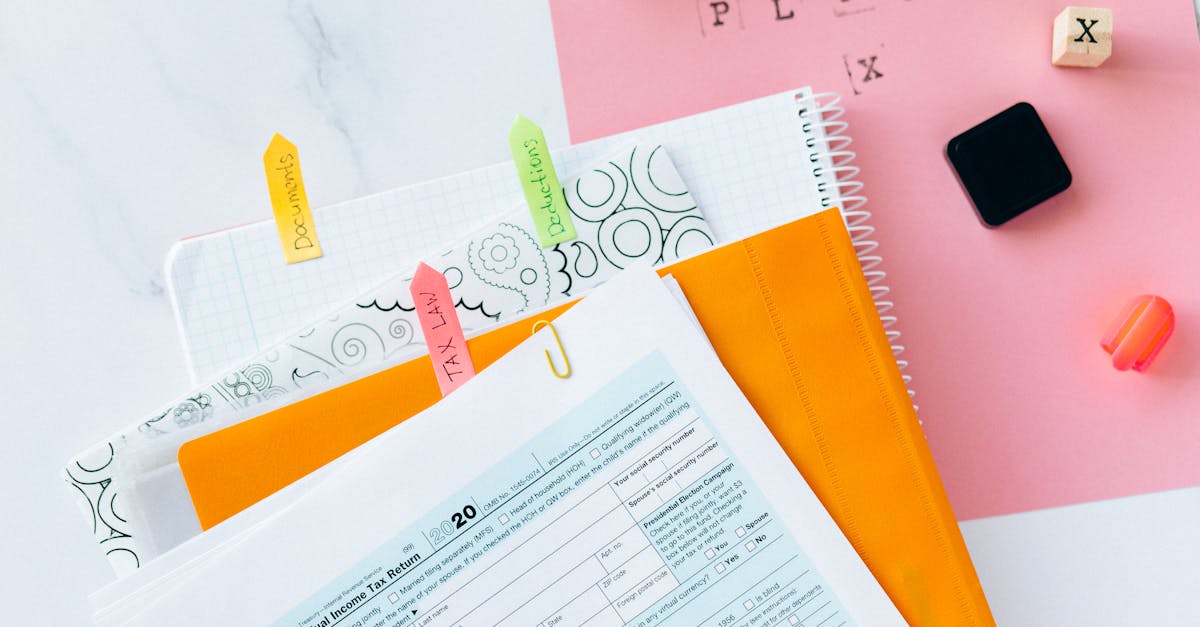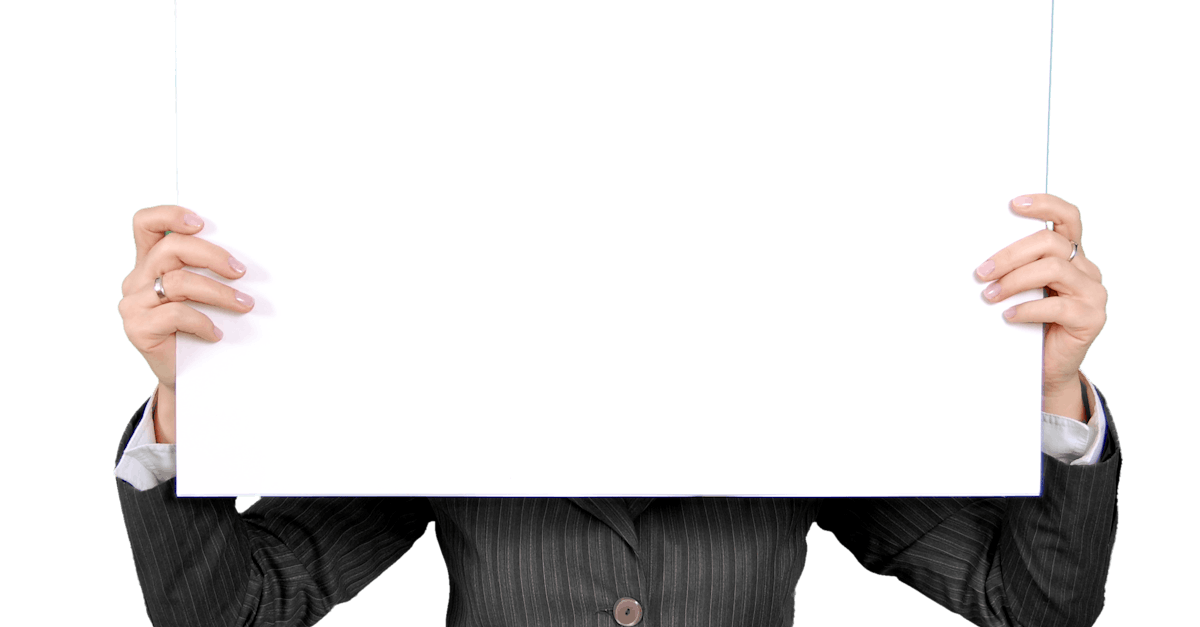
Introduction
Cut the admin backlog — keep compliance airtight. Corporate housekeeping still consumes too much time: missed filings, inconsistent minutes, slow approvals and fragile audit trails create legal risk and distract HR, legal and compliance teams from strategic work. Document automation turns repetitive paperwork into predictable, auditable processes—prefilled templates, versioned resolutions, embedded e‑sign and automated workflows that stop small errors from becoming big problems. With a modern form builder, teams can pilot templates quickly and scale safe, repeatable filings across jurisdictions.
This post walks you through identifying high‑value tasks to automate, building template patterns for minutes and resolutions, assembling no‑code workflow recipes (approvals, filing triggers, reminders and retention), hardening auditability and localization, and enforcing governance with role‑based access and delegated signers—so your team moves faster without sacrificing control.
Identify recurring corporate admin tasks to automate: filings, name/address changes, minutes and approvals
What is a form builder? A form builder (online form builder, web form builder or form maker) is software that turns repetitive manual paperwork into structured digital forms and workflows. For corporate admin teams, that means turning filings, name/address updates, meeting minutes and approval requests into repeatable processes.
Common tasks to automate:
- Regulatory filings: annual reports, franchise tax filings, registered agent notifications and statutory returns.
- Name and address changes: updating corporate name, doing a legal name change, and updating principal office or registered office addresses — use consistent templates so filings are correct every time. (See a sample name-change form: https://formtify.app/set/thay-doi-ten-doanh-nghiep—cong-ty-co-phan-94ak3 and an address-update form: https://formtify.app/set/cap-nhat-lai-dia-chi-tru-so-chinh-do-thay-doi-dia-gioi-hanh-chinh-de11e.)
- Minutes and approvals: board meeting minutes, written consents, director and officer approvals, election of officers and committee actions. (Example board resolution template: https://formtify.app/set/bbh-va-nq-hdqt-bau-chu-tich-hdqt-ewc07)
- Shareholder actions: share transfers, dividend declarations and meeting notices.
Why automate with form builder software?
- Consistency — templates reduce errors and missing data.
- Speed — online form builder and form builder app tools let teams file faster.
- Traceability — every submission becomes an evidence record for compliance.
Tip: start by cataloguing the high-volume, high-risk tasks (e.g., name/address changes and statutory filings) and build form templates in an online or free form builder to pilot the automation before scaling.
Template patterns for board resolutions, shareholder notices and minutes (versioning & e‑sign)
Structure each corporate template so it captures metadata, facts, decisions and signatures in a predictable way.
Recommended template sections
- Header metadata: company name, entity ID, jurisdiction, meeting date, version number.
- Attendees and quorum: who attended, proxies, and a quorum statement.
- Resolved clauses: numbered resolutions with find‑and‑replace placeholders.
- Attachments and exhibits: links to schedules, agreements or certificates.
- Signatures: designated signers, signature blocks and e‑signature fields.
Versioning: keep a changelog with each template save. Name versions clearly (v1.0, v1.1) and capture who made edits and why. That makes it easy to regenerate an exact PDF of the document as it existed on any date.
E‑sign and execution: embed e‑signature steps into the flow so documents collect signatures immediately after approval. Use identity verification for high‑risk signers and store signed PDFs as part of the evidence bundle.
Best practices for high‑converting corporate templates
- Minimize required fields and prefill known values from the entity profile.
- Use conditional sections to hide irrelevant clauses and speed completion.
- Provide clear prompts for legal language that cannot be edited without a review step.
- Make templates available both via web form builder interfaces and as downloadable, prefilled PDFs.
These patterns let your team use a form builder or form maker to produce consistent, auditable corporate records with e‑sign and version control built in.
No‑code workflow recipes: approvals, reminders, public-filing triggers and retention rules
No‑code workflow recipes let non‑technical admins orchestrate approvals, notifications and filing actions without custom development. Use a form builder with workflow features (or pair a form builder online with automation tools) to implement these patterns.
Common recipes
- Two‑step approval: creator submits minutes → legal reviews → board chair e‑signs. Send reminders at configurable intervals.
- Escalation chain: if a primary approver doesn’t act within X days, escalate to the delegate or executive.
- Public‑filing trigger: when a change-of-address or name-change form is signed, generate a prefilled filing PDF and queue it for public submission, optionally collecting payment if a fee is required (use a form builder with payment integration).
- Retention automation: tag completed records with retention classes and auto‑archive or destroy after the retention period expires.
- Recurring compliance reminders: automatically notify owners of upcoming filings (renewals, franchise tax) 90/30/7 days before due date.
Implementation tips:
- Model each workflow as simple triggers and actions: form submitted → status update → conditional actions.
- Use prebuilt connectors to filing portals, e‑sign providers and your DMS to reduce manual handoffs.
- Test workflows with a form builder free plan or sandbox environment before rolling out to production.
Auditability: immutable logs, evidence bundles and search indexing for corporate records
Auditability is non‑negotiable for corporate records. Design automation so every action produces an immutable record and a human‑readable evidence bundle.
What to capture
- Immutable logs: timestamped events for submission, edits, approvals, signature captures and exports. Logs should be tamper‑evident.
- Evidence bundles: final PDF, signed copies, attached exhibits, metadata (entity, version, signer IDs) and the approval timeline.
- Indexing and search: index key fields (entity name, document type, dates, resolution numbers, tags) so legal and HR can find documents quickly.
Integrate form analytics and form automation reporting to spot bottlenecks — for example, which approval step slows down filings. Survey builder and survey software analytics tools can be repurposed to surface form completion rates and time‑to‑approve metrics.
Exportability: make evidence bundles exportable in standard formats (PDF, JSON) for audits or public filings. Ensure your form builder software or web form builder supports API access for bulk export.
Localization and jurisdiction-aware templates for multi‑state or multi‑jurisdiction entities
Entities operating in multiple jurisdictions need templates that adapt to local rules. Make jurisdiction a first-class field in your templates and use conditional logic to surface the right clauses.
Practical steps
- Jurisdiction selector: required at the start of the form so subsequent fields and language adapt automatically.
- Conditional clauses: render state‑specific statutory language only when applicable.
- Localization: provide translations and date/number formats for each jurisdiction where you do business.
- Local filing links & forms: link to jurisdictional filing portals or prebuilt filing packages; use templates for name and address updates specific to each state (see name-change and address-update examples: https://formtify.app/set/thay-doi-ten-doanh-nghiep—cong-ty-co-phan-94ak3, https://formtify.app/set/cap-nhat-lai-dia-chi-tru-so-chinh-do-thay-doi-dia-gioi-hanh-chinh-de11e).
Use a web form builder or a form builder wordpress plugin that supports conditional logic and localization, or a dedicated form builder app with multi‑language support, to reduce jurisdictional risk.
Governance and approvals: role‑based access, delegated signers and emergency workflows
Good governance enforces who can create, approve and sign corporate records. Map roles to capabilities and build emergency paths for time‑sensitive actions.
Core governance controls
- Role‑based access control (RBAC): assign permissions by role (creator, reviewer, approver, signer, auditor) rather than by user.
- Delegation and proxies: enable temporary delegates for vacation or absence, with clear audit trails for delegated approvals.
- Delegated signers & emergency workflows: allow pre‑authorized emergency signers with stricter identity verification and post‑action reporting for critical filings.
- Separation of duties: ensure that the person who drafts a filing isn’t the same person who approves and signs it unless explicitly authorized.
Technical considerations:
- Integrate with SSO and identity providers to enforce strong authentication.
- Require multifactor authentication and digital signature keys for high‑risk approvals.
- Log and surface governance exceptions in your audit dashboards so compliance teams can review emergency usages.
Choosing a form builder with granular permissioning and delegation features — whether a lightweight form builder free tier for pilots or a robust form builder software in production — will keep governance predictable while letting your team move quickly.
Summary
Automating corporate housekeeping turns tedious, error‑prone admin into predictable, auditable processes that free HR, legal and compliance teams to focus on higher‑value work. By identifying repeatable filings and minutes, using template patterns with versioning and e‑sign, and wiring no‑code workflow recipes for approvals, reminders and retention, you reduce risk and speed execution. Built‑in audit trails, jurisdiction‑aware logic and role‑based governance keep control tight while delegation and escalation preserve agility. Ready to stop firefighting and standardize your filings? Try a form builder pilot and see how it transforms your process: https://formtify.app
FAQs
What is a form builder?
A form builder is an online tool that turns repetitive paperwork into structured digital forms and workflows. It captures metadata, decisions and signatures in consistent templates so teams get reliable, auditable records instead of ad‑hoc documents.
How do I create a form online?
Start with a template or a blank form, add the fields you need (metadata, attendees, resolved clauses), and configure conditional logic to surface the right language. Then wire simple workflow steps—review, approval, e‑sign—and test in a sandbox before publishing.
Are form builders free?
Many providers offer free tiers for basic forms and pilots, which are great for validating templates and workflows. For production use—especially when you need e‑signatures, payment integration, SSO or advanced audit logs—you’ll typically move to a paid plan.
Can form builders accept payments?
Yes—most modern form builders support payment integrations (Stripe, PayPal, etc.) so you can collect filing fees or service charges as part of the submission. When handling payments, verify PCI concerns and choose a provider that keeps payment data secure and auditable.
Which form builder is best for WordPress?
There’s no one‑size‑fits‑all answer: pick a WordPress form plugin or integration that supports conditional logic, file attachments, e‑sign and the workflow features you need. Test the plugin in a staging site to confirm it meets your governance and export requirements before rolling it out.