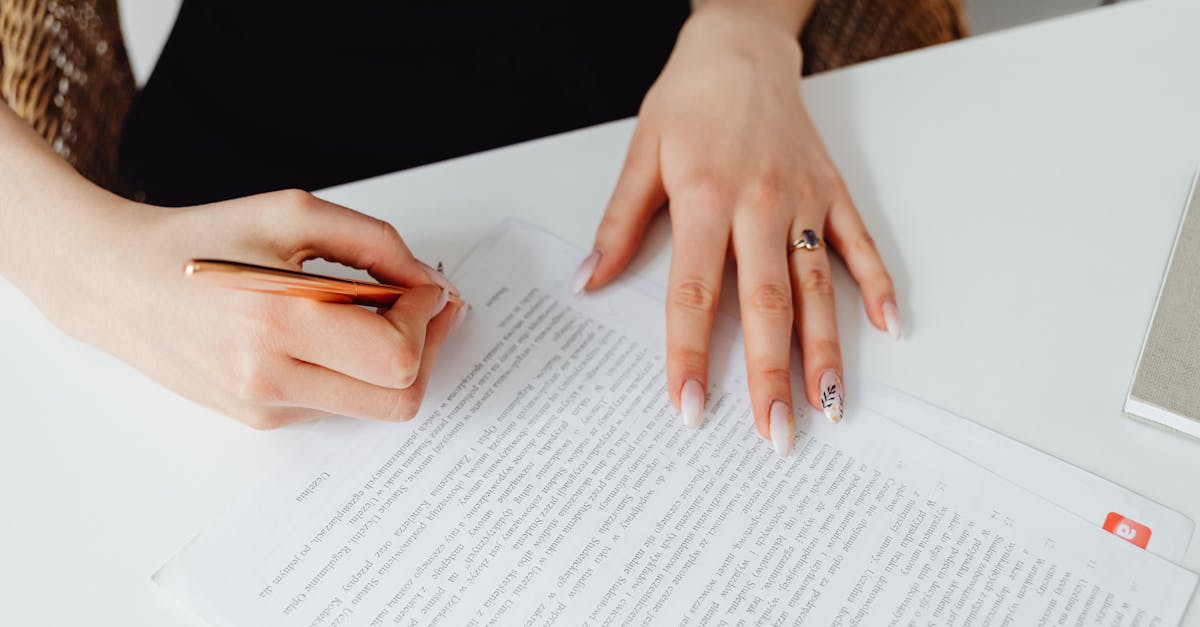Introduction
Drafting and managing employee letters — offers, promotions, salary changes and terminations — is one of HR’s most repetitive yet risk‑laden tasks: inconsistent language, missing signatures, and scattered records slow hires, trigger disputes, and create compliance headaches. As teams scale and remote work spreads, the pressure to move faster without increasing legal exposure has made simple document automation essential. By using a centralized library of business templates combined with **variables**, conditional clause blocks and **e-sign**, you can cut cycle time, reduce errors, and maintain a clear **audit trail**.
This article walks you through practical, ready‑to‑use approaches: which letter types to automate, how to build editable Word/Google templates with merge fields and optional clauses, e‑sign and workflow patterns for delivery and signed record capture, using document AI for personalization and localization, and retention/indexing best practices to tie letters into employee files. If you manage HR, compliance, or legal work, you’ll get concrete steps and templates to implement a repeatable, defensible process that keeps people moving and risk under control.
Common employee letters HR automates: offer letters, promotions, salary changes, termination and reference letters
HR automates a small set of high‑value letters because they recur, need consistent language, and must be auditable.
Typical letter types
- Offer letters — conditional and final offers. Use a standard template and include role, start date, compensation and contingencies. See an example: Offer letter template.
- Promotion letters — title changes, effective dates, new responsibilities. Link to a ready template: Promotion letter.
- Salary change / increment letters — merit, cost‑of‑living, or market adjustments. Keep a clear before/after compensation table: Salary increment template.
- Termination & reference letters — separation notices, layoffs, and post‑employment references. Use tailored language for cause vs. no‑cause terminations: Termination template.
- Performance appraisal letters — assessment summaries tied to compensation or development plans: Appraisal template.
These letters are part of a broader business templates toolkit that also includes non‑HR artifacts like a business plan template, invoice template, proposal template, marketing plan template and business model canvas template — keeping all templates consistent reduces legal and brand risk.
Designing editable Word letter templates with variables for names, dates, compensation and role-specific clauses
Design for editability and safe automation. Build templates in Word or Google Docs with clearly marked placeholders and optional clause blocks.
Core techniques
- Use **content controls** or merge fields for recurring variables: employee_name, job_title, start_date, salary_amount, manager_name, location, termination_date.
- Create **conditional clause blocks** (e.g., probation_period, relocation_support, bonus_clause) so the template can include or exclude language without manual rewrite.
- Save as a reusable template format (.dotx for Word, template in Google Docs) and provide a simple Excel or CSV mapping for bulk merges — useful for HR teams that prefer business templates Excel for tabular data.
Practical tips
- Keep one canonical header/footer to protect branding and legal disclaimers.
- Version control the template and track changes; label templates by jurisdiction if you maintain state‑specific notices.
- Offer editors both a human‑fillable Word/Google Doc and a machine consumable JSON/CSV — this supports both manual edits and automated population from HRIS.
If you need examples ready to customise, start with the offer, promotion and salary templates linked above and adapt variables and clauses to your organization and local law.
E‑sign and workflow patterns: automate delivery, reminders and signed record capture for HR audits
Automating delivery and signature capture reduces cycle time and creates an auditable trail. Use e‑sign providers that attach metadata and preserve original templates.
Common workflow pattern
- Trigger: HRIS action (new hire, promotion, salary change) or a case in your HR workflow.
- Populate: Merge employee variables into the selected template.
- Send: Email to employee with a secure e‑sign request and optional manager/co‑signers.
- Remind: Automatic reminders at preset intervals; escalate if unsigned.
- Capture: Store signed PDF, audit log (who signed, when, IP), and a version of the filled template in the employee record.
Implementation notes
- Choose an e‑sign provider that supports advanced authentication and provides tamper‑evident certificates.
- Store signed documents either inside your HRIS or in a linked document management system; always save the template ID, variables used, signer identities and timestamps for audits.
- Integrate with identity verification for high‑risk letters (e.g., severance agreements).
This pattern applies whether you use a simple stack of Word + email or a more mature flow tied to your HR platform and document library of business templates.
Personalization at scale: use templates + document AI to auto-populate micro‑changes and localize state-specific notices
Scale personalization by combining structured templates with lightweight AI and rules engines. This lets you make micro‑changes (phrasing, notice text) without manual review for every letter.
How it works
- Source data from HRIS or CSV (role, salary, location, union status).
- Apply transformation rules: locale mappings, benefit language, tax withholding notes.
- Use document AI to extract and normalize free‑form data (e.g., manager notes) and to suggest clause edits or translations.
Use cases
- Auto‑localize state notices in termination letters or salary offers based on employee address.
- Bulk generate promotion/salary letters with unique compensation tables while keeping common paragraphs identical.
- Batch produce onboarding packets that combine offer letter, benefits summary and policy acknowledgements from your corporate templates library.
Document AI also enables quality checks: flag inconsistent compensation changes, missing signatures, or clauses that require legal review. For smaller teams, look for tools that support business templates free tiers or connectors to business templates Google Docs and business templates Word to lower friction.
Compliance & recordkeeping: retention rules, searchable evidence and tying letters into employee files
Good recordkeeping is both a compliance requirement and a time‑saver in disputes. Design retention and indexing rules up front and make them part of every template workflow.
Retention & indexing best practices
- Define retention periods by document type and jurisdiction (e.g., retention for offers vs. termination records may differ). Document the policy.
- Attach metadata to each stored file: employee_id, template_id, effective_date, action_type, signer_ids.
- Store a tamper‑proof, searchable copy (PDF/A) and an extractable text layer for eDiscovery and audits.
Tying into employee files
- Automatically link signed letters to the employee record in your HRIS so managers and auditors can access the full history.
- Keep an audit trail that includes the template version used; this shows the exact language presented at the time of the action.
- Regularly export indexes and store snapshots in a secure archive to meet legal hold or regulatory requests.
Finally, build a governance layer: a small catalogue of approved templates (think startup documentation templates or an entrepreneurship templates bundle) and a review cadence with legal and compliance owners. This ensures your office administrative templates remain defensible and practical over time.
Summary
Automating high‑frequency employee letters — offers, promotions, salary changes and terminations — rests on a few practical pillars: editable templates with clear variables and conditional clause blocks, reliable e‑sign and delivery workflows that capture an auditable record, and targeted use of document AI and rules engines to personalize and localize at scale. When combined with retention, indexing and a simple governance cadence, these practices cut cycle time, reduce language and signature errors, and give HR and legal teams a repeatable, defensible process. Using a central library of business templates keeps language consistent across teams and jurisdictions. Ready to get started? Explore ready templates and workflows at https://formtify.app
FAQs
What are business templates?
Business templates are pre‑formatted documents designed for common organizational tasks — from offer letters to invoices and policies. They provide consistent language, placeholders for variables (like names and dates), and often include optional clause blocks so teams can reuse a single canonical template across many cases.
Where can I find free business templates?
Many vendors, open‑source repositories, and template libraries offer free starter sets for common business needs; some HR and document tools also provide free tiers. For HR letters specifically, look for libraries that support editable Word/Google formats, merge fields, and e‑sign integration so you can test automation without a large upfront investment.
How do I customize a business template?
Customize by defining merge fields (employee_name, start_date, salary_amount), creating conditional clause blocks for optional provisions, and maintaining a single header/footer for branding and disclaimers. Keep jurisdiction‑specific language in labeled versions, track template versions, and test merges from your HRIS or CSV before sending to employees.
Are business templates legal to use?
Yes — templates are a legal tool when used correctly; they standardize communication but do not replace legal review. Have legal or compliance owners approve template language, especially for termination or severance notices, and preserve the template version and signed copies to demonstrate what was presented at the time of the action.
How do I choose the right business template?
Pick a template that matches the letter type, supports the variables and clause logic you need, and is compatible with your e‑sign and HRIS workflows. Also consider jurisdictional requirements, version control, and whether the template can produce searchable, tamper‑evident records for audits and eDiscovery.