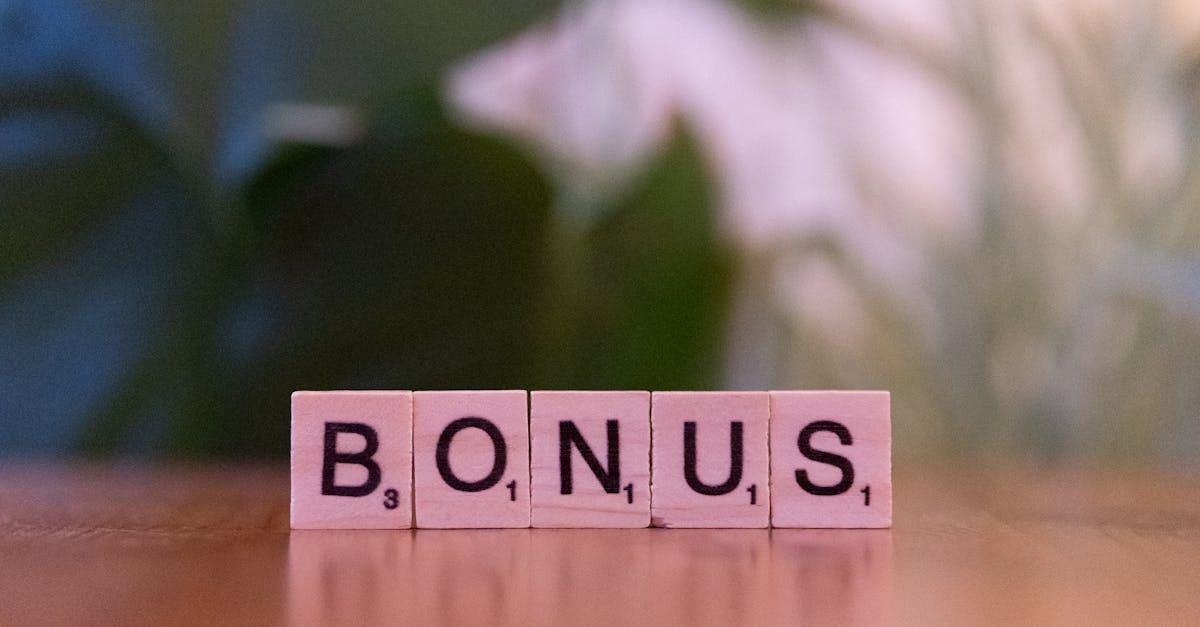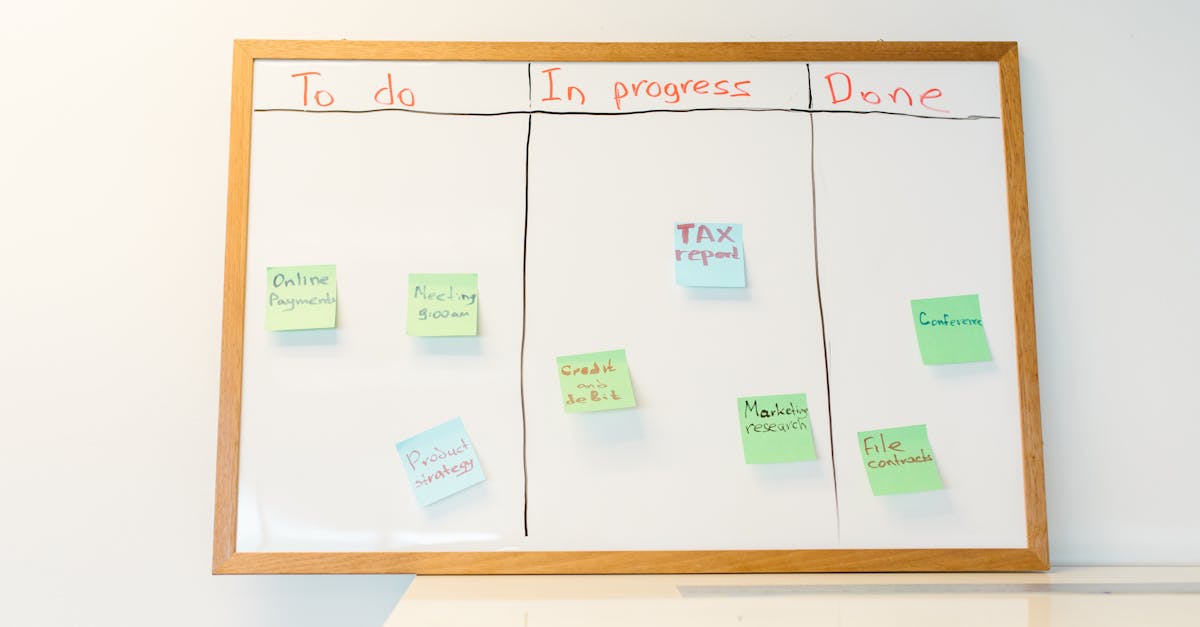Introduction
Companies are seeing mental‑health needs rise at the same time expectations for privacy and speed are tightening — leaving HR teams stuck between slow, manual processes and the real risk of exposing sensitive health data. Document automation can cut that tension: it speeds confidential intake, ensures required consents are captured and logged, and routes cases to EAP vendors or clinicians without unnecessary human handling of PHI.
This post walks through practical, compliance‑first patterns you can adopt today: designing **PII‑minimal intake forms**, building **HIPAA workflows** with auto‑redaction and secure consent stores, automating **EAP referrals**, scheduling and follow‑ups, integrating leave and accommodation approvals, and enforcing data controls, retention and audit trails. Use these approaches as part of an HR digitization roadmap — and to deploy no‑code templates and an implementation checklist that get you from concept to a safer, faster employee mental‑health program.
Designing PII‑minimal confidential intake forms for mental‑health requests
Principles first: collect only what’s necessary to start care coordination. This reduces risk, speeds response, and supports HR digitization by keeping sensitive data out of general HR systems.
Key design choices
- Purpose-limited fields: request only name, contact method, preferred contact time, brief reason for request (free text), and whether the employee wants EAP referral or internal support.
- Avoid PII you don’t need: never request SSN, exact DOB, detailed medical history, or full diagnostic information on intake forms.
- Use controlled values: prefer dropdowns, checkboxes and categorized symptom tags to standardize data for HR analytics while minimizing free-text PHI.
- Pseudonymize and tokenise: assign an intake ID rather than storing personal identifiers in the same record as clinical notes.
UX and accessibility: make the form short, mobile-friendly, and clearly label confidential fields and the reason for each requested item. Provide clear links to consent and privacy policies.
Practical field list (example)
- Intake ID (generated)
- Employee name (or optional initials for anonymous intake)
- Preferred contact method and consent to contact
- Primary concern (predefined categories)
- Requested next step (EAP referral, internal HR follow-up)
For a ready HIPAA authorization you can adapt, see this template: https://formtify.app/set/hipaaa-authorization-form-2fvxa. These minimal-intake patterns are common HR digitization examples and work well when you’re building an HR digitization roadmap.
Building HIPAA‑compliant authorization and consent workflows (auto‑redaction, secure storage)
Core workflow elements: capture consent, verify identity if needed, automatically redact sensitive text, store the signed authorization securely, and log every access event.
Technical controls
- Auto‑redaction: implement automatic redaction rules for free-text fields (names, dates of birth, social identifiers) before saving notes in shared HR views.
- Encryption: enforce encryption in transit and at rest for any PHI stored outside a vendor’s certified clinical system.
- Access control: role-based access that separates HR operational roles from clinical vendor access.
- Signed consent capture: e‑signature capture with timestamping and versioning; retain a copy linked only to the intake ID.
Workflow steps
- Employee submits intake → system prompts for HIPAA authorization if clinical care is requested.
- System generates a unique tokenized intake ID; auto-redaction runs on free-text.
- Signed authorization moves to an encrypted consent store and a secure notification is sent to the EAP vendor or clinician.
- Audit log records every read/write action. Retention rules are enforced automatically.
Use standard HIPAA authorization templates as a baseline (editable example: https://formtify.app/set/hipaaa-authorization-form-2fvxa). These controls are essential for HR digital transformation when you integrate clinical workflows with HRIS or HR automation tools.
Automating EAP referrals, counseling appointment booking and follow‑ups with triggers
Design automation for privacy and speed: automate routing while minimizing manual handling of details. Use triggers to move cases through referral, scheduling, and follow-up without exposing PHI to broader HR teams.
Typical trigger flows
- Form submission → EAP referral: intake ID and minimal referral packet sent to EAP vendor after signed authorization.
- Referral accepted → appointment booking: calendar integration (calendar API or secure scheduling tool) offers employee time slots; confirmation is recorded against the intake ID.
- Post‑session follow‑up: automated, anonymous satisfaction survey and a check-in reminder for HR if the employee opted in.
Integration and orchestration: connect scheduling, SMS/email notifications, and the EAP provider using APIs or HR automation platforms. Use conditional logic to prevent reminders from going to managers unless the employee consents.
Operational considerations
- Keep counseling notes with the clinician—only status (engaged/completed) and opt-in flags are visible in HR systems.
- Leverage HR analytics on anonymized metrics (utilization rates, time-to-first-appointment) rather than individual clinical data.
- Consider AI for HR processes to suggest next steps (e.g., follow-up timing) but avoid automated clinical decisions.
For streamlined leave coordination tied to counseling, link to standardized leave request templates: https://formtify.app/set/leave-of-absence-request-letter-eov60.
Integrating leave and accommodation workflows: conditional approvals and benefit checks
Why integrate: employees often need coordinated leave, accommodations, and benefits checks. Integration reduces manual friction and ensures consistent outcomes.
Functional components
- Eligibility checks: automatic benefit and tenure checks against HRIS for FMLA, short‑term disability, and paid leave.
- Conditional approvals: workflows that apply conditional logic — for example, auto‑approve short, documented accommodations; escalate complex requests to a case manager.
- Document linking: tie approved accommodations and any required authorizations (tokenized) to the leave record without exposing clinical details.
Automation example
- Employee submits accommodation request → system validates eligibility from HRIS → if low‑risk, auto‑approve and notify manager; if high‑risk or benefits-impacting, route to case manager with instructions and minimal context.
Use cloud‑based HR systems and HRIS integrations to check payroll and benefits in real time; this supports payroll digitization and reduces back-and-forth. Use the leave template to standardize inputs: https://formtify.app/set/leave-of-absence-request-letter-eov60.
Data controls, retention and audit trails to protect sensitive health records
Classify and separate: treat mental‑health data as a high‑sensitivity class and store it separately from general HR records. This is a cornerstone of human resources digitization and HR automation security design.
Retention and deletion
- Define retention schedules by record type (intake, authorization, treatment status) and automate deletion or archival after legal retention periods.
- Implement immutable audit trails for creation, access, modification, and deletion events.
Access, monitoring, and audits
- Regular, documented access reviews and least‑privilege access policies.
- Real‑time monitoring for anomalous access patterns and alerting tied into incident response.
- Maintain vendor attestations (SOC 2, HIPAA BAAs) and include audit rights in contracts.
Reporting and HR analytics: use de‑identified aggregate data for HR analytics (utilization, demographic trends, program effectiveness). Never use identifiable clinical data for routine analytics.
Recommended templates and no‑code recipes to deploy fast (forms, consent, leave)
Starter templates to adapt: intake form, HIPAA authorization, EAP referral form, counseling scheduling flow, leave request, and formal complaint form.
- HIPAA authorization: https://formtify.app/set/hipaaa-authorization-form-2fvxa
- Leave request: https://formtify.app/set/leave-of-absence-request-letter-eov60
- Complaint/report form: https://formtify.app/set/don-khieu-nai-cwesh
No‑code recipes (quick wins)
- Intake + tokenization: build a short intake form in your no‑code form builder, generate an intake ID, and store personal identifiers in an encrypted HRIS field. Map intake ID to the case record visible only to authorized roles.
- Consent flow + auto‑redaction: chain a consent capture block to the intake submission; trigger a serverless function to auto-redact identifiable terms in free-text fields before saving to shared storage.
- EAP scheduling automation: form submission → webhook to scheduling tool → calendar invite with secure link → anonymized engagement status updated back to HR dashboard.
These recipes support a fast HR digital transformation without heavy engineering. They work well in cloud-based HR systems and employee self-service portals and are compatible with popular HR digitization software.
Implementation checklist: privacy, HRIS integration, and staff training
Privacy & compliance
- Conduct a Data Protection Impact Assessment (DPIA) for mental‑health workflows.
- Execute HIPAA Business Associate Agreements (BAAs) and vendor risk assessments.
- Define retention schedules and legal holds for health records.
Systems & integration
- Map data flows between intake forms, EAP, clinical systems, and HRIS.
- Implement role‑based access and tokenization so clinical details never appear in core HR fields.
- Test integrations end‑to‑end (consent capture → referral → scheduling → status sync).
People & training
- Train HR and people managers on privacy-safe handling, escalation rules, and consent requirements.
- Create quick reference guides for using no‑code templates and the self‑service portal.
- Run tabletop exercises for breach response and access review processes.
Measurement & governance
- Define KPIs: time‑to‑first‑appointment, referral completion rate, access‑review frequency.
- Schedule quarterly audits of access logs and vendor compliance attestations.
- Maintain a clear HR digitization roadmap that includes phased automation, staff training, and continuous improvement.
Summary
Conclusion: Implementing PII‑minimal intake forms, HIPAA‑compliant consent flows with auto‑redaction and secure storage, automated EAP referrals and scheduling, and strict data‑control and retention policies lets organizations move faster while managing legal and privacy risk. These practices reduce manual handling of PHI, give HR and legal clearer audit trails and vendor controls, and free teams to focus on policy, oversight and employee outcomes. The no‑code templates and checklist in this post are practical steps to accelerate an HR digitization roadmap — explore the examples and starter sets at https://formtify.app.
FAQs
What is HR digitization?
HR digitization is the process of replacing manual, paper-based or ad‑hoc HR processes with digital tools and automated workflows. It focuses on improving speed, accuracy and compliance while enabling better analytics and employee self‑service.
How do I start HR digitization in my company?
Begin with a small, high‑value pilot such as confidential intake for mental‑health requests, map current data flows, and identify where automation and tokenization can reduce PHI exposure. Run a DPIA, select no‑code templates or tools that support required controls (encryption, RBAC, audit logs), and iterate with stakeholder training and vendor BAAs.
What are the benefits of HR digitization?
Digitization speeds processes, reduces human error and minimizes privacy risk by keeping sensitive data out of general HR systems. It also enables anonymized HR analytics, improves employee experience through faster support, and provides stronger auditability for compliance teams.
How much does HR digitization cost?
Costs vary with scope: small pilots using no‑code templates and cloud services can be relatively low, while large HRIS integrations and custom engineering raise costs. Budget for software subscriptions, vendor compliance checks (BAAs, SOC reports), implementation time, and staff training when estimating total investment.
Will HR digitization replace HR jobs?
Digitization typically augments HR roles rather than replaces them, shifting work away from repetitive tasks toward higher‑value activities like policy, people strategy and case management. It also creates demand for skills in governance, vendor management and analytics, so plan reskilling and change management as part of your rollout.