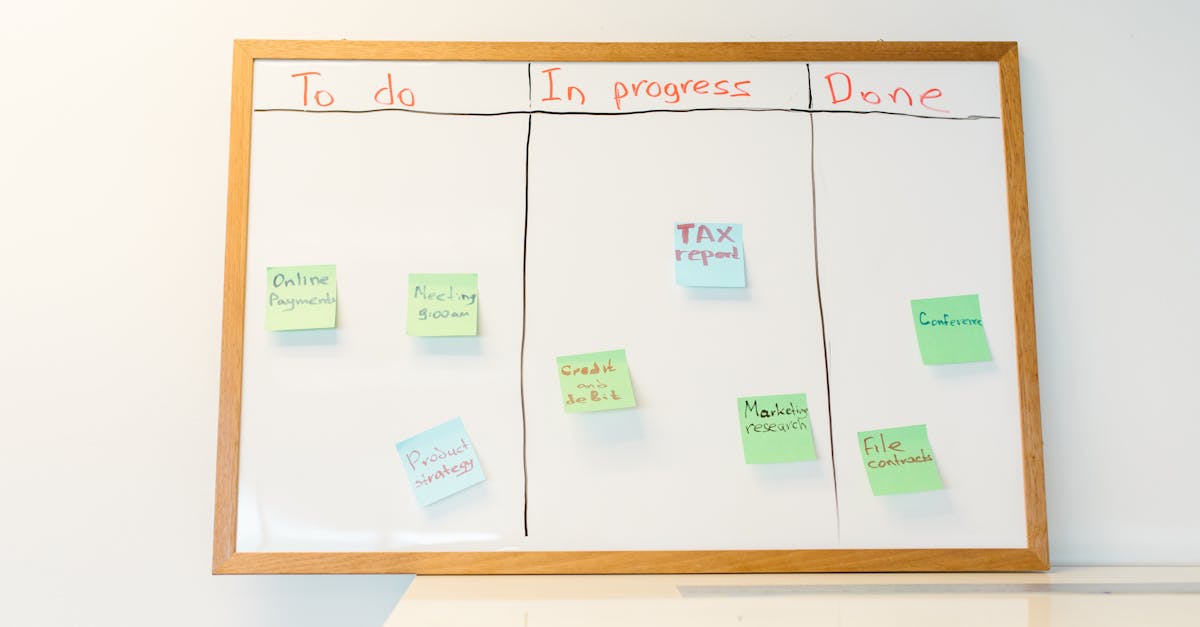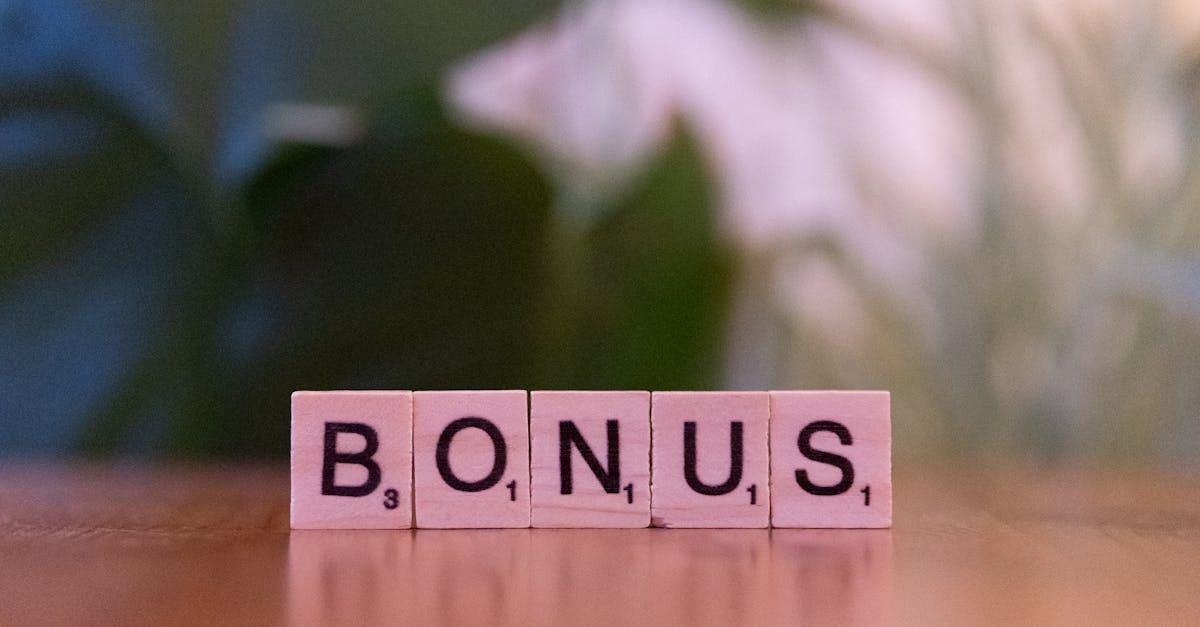
Introduction
Recognition and rewards are meant to motivate people — not create paperwork, payroll headaches, or compliance risk. Yet many organizations still rely on ad‑hoc emails, spreadsheets and manual approvals that slow payouts, obscure tax treatment and make audit trails a nightmare. With distributed teams and tighter budgets, HR leaders need recognition programs that are fast, consistent and measurable.
Why automation matters: document automation turns ad‑hoc awards into repeatable processes by pairing reusable templates with automated triggers, approval gates and payroll handoffs. The rest of this post walks through practical patterns you can put into production — from certificate and bonus letter templates to stipend/reimbursement forms, approval workflows, archiving, and KPIs — all designed to support HR digitization and reduce risk while increasing the program’s business impact.
Designing recognition workflows that trigger certificates, bonus letters and one‑time stipends
Design goals. Start from the employee action or milestone that should trigger recognition — promotion, sales target, peer nomination, or tenure milestone. Define whether the outcome is a non‑cash certificate, a taxable bonus letter, or a one‑time stipend that will be paid through payroll or expense systems.
Trigger types and rules
- Automated triggers: completion of a goal in performance management, a manager approval, or HR analytics flags for high performers.
- Manual triggers: manager or peer submission with required justification and attachments.
- Hybrid: automated detection plus a human approval gate for monetary awards.
Implementation notes. Use your HRIS or HR automation platform to map triggers to actions: generate a certificate PDF, send a salary increment letter, or create a stipend instruction for payroll. For certificates you can reuse an editable template like the employee-of-the-month certificate (https://formtify.app/set/employee-of-the-month-certificate-arpiy).
Security and auditability. Capture who triggered the event, timestamps, approver IDs and links to the award artifact; log these in the HRIS to support later audits and performance conversations — a core part of HR digitization.
Template patterns for non‑cash awards, taxable bonus notifications and reimbursement forms
Template anatomy. Each template should have a clear header, recipient fields, award rationale, effective date, and a signer block. Distinguish non‑cash awards from monetary ones with explicit tax language and payment instructions.
Patterns to standardize
- Non‑cash awards: certificate title, citation, achievement summary, and issuance date. Keep these printable and PDF‑ready.
- Taxable bonus notifications: gross amount, tax treatment, expected pay date, and a line that states “subject to applicable taxes and deductions.”
- Reimbursement forms: expense details, receipts uploader, approval chain and payment method (payroll or accounts payable).
Practical example. Use a standardized invoice-style form for reimbursements to match finance workflows; a ready example you can adapt is here: https://formtify.app/set/invoice-e50p8. Having a consistent pattern speeds approvals and reduces errors — a tangible HR digitization benefit.
Automating approval gates, budget checks and payroll handoffs for monetary rewards
Approval workflow design. Build multi-tier approval gates based on award type and value: manager → finance → HR for large bonuses. Use conditional routing so low‑value awards auto‑approve to keep the process lean.
Budget controls
- Integrate with your finance ledger or budget module to surface available budget at point of request.
- Include automated budget checks that prevent approvals when funds are insufficient.
Payroll handoffs. Once approved, generate a structured handoff (CSV, API call, or paycode entry) to payroll systems. Prefer cloud-based HR systems or HRIS platforms that support payroll digitization and API integrations to reduce manual re‑entry and error.
Governance and traceability. Keep an immutable audit trail for each gate and handoff. This supports compliance and simplifies audits during HR digital transformation efforts.
Generating and archiving award records for performance reviews and audits
Record schema. Store award metadata: recipient ID, award type, reason, approvers, amounts, and attached artifacts (PDFs, letters, invoices). Ensure records are searchable and linked to performance profiles in the HRIS.
Archiving and retention
- Apply retention policies that match legal and business needs; mark records for review on employee departure or periodic audits.
- Use encrypted storage and role‑based access to protect sensitive compensation data.
Use in reviews and compliance. Linking award records to performance reviews improves calibration conversations and supports HR analytics about recognition patterns. Centralized archives are a key deliverable of human resources digitization and make audits faster and less risky.
Measuring impact: KPIs to track engagement, retention lift and cost per recognition event
Core KPIs to track. Track participation rate (percent of eligible employees recognized), recognition frequency, and coverage (percentage of managers giving recognition). Combine these with engagement scores and voluntary turnover to evaluate impact.
Business impact metrics
- Retention lift: compare turnover rates for recognized vs. non‑recognized cohorts.
- Cost per recognition event: total program spend divided by number of awards (include admin and payroll costs).
- Engagement delta: change in employee engagement or eNPS before and after recognition campaigns.
Analytics practice. Feed award data into HR analytics dashboards to identify which awards correlate with performance improvements. This is a clear example of the value of HR digitization and HR digital transformation — turning recognition into measurable outcomes.
Prebuilt templates HR teams can reuse: certificates, promotion letters, salary increase notices
Why prebuilt templates help. Templates reduce drafting time, ensure consistent legal and tax language, and simplify version control during HR automation projects.
Suggested reusable templates
- Employee recognition certificate — editable PDF (example: https://formtify.app/set/employee-of-the-month-certificate-arpiy).
- Promotion letter template with role, effective date, and compensation summary.
- Salary increase notice — include gross amount, effective date, and tax information (example template: https://formtify.app/set/salary-increment-letter-40t2z).
- Reimbursement/invoice template for stipends and expense payouts (https://formtify.app/set/invoice-e50p8).
Operational tips. Keep templates in a central template library inside your HRIS or document management system, maintain editable fields and placeholders, and version them so legal and finance approvals are tracked. This supports a faster HR digitization roadmap and simplifies audits.
Best practices: accessibility, clear tax language, and integration with payroll/expense systems
Accessibility first. Ensure all certificates and letters meet basic accessibility standards (screen‑reader compatible PDFs, clear fonts, appropriate contrast). This reduces friction and supports inclusivity.
Clear tax and legal language
- Always state the tax treatment explicitly: whether the award is taxable, subject to withholding, or reimbursed through expense processes.
- Use plain language and include a contact line for tax or payroll questions.
Integration and automation. Integrate recognition systems with your HRIS, payroll, and expense platforms to automate pay‑out, tax withholdings, and bookkeeping. Favor cloud-based HR systems and HR digitization software that support APIs and single sign‑on.
Final operational controls. Implement role‑based approvals, encrypted storage for compensation data, and an audit trail. Consider AI for HR processes to flag anomalies and drive smarter budget allocation, but maintain human oversight for high‑risk decisions.
Summary
Automating recognition and rewards turns ad‑hoc gestures into consistent, auditable processes: reusable templates for certificates, bonus letters and reimbursements, automated triggers and approval gates, payroll handoffs, and searchable archives. These patterns reduce manual work, clarify tax and legal treatment, tighten budget controls, and surface KPIs that prove program impact. For HR and legal teams this means faster turnarounds, clearer compliance, and reliable audit trails — a practical step in HR digitization that protects value and scale. Explore ready templates and automation examples at https://formtify.app to start turning recognition into measurable outcomes.
FAQs
What is HR digitization?
HR digitization is the process of converting manual HR tasks into digital workflows using HRIS, automation, and document templates. It includes automating approvals, payroll handoffs, recordkeeping, and analytics to make HR faster, more consistent, and auditable.
How do I start HR digitization in my company?
Begin with a small, high‑impact pilot—such as automating employee recognition—map the current workflow, and identify triggers, approvers and handoffs. Choose tools that integrate with your HRIS/payroll, involve finance and legal early, and iterate based on KPIs and user feedback.
What are the benefits of HR digitization?
Digitization speeds processes, reduces errors, and standardizes legal and tax language across documents, improving compliance and employee experience. It also creates searchable records and analytics that help you measure recognition program ROI and inform policy decisions.
How much does HR digitization cost?
Costs vary by scope—licensing, integrations, implementation and any custom development are the main factors—but you can start small with templates and simple automation to limit upfront spend. Running a pilot gives a clearer estimate of total cost of ownership and the likely efficiency gains.
Will HR digitization replace HR jobs?
Digitization typically automates routine administrative tasks rather than replacing people; it frees HR to focus on higher‑value work like strategy, coaching and compliance oversight. Human judgement remains essential for exceptions, policy decisions, and sensitive or high‑risk awards.