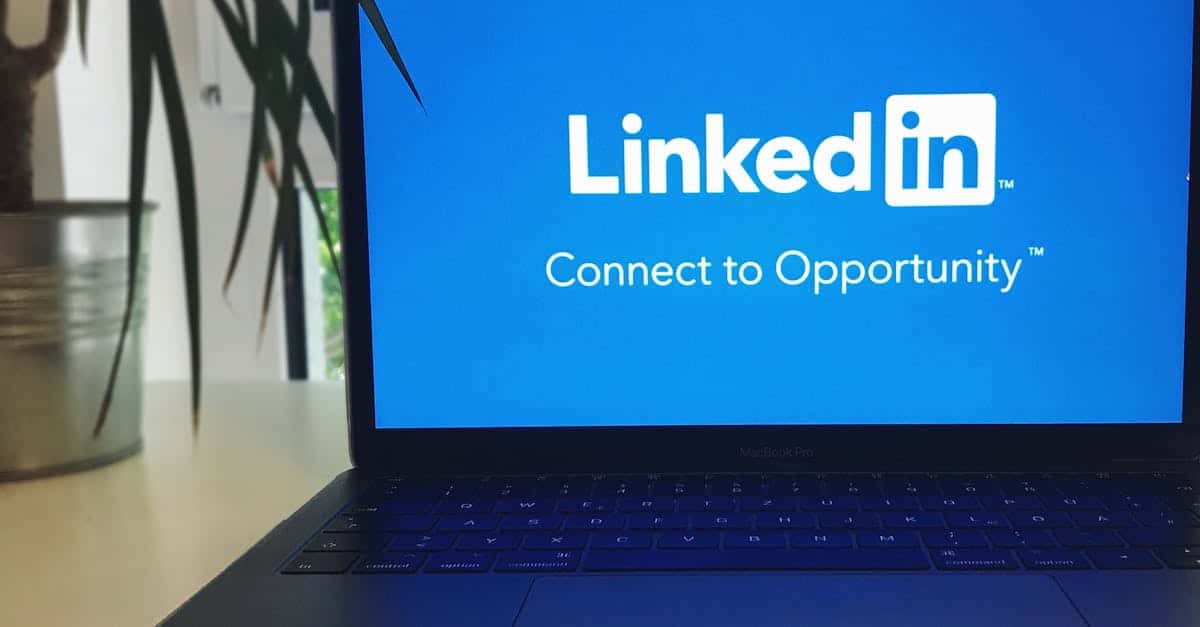Introduction
Still assembling board packs, monthly HR dashboards, and legal risk summaries by hand—copying slides, chasing updated spreadsheets, and firefighting version conflicts up to the last minute? As companies scale and regulatory scrutiny grows, that manual workflow becomes a bottleneck: it wastes analyst time, introduces transcription errors, and leaves weak audit trails when you most need trustworthy, timely insights.
Document automation solves this by turning source systems into ready-to-present slides. With focused template automation, you can map HRIS, ATS, CLM, and finance data to reusable slide masters, bake in data lineage and approval gates, and schedule or trigger generation and distribution so leaders receive consistent, auditable decks without the late-night scramble. Read on to see which reports teams still build manually, the integrations and mapping patterns that make automation reliable, template design and workflow best practices, practical use cases, and a compact implementation checklist to get started.
Which executive reports teams still build manually (board packs, monthly HR dashboards, legal risk summaries)
Executive teams still hand-build several high-impact reports:
-
Board packs and investor decks — slides pulled from finance, ops, and legal, manually copy-pasted into a single PDF or slide deck.
-
Monthly HR dashboards — headcount, attrition, time-to-hire, and diversity metrics produced by analysts running queries and updating slides.
-
Legal risk summaries — contract exposure, open litigation, and compliance gaps aggregated from contract databases and case lists.
-
Monthly finance summaries — P&L snapshots, variance analysis, and cash forecasts stitched together from spreadsheets.
-
Ad-hoc stakeholder updates — status slides for sales, marketing, and campaigns created repeatedly with the same structure.
Pain points: time-consuming manual work, version control issues, inconsistent formatting, and limited audit trails. These problems make scaling reporting difficult as the company grows and regulatory scrutiny increases.
Where automation wins: time, accuracy, and auditability for HR and legal leaders
Why template automation matters for HR and legal:
-
Time savings — automated generation replaces repetitive copy-paste and manual chart updates, freeing analysts for interpretation rather than assembly.
-
Improved accuracy — direct data mappings reduce human transcription errors that create compliance and decisioning risks.
-
Auditability and version history — every generated report can include source references and timestamps, crucial for compliance and internal audits.
-
Consistency — standard slide masters and approved language ensure legal and HR messaging aligns with corporate policy.
-
Scalability — once you have template management automation, adding new reports or regions requires little extra manual effort.
These wins translate into faster board cycles, cleaner audits, and fewer late-night fixes before reporting deadlines.
Data sources and mapping: connect HRIS, ATS, contract databases, and finance systems to slide templates
Key systems to connect:
-
HRIS (e.g., Workday, BambooHR) for headcount, org structure, and leave data.
-
ATS for pipeline, time-to-hire, offer acceptance rates, and candidate sources.
-
Contract databases and CLM for key dates, renewal windows, and exposure metrics.
-
Finance systems (ERP, accounting tools) for actuals, forecasts, and variance lines.
Mapping approach:
-
Define canonical field names (e.g., headcount_total, open_roles, contract_risk_score) and map each source field to those names.
-
Normalize data types and units (dates, currencies, headcount as integers).
-
Use staging tables or middleware to reconcile discrepancies before pushing into slide templates.
-
Keep a data lineage log so each slide links back to the source table and query for auditability.
Tools & integrations: Many teams use template automation tools with connectors for HRIS/ATS/ERP and options to trigger flows from Zapier or directly from Salesforce. For example, you might auto-generate an invoice or finance slide from a validated dataset — see a practical invoice template here: Invoice template. For a financial report set you can inspect an example here: Annual finance report.
Template design best practices: reusable slide masters, data placeholders, and conditional sections
Design principles:
-
Slide masters — centralize fonts, colours, and layout in reusable masters to ensure branding and reduce maintenance.
-
Data placeholders — use clearly named placeholders (e.g., {{headcount_total}}, {{qtr_revenue}}) so mapping is predictable.
-
Conditional sections — include optional blocks that render only when data meets rules (e.g., show legal risk table only if open_issues_count > 0).
-
Component library — maintain approved charts, footers with source lines, and legal disclaimers as reusable components.
-
Versioning — store template versions and change notes so governance teams can approve updates before they go live.
Practical tips: keep placeholder names short and consistent, document required vs optional fields, and test rendering with edge-case data (zero values, very large numbers, long text fields).
Related concepts: this is the intersection of document automation and template management automation; the same principles apply to email template automation and sales template automation to keep external communications consistent.
Automation workflows: scheduled generation, approval gates, and auto-distribution to stakeholders
Common workflow stages:
-
Scheduled generation — daily, weekly, or monthly jobs that pull latest data and render slides automatically.
-
Pre-flight validation — automatic checks for data completeness and thresholds (e.g., warning if headcount delta > 10%).
-
Approval gates — route generated reports to managers or legal for sign-off before distribution.
-
Auto-distribution — send final assets to stakeholders via email, upload to Drive or SharePoint, and post notifications to Slack channels.
Integration examples: use template automation Zapier flows to trigger a slide generation when a dataset is updated, or use Salesforce-based automations to create sales scorecard slides after a closed-won event. Email template automation can deliver the final PDF to executives; if you need an example of a generated finance set, view this: finance report example.
Governance: include audit logs for who triggered generation, who approved, and what data snapshot was used. This is essential for legal reporting and financial audits.
Practical use cases: board reporting, headcount and hiring dashboards, compliance status slides, and monthly finance summaries
Board reporting
Auto-generate board packs with up-to-date KPIs, risk registers, and slide-level source references so directors see a single trusted view. This cuts down manual prep time and reduces last-minute corrections.
Headcount and hiring dashboards
Deliver weekly or monthly dashboards from HRIS and ATS showing hires, open roles, time-to-fill, and diversity metrics. These slides can include drill-down links to candidate pipelines.
Compliance and legal status
Produce conditional compliance slides that surface expiring contracts, control gaps, or remediation progress. Include contract lifecycle KPIs pulled from CLM tools to show exposure and renewal timelines.
Monthly finance summaries
Render P&L snapshots, variance analysis, and cash forecasts from your finance system into standardized slide layouts for finance reviews and board packs. For a template example used for invoices and finance documents, see: Invoice & finance template.
Other examples: sales template automation for scorecards, marketing template automation for campaign recaps, and document template automation for recurring legal disclosures.
Checklist for implementation: template library, data validation steps, delivery channels (email, Drive, Slack)
Core implementation checklist
-
Template library — build a governed library of slide masters, components, and approved templates with version control.
-
Data mapping & validation — canonical field list, staging area for reconciliation, and automated data quality checks.
-
Automation platform — choose template automation tools or template automation software that offer connectors to HRIS, ATS, CLM, ERP, and support for template automation in Word/Slides.
-
Workflows & approvals — define scheduled runs, approval gates, and exception handling for failed generations.
-
Delivery channels — configure distribution by email (email template automation), Drive/SharePoint, Slack, and CRM (Salesforce) triggers.
-
Security & access — enforce roles, encryption, and retention policies for generated reports.
-
Testing & rollout — pilot with a few report types, validate edge cases, then expand the template set.
Vendor & integration considerations: evaluate template automation tools for native connectors, or use template automation Zapier flows for quick wins. If you use Salesforce heavily, look for platforms with template automation Salesforce integrations or scriptable APIs.
Quick wins to start:
-
Automate one board or monthly HR dashboard.
-
Enable auto-email delivery and an audit log.
-
Expand templates to cover finance summaries and compliance slides after success.
Summary
Executive reporting and slide creation no longer need to be a last‑minute scramble: by standardizing slide masters, mapping HRIS/ATS/CLM/finance fields into canonical names, and automating generation, teams cut hours of busywork while improving accuracy and auditability. For HR and legal leaders this means clearer, consistent messaging, fewer transcription errors, and a reliable audit trail for compliance reviews — all benefits unlocked by template automation when paired with validation checks and approval gates. Ready to move from manual patchwork to repeatable, governed reports? Start with a pilot template and see how fast you can deliver trusted decks: https://formtify.app
FAQs
What is template automation?
Template automation is the process of mapping source data to reusable document or slide templates so final assets are generated automatically instead of being built by hand. It removes repetitive copy‑paste work, enforces consistent branding and language, and can embed data lineage for auditability.
How does template automation work?
Template automation connects your source systems (HRIS, ATS, CLM, finance) to templates using canonical field mappings and staging or middleware to normalize data. Automated workflows then render slides or documents, run validation checks, route approvals, and distribute the final file to stakeholders.
Can I automate templates in Microsoft Word?
Yes — many template automation platforms and tools support Word as an output and let you use placeholders for fields, conditional sections, and versioned templates. You can map your data to Word placeholders, test edge cases, and trigger generation via scheduled jobs or integrations like Zapier or APIs.
What are the benefits of template automation?
Key benefits include significant time savings, improved data accuracy, consistent messaging, and stronger audit trails that are essential for compliance and governance. It also scales reporting: once templates and mappings are in place, adding new reports or regions requires minimal manual effort.
Which tools support template automation?
There are specialist template automation platforms as well as general workflow tools with connectors for HRIS, ATS, CLM, and finance systems; examples include dedicated template automation software, Zapier flows for quick wins, and platforms with Salesforce or API integrations. Choose a tool that offers the native connectors, validation, approval routing, and security your organization needs.