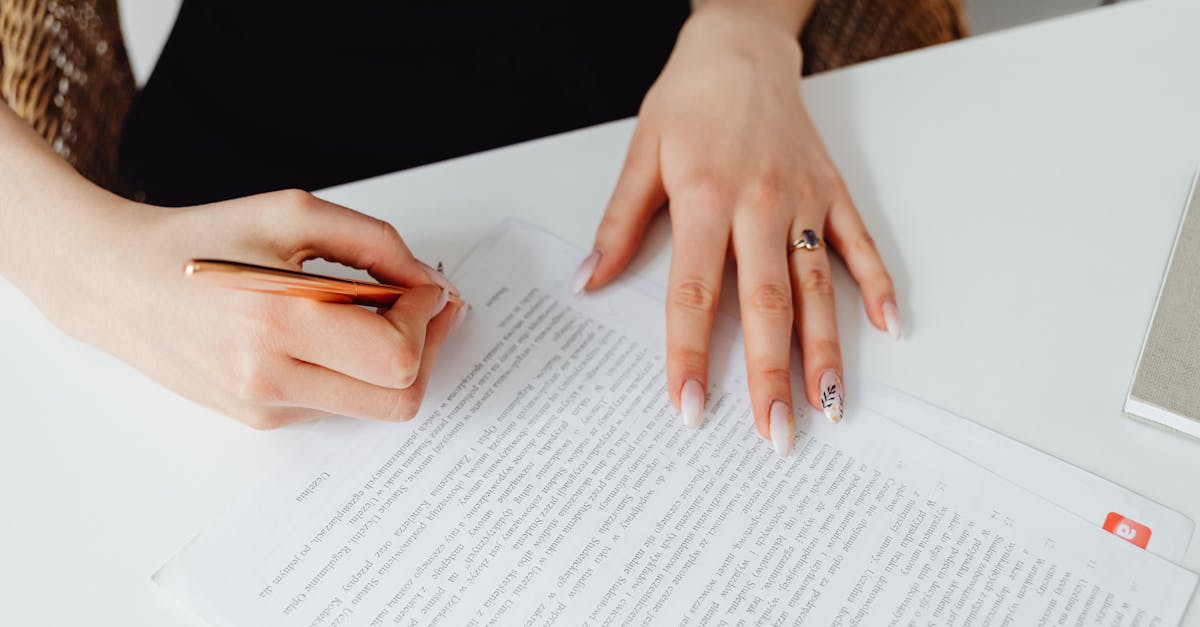Introduction
Still juggling PDFs, emailed signatures, and spreadsheets every time you hire? For many small HR teams that’s the reality: repeated data entry, missing approvals, late IT provisioning, and compliance risk slow new hires before they even start. Those manual frictions push administrators into paperwork instead of people-facing onboarding and make scaling hiring a constant firefight — hurting time-to-productivity and creating avoidable errors.
Document automation fixes the predictable, repeatable parts of onboarding. By turning offer letters, tax forms, identity checks, e-signatures, and HRIS updates into templated, conditional workflows you reduce rework, enforce the right approvals, and gain real visibility into progress. In the sections that follow you’ll find the common bottlenecks to eliminate, the high-impact items to automate first, how to design conditional workflows by role and location, integration priorities for a single source of truth, KPIs to measure results, and simple no-code recipes to get started — all aimed at streamlining HR onboarding and getting new hires productive faster.
Common bottlenecks in manual onboarding checklists for small businesses
Paper forms and repeated data entry. Small HR teams often handle new hire onboarding with PDFs, email threads, and spreadsheets. That creates duplicate data entry across offer letters, tax forms, and HRIS records, which wastes time and increases errors.
Poor version control and missing approvals. Manual checklists make it hard to ensure the latest templates and signed agreements are used. Managers and legal may approve different versions of an employment agreement or appointment letter, causing rework or compliance gaps.
No visibility into progress. Without automated tracking you don’t know whether a candidate has completed background checks, identity verification, or benefits enrollment until someone follows up manually.
Location- and role-specific complexity. Different states or countries require different tax forms and eligibility checks. Manually branching checklists leads to missed steps for remote hires or contractors.
Time and scale limitations. As hiring grows, manual onboarding becomes the bottleneck to ramping new employees quickly — and impacts HR’s ability to focus on talent onboarding strategy.
Practical symptoms to watch for
- Repeated requests to re-sign documents.
- Conflicting start-date paperwork between recruiting and payroll.
- Late provisioning of tools and IT access on day one.
- High administrative time per hire instead of people-facing onboarding training modules.
High‑impact onboarding checklist items to automate (offer letters, tax forms, verifications)
Automating a few high-impact items cuts onboarding time and error rates immediately. Prioritize these elements:
- Offer letters and employment agreements: Use templated, variable-driven letters to generate personalized offers instantly. Link: https://formtify.app/set/job-offer-letter-74g61 and https://formtify.app/set/employment-agreement-mdok9
- Tax and eligibility forms: Automate W-4/I-9 equivalents, local tax documents and contractor tax forms with validation checks to prevent missing fields.
- Identity and background verification: Integrate ID verification and background-check APIs to trigger next steps only after clearances complete.
- Benefits enrollment and payroll setup: Pre-fill employee data from the signed offer and automate notifications to benefits vendors and payroll systems.
- Access provisioning and equipment requests: Create automated tickets for IT and security to ensure accounts and devices are ready by day one.
Why these items first? They block payroll, compliance, and first-day productivity. Automating them delivers measurable gains in time-to-productivity and reduces compliance risk.
Designing conditional onboarding workflows to personalize tasks by role and location
Use conditional logic to reduce noise. A single, intelligent onboarding process should present only the tasks relevant to an employee’s role, employment type, and location.
Key patterns
- Role-based branches: Engineering gets code repo and access tasks; sales gets CRM and commission setup.
- Location-driven steps: Add local tax forms, right-to-work checks, or statutory benefits only where required.
- Employment type conditions: Contractors receive contracting templates and tax forms; full-time hires receive benefits enrollment and PTO policies.
Example rule: If hire_type == “remote” AND country == “US”, then present remote onboarding checklist with I-9 guidance, remote equipment request, and timezone-aware training modules.
Best practices: Keep rules simple and documented. Test each path end-to-end with sample hires. Maintain a small set of global templates and attach role/location variables rather than duplicating full checklists.
For templated letters and appointment formats, use: https://formtify.app/set/appointment-letter-27avk
Integrating e‑sign, identity verification, and HRIS for a single source of truth
Why integration matters. E-sign, identity verification, and your HRIS should form a single, authoritative employee record. Integration removes manual uploads, creates audit trails, and keeps downstream systems (payroll, benefits, IT) accurate.
Integration priorities
- E-signature: Ensure offers, contracts, and tax forms are signed electronically and stored with timestamps and signer identities.
- Identity verification: Automate ID checks and link results to the candidate profile so payroll and security can reference them.
- HRIS sync: Once documents are signed and verified, push structured data (name, SSN/ID, bank details, tax status) into the HRIS and payroll.
Technical notes: Use API-based connectors or prebuilt integrations from your onboarding software to avoid manual CSV exports. Implement role-based access control and retention policies so signed documents and verification results are accessible to HR and compliance but protected from unnecessary access.
Outcome: A single source of truth reduces conflicting records, avoids rekeying errors, and improves your onboarding metrics and KPIs.
How to measure time‑to‑complete and reduce errors with automated checklists
Track the right metrics. Measure time-to-complete, completion rate, error/rework rate, and handoff delays. These KPIs show where automation yields the biggest improvements.
Recommended KPIs
- Average time-to-complete onboarding: From offer acceptance to first-day completion of mandatory tasks.
- Completion rate within SLA: Percentage of hires who finish mandatory items before start date.
- Error/rework rate: Frequency of missing or corrected documents (e.g., invalid tax forms).
- Provisioning lag: Time from hire confirmation to IT/SSO access provisioned.
How automation reduces errors
- Field validation and prefilled data cut form-entry mistakes.
- Conditional flows prevent irrelevant forms from being shown.
- Automated status checks (e-sign completed, ID verified) remove guesswork about readiness.
- Audit logs make it easy to identify where manual rework occurs and why.
Quick experiment: Run a 30-day pilot comparing manual vs automated hr onboarding checklist performance. Use the metrics above to quantify time saved and error reduction, then iterate.
Step‑by‑step template and workflow recipes to get started (no-code options)
Recipe overview: Build a no-code workflow that runs from offer to day one in 6 steps.
- Template setup: Create standardized offer letter and employment agreement templates. Start with: https://formtify.app/set/job-offer-letter-74g61 and https://formtify.app/set/employment-agreement-mdok9. Add an appointment letter variant: https://formtify.app/set/appointment-letter-27avk.
- Trigger: When recruiting marks a candidate “Offer accepted”, kick off the workflow.
- Automation tasks: Generate the personalized offer, collect e-signature, and run identity verification. If verification fails, route to compliance for review.
- Sync and provision: On signed documents, push employee data to your HRIS, create payroll record, and open IT provisioning tickets.
- Preboarding checklist: Send the new hire an hr onboarding checklist with links to onboarding training modules, benefits enrollment, and an FAQ with common hr onboarding questions.
- First‑day validation: Use automated checks to confirm payroll setup, access provisioning, and completed mandatory training within the first week.
No-code tools and tips
- Use form builders with conditional logic and e-sign integrations to avoid engineering work.
- Choose onboarding software with native HRIS connectors or Zapier-like integrations for no-code syncing.
- Start small: automate offer letters, tax forms, and IT provisioning first, then add benefits and training modules.
Starter checklist (example): Offer signed → ID verified → Tax forms completed → HRIS created → Payroll setup → IT accounts provisioned → Benefits enrollment invited → First‑day training assigned.
These steps help you move from a manual hr onboarding process to a streamlined, measurable new hire onboarding experience using off-the-shelf onboarding software and templates.
Summary
Automating the repeatable parts of hiring — from templated offer letters and tax forms to e-signatures, identity checks, and HRIS syncing — eliminates common bottlenecks like duplicate data entry, missing approvals, and poor visibility. By designing conditional workflows for role and location, integrating verification and e-sign tools, and tracking clear KPIs, teams can cut time-to-productivity, reduce compliance risk, and free HR and legal to focus on people rather than paperwork. Document automation puts a single source of truth in place and makes HR onboarding predictable and auditable. Ready to move from manual checklists to repeatable new-hire workflows? Try the templates and no-code recipes at https://formtify.app
FAQs
What is HR onboarding?
HR onboarding is the structured process of bringing a new hire from offer acceptance to full productivity. It includes administrative tasks (offer letters, tax forms, ID checks), access and equipment provisioning, benefits setup, and role-specific training over days or months.
How long should HR onboarding take?
There’s no one-size-fits-all timeline: administrative setup should be completed before day one, while full role integration often takes 30–90 days. Measure time-to-complete and provisioning lag to set realistic SLAs and iterate on your process.
What should be included in an HR onboarding checklist?
A practical checklist covers signed offer letters, tax and eligibility forms, identity/background verification, HRIS and payroll setup, IT access and equipment provisioning, benefits enrollment, and required training. Use conditional logic so employees only see the items relevant to their role and location.
What is the difference between onboarding and orientation?
Orientation is a short, often one-time event that introduces policies and logistics, while onboarding is an extended process that integrates a hire into their role and the company culture. Onboarding includes ongoing training, access provisioning, and performance checkpoints beyond the initial orientation session.
How can HR improve onboarding for remote employees?
Reduce friction with remote hires by using conditional workflows that include timezone-aware training, remote equipment requests, clear communication touchpoints, and automated IT provisioning. Virtual check-ins and a centralized document flow (e-sign, verification, HRIS sync) keep remote onboarding consistent and measurable.