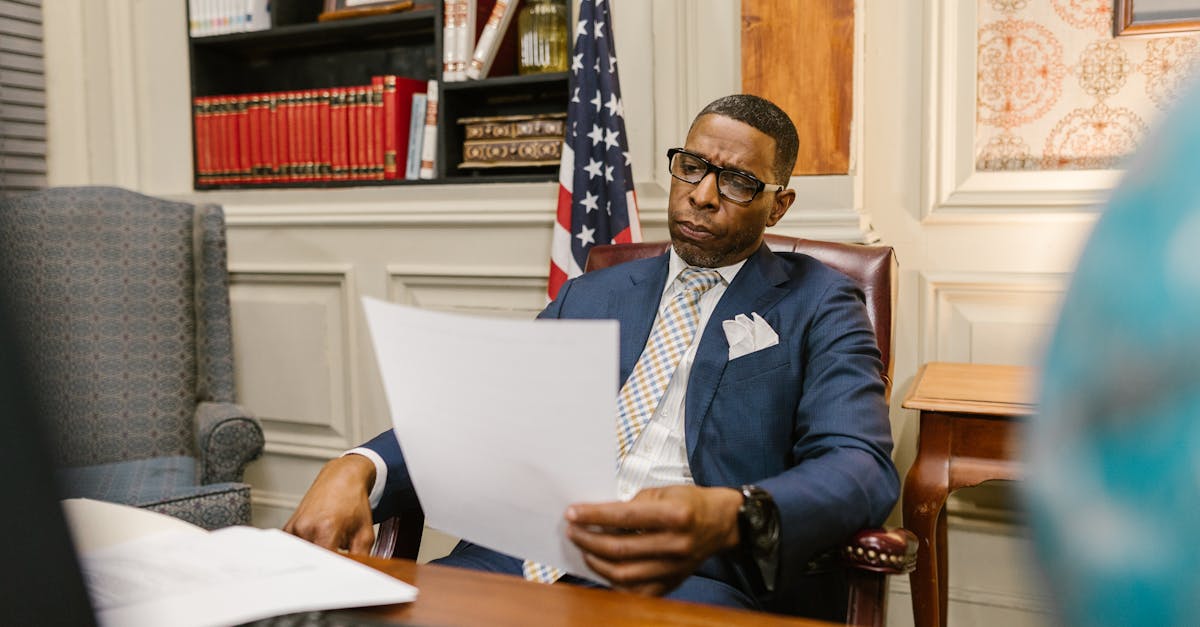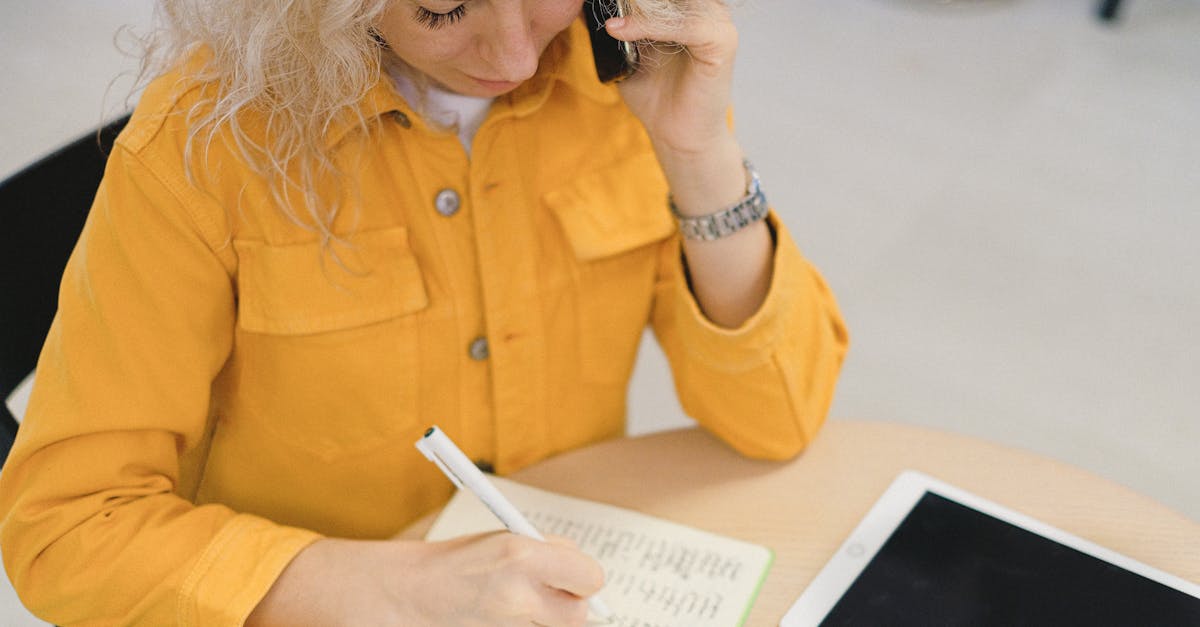Introduction
Regulatory deadlines, shifting state rules, and the need for provable delivery make sending COBRA, FMLA and other leave or termination notices one of the riskiest, most manual chores in HR and legal operations. A missed deadline or incorrect delivery method can create fines, claims and expensive dispute resolution — yet many teams still rely on ad hoc emails, spreadsheets and manual follow‑ups to manage it.
Document automation converts those moving parts into repeatable, auditable processes: centralized templates with required fields and localization, event‑driven triggers and conditional routing, time‑stamped proofs with retry/fallback strategies, and retention‑linked evidence exports. In the sections that follow you’ll get a practical playbook for cataloging statutory notices and jurisdictional triggers; designing enforceable, localized templates with e‑sign and receipt elements; implementing delivery patterns and SLA monitoring; and linking templates to retention and immutable audit trails so every notice is demonstrable as part of your digital paperwork program.
Catalog statutory notices your organization must send and their jurisdictional triggers
Start with a risk-based inventory. List every notice your organization may be required to send: employment-related (termination, final paycheck, benefits/COBRA, leave approvals/denials), tax notices, data-breach/privacy notifications, workplace safety reports, wage statements, and regulatory/licensing renewals.
Map triggers to jurisdictions
- Employment law — termination, final pay, unemployment and notice-of-layoff rules vary by state and country (trigger: termination date, layoff size or union status).
- Leave and benefits — FMLA, paid sick leave or parental leave have eligibility and timing triggers (trigger: leave request, continuous service length). See a practical leave notice template: leave of absence request letter.
- Privacy & data breach — breach-notification windows and thresholds differ across states and countries (trigger: confirmed unauthorized access affecting personal data).
- Tax & regulatory — payroll and tax filings, licensing notices (trigger: calendar deadlines or event-driven tax withholding changes).
Use a cross-reference table in your digital paperwork catalog. Columns should include notice type, legal citation, trigger condition, required timeframe, mandatory delivery method (if any), retention period, and owner. This makes the “digital paperwork meaning” concrete for your compliance team: a live map of what must be sent, when, and how.
Template design: required fields, localized language, embedded receipts and e‑sign options
Required fields for enforceable notices. Each template should capture: recipient identity (legal name and address), legal basis/citation, effective date, action required, deadlines, signature block, and a contact point for questions.
Localization and accessibility
Provide templates in the native languages of the recipient jurisdictions and include localized legal citations and date formats. Make templates accessible (WCAG), and include alternate formats on request.
Embedded receipts and e-signature
Embed a time-stamped delivery receipt and an e-signature block so recipients can acknowledge or sign. Use e-signature systems that produce audit trails (IP, timestamp, signing method) and integrate with your document management system and digital forms.
- Offer multiple e-sign options (email signature link, in-portal sign, SMS code + sign).
- Attach an immutable PDF copy at completion with an embedded evidence page.
Templates to reuse and adapt. Keep modular components for common notices (termination, leave, DPA-related updates). For example, pair termination templates with your termination process: termination of employment letter. For any data-sharing or processor changes, reference your data processing agreement.
Design checklist
- Unique template ID and versioning.
- Required legal citations and triggers embedded.
- Placeholders as structured fields (dates, names, calculated deadlines).
- Localization tokens and accessibility notes.
- E-sign and receipt elements with exportable audit metadata.
Delivery patterns: conditional routing, delivery proof (time‑stamped) and retry/fallback strategies
Match delivery method to legal and practical requirements. Some laws require registered mail or certified delivery; others accept email with a reliable proof of delivery. Your delivery patterns should be configurable per notice type and jurisdiction.
Conditional routing
Route notices based on recipient attributes or events: worksite location, contract type, union representation, or preferred contact channel. Example: route termination notices to regional HR + legal for certain countries, and to payroll for final-pay actions.
Proof of delivery and timestamps
Capture multi-layered proof: system delivery logs, recipient read/acknowledgement timestamps, e-sign evidence (IP, geolocation when permissible), and a sealed PDF with a signed receipt page. Store these artifacts in your document management system with the notice metadata.
Retry and fallback strategies
- Primary channel: email with delivery and read receipts.
- If undelivered within X hours, retry with exponential backoff.
- Fallback: SMS alert + secure portal notice.
- Final fallback: registered or certified postal service with tracking (automated generation of mail manifest).
Operational rules
- Define SLA-driven escalation for undelivered or unacknowledged notices.
- Automate logging of each attempt and outcome in the notice record for auditability.
- Ensure your e-signature provider supports tamper-evident seals for court-admissible evidence.
Automation recipes: schedule‑based triggers, employee‑event hooks and SLA monitoring templates
Use automation to reduce manual risk and delays. Build recipes that combine schedule-based jobs and real-time event hooks from HRIS, payroll, or your ticketing systems.
Common automation recipes
- On hire — send welcome packets, payroll forms, and privacy notices three days after start date.
- On leave request — auto-send approval/denial and required forms; include next steps and appeal deadlines.
- On termination — trigger termination letter, final-pay calculation request to payroll, benefits-COBRA packet, and asset-return checklist.
- Recurring compliance — annual policy updates, license renewals, and mandatory training notices on a calendar schedule.
Event hooks and integrations
Hook automations to webhooks or API events from HR systems so notices fire on state changes (status=terminated, leave=approved). Use digital forms for input and feed responses back to the workflow.
SLA monitoring templates
Monitor critical SLAs with simple templates:
- Example SLA: acknowledgment required within 3 business days. If not acknowledged, escalate to manager and legal.
- Escalation chain: 24h -> email reminder; 72h -> manager alert + SMS; 7 days -> legal review and postal service dispatch.
Practical tips
- Log every automation run and outcome into your document management system for audit and reporting.
- Keep automation recipes versioned and test them in a sandbox with synthetic employee data before production.
- Track digital paperwork metrics: time-to-deliver, acknowledgement rates, and failed delivery patterns.
Compliance recordkeeping: link notice templates to retention rules, audit trails and evidence exports
Make recordkeeping part of the notice lifecycle. Each sent notice should automatically create or update a compliance record with retention metadata, audit trail, and exportable evidence.
Retention and legal holds
Map each template to a retention rule (e.g., termination records = 7 years, tax notices = as required by law). Support legal holds that suspend deletion and surface held records for legal review.
Audit trails and immutable evidence
Store detailed audit trails: creation, edits (with user/version), send attempts, delivery receipts, acknowledgements, and final signed artifacts. Use immutable formats (WORM, sealed PDFs) and cryptographic checksums to prove integrity.
Evidence exports and reporting
Provide exports that combine the notice content, metadata, full audit trail, and attached evidence (signed PDFs, logs). These exports should be human-readable and machine-parseable for eDiscovery.
Best practices for archiving
- Use a certified document management system for long-term storage and searchability.
- Apply records digitization and digital archiving best practices: indexed metadata, backup, periodic integrity checks.
- Encrypt at rest and in transit; use role-based access control and clear access logs.
Integrate compliance with your digital paperwork program. Whether you call it a paperless office or a move to digital paperwork, combine template versioning, retention rules, and exportable audit evidence so every statutory notice can be demonstrated in court or to regulators.
Summary
Conclusion: Automating statutory employee notices converts a risky, manual process into a repeatable, auditable program that reduces exposure and frees HR and legal teams to focus on higher-value work. When you catalogue jurisdictional triggers, craft localized templates with embedded receipts and e-sign, implement conditional delivery patterns with retry/fallback logic, and tie every notice to retention and immutable audit trails, you get provable compliance and predictable SLAs. Treating these capabilities as part of your digital paperwork program makes every notice demonstrable in audit or litigation — get started or explore examples at https://formtify.app.
FAQs
What is digital paperwork?
Digital paperwork means replacing paper forms and manual mailing with structured electronic documents, templates, and workflows that capture required fields, metadata, and audit evidence. It makes notices and records searchable, versioned, and easier to prove in compliance or legal contexts.
How do I convert paperwork to digital?
Start by inventorying required forms and triggers, then build reusable templates with structured fields, localization, and e-sign/receipt elements. Integrate those templates with your HRIS and document management system, test automations in a sandbox, and map each template to retention and audit rules.
Are digital signatures legally binding?
In most jurisdictions, digital signatures are legally binding when they meet local e‑signature laws (for example, ESIGN in the U.S. or eIDAS in the EU) and when the provider records a reliable audit trail. Choose vendors that capture timestamps, signer identity metadata, and tamper-evident seals to strengthen evidentiary value.
What are the benefits of digital paperwork?
Digital paperwork streamlines delivery and reduces human error, ensures consistent legal language and localization, and creates searchable audit trails that support compliance and eDiscovery. It also shortens SLAs for acknowledgements and makes retention and legal holds easier to enforce.
How secure is digital paperwork?
Security depends on implementation: best practices include encryption at rest and in transit, role-based access controls, immutable storage options, and detailed access logs. Evaluate providers for certifications, data residency controls, and the ability to produce exportable, tamper-evident evidence for audits or litigation.