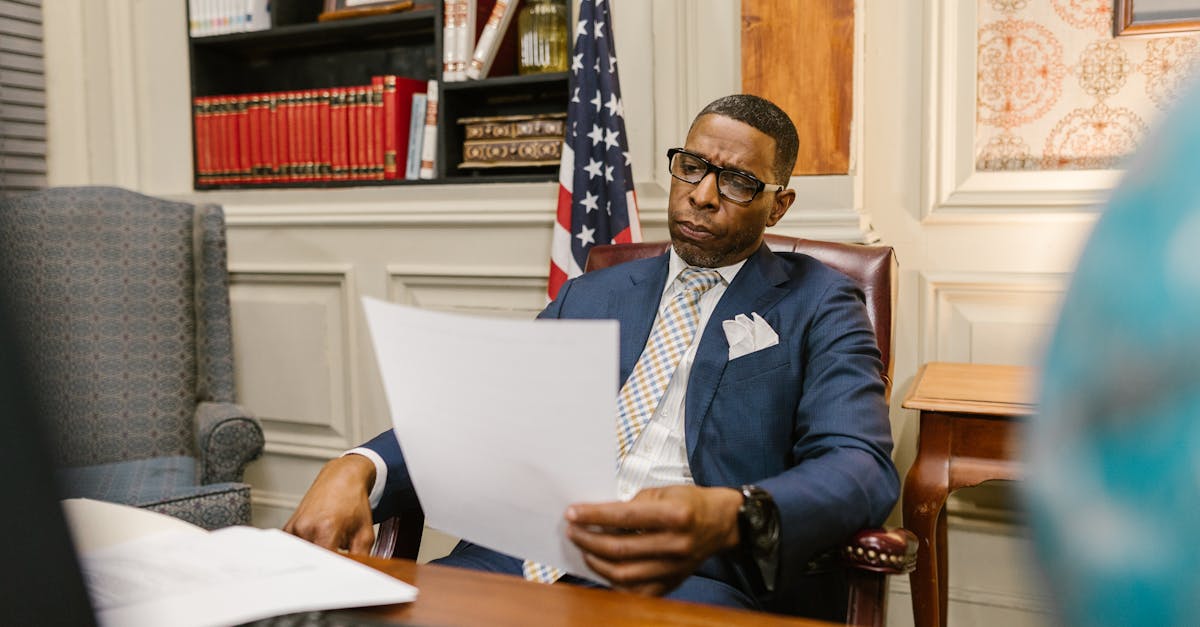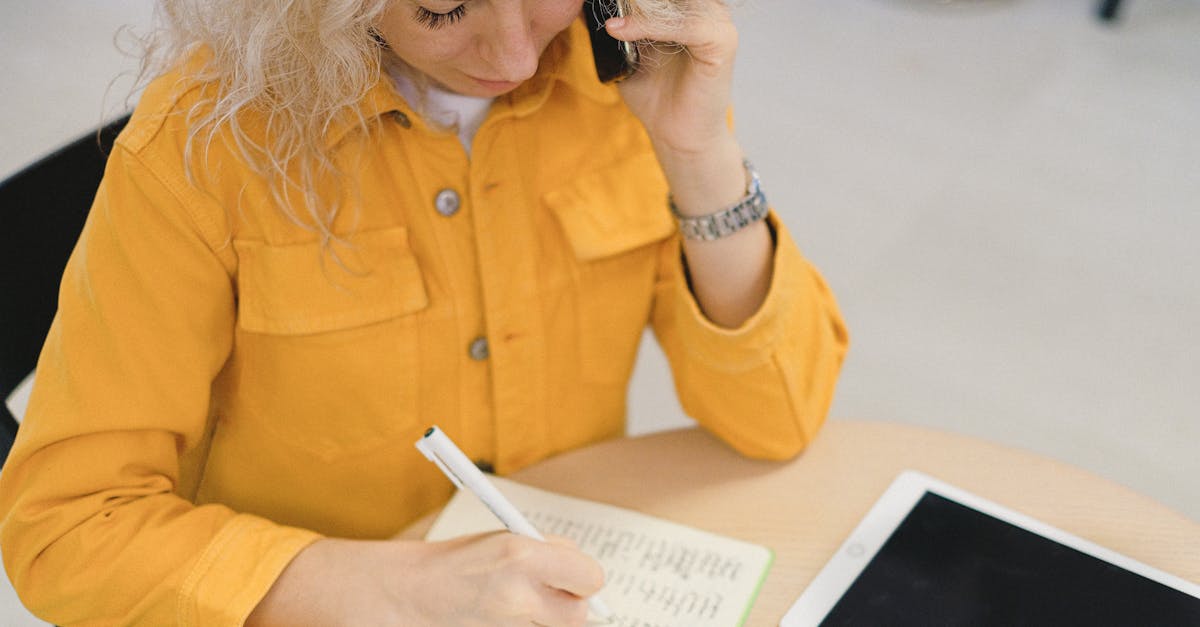
Introduction
Hiring remote talent fast is a competitive advantage — until paperwork, security gaps, and jurisdictional complexity turn onboarding into a compliance minefield. Missed I‑9s or state notices, delayed equipment, or exposed PII cost time, trust, and money; manual checklists and email handoffs are where most teams stumble.
What you’ll get: A practical, no‑code approach that uses document automation to assemble jurisdiction‑aware checklist rules, conditional triggers (send I‑9s after signed offers, provision devices after background clearances), secure data‑capture controls, integrated e‑sign/background‑check/HRIS pipelines, reusable templates, and deployment cadence and analytics. These no‑code templates and triggers will streamline HR onboarding while keeping hires secure and compliant — read on to map each element into a turnkey onboarding flow.
List must-have items for remote onboarding checklists: ID verification, equipment, tax forms, DPAs and workspace policies
Core items every remote HR onboarding checklist must include.
- ID verification: U.S. hires need I-9 guidance or equivalent identity and right-to-work checks for other countries.
- Tax and payroll forms: W-4/state withholding, local tax registrations, contractor tax declarations where applicable.
- Employment paperwork: Signed offer letter, employment agreement, and role-specific addenda. (Use a standard job offer letter and adapt with the employment agreement when California rules apply.)
- Confidentiality & compliance: NDA or DPA where needed — provide role-specific DPAs for sensitive data and a standard non-disclosure agreement for most hires.
- Health/data releases: HIPAA authorization when handling protected health information (HIPAA form).
- Equipment & connectivity: Device provisioning, VPN, asset acknowledgment, and home office stipend or workspace safety policies.
- Security & workspace policies: Acceptable use, remote-work security checklist, data handling rules and physical workspace guidance.
Make these items part of your HR onboarding checklist and map them to the onboarding process in your HR onboarding software so nothing is missed during new hire onboarding.
Create jurisdiction-aware checklist rules for multi-state and international hires (state notices, local tax docs, DPAs)
Why jurisdiction-aware rules matter: State and country requirements change what paperwork and notices a hire must receive. A one-size-fits-all checklist creates compliance risk.
How to build the rules
- Geo detection and role mapping: Capture the hire’s home/work location early and map to a ruleset (state, municipality, or country).
- State notices & local tax docs: Automatically add state-specific notices (e.g., paid leave, wage theft, state withholding forms) and local tax registration forms to the checklist.
- DPAs and data transfer controls: For hires in jurisdictions with strict data rules (EU, UK, California), attach the right DPA or add extra data-transfer consent steps.
- Country-level requirements: Add immigration paperwork, social security registration, or statutory benefits enrollment where required.
Use an HR onboarding system that supports conditional checklist rules so new hire onboarding is accurate and auditable across states and countries.
Automate conditional triggers: send I‑9/verification only after offer acceptance; provision equipment after background check clears
Design conditional triggers to reduce risk and manual work.
Common conditional rules to implement
- Offer acceptance → I‑9 & tax forms: Only send identity verification and sensitive payroll forms after a signed offer to avoid unnecessary data collection.
- Clear background check → equipment provisioning: Trigger laptop shipping, VPN access, and badge creation after a clear background screen.
- Contingent employment steps: If the role requires certification, conditionally add license verification steps once the candidate accepts.
- Role-based access provisioning: Grant system access after relevant training or policy acknowledgments are completed.
Model these flows in your onboarding software so each trigger is auditable and reduces manual handoffs in the onboarding process steps.
Secure data capture: time‑bound links, role‑based access, and auto‑redaction for PII before sharing with IT or managers
Secure PII from the moment of capture.
Practical controls to put in place
- Time‑bound links: Use single‑use or expiring links for forms collecting SSNs, bank details, or other PII to limit exposure.
- Role‑based access: Restrict who can view sensitive fields (HR vs. IT vs. hiring manager) and log all access for audit trails.
- Auto‑redaction and tokenization: Automatically redact or tokenize PII prior to sharing with downstream systems (for example, redact SSNs in records sent to IT).
- Encryption and secure storage: Encrypt data at rest and in transit; enforce SSO/MFA for access to onboarding portals.
These measures ensure your HR onboarding system handles sensitive new hire data securely and limits exposure when coordinating equipment and access with IT or managers.
Integrate e‑sign, background checks and HRIS updates in one pipeline to eliminate manual handoffs
Build a single pipeline so steps complete automatically and consistently.
Typical integrated flow
- Candidate accepts offer → e‑sign confirms employment paperwork.
- E‑sign triggers background & reference checks via a vendor connector.
- When background checks clear, the system updates HRIS, creates payroll records, and issues system access requests to IT.
- Automated notifications inform hiring managers and the new hire of next steps (equipment shipment, orientation schedule).
Choose HR onboarding software or an HRIS with integrations for e‑signature, screening vendors, and IT provisioning APIs so the new hire onboarding process is seamless and auditable.
Recommended template sets to assemble a turnkey remote onboarding flow
Assemble a reusable template set to speed new hire onboarding.
- Pre‑hire/Offer pack: Job offer letter template (offer letter), conditional offer language, tax checklist.
- Employment agreement bundle: Base employment agreement and location‑specific addenda (see the California employment agreement as an example).
- Compliance & privacy: NDA/DPA templates (NDA) and HIPAA authorization where needed (HIPAA form).
- Equipment & IT: Asset acknowledgment, VPN/setup checklist, and role‑based access request templates.
- Onboarding checklist templates: Preboarding, day‑one, first‑week and 30/60/90 day checklists to track training, meetings, and goals.
Package these templates in your HR onboarding software so you can spin up a compliant onboarding flow, using HR onboarding templates and an HR onboarding checklist to keep consistency across hires.
Deployment tips: checklist cadence, reminders, SLA escalation and analytics to track completion rates
Practical deployment steps to drive completion and accountability.
Cadence & reminders
Structure the onboarding cadence as preboarding (offer → start date), day 1, week 1, and 30/60/90 milestones. Automate reminders for incomplete items and send progressive nudges (email → in‑app → manager alert).
SLA & escalation
Define SLAs for each task (e.g., 3 days to complete tax forms), and implement escalation rules if milestones are missed: first to HR, then to the hiring manager, then to People Ops leadership.
Analytics & KPIs
- Completion rate: Percent of hires finishing each checklist step.
- Time‑to‑completion: Average time for critical steps (tax forms, equipment provisioning).
- Time‑to‑productivity: Measure against role benchmarks at 30/60/90 days.
- Retention & experience: Correlate onboarding scores with 6‑ or 12‑month retention to evaluate employee experience and talent management.
Track these metrics in your HR onboarding software or HRIS dashboard to continuously improve the employee onboarding experience and strengthen your employee retention strategies.
Summary
Hiring remote workers reliably means more than sending forms — it requires a mapped, auditable process that covers identity, tax, employment agreements, data protection, equipment provisioning, and analytics. This post walked through the essentials: a reusable checklist of must-have items, jurisdiction-aware rules, conditional triggers that reduce risk (send I‑9s only after signed offers, provision devices after clearances), practical secure data capture controls, and end-to-end integrations for e‑sign, background checks, and HRIS updates. Document automation helps HR and legal teams move faster while keeping hires secure and compliant by reducing manual handoffs, enforcing rules, and preserving auditable trails. To explore ready-made templates and no‑code triggers that you can deploy today, visit https://formtify.app
FAQs
What is HR onboarding?
HR onboarding is the set of activities that introduce a new hire to their role, the company, and required policies and systems. It spans paperwork (offers, tax forms), access provisioning, training, and integration into teams. Effective onboarding aligns expectations and helps new employees become productive faster.
How long should onboarding last?
Onboarding is best treated as a phased program rather than a single event: preboarding, day one, week one, and 30/60/90 milestones are a practical cadence. Some administrative tasks finish quickly, while full role ramp and cultural integration can take several months, so measure against time-to-productivity goals.
What are the key steps in the onboarding process?
Core steps include offer acceptance and e‑signature, identity and tax verification, background checks, equipment provisioning, role-based access, and initial training and checklists. Each step should be modeled with conditional rules and integrations so tasks trigger only when prerequisites are met and all actions are auditable.
How can HR improve employee onboarding?
Use document automation and reusable templates to eliminate manual handoffs, implement jurisdiction-aware checklist rules to reduce compliance risk, and add conditional triggers so sensitive steps happen only when appropriate. Monitor SLAs and onboarding KPIs (completion rate, time-to-complete, time-to-productivity) to iterate on the experience.
Is onboarding the same as orientation?
No — orientation is typically a short, introductory session focused on company overview and initial logistics. Onboarding is broader and ongoing, covering paperwork, system access, role-specific training, and milestones that support longer-term integration and retention. Treat orientation as one component of the overall onboarding program.