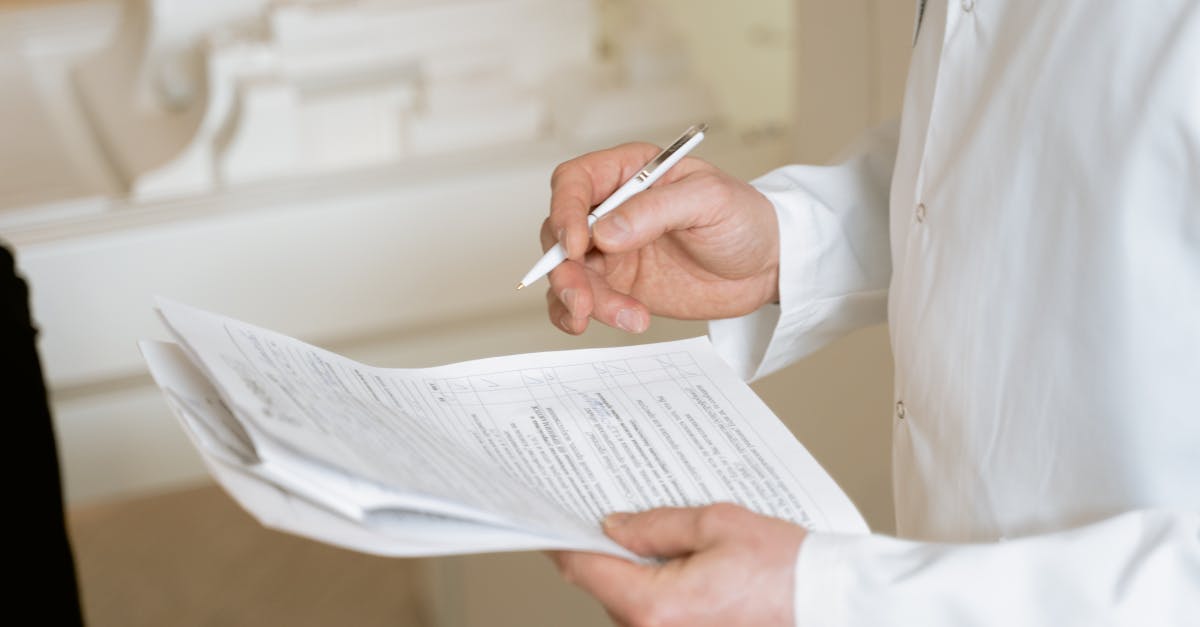
Introduction
Why this matters — Every intake form that collects names, diagnoses, or insurance details is a potential compliance and breach risk. As teams scale, manual handling, insecure integrations, and misconfigured public forms cause costly incidents and audit headaches. Document automation and smart workflows can shrink those risks by enforcing consent capture, retention schedules, and secure exports automatically.
This guide walks HR, legal, and compliance teams through practical steps to build HIPAA-compliant intake forms using a modern form builder: from PHI classification and minimum-necessary design to encryption, role-based access, vendor contracts (BAAs/DPAs), testing, and ready-to-use templates and automation recipes you can deploy today.
HIPAA basics for form makers: PHI definitions, minimum necessary principle, and breach scenarios
PHI definitions
Protected Health Information (PHI) is any individually identifiable health information created, received, stored, or transmitted by a covered entity or business associate — think names, addresses, dates, medical records, and insurance details. For teams using a form builder or online form builder to capture intake data, any field that can identify a person plus health-related information becomes PHI.
Practical checklist
- Classify fields that collect identifiers (name, DOB, SSN, email) and clinical details as PHI.
- Mark optional vs. required PHI fields in your form designer and limit storage where possible.
- Use templates for common PHI collections (see medical authorization link: HIPAA authorization form).
Minimum necessary principle
Under HIPAA, you must only collect, access, and disclose the minimum necessary PHI to perform the intended purpose. With a form creator or form maker, that means designing questions to avoid over-collection and implementing form logic to show PHI fields only when strictly required.
- Use conditional logic in your form creator to hide PHI unless a valid clinical or administrative justification exists.
- Limit visibility: use role-based access in the form creator so only authorized staff see full responses.
Breach scenarios and response basics
A breach is the unauthorized acquisition, access, use, or disclosure of PHI that compromises privacy or security. Common intake-related scenarios: misconfigured public forms, unsecured email forwarding, exporting PHI to personal cloud storage, or a compromised third-party integration.
Immediate steps after a suspected breach
- Contain access (disable form or integration).
- Preserve logs and evidence (audit trails in the form builder).
- Assess scope using minimum necessary rules and notify legal/compliance.
- Follow breach notification rules and document remediation.
Secure form design patterns: encryption, field-level masking, and consent capture
End-to-end protections
Design secure intake forms using layered protections: transport encryption (TLS), at-rest encryption, and where possible, field-level or client-side encryption for especially sensitive fields. A mature form designer or form maker should support these options or integrate with providers that do.
Encryption and masking
- Transport encryption: TLS/HTTPS for form submissions.
- At-rest encryption: AES-256 or equivalent for stored responses.
- Field-level masking: Mask or redact PI/PHI in UI displays and logs; store tokens if full values aren’t required.
- Client-side encryption: For the highest-risk fields, use encryption that keeps plaintext only in the user’s browser until it reaches a compliant processor.
Consent capture and auditability
Capture explicit consent in discrete fields with timestamps and store consent text versions. Use the form builder’s audit logs to show who collected consent, when, and under which form version.
- Store consent receipts and link them to the submission record.
- Version your privacy notice and link current text at submission time (see privacy policy template: privacy policy).
Design for reduced exposure
Remove unnecessary optional fields, avoid free-text where structured fields suffice, and use file upload controls that scan and quarantine attachments. If you accept payments or billing info, choose a form builder with payment isolation or tokenization to limit PCI scope (look for “form builder with payment”).
Access controls, audit logs, and document retention policies for sensitive intake workflows
Access controls
Implement role-based access control (RBAC) so users see only the submissions they need. Require strong authentication (MFA) for administrative and reviewer roles in your form maker or online form builder.
- Least privilege: default to no access and grant minimum necessary roles.
- Use group policies for teams (clinical, billing, legal) instead of giving individual permissions.
Audit logs and monitoring
Audit logs should record submission creation, edits, exports, access by user, and API calls. Logs must be tamper-evident and retained per retention policy. These logs are critical for breach investigations and regulatory inquiries.
- Log at minimum: userID, IP, timestamp, action, and affected record ID.
- Regularly review access patterns and set alerts for anomalous downloads or mass exports.
Document retention and data lifecycle
Create clear retention schedules in collaboration with legal: how long to keep intake forms, PHI attachments, consent receipts, and audit logs. The form designer should support export and secure deletion workflows to comply with retention rules and data subject requests.
- Map retention periods to business and legal requirements (e.g., clinical record retention laws).
- Automate purging or archival to encrypted long-term storage when possible.
- Document deletion workflows and maintain deletion logs for compliance.
Integrating intake forms with EHR, HRIS, and DPA-compliant processors: what legal teams should require
Contractual and technical prerequisites
Before integrating a form builder with an EHR or HRIS, legal teams should require a signed Data Processing Agreement (DPA) and, for HIPAA-covered contexts, a Business Associate Agreement (BAA). Verify the vendor’s security certifications and ask for their SOC 2, ISO 27001, or equivalent reports.
Use this DPA template as a starting point: data processing agreement.
Key contractual clauses
- Scope of processing, subprocessors, and the right to audit subprocessors.
- Security measures, breach notification timelines, and incident response obligations.
- Data return/deletion obligations at contract termination and measures for data portability.
Technical integration considerations
Prefer server-to-server APIs with encrypted channels over email or manual exports. Use tokenization and scoped API keys. When integrating payment or billing, use PCI-compliant processors so the form builder doesn’t store raw card data (look for “form builder with payment”).
- Validate data mapping to the EHR/HRIS schema to avoid PHI misalignment.
- Enforce strict webhook signing and IP allowlisting for endpoints.
Vendor assessment checklist
- Proof of HIPAA compliance (BAA), certification reports, and penetration test results.
- Subprocessor list and notification policy for changes.
- Technical controls for encryption, backup, and disaster recovery.
Testing and validation: penetration testing, vendor assessments, and employee training
Penetration testing and security validation
Require regular third-party penetration testing of the form builder and any hosted components that handle PHI. Tests should cover web forms, file uploads, APIs, and authentication flows. Ensure remediation timelines and evidence of fixes are contractually required.
Vendor assessments
Use a standardized questionnaire to evaluate security posture: incident history, encryption, data segregation, patching cadence, and subcontractor management. Request recent SOC 2 or equivalent and a list of security controls.
- Review data export controls: can data be bulk-exported, and who can initiate exports?
- Check integration patterns (OAuth, SAML) and support for enterprise SSO.
Employee training and operational testing
Train staff on secure form creation and PHI handling: hiding PHI fields, verifying recipient identities, scanning uploads, and following the minimum necessary principle. Conduct tabletop exercises for breach scenarios and test your retention and deletion workflows.
- Run phishing simulations and monitor for risky behaviors related to form access.
- Document onboarding and offboarding steps to ensure accounts are promptly revoked.
Form templates and automation recipes for common use cases (medical authorizations, data processing notices)
Recommended templates
Maintain a library of pre-approved templates in your form builder online to speed intake while controlling compliance risk. Essential templates include:
- Medical authorization — pre-populated consent language, versioned consent receipts, and signature capture (sample authorization form).
- Data processing notice — clear processing purposes, lawful basis, retention periods, and links to your privacy text (privacy policy).
- Vendor onboarding intake — collect required vendor data, DPA checklist, and subprocessor disclosures.
Automation recipes
Automations reduce manual handling of PHI and enforce policy:
- Auto-route submissions to specific EHR queues or HRIS records based on form logic.
- Trigger secure PDF generation, encryption, and storage in a compliant archive with retention rules.
- Send consent receipts automatically and log the consent version and timestamp.
- Use conditional webhooks for integrations and ensure they only send minimized data sets to downstream processors.
Templates & tooling tips
Leverage survey builder and form analytics features to iterate on questions and measure form drop-off without collecting extra PHI. For public-facing needs, keep a “form builder free” or low-friction option for non-PHI surveys and use a separate, locked form for PHI intake. Maintain clear documentation for developers and compliance officers for any “form builder wordpress” plugins or “form builder google sheets” exports to avoid accidental exposure.
Finally, require that any processor handling PHI signs a DPA and supports secure exports and deletion — use the DPA template above as a bargaining baseline: DPA.
Summary
Document automation combined with disciplined form design and vendor controls is the fastest way to reduce intake risk: classify PHI, apply the minimum-necessary principle, enforce encryption and role-based access, and require BAAs/DPAs before integrating. Document automation benefits HR and legal teams by automating consent capture, retention schedules, secure exports, and audit trails so compliance tasks become repeatable and less error-prone. Use a modern form builder to lock down logic, masking, and automated workflows so fewer manual handoffs create exposure. Ready to standardize your intake process? Start with templates and automation at https://formtify.app.
FAQs
What is a form builder?
A form builder is a tool for creating online forms and surveys without code, letting you design fields, apply logic, and collect responses. For intake workflows, a capable form builder also supports templates, integrations, and security controls like encryption and audit logs.
How do I create a form with a form builder?
Start by mapping the data you need and classifying any PHI, then design with the minimum-necessary principle—use conditional logic to hide PHI fields unless required. Configure consent capture, role-based access, encryption settings, and test the form end-to-end before putting it into production.
Are there free form builders?
Yes, several vendors offer free tiers for basic surveys and contact forms, but free options often lack enterprise security features or a Business Associate Agreement (BAA). For PHI or regulated intake, choose a vendor that provides a BAA, strong encryption, and vendor attestations even if that means a paid plan.
Can form builders accept payments?
Many form builders support payments via PCI-compliant processors using tokenization so card data never lands in your form storage. When collecting payments alongside PHI, use payment isolation and confirm the vendor’s PCI scope to avoid expanding HIPAA or PCI exposure.
How do I embed a form on my website?
Most form builders provide an iframe or JavaScript embed you can place on a secure (HTTPS) page; use server-to-server integrations for sensitive data rather than simple client-side forwarding. For PHI intake, keep public pages minimal, require authentication when appropriate, and verify that embeds and webhooks use TLS and are access-restricted.

