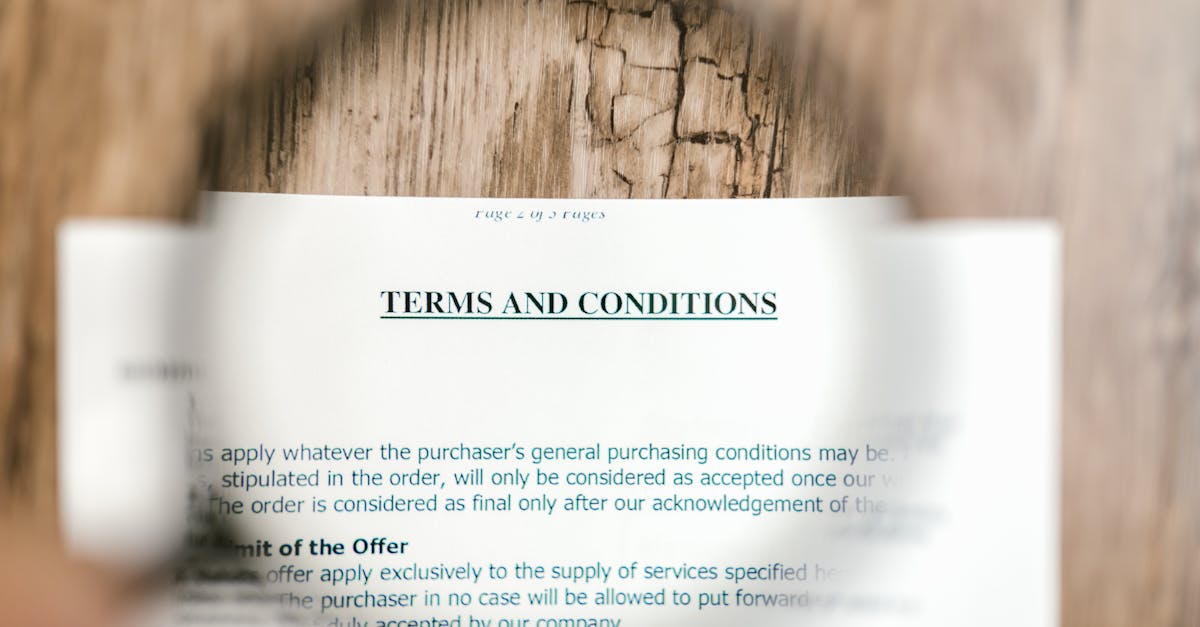
Introduction
Hiring and offboarding are often slowed by manual drafting, inconsistent clauses, and patchwork state‑by‑state edits — problems that cost time and increase legal risk. An AI clause library centralizes approved language so HR and legal can find, insert, and enforce the right wording quickly; paired with document automation and contract automation systems, it becomes the reusable vocabulary that powers templates, automated approvals, and smarter reviews.
What you’ll get: practical, actionable guidance on selecting canonical clauses for employment, NDAs, contractors and severance; training clause tagging and risk scoring on real examples; building state‑aware templates and automated addenda; and governance and rollout patterns to scale safely. Read on to learn how to automate drafting, surface risk, and keep workforce agreements compliant across jurisdictions.
What an AI clause library is and why HR/legal teams need one
AI clause library means a centrally managed, tagged collection of approved contract language that an AI system can search, recommend and insert into agreements. It’s the practical core of modern contract automation — think of it as the reusable vocabulary for your legal contract automation workflows.
HR and legal teams need one because it reduces drafting time, improves consistency across hires and terminations, and lowers legal risk. When integrated with contract lifecycle management (CLM) systems or contract management software, a clause library powers features like template generation, automated approvals and contract analytics.
Why this matters for HR
-
Faster hiring and offboarding: use approved employment clauses to speed employment agreements and severance packages.
-
Consistent NDAs and contractor terms: protect IP and control contractor relationships with standardized NDA and independent contractor language.
-
Improved reporting: better visibility into obligations and renewal dates for workforce-related contracts.
Think of a clause library as foundational to implementing contract automation software or contract drafting software — it’s where legal contract automation and contract automation tools get their reference language and rules.
Selecting canonical clauses for employment, NDAs, contractor and severance templates
Start by selecting canonical, approved language for each common agreement type: employment agreements, NDAs, contractor agreements and severance documents. Canonical clauses are short, well‑scoped, and easy to reuse.
Practical selection steps
-
Inventory: collect existing employment agreements and NDAs, including your active employment templates like https://formtify.app/set/employment-agreement—california-law-dbljb and NDAs such as https://formtify.app/set/non-disclosure-agreement-3r65r.
-
Pick canonical forms: choose one approved clause for key concepts — compensation, termination, confidentiality, IP assignment — and one for severance at https://formtify.app/set/severance-agreement-cu70r and contractor terms at https://formtify.app/set/independent-contractor-agreement-5jhqd.
-
Modularize: break long provisions into smaller clause components so contract drafting software and CLM software can mix and match safely.
Canonicalization is critical for contract lifecycle management because it enables standardized approvals, automated renewals and accurate analytics across all your contracts.
Training clause tagging and risk scoring with real examples
Tagging clauses and assigning risk scores makes the library actionable. Tags are metadata (e.g., “confidentiality”, “non-compete”, “severance_amount”) and risk scores quantify legal exposure so reviewers can prioritize high‑risk edits.
How to train with real examples
-
Use labeled examples: feed the AI historical agreements, mark up clauses and the associated outcomes (e.g., litigation, negotiation changes).
-
Iterate with reviewers: have lawyers rate clause risk and reason for scores, then retrain the model to align with your risk appetite.
-
Automate ai contract review: use the trained model to flag risky clauses in new drafts and suggest safer canonical alternatives from the library.
Metrics to track include accuracy of tag assignment, % of flagged clauses that required change, and time saved in reviews. These show the value of legal contract automation and of using contract automation tools or contract automation companies to operationalize the models.
Making templates state‑aware: localized clauses and automated addenda
Employment and contractor law varies by state. A state‑aware clause library lets you serve the right language automatically and attach state‑specific addenda where needed.
Implementation patterns
-
Clause variants: maintain canonical clauses plus state variants (e.g., meal break rules, non‑compete enforceability).
-
Automated addenda: configure templates to include state addenda dynamically based on location data — this helps with compliance and reduces manual editing.
-
Populate with data: integrate your HRIS so the contract drafting software pre‑fills names, dates, compensation and jurisdiction fields, reducing errors and enabling automating contract renewals.
Combine state‑aware clauses with e‑signature integration and contract automation software to complete the lifecycle: generate, send, sign and file — all with consistent, compliant language.
Governance: approval workflows, versioning and audit trails for clause reuse
Strong governance ensures only approved language is used and that changes are traceable. This is essential for compliance and for building trust in the library among HR and legal stakeholders.
Key governance components
-
Approval workflows: require legal sign‑off for new or modified clauses. Integrate these workflows into your CLM or contract management software so approvals are recorded.
-
Versioning: store all clause versions. When a clause is updated, the system should allow documents to be retrofitted or flagged if they use deprecated language.
-
Audit trails: capture who approved what and when, plus justification. This supports internal audits and provides evidence in disputes.
-
Reuse rules: set permissions for who can insert or edit clauses and provide recommended clauses for common scenarios to accelerate drafting.
These governance features are typically part of good clm software and contract management software, and they make clause reuse safe and defensible.
Rollout plan: pilot, feedback loops and scaling the library
Rollout in phases to reduce risk and gather practical feedback. Start small, measure, iterate, and scale once the process is proven.
Phase 1 — Pilot
-
Pick a use case (e.g., new hires in one business unit) and a small set of canonical clauses.
-
Measure time to draft, review cycles, and error rates.
Phase 2 — Feedback and refinement
-
Collect feedback from HR and legal reviewers. Update tag taxonomies, risk scores and clause wording.
-
Improve integrations with contract automation tools, CLM systems, e‑signature providers and your HRIS.
Phase 3 — Scale
-
Expand to more agreement types and jurisdictions. Automate renewals and reporting once the library is stable.
-
Governance and training: train legal and HR users on selecting clauses, and enforce governance around versioning and approvals.
-
Vendor selection: evaluate contract automation companies and contract automation software by their support for clause libraries, ai contract review, and contract drafting software capabilities.
Throughout, track adoption, reductions in negotiation time, and compliance outcomes to build the business case for continued investment in contract automation and contract lifecycle management.
Summary
AI clause library centralizes approved language, enabling canonical clauses, clause tagging and risk scoring, state‑aware variants, and governance so HR and legal can draft faster and stay compliant. By turning reusable clauses into searchable, auditable components you reduce drafting time, improve consistency across hires and terminations, and surface high‑risk language before it reaches negotiations. The result is smoother workflows and measurable savings through contract automation. Get started or explore templates and tools at https://formtify.app.
FAQs
What is contract automation?
Contract automation uses templates, standardized clauses and software to generate agreements quickly and consistently. It centralizes approved language so HR and legal can reuse, insert and enforce the right wording across hires, NDAs, contractors and severance documents.
How does contract automation work?
Systems use a clause library, templates, and data from your HRIS to populate and assemble documents automatically. Integrations with e‑signature, CLM and review tools let the software insert state‑aware clauses, route approvals, and flag risky language for review.
Is contract automation secure?
Yes — reputable providers offer encryption, role‑based access controls, and detailed audit trails to protect sensitive employee and business data. You should still validate vendor security, enable strong identity controls, and keep governance rules to limit who can edit or approve clauses.
Can small businesses use contract automation?
Absolutely — many SaaS solutions are designed for small teams and let you pilot a clause library for a single use case before scaling. Starting small reduces upfront cost and delivers quick wins in drafting speed and consistency.
How much does contract automation cost?
Pricing varies by vendor and depends on users, templates, integrations and support levels; options range from low‑cost SaaS subscriptions to enterprise licenses. Run a pilot to measure time saved and negotiation reductions so you can estimate ROI and choose the right plan for your needs.





