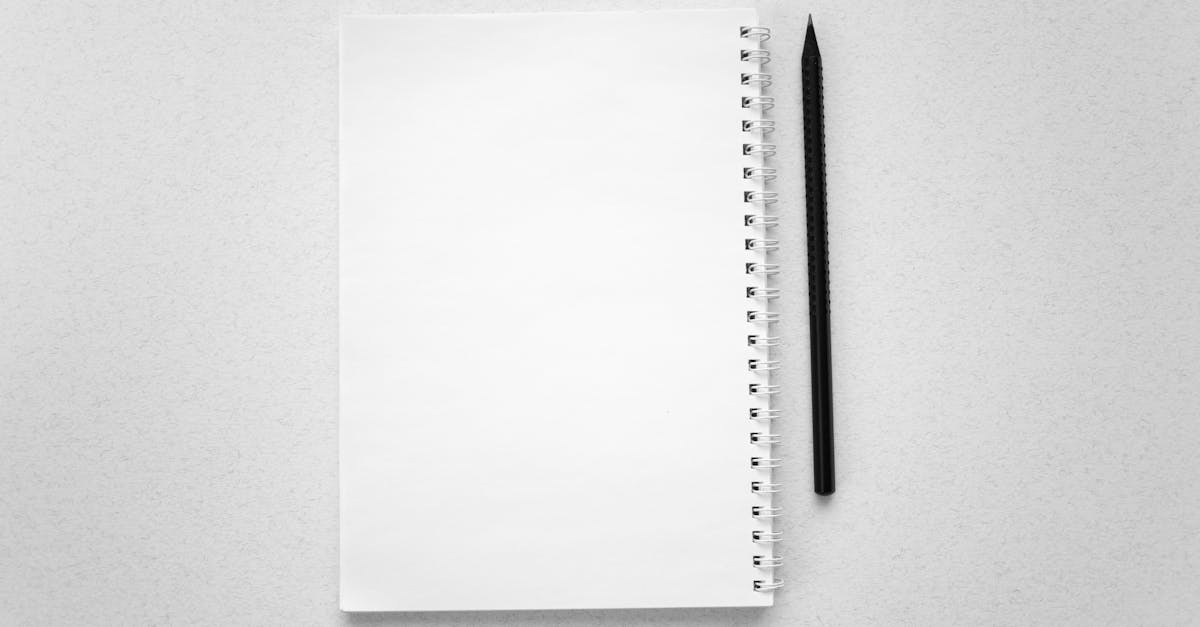
Introduction
Contracts are often the hidden bottleneck — slow drafting, inconsistent clauses, missed variables and jurisdictional errors stretch negotiation cycles and increase legal risk. Document automation — contract automation — flips that dynamic: a governed clause library, machine‑readable variable schemas and automated template checks let teams assemble accurate, localized contracts quickly and with confidence.
This article shows how to make that happen. You’ll learn what a robust clause library needs, how to run automated template QA (schema and variable validation, sample renders and unit tests), techniques for state‑ and language‑aware clause substitution, how document AI detects clause drift, and where to keep human‑in‑the‑loop gates — plus starter clause sets to bootstrap your library and realize fast wins.
What a clause library should include and how it speeds drafting and risk review
Core elements: Every clause library should store canonical clause text, approved variants, jurisdiction tags, metadata (risk score, author, last-reviewed date), and a version history. Include machine‑readable metadata for variables, required inputs, and data types so your contract automation and contract drafting software can assemble documents reliably.
Why it speeds drafting
Pre-approved clauses remove repeated legal review: drafters pick from tested, tagged options instead of recreating language. That reduces cycle time in your contract lifecycle management process and enables confident reuse across agreements.
Why it speeds risk review
With risk scores and change logs attached to clauses, reviewers focus only on exceptions or newly edited clauses. Searchable metadata and cross‑reference links let compliance and legal teams run targeted reviews instead of reading whole documents.
Practical examples
- Include employment clauses like non‑compete and confidentiality — see a sample non‑compete here: non‑compete template.
- Store IP and license clauses such as those used in software agreements — example: software license.
- Keep commercial playbooks like distribution terms: distribution agreement.
- Include privacy and processing language for data flows: data processing agreement.
- Financing/closing clauses such as a SAFE can be stored as well: post‑money SAFE.
Automated template QA techniques: clause validation, sample render testing and variable type checks
Schema and field validation
Define a schema for every template: required fields, allowed values, and variable types (date, currency, percentage, party name). Automated checks in your contract automation software should block creation if required data is missing or mistyped.
Clause validation and rule engines
Use business rules to validate combination logic (for example, if jurisdiction = California then use Clause A, not Clause B). This prevents incompatible clause pairings before a drafter sees them.
Sample render testing
Automate render tests that produce full contract PDFs/Word docs from representative data sets. Look for placeholder leakage, broken cross‑refs, or pagination issues. Run these tests on every template change.
Unit tests and regression checks
Write small, automatable tests: one to confirm variables map correctly to data sources (HR/CRM), one to confirm formatting (dates/currency), and one to check signature blocks and e‑signature integration. Treat templates like code under test.
Localization and state‑aware clause substitution for multi‑jurisdiction hiring and sales
State and country awareness
Tag clause variants with jurisdiction and regulatory triggers (for example, state‑specific termination notice periods, or local data residency requirements). Your CLM software or contract automation tools should evaluate jurisdiction context at generation time and substitute the correct clause.
Language and cultural localization
Separate legal text from UI copy and translation strings. Maintain translated clause variants while keeping the canonical English version as the governance source. This helps with international sales and hiring.
Risk and compliance mapping
Map local labor laws, tax rules, and privacy regimes to clause choices. For privacy clauses tied to processing activities, link to your canonical DPA template: data processing agreement.
Implementation tip: Use a rules engine that combines location, contract type, and counterparty attributes so clause substitution is deterministic and auditable.
Regression testing with document AI: detect clause drift and enforce approved language
What to test with document AI
Run automated scans of executed contracts to detect divergence from approved clause language. Use embeddings or semantic similarity to flag paraphrases, omissions, or added text in high‑risk sections.
How it enforces governance
Set thresholds for similarity and trigger workflows when text falls below the approved threshold. Combine this with versioned clause IDs so reviewers see the approved baseline and the deviating text side‑by‑side.
Operational approach
Schedule periodic scans and a real‑time check at ingestion (when a new executed contract is added to the system). Integrate with your digital contract management or contract management software so detection maps back to parties, dates, and reviewer history.
Human‑in‑the‑loop gates and escalation rules for high‑risk clauses
Define risk thresholds
Attach a clear risk score to each clause and template. Define which scores require manual review, legal counsel approval, or a commercial sign‑off.
Gate design
Implement approval gates in your workflow automation for legal: auto‑approve low‑risk templates; route medium risk for a single reviewer; route high risk to a panel or senior counsel. Include SLAs and automatic reminders.
Escalation rules
Build time‑based escalations (e.g., escalate to head of legal after 48 hours) and exception handling for negotiation redlines. Log every decision and attach rationale to the contract record for audits.
Human-in-the-loop best practice: Keep the manual interface focused: show only the clause, the approved canonical text, the difference, and clear accept/replace options so reviewers can decide quickly.
Starter clause sets and templates to bootstrap your library quickly
Begin with a prioritized set of templates that cover the majority of your volume. Typical starter sets include employment, SaaS/software, distribution/reseller, privacy/processing, and financing documents.
- Employment & people: confidentiality, IP assignment, non‑compete — example: non‑compete.
- Software & IP: licensing, support, ownership — example: software license.
- Commercial: distribution and reseller terms — example: distribution agreement.
- Privacy: DPAs and standard processing clauses — example: data processing agreement.
- Financing: basic investment documents and SAFEs — example: post‑money SAFE.
Bootstrapping steps
Start with a canonical English version, add metadata and variable schemas, and run automated render and QA tests. Pilot with one business unit, collect feedback, then expand templates and jurisdictional variants.
Tools to use: leverage your contract automation tools, existing CLM software, and lightweight contract drafting software integrations to get to production faster. Focus on high‑volume templates first to realize quick wins in automated contract management.
Summary
Conclusion: A governed clause library, machine‑readable variable schemas, and automated template QA together eliminate many of the common bottlenecks in drafting and review. By combining schema validation, sample render tests, jurisdiction‑aware clause substitution, document AI regression checks, and clear human‑in‑the‑loop gates, HR and legal teams can produce accurate, localized contracts faster and focus human review where it matters most. Implementing contract automation with prioritized starter sets and auditable rules delivers immediate wins in speed, consistency, and compliance. Ready to get started? Visit https://formtify.app to explore templates and tools.
FAQs
What is contract automation?
Contract automation is the practice of using templates, clause libraries, and data schemas to assemble legal documents automatically. It replaces manual copy‑and‑paste drafting with governed building blocks, ensuring consistent language, correct variables, and auditable versioning.
How does contract automation work?
Contract automation maps template variables to data sources, applies rules for clause selection (for example jurisdiction or contract type), and renders finished documents for review. Automated checks — schema validation, sample renders, and unit tests — ensure fields, formatting, and clause pairings are correct before a contract is issued.
What are the benefits of contract automation?
Key benefits include faster drafting cycles, fewer drafting errors, consistent risk controls, and easier localization across jurisdictions. It also reduces review scope for legal teams by surfacing only exceptions and changes, improving throughput and compliance.
Will contract automation replace lawyers?
No — contract automation is a force multiplier for legal teams, not a replacement. It handles routine, repeatable drafting and enforces policy, while lawyers remain essential for negotiating bespoke terms, advising on exceptions, and handling high‑risk matters.
How much does contract automation cost?
Costs vary based on the platform, integrations, and the number of templates and jurisdictions you need to support. Many organizations see quick ROI by starting with high‑volume templates and scaling, since reduced negotiation cycles and fewer errors often offset implementation costs.





