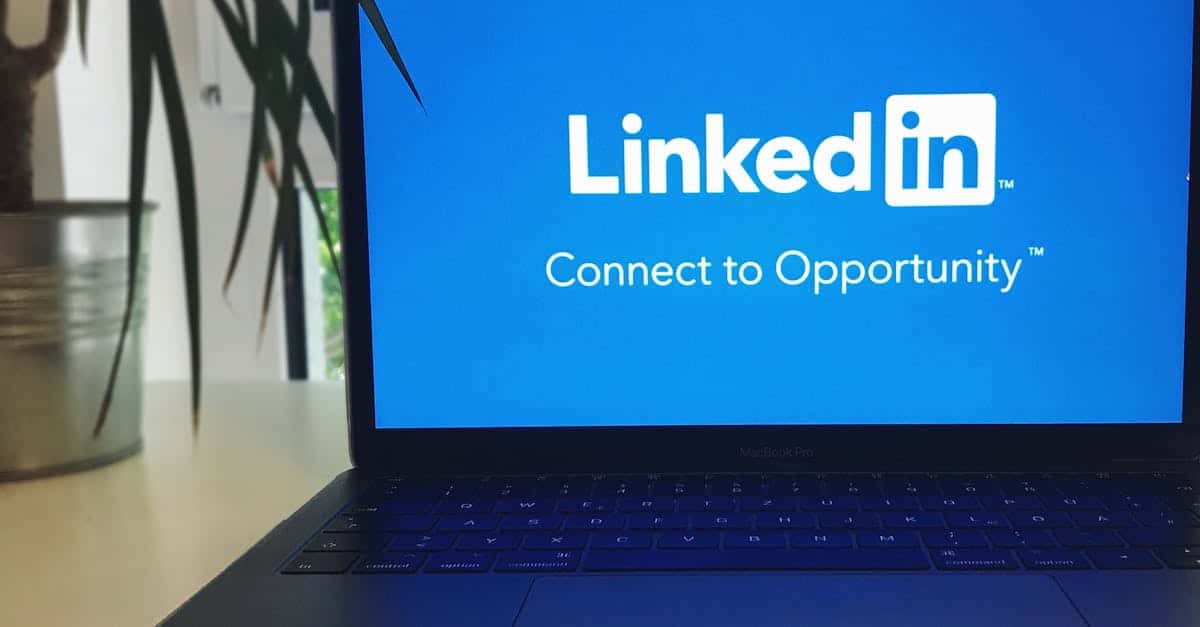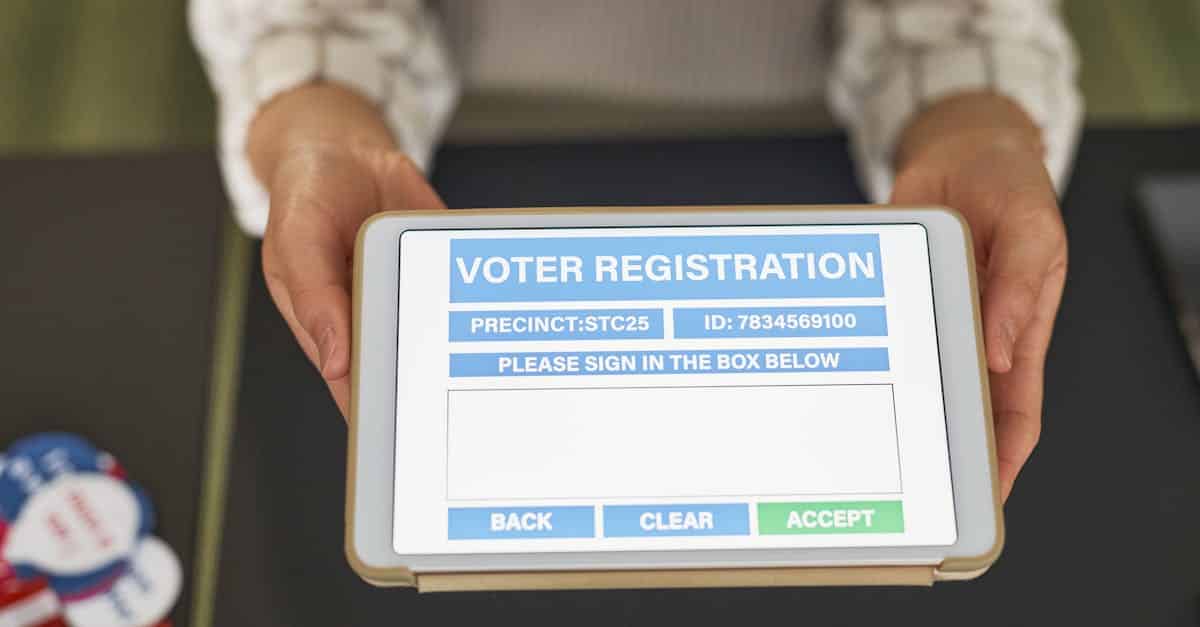
Introduction
Every HR or legal intake is a high‑stakes moment: job applications, benefits forms, incident reports and whistleblower tips all carry personally identifiable information, privileged communications, or healthcare data — and they’re attractive targets for insiders, misconfigured cloud services, or supply‑chain compromises. At the same time, speeding these processes with document automation and e‑sign workflows streamlines hiring and case intake but can widen the attack surface if encryption and key controls aren’t baked in.
This article walks compliance, HR, and legal teams through practical safeguards for encrypted intake — from threat models and the tradeoffs between client‑side encryption and server‑side approaches, to robust **key management**, **audit trails**, and e‑sign integration. Whether you accept submissions via a form builder or embed encrypted uploads into your case workflows, you’ll get a concise checklist of technical choices, contract clauses, and operational practices to preserve confidentiality and legal evidence without breaking your automation.
Threat models for HR and legal online forms: from insider access to cloud breaches
Understanding threat surfaces is the first step when you accept sensitive HR and legal data via a form builder or survey builder. Threats range from malicious insiders to large-scale cloud breaches and targeted API compromises.
Key threat categories
- Insider access: employees, contractors, or vendors with legitimate access who accidentally or intentionally exfiltrate submissions.
- Client-side compromise: infected user devices or browsers that capture keystrokes or form data before encryption.
- Transport attacks: MITM risks if TLS is misconfigured or old ciphers are used.
- Application vulnerabilities: bugs in the form builder software or a form builder plugin (e.g., WordPress plugins) that allow data exposure.
- API compromises: stolen API keys or misconfigured endpoints that let attackers pull submissions.
- Cloud provider breaches and supply chain: third-party cloud or vendor compromises that expose stored form data.
- Data scraping and leaks: misconfigured access controls (public forms/backups) that make sensitive intake discoverable.
When designing secure intake for HR, recruitment or legal intake, consider both vectors: the human element (insider misuse, phishing) and the technical element (cloud misconfigurations, plugin flaws). These guide whether you choose server-side encryption, client-side encryption, or a hybrid approach.
Client‑side vs server‑side encryption — tradeoffs for form builders and form creators
There are two common encryption models for an online form builder: server-side (provider encrypts data at rest) and client-side or end-to-end encryption (data encrypted in the browser before upload).
Server-side encryption — pros and cons
- Pros: easier to implement, supports full-text search, automation, e-sign flows and integration with CRM/email tools.
- Cons: the provider or anyone with access to keys can decrypt; higher compliance scrutiny for HIPAA and sensitive HR data.
Client-side (end-to-end) encryption — pros and cons
- Pros: stronger confidentiality and reduced risk from cloud breaches; the form creator or organization can retain exclusive access to keys.
- Cons: limits server-side processing (no server-side search, analytics, or on-the-fly validation of encrypted fields) and complicates integrations and e-sign workflows.
Choosing between these models depends on priorities: if you need automation and integration with CRM/email and third-party tools, server-side encryption (with strict key controls) may be pragmatic. If confidentiality is paramount, favor client-side encryption but plan for tradeoffs in functionality.
Consider hybrid approaches: encrypt highly sensitive fields client-side while leaving metadata or non-sensitive fields available for processing by your form builder software or form builder plugin.
Implementing encrypted form workflows: key management, zero‑knowledge forms, and browser‑based crypto
Encrypted intake workflows depend on strong key management and careful implementation of browser-based crypto. The mechanics matter: poor key handling defeats encryption’s purpose.
Key management options
- Customer-managed keys (CMKs): you control keys via a KMS or HSM; the provider can store encrypted blobs but cannot decrypt without your key.
- Provider-managed keys: easier for operations, but increases insider/cloud breach risk.
- Key escrow and recovery: design secure, auditable recovery paths — avoid single points of failure.
Zero-knowledge and browser-based crypto
Zero-knowledge forms mean the provider never has plaintext or the decryption keys. Typical implementations encrypt in the browser using the Web Crypto API or well-reviewed libraries.
- Encrypt form fields and file uploads client-side before sending.
- Leverage a form builder API to store encrypted blobs while keeping metadata minimal and non-identifying.
- Be mindful of metadata leaks: timestamps, sizes, filenames and IPs can reveal context — scrub or minimize where possible.
Practical tips
- Use well-vetted crypto primitives (AES-GCM, RSA-PSS, ECDSA) and avoid rolling your own.
- Rotate keys and log key usage; treat key material as the highest-value secret.
- Plan for mobile friendly forms: ensure the mobile webview or native app uses the same crypto primitives and secure storage.
- If you offer a form builder free tier or form builder online product, clearly document what is and isn’t encrypted to set expectations.
Integrating encrypted forms with E‑Sign, retention rules and audit trails
Encrypted submissions still need legal certainty: signatures, retention policies and auditable trails are essential for HR and legal use cases.
E‑Sign integration approaches
- Sign after decryption: decrypt server-side (or client-side) to create a signable document then re-encrypt the signed artifact.
- Detached signatures: create a cryptographic hash of the encrypted payload and sign that hash — this preserves evidence without exposing plaintext to the signature service.
- Client-side signing: users sign in the browser with keys they control and submit the signature alongside encrypted data.
Retention and audit trails
Retention rules should be enforced by policy and automated where possible. Keep an immutable audit trail that records access, key usage, decryption events, and signature timestamps.
- Store tamper-evident logs (write-once storage or append-only logs) and include hashed links to the encrypted content.
- Clearly separate access control for viewing decrypted data vs managing metadata and logs.
- Automate retention and secure deletion workflows so expired records are purged and cryptographic evidence is preserved for records that must be retained.
When you integrate with CRMs or email tools, plan for how encrypted blobs are referenced rather than copied into third-party systems, or ensure third parties meet equivalent encryption and audit requirements.
Compliance implications: DPAs, HIPAA and evidence preservation for encrypted submissions
Encryption affects compliance obligations and evidence preservation. Your contracts, DPAs and policies must reflect the encryption model and key access arrangements.
Data Processing Agreements and contracts
DPAs should state who controls keys, responsibilities for breach notification, and whether the provider has access to plaintext. If you need a template DPA, start from a clear agreement and adapt it to your chosen encryption posture (DPA template).
HIPAA and special categories
For protected health information, encryption is a critical safeguard but not a substitute for controls. Ensure you collect signed HIPAA authorization where required and document how keys and logs are protected (HIPAA authorization template).
Evidence preservation and e‑discovery
For legal holds and litigation, preserve both encrypted blobs and the keys or processes needed to decrypt them, subject to counsel guidance. Maintain audit trails that show who accessed or decrypted a submission and when.
If you use a form builder wordpress plugin or third-party survey builder, confirm that the vendor’s DPA and security posture align with your preservation obligations. Also update your privacy notice to reflect storage and encryption practices (privacy notice template).
Template checklist: which documents to pair with encrypted intake (DPAs, NDAs, privacy notices)
When deploying encrypted intake for HR or legal processes, pair forms with the right legal and operational templates. Below is a practical checklist and links to starter templates.
Essential documents
- Data Processing Agreement (DPA): clarifies processor/sub-processor responsibilities and key control — use this as a baseline: DPA template.
- Non‑Disclosure Agreement (NDA): ensures recipients protecting intake data are contractually bound — starter NDA: NDA template.
- Privacy notice / policy: informs data subjects how submissions are stored and encrypted — sample: privacy policy template.
- HIPAA authorization: when collecting health information, pair intake with signed authorization: HIPAA authorization.
- Employment agreement or offer letters: encrypted hiring intake should reference contract terms for retention and access: employment agreement template.
Operational add-ons
- Encryption and key management policy (internal).
- Audit log retention schedule aligned with legal holds.
- Standard operating procedures for access requests, revocation, and incident response.
Operational best practices: testing, backups, recovery, and user education
Operational readiness keeps encryption effective. Test regularly and bake key safety into operations.
Testing and validation
- Run end-to-end tests that include browser-based encryption, upload, decrypt and e-sign cycles.
- Exercise integration flows with CRM and email tools to confirm encrypted blobs are referenced correctly.
- Use form design best practices and mobile-friendly forms to reduce user errors that cause insecure workarounds.
Backups, recovery and key lifecycle
- Back up encrypted data and keys separately; protect key backups with HSM-backed escrow and multi-party recovery.
- Document key rotation and revocation procedures; test recovery drills to ensure you can decrypt archived submissions during legal holds.
- Maintain immutable logs and use form analytics tools to monitor unusual access patterns.
User education and change management
- Train HR and legal staff on secure intake workflows, how to handle encrypted exports, and safe use of a form creator or form builder plugin.
- Create short runbooks for common tasks: decrypting a submission, responding to an access request, and initiating a legal hold.
- Encourage simple form design to reduce data entry mistakes — smaller, focused lead capture forms and clear validation reduce accidental oversharing.
Operational discipline plus clear templates and tested workflows turns encryption from a checkbox into real risk reduction for HR and legal intake using any form builder software or form builder online service.
Summary
Encrypted intake for HR and legal teams comes down to deliberate tradeoffs: map your threat model, choose between server‑side, client‑side or hybrid encryption for sensitive fields, and harden key management, audit trails, and e‑sign integration so confidentiality and evidentiary value coexist with automation. Document automation still speeds hiring, case intake and routine legal workflows, but those efficiency gains are only safe when paired with clear DPAs, tested recovery procedures, and staff runbooks. Start small (encrypt the highest‑risk fields), automate retention and logging, and treat keys as the highest‑value asset — then scale automation confidently using a form builder. Learn more and get started at https://formtify.app
FAQs
What is a form builder?
A form builder is a tool that lets you design, publish and manage online forms without hand‑coding. For HR and legal teams it powers document automation like job applications, intake questionnaires and consent forms, and can connect submissions to downstream workflows such as e‑signature and case management.
How much does a form builder cost?
Costs vary: many vendors offer free tiers for basic forms, subscription plans for added features, and custom enterprise pricing for advanced security, SSO and compliance. Expect higher costs if you require hosted keys, HSM integrations, or bespoke DPA and audit capabilities.
Can I accept payments with a form builder?
Yes — most form builders integrate with payment processors (Stripe, PayPal, etc.) and can handle one‑time payments or recurring billing. When accepting payments, ensure the provider supports PCI‑compliant flows and that any stored payment data is tokenized or handled by a compliant processor.
Is data collected with a form builder secure?
Security depends on the provider, your encryption model, and operational controls. Server‑side encryption is convenient but exposes plaintext to the service; client‑side (end‑to‑end) encryption reduces cloud breach risk but limits server processing, so pick the model that fits your compliance needs and enforce DPAs, key controls and audit logging.
How do I embed a form on my website?
Embedding is usually done via an iframe or a JavaScript widget provided by the form vendor, and many platforms offer CMS plugins (e.g., WordPress) for simpler installation. Verify the embed loads over HTTPS, avoid exposing sensitive metadata in URLs, and test mobile webviews to ensure client‑side encryption and e‑sign flows behave correctly.