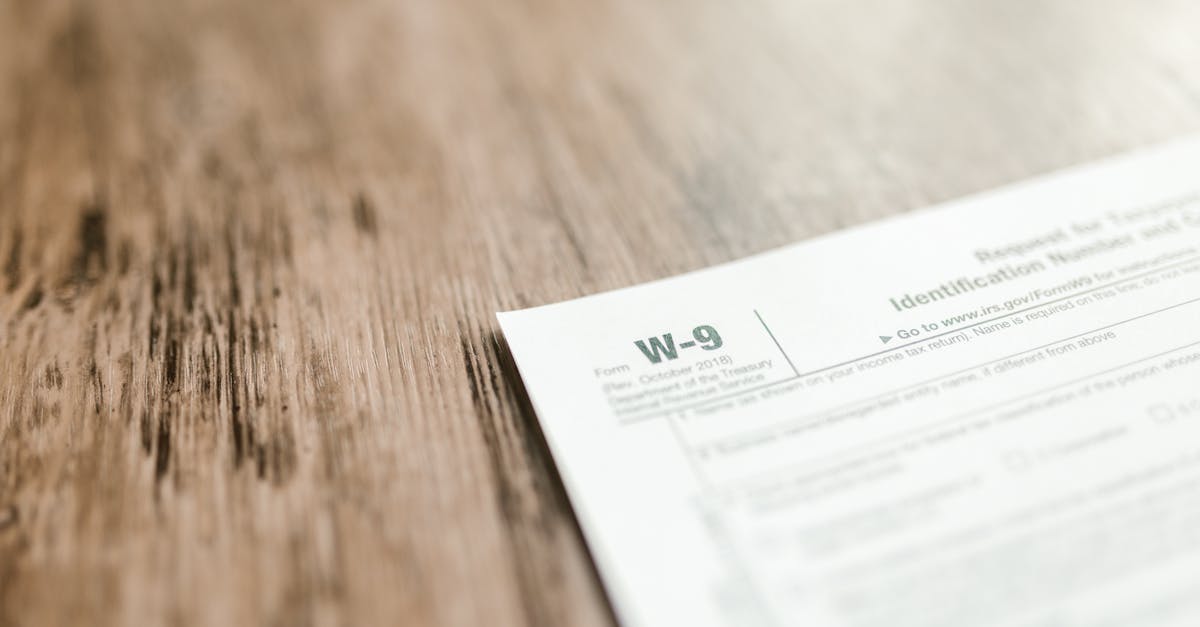Introduction
Facing a compliance vs. collaboration dilemma? HR and legal teams increasingly store sensitive records in cloud documents, but moving files to the cloud doesn’t eliminate risk: breaches, vendor access, and regulatory scrutiny can expose PII, PHI, and contract data. You need controls that keep confidential content unreadable to providers while still letting hiring, benefits, and legal workflows run smoothly.
This post shows practical, deployable recipes using document automation and template patterns to make encryption and key management manageable. You’ll get clear guidance on client‑side vs server‑side vs envelope encryption, key rotation and recovery, templates for consents/health/background checks, connector patterns that preserve searchable metadata, and a compliance checklist plus an operational playbook you can apply today.
Encryption models explained: client‑side vs server‑side vs envelope encryption for documents
Client‑side encryption (CSE) means the document is encrypted before it leaves the client device. The service provider never sees the plaintext keys or content.
Pros: strong confidentiality for HR/legal records, good for cloud documents that contain PII or health data. Cons: limits server‑side features — full‑text search, previews, and cloud document collaboration are harder to implement without additional infrastructure.
Server‑side encryption (SSE) is performed by the cloud provider after upload (often transparently). Popular online document storage services and enterprise content management systems default to SSE — think of cloud documents in Google Drive or SharePoint where the provider manages keys.
Pros: enables native features like quick search, preview, and cloud file sharing. Cons: trust model depends on provider; not ideal when regulators require provider‑unreadable data.
Envelope encryption combines both: data is encrypted with a data key (DEK), and the DEK is encrypted with a key‑encrypting key (KEK) that you can control or store in a KMS/HSM. Envelope encryption lets you balance usability and control — providers can handle storage and some processing of the encrypted blob while key control remains with you.
How to pick
- If regulatory confidentiality is highest priority: choose CSE or envelope with customer‑managed KEKs.
- If collaboration and server features are critical: SSE or envelope with limited server‑side processing.
- For hybrid needs: envelope encryption gives a middle ground where cloud document management systems can operate on metadata while keys are controlled by your organization.
Key management basics: rotation, recovery, and access controls for HR/Legal records
Key lifecycle fundamentals: generate, store, use, rotate, revoke, back up, and retire. Treat keys as a primary asset — they protect cloud storage documents and online document storage backups.
Rotation: define a schedule based on sensitivity. Common patterns: rotate DEKs more frequently (monthly/quarterly) and KEKs less frequently (annually). Automated rotation in a KMS reduces human error.
Recovery and escrow: maintain secure, documented recovery paths. Use split‑knowledge or multi‑party escrow for HR/legal keys so no single person can unilaterally recover keys. Store recovery material in an HSM or offline vault with strict controls.
Access controls — enforce least privilege and separation of duties:
- Role‑based access to keys (admin, recovery, auditor).
- MFA and Just‑In‑Time access for high‑privilege operations.
- Use hardware security modules (HSMs) or cloud KMS with customer‑managed keys (BYOK/CMK) for stronger controls.
Auditability: record key usage, rotations, and access attempts in immutable logs. These logs support chain‑of‑custody and compliance needs for HR and legal records.
Template patterns to capture encrypted submissions (consents, health forms, background checks)
Template pattern: Minimal‑exposure forms
Design templates to capture only the fields you need. For example, a HIPAA authorization should collect consent metadata separately from the full PDF, so searchable metadata (consent date, signer ID) remains accessible while the full form is encrypted.
Field‑level vs file‑level encryption
- Field‑level: encrypt sensitive fields (SSN, DOB, medical details) client‑side while leaving non‑sensitive fields searchable. This supports cloud document collaboration on non‑sensitive data.
- File‑level: encrypt entire uploaded documents (scanned forms, certificates) for maximum confidentiality. Pair with a separate encrypted index for search tokens.
Patterns for specific forms
- Consents (HIPAA): capture signer metadata in a searchable, hashed index and store the signed form as an encrypted blob. See a HIPAA authorization example: https://formtify.app/set/hipaaa-authorization-form-2fvxa
- Health forms: use CSE for PHI fields or envelope encryption with customer KEKs for the file, keeping limited metadata (visit date, form type) tokenized for workflows.
- Background checks: encrypt PII fields and store proof‑of‑consent as its own encrypted record; maintain links to reports rather than storing raw provider outputs.
Reusable components: build templates that emit an encrypted blob, a cryptographic hash (for tamper evidence), and a small tokenized metadata record to enable digital document workflow and cloud file sharing without exposing sensitive data.
For legal agreements and NDAs, use template storage with access gating and encrypted attachments (see examples: https://formtify.app/set/non-disclosure-agreement-3r65r and https://formtify.app/set/employment-agreement—california-law-dbljb).
Integrations: connecting encrypted forms to cloud storage while preserving searchable metadata
Separation of blob vs metadata
Upload encrypted document blobs to cloud storage (S3, Google Cloud Storage, SharePoint). Store metadata in a separate, controlled index or database that is either tokenized, hashed, or deterministically encrypted so limited search is possible without revealing plaintext.
Search strategies
- Deterministic encryption / blind indexing: allows equality search on encrypted fields (e.g., employee ID) while preventing plaintext exposure.
- Hashed tokens: use salts or HMACs for indexing sensitive identifiers.
Connector patterns
- Use APIs to write encrypted blobs to cloud document storage and save metadata to your secure index. This supports cloud document management and document collaboration platforms without exposing sensitive content to the storage provider.
- For third‑party processors, negotiate a Data Processing Agreement and use envelope encryption with customer‑managed KEKs so you control decryption. Example DPA template: https://formtify.app/set/data-processing-agreement-cbscw
- When integrating with Google Drive or SharePoint, remember these platforms typically use SSE; if you require CSE, use client libraries that encrypt before upload. Search and preview behaviors will differ between cloud documents google drive and cloud documents sharepoint.
Maintain searchable metadata: keep minimal searchable fields in a dedicated store with strict access controls, and link to encrypted blobs in your cloud storage. This preserves cloud document collaboration on non‑sensitive data while protecting sensitive content.
Compliance checklist: HIPAA, GDPR and chain‑of‑custody considerations for encrypted documents
HIPAA (for PHI)
- Use encryption where appropriate and document encryption policies.
- Maintain access logs and audit trails for authorized access to PHI.
- Capture signed HIPAA authorizations and keep encrypted copies (see example form): https://formtify.app/set/hipaaa-authorization-form-2fvxa
GDPR
- Ensure lawful basis for processing and document consent where required.
- Support data subject rights: be able to locate, decrypt (if authorized), export, or delete data on request.
- Use Data Processing Agreements with vendors (example DPA): https://formtify.app/set/data-processing-agreement-cbscw
Chain‑of‑custody and tamper evidence
- Record immutable logs of upload, key use, access, and transfers.
- Store cryptographic hashes of files at the time of ingestion to prove integrity.
- Use envelope encryption and KMS logs to demonstrate who had key access when files were decrypted.
Evidence and retention: map retention policies to compliance needs, and retain audit logs in a write‑once, read‑many store. For certain HR/legal records, include an NDA or employment agreement as part of the retention package (templates: https://formtify.app/set/non-disclosure-agreement-3r65r, https://formtify.app/set/employment-agreement—california-law-dbljb).
Operational best practices: key rotation schedules, incident playbooks, and audit logs
Key rotation schedules
Set concrete schedules: rotate DEKs quarterly or monthly for high‑sensitivity data and rotate KEKs annually or on major staff changes. Automate rotations through your KMS and validate via integration tests.
Incident playbooks
- Detect: ingest alerts from storage, KMS, and SIEM; monitor anomalous access to cloud documents and metadata.
- Contain: isolate affected keys, revoke access tokens, and freeze relevant storage containers.
- Eradicate & recover: rotate impacted keys, re‑encrypt affected blobs if necessary, and restore from validated backups.
- Notify & review: follow breach notification timelines under HIPAA/GDPR and run a post‑incident review to update controls.
Audit logs and monitoring
Keep detailed, tamper‑resistant logs for uploads, downloads, key operations, and administrative changes. Integrate these logs with an audit system or SIEM and retain them according to your compliance policy.
Testing and drills: perform regular key compromise drills, access reviews, and penetration tests of document workflows. Document the results and remediate gaps.
Operational hygiene: enforce least privilege, use MFA, require vendor DPAs, and schedule periodic audits of cloud document management systems and document collaboration platforms to ensure policies are enforced.
Summary
In this post we covered practical choices—**client‑side**, **server‑side**, and **envelope encryption**—and the key management practices HR and legal teams need to protect sensitive records. You now have a playbook for rotation, recovery, access controls, template patterns that limit exposure, and connector patterns that preserve searchable metadata while keeping the underlying content unreadable to providers. Document automation makes these controls repeatable and easier to operate: templates reduce data over‑collection, encrypted blobs plus tokenized metadata keep workflows running, and integrated key management improves auditability for compliance with HIPAA, GDPR, and chain‑of‑custody requirements when handling cloud documents. Ready to put these recipes into practice? Learn more and get starter templates at https://formtify.app
FAQs
What are cloud documents?
Cloud documents are files and records stored and often edited through online services rather than only on a local device. They include collaborative documents, uploaded PDFs, and form submissions that live in cloud storage or document management platforms.
Are cloud documents secure?
Cloud documents can be secure, but security depends on the encryption model, provider controls, and your operational practices. Using client‑side or envelope encryption with strong key management and limited searchable metadata raises confidentiality while preserving necessary workflows.
How do I move documents to the cloud?
Plan a migration that classifies data, minimizes what you store in plaintext, and uses encryption during transfer and at rest. For sensitive HR and legal files, consider client‑side or envelope encryption and ensure your connectors preserve tokenized metadata for workflows.
Can multiple people edit cloud documents at the same time?
Yes—collaboration is a core feature of many platforms, but it can be limited when you apply client‑side encryption to full documents. To balance collaboration and confidentiality, use field‑level encryption or envelope patterns that keep non‑sensitive metadata searchable while protecting sensitive fields.
How much does cloud document storage cost?
Costs vary by provider, storage tier, and volume, and you should also account for KMS, HSM, and operational overhead for encryption and key management. Budget for storage, encryption tooling, and compliance activities (audit logs, retention) when estimating total cost of ownership.