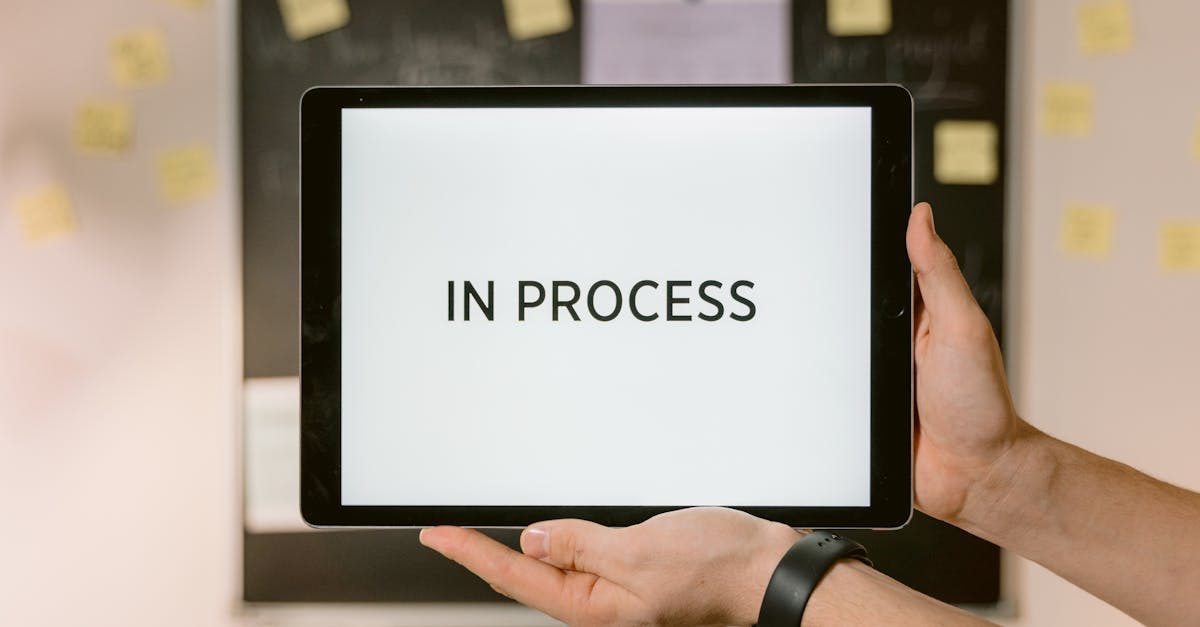Introduction
If you manage HR, legal, or sales, you already feel the drag: slow contract turnarounds, last‑minute clause swaps, and repeated rounds of edits that leave teams waiting and compliance exposed. Document automation promises relief, but point solutions often scatter approved text across drives or rely on specialists to assemble the final output—creating bottlenecks and risk as the business scales.
A composable template library changes that dynamic by treating documents as reusable building blocks—variables, clauses, fragments and approval gates—that nontechnical teams can assemble and govern. By connecting form inputs to approved fragments, enforcing versioned permissions, and exposing APIs/webhooks for handoffs, it turns ad‑hoc drafting into predictable, auditable workflows. Read on to explore the primitives, design patterns, governance best practices and metrics that make this no‑code approach practical for HR, legal and sales.
What a composable template library is and why cross‑functional teams need it
Composable template library means breaking documents and forms into reusable building blocks so legal, HR, sales and finance can assemble consistent outputs quickly.
For teams using a form builder or online form builder, that library becomes the single source of truth: one variable set for names and dates, one clause for liability, one signature fragment. That consistency reduces rework and compliance risk across departments.
Why cross‑functional teams benefit
- Speed: product, legal and HR can assemble a contract or offer without waiting on one specialist.
- Accuracy: shared clauses and variables cut drafting errors and conflicting language.
- Scalability: templates support automated workflows from a form maker or web form builder to downstream systems.
If your business already uses form builder software — from a form builder online service to a form builder app or form builder WordPress plugin — a composable library lets those tools produce consistent, auditable documents and online forms at scale. See an example of a reusable legal fragment like a publishable service block: https://formtify.app/set/service-agreement-94jk2
Template primitives: variables, clauses, fragments and approval gates you can reuse
Design templates from a small set of primitives so anyone can combine them predictably.
Key primitives
- Variables: single-source fields (employee name, client ID, dates) that map to form inputs from your survey builder or web form builder.
- Clauses: legal or policy text blocks (confidentiality, warranties) that can be swapped depending on deal type.
- Fragments: modular pieces like signature blocks, payment terms, or instructions that appear in multiple document types.
- Approval gates: conditional review steps (manager signoff, legal approval) tied to role-based permissions.
These primitives are useful whether you’re building an internal HR workflow with a form builder free tier for testing or a production pipeline using form automation and form analytics. The primitives also make it easy to surface specific fields in a form maker while keeping other data hidden for compliance.
Design patterns: embedding NDAs, automatic offer‑letter fragments and invoice generation
Practical patterns show how to assemble primitives into real artifacts.
Embedding NDAs
Store a canonical NDA clause as a fragment and embed it in sales proposals or partner intake forms. That single fragment can be updated and flows everywhere it’s used. Example NDA fragment: https://formtify.app/set/non-disclosure-agreement-3r65r
Automatic offer‑letter fragments
Use variables from a candidate form and attach conditional fragments for compensation, benefits, and termination. A job-offer-letter fragment can be auto-assembled when HR approves: https://formtify.app/set/job-offer-letter-74g61
Invoice generation
Map line items from a lead generation forms workflow or a sales web form builder into an invoice fragment, then generate PDFs or trigger payments. For simple billing flows, combine a form builder with payment fields and an invoice fragment: https://formtify.app/set/invoice-e50p8
These patterns tie into broader tools — survey software for feedback, form analytics for conversion tuning, and form automation to hand off to accounting or legal — so you’re not just creating documents but driving outcomes.
Governance: version control, permissions, and QA workflows for shared template blocks
Good governance prevents fragmentation as teams reuse and modify template blocks.
Core controls
- Version control: track edits to clauses and fragments, view diffs, and revert changes. This is critical for auditability.
- Permissions: role-based access so only legal can change core clauses while HR can update benefit text.
- QA workflows: staged approvals and test renders before publishing; automated smoke tests for variable mapping.
Apply the same governance whether your users create forms through a form builder WordPress plugin, a commercial form builder software, or a lightweight form builder online. Integrations should respect ACLs so a public-facing form builder free instance can’t overwrite production templates.
Implementation recipes: publishable sets, API hooks and webhook-driven handoffs
Turn your library into production-ready kits that teams can pick up and deploy.
Publishable sets
Package related fragments and variables into named sets (hiring bundle, sales bundle, billing bundle). Publish versions so teams can opt into upgrades or stay on a stable release.
API hooks and webhooks
Expose APIs for rendering templates and resolving variables. Use webhooks to trigger downstream steps — notify payroll when an offer is accepted, kick off accounting when an invoice is generated, or call a form builder app to prefill fields.
Typical flow
- Team picks a published set for the use case.
- Form inputs (from an online forms or survey builder) map to template variables.
- API renders the document; webhooks hand off for approvals or payments.
These recipes work equally well with a simple form maker or a richer form builder with payment capabilities and connect to CRMs, document stores, or automation platforms.
Metrics to track adoption and ROI: time saved, error reduction and cycle time improvements
Measure impact with a small set of pragmatic metrics that your finance and ops teams care about.
Recommended metrics
- Time saved: reduction in average time to produce contracts, offers, or invoices after template adoption.
- Error reduction: number of post‑publication edits and compliance exceptions avoided.
- Cycle time: time from form submission to final signature or payment.
- Adoption: active users of published sets and number of forms created in your form builder online or form builder app.
- Business impact: revenue acceleration from faster offer acceptance or fewer billing disputes.
Instrument these with form analytics, audit logs and simple before/after studies. Track lead generation forms, online forms, and survey software usage to surface bottlenecks. Even small wins — fewer manual edits or one fewer round of legal review — compound quickly into measurable ROI.
Summary
Composable template libraries turn documents into reusable building blocks — variables, clauses, fragments and approval gates — so HR, legal and sales teams can assemble compliant, auditable outputs without waiting on specialists. That approach speeds turnaround, reduces drafting errors, and makes approvals predictable while preserving control through versioning and permissions. When paired with a modern form builder and API/webhook handoffs, these libraries automate handoffs to payroll, accounting, and CRMs, improving cycle time and reducing disputes. Ready to get started? Explore publishable sets and patterns at https://formtify.app.
FAQs
What is a form builder?
A form builder is a tool that lets you create online forms without code, mapping fields like names, dates, and line items to reusable variables. It often includes templates, conditional logic, and integrations so form data can feed document templates or downstream systems.
How do I create a form online?
Pick a form builder that fits your needs, add fields and conditional logic, and test the flow with sample data. Then connect the form to your template library or integrations (email, CRMs, webhooks) and publish, keeping permissions and data mapping in mind.
Are form builders free?
Many providers offer free tiers that are fine for testing or low-volume use, but they typically limit submissions, integrations, or remove branding. For production workflows with templates, approvals, or payments you’ll usually need a paid plan.
Can form builders accept payments?
Yes — most modern form builders support payment fields or integrate with processors like Stripe and PayPal. Check transaction fees, supported currencies, and compliance (PCI) when designing billing flows.
Which form builder is best for WordPress?
There isn’t one best option; popular WordPress plugins include Gravity Forms, WPForms, and Formidable, each with strengths around integrations, payments, and developer features. Choose based on your need for templates, webhook/API support, and compatibility with your template governance and automation tools.