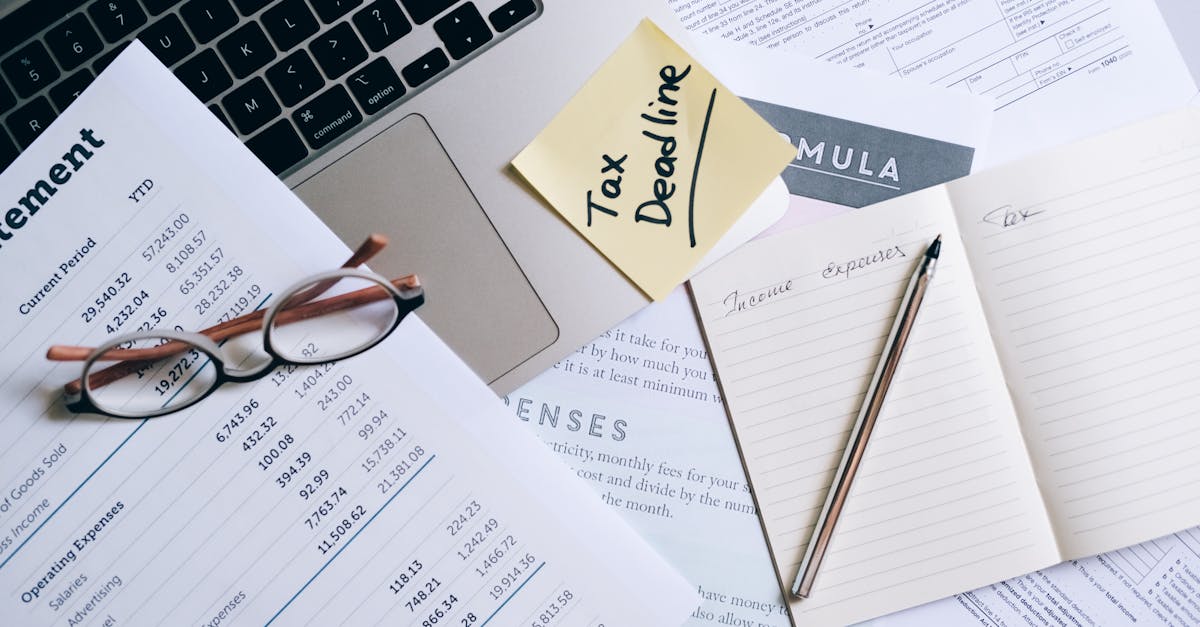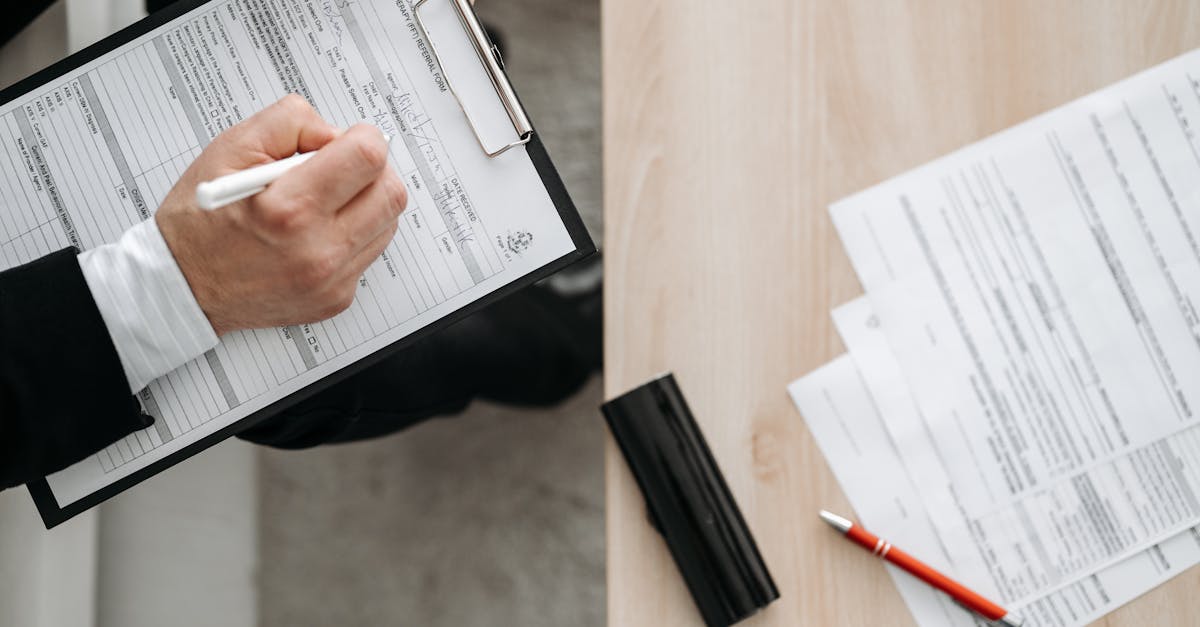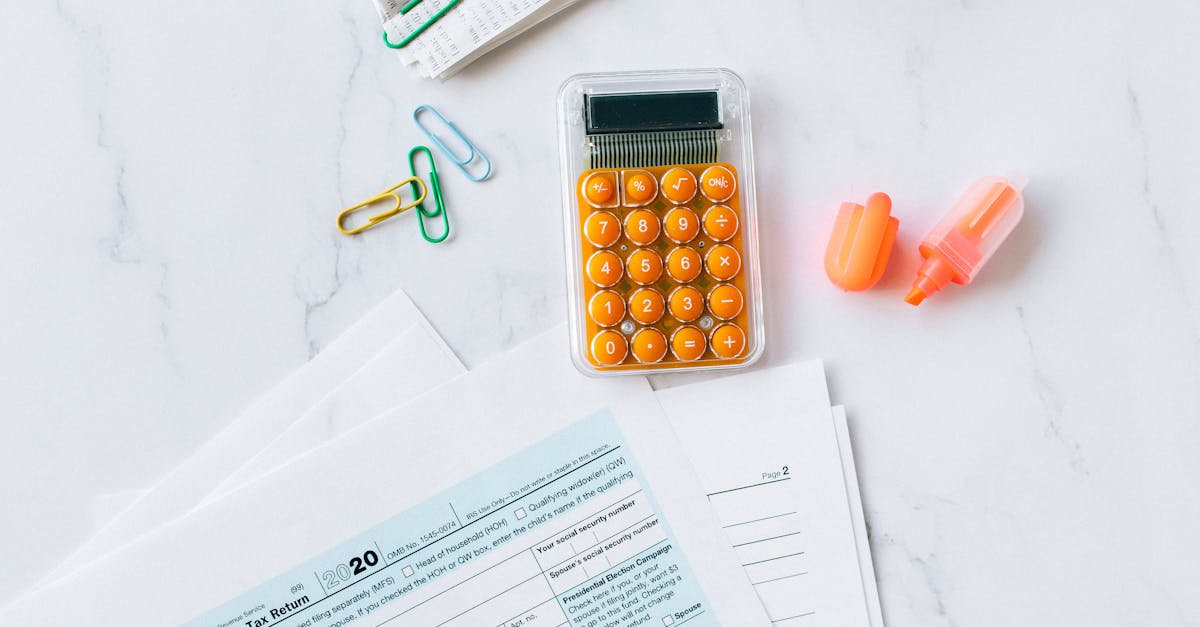Introduction
Is your HR team still running on filing cabinets and manual data entry? Legacy paper records slow onboarding, create compliance risk, and waste hours that specialists could spend on higher‑value work. Moving those records into machine‑readable form unlocks faster hiring, clearer audit trails, and fewer payroll or benefits errors — and modern document automation techniques (OCR tuned to HR forms, no‑code mapping templates, and human‑in‑the‑loop QA) make the shift achievable without a major IT project. This article shows how to turn stacks of forms into reliable, searchable, HRIS‑ready data using focused digital paperwork workflows.
In the sections that follow you’ll get a practical, no‑code template migration plan: how to inventory and prioritize records by business value and compliance risk; pick extraction patterns and validation rules; design mapping templates that feed your HRIS; build QA and exception queues for reviewers; secure ingestion, retention, and access controls; and run a pilot that scales with measurable KPIs. Use these patterns and ready‑made templates to reduce manual entry, tighten controls, and prove the ROI of your paper‑to‑data transition.
Inventory legacy documents and prioritize by business value and compliance risk
What to inventory: List all paper and scanned HR records (hiring packets, offer letters, benefits enrollments, tax forms, performance reviews, termination docs).
Quick classification: Tag each document by three attributes—Business Value, Compliance Risk, and Access Frequency.
Prioritization matrix
- High business value / high compliance risk — e.g., signed employment agreements, I-9s: convert first and apply strict retention policies.
- High business value / low compliance risk — e.g., offer letters for role references: digitize next for operational efficiency.
- Low business value / high compliance risk — retain and archive securely with clear retention schedules.
- Low / low — consider disposal after verified digitization to support a paperless office.
Use the inventory to drive your records digitization plan and to configure your document management system (DMS). When in doubt about legal retention for specific agreements, keep originals of jurisdictional documents (for example, California employment agreements) and reference a trusted template such as employment agreement — California.
Choose extraction patterns: OCR engines, field lists and validation templates for HR forms
Match tool to content: Not every document needs the same OCR approach. Use layout-based OCR for structured forms (tax forms, I-9) and ML-based OCR for free-text documents (performance notes).
Field lists and validation
- Define canonical fields for each form type (e.g., name, SSN/Tax ID, start date, job code).
- Create validation rules—formats, mandatory fields, cross-field checks (hire date before termination date).
- Include e-signature capture fields in extraction patterns so signatures and audit trails are stored alongside extracted data.
Engine selection tips: Evaluate OCR accuracy on your real documents and consider solutions with prebuilt models for HR forms or options to train custom models. For common HR templates (like offer letters), store exemplar templates such as job offer letter to improve extraction performance.
Design no‑code mapping templates to transform scanned fields into HRIS‑ready variables
Why no‑code mapping: HR teams can iterate faster without developer cycles. No‑code templates translate captured fields into the variable names your HRIS expects.
Template design elements
- Field mapping — map OCR output (e.g., “Start Date”) to HRIS variable (e.g., employee.start_date).
- Normalization rules — unify date formats, name casing, phone number formats.
- Lookup tables — map textual job titles to canonical job codes used in payroll/benefits.
Provide sample mapping templates for common HR documents. For offer-related workflows, keep a reference like the job offer letter so mappings align with legal language and expected fields.
Design templates to output into a standard payload for your HRIS or to feed into a document management system via API, supporting a smooth digital document workflow into downstream systems.
Automate QA & exception handling: sample templates for human‑in‑the‑loop reviews and error queues
Automated checks: Run syntactic (formats) and semantic checks (cross-field consistency) immediately after extraction. Flag items that fail for review.
Human-in-the-loop patterns
- Tiered queues — auto-resolve high-confidence extractions; send medium-confidence to a triage queue; escalate low-confidence or high-risk items to senior reviewers.
- Sample review template — display original image, extracted fields, confidence scores, change history, and an approve/reject button.
- Error tags — use standard tags (missing_field, low_confidence, mismatch) so reporting and retraining are straightforward.
Keep ready-made templates for common exceptions (e.g., ambiguous names, redacted SSNs). For non-standard certificates or incentives, reference templates like the employee of the month certificate to reduce reviewer confusion.
Track metrics: reviewer throughput, rework rate, and time-to-resolution to measure improvements from automation and to prioritize model retraining opportunities.
Secure ingestion and archival: retention templates, access controls and searchable index patterns
Secure ingestion: Ingest documents over encrypted channels, validate file hashes on receipt, and store raw originals in a secure, immutable landing zone before processing.
Retention & access
- Retention templates — create rule sets per document class (e.g., I-9: X years after termination; payroll: Y years) and automate lifecycle events (archive, legal hold, delete).
- Access controls — enforce least-privilege roles, MFA for reviewers, and audit logs for all downloads and exports.
- Searchable index patterns — index canonical fields (employee ID, dates, document type, keywords). Include OCR text for full-text search.
Encrypt data at rest and in transit, and maintain an audit trail for e-signature events and edits to support compliance for electronic records. Integrate with your document management system to expose search and retention policies centrally.
Document retention rules should align with jurisdictional requirements—store production-ready legal templates such as employment agreement — California when mapping retention obligations for state-specific contracts.
Rollout plan: pilot, scale, and metrics to measure time saved and data quality improvements
Pilot scope: Start with 1–2 high-impact document types (e.g., offer letters, I-9s). Measure baseline processing time, error rate, and manual touchpoints.
Scaling approach
- Run a 4–8 week pilot, iterate on extraction patterns and mapping templates, then expand to adjacent document types.
- Use a phased integration strategy—connect to HRIS fields for invited pilot users first, then broaden sync as confidence grows.
- Document change management—training materials for HR staff, quick-reference guides for reviewers, and update procedures for templates.
Key metrics
- Time saved — reduction in manual data-entry minutes per document.
- Data quality — extraction accuracy, downstream reconciliation mismatch rate.
- Operational KPIs — % documents processed fully automatically, reviewer backlog, mean time-to-resolution for exceptions.
Report these metrics regularly to stakeholders and use them to justify investments in digital paperwork software and digital paperwork apps that support your paperless transformation strategies and broader digital document workflow improvements.
Summary
Converting paper HR records into reliable, HRIS-ready data is practical and low‑risk when you follow a focused, no‑code migration plan: inventory and prioritize by business and compliance impact, choose the right OCR and validation patterns, design mapping templates, automate QA with human‑in‑the‑loop exception handling, secure ingestion and retention, and pilot with measurable KPIs. These steps cut manual entry, speed onboarding, create clearer audit trails, and reduce payroll and benefits errors—benefits HR and legal teams will see immediately with digital paperwork. Start with a tightly scoped pilot, measure time and quality improvements, then scale templates and training so the program pays for itself. Ready to begin your migration? Get started at https://formtify.app
FAQs
What is digital paperwork?
Digital paperwork refers to paper documents and forms that have been converted into machine‑readable formats so the content can be searched, validated, and processed electronically. It often combines scanned images, OCR text extraction, structured data fields, and workflow rules to replace manual filing and data entry.
How do I convert paperwork to digital?
Start by inventorying documents and prioritizing by business value and compliance risk, then choose appropriate OCR and extraction patterns for each form type. Build no‑code mapping templates to normalize and map fields to your HRIS, add human‑in‑the‑loop QA for exceptions, and run a pilot to tune accuracy before scaling.
Are digital signatures legally binding?
In most jurisdictions, properly implemented digital signatures are legally binding for standard employment and HR documents, provided they meet local electronic signature laws and audit requirements. Ensure your solution captures signature metadata, audit trails, and complies with applicable standards (e.g., eIDAS, ESIGN) for the strongest legal position.
What are the benefits of digital paperwork?
Digital paperwork reduces manual data‑entry time, improves data accuracy, and creates searchable audit trails that simplify compliance and reporting. It also speeds onboarding and HR processes, enables automated downstream workflows, and helps show measurable ROI to stakeholders.
How secure is digital paperwork?
Security depends on implementation: best practices include encrypting data at rest and in transit, validating file integrity on ingest, enforcing least‑privilege access and MFA for reviewers, and maintaining detailed audit logs. When you pair these controls with retention rules and immutable landing zones, digital records can be more secure and auditable than paper files.