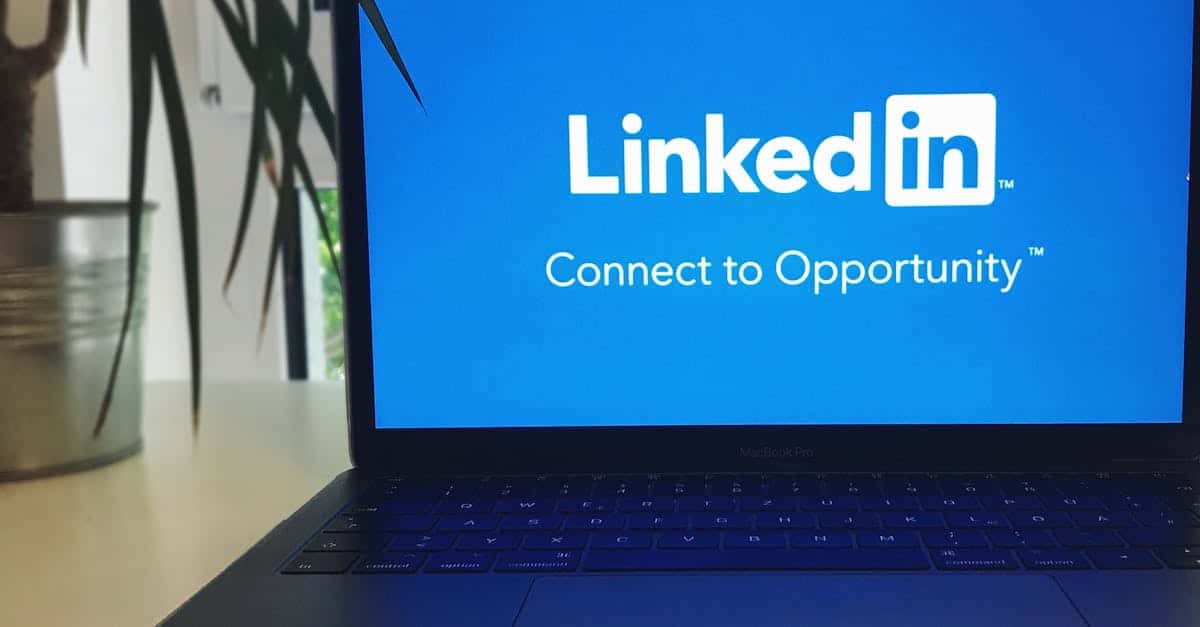Introduction
Remote teams have turned simple data handling into a legal maze: cross‑border transfers, GDPR and UK Schrems‑II checks, local residency rules, sprawling subprocessors and exposed endpoints all add compliance risk and operational drag. If you run HR, procurement or in‑house counsel for a growing business, you need practical, reusable documents that keep onboarding moving while proving you did the work — not another bespoke contract negotiation every time a vendor or endpoint changes.
In this guide you’ll find focused, ready‑to‑use resources — from core DPAs and transfer addenda to consent forms and sectoral DPIAs — plus how to automate them (prefilled vendor data, signer flows, expiry/renewal triggers) so compliance scales with remote teams. Use the recommended legal templates and the deployment, automation and monitoring checklists that follow to cut negotiation time, maintain audit trails and align contracts with operational controls.
Common cross‑border challenges for remote teams: GDPR, UK/Schrems‑II, and local data residency rules
What are the practical risks? Remote teams create cross-border data flows that trigger regulatory checks — GDPR requirements, the implications of UK Schrems‑II decisions, and varying local data residency or localization laws. These issues affect worker data, vendor logs, and customer records alike.
Key friction points
-
Data transfers: using cloud providers or subcontractors in jurisdictions with weaker protections raises Schrems‑II concerns and may require Standard Contractual Clauses (SCCs) or additional safeguards.
-
Residency rules: some countries mandate local storage or restrict cross‑border access, which complicates centralised tooling for remote teams.
-
Remote access and endpoint security: distributed endpoints expand attack surface and increase compliance burden.
-
Vendor management: many remote services rely on multiple subprocessors — tracking them is essential for compliance.
Practical tips
-
Map flows and run a DPIA for high‑risk processing — see a ready DPIA template here.
-
Confirm whether UK adequacy or EU mechanisms apply, and add UK transfer addenda where needed.
-
Keep a small set of vetted, well‑documented vendors and reuse standardised contractual templates to reduce bespoke negotiation overhead.
How this ties to legal templates — standardised legal templates and legal forms help teams quickly adopt compliant clauses across jurisdictions. For growing businesses, look for legal templates for small business with regional options (e.g., legal templates Australia or legal templates Canada) and export controls for cross‑border flows.
Essential DPA clauses and transfer addenda: subprocessors, transfer mechanisms, audit rights and security standards
Core DPA clauses to include
-
Subject-matter & duration: clear scope of processing and retention limits.
-
Data categories & purposes: list personal data types and permitted uses.
-
Subprocessor controls: right to approve, notification timelines, and flow‑down obligations.
-
Security standards: minimum controls (encryption, access controls, patching) and reference to recognised frameworks (ISO 27001, SOC 2).
-
Audit & inspection rights: remote assessments, audit notice windows, and redaction protocols for vendor confidentiality.
-
Breach notification: timing expectations, scope of required info, and cooperation obligations.
Transfer mechanisms and addenda
-
Use SCCs/BCRs or an approved adequacy decision where available. For UK transfers post‑Schrems‑II, include a UK transfer addendum or equivalent contractual mechanism.
-
Document technical and organisational measures as part of the DPA rather than relying on vague references — this helps with later audits.
Practical templates — Start from a strong Data Processing Agreement template that already includes subprocessor clauses and audit provisions. A reliable DPA template can be found here. If you maintain employment relationships, pair DPAs with an employment contract template to cover employee data processing in HR workflows.
Sectoral needs and HIPAA‑adjacent forms: using authorization forms and bespoke DPIA templates
Sectoral compliance varies — regulated industries (healthcare, finance, education) often need specialised forms and more stringent recordkeeping. Generic templates won’t always cover industry‑specific obligations.
HIPAA‑adjacent needs
-
Authorization forms: use a purpose‑specific HIPAA authorization form when handling protected health information; a ready form is available here.
-
Minimum necessary & logging: document how you limit access, and log access to PHI for audits.
Bespoke DPIAs
-
High‑risk sectoral processing often needs a tailored Data Protection Impact Assessment — use a DPIA template tuned to cross‑border processing here.
-
Include mitigating technical controls and an acceptance matrix showing residual risk and decision records.
Tip on templates — look for industry‑specific legal document templates rather than generic free legal templates when handling regulated data. If you need a quick privacy foundation, pair a privacy policy template with sectoral forms like HIPAA authorization and DPIAs.
How to automate DPAs and consent capture in Formtify: prefilled vendor data, signer flows and expiry/renewal triggers
Automate repetitive legal tasks — automating DPAs and consent capture reduces manual errors and helps maintain evidence for audits.
Key automation features
-
Prefilled vendor data: store vendor profiles and populate contract templates automatically to reduce negotiation friction.
-
Signer flows: orchestrate internal and vendor signers, enforce signing order, and capture audit trails.
-
Expiry and renewal triggers: set reminders and automatic renewals for short‑term authorisations, certifications, and SCC review cycles.
-
Consent capture: embed capture flows for cookie/consent banners and link that evidence to user records for retention policies.
Where to start — use a Formtify DPA template as the basis and enable prefill and signer flows; see the DPA and privacy policy templates to connect automation workflows: DPA, Privacy policy.
Benefits — faster onboarding, consistent contract language, and auditable change history. These are core tenets of legal document automation templates and reduce the need for bespoke drafting on every vendor engagement.
Practical template pack: DPA, privacy policy, HIPAA authorization, and international transfer impact assessments
Recommended pack
-
DPA: a comprehensive Data Processing Agreement with subprocessors and audit rights — template here.
-
Privacy policy: consumer‑facing policy that maps data uses and rights — template here.
-
HIPAA authorization: for authorised PHI disclosures — template here.
-
International transfer DPIA: impact assessment for cross‑border transfers — template here.
What to include in the pack
-
Customisable clause library for jurisdictional variants (EU, UK, Australia, Canada).
-
A legal template checklist that covers signatures, retention, subprocessors, and breach timelines.
-
Exportable PDFs and editable contract templates so teams can produce legal templates pdf for recordkeeping.
Where these templates help — from onboarding vendors to standing up privacy notices, this pack covers the common needs of HR, legal and IT. If you need delegated signing authority documented, pair the pack with a general power of attorney template for authorised signatories: signing authority template.
Deployment checklist for legal and IT: signing authority, SSO provisioning, and periodic re‑certification workflows
Governance and access
-
Signing authority: maintain a list of authorised signers and a general power of attorney where appropriate — see a template here.
-
SSO & role provisioning: integrate contract systems with SSO and role‑based access to ensure only approved users can issue or modify legal forms and contract templates.
Certification and re‑certification
-
Set periodic re‑certification triggers for active vendor DPAs and subprocessors (e.g., annually).
-
Log expiration dates and automate reminders; include a human escalation path for overdue renewals.
Operational checklist (short)
-
Documented signer registry and proof of delegation.
-
SSO provisioning mapped to approval workflows.
-
Automated renewal and expiry alerts for contracts and employment contract template attachments in HR files.
-
Periodic legal template checklist reviews to ensure templates reflect current law and best practice.
Operational controls and monitoring: logging, breach response coordination and contract change alerts
Logging and monitoring
-
Centralise logs for access to personal data and vendor portals; retain them for your compliance retention period.
-
Monitor subprocessor changes and trigger a contract review when new subprocessors are added.
Breach response coordination
-
Define notification timelines and an internal incident runbook; align contractual breach notice requirements with operational capability.
-
Test breach playbooks with IT, legal and communications to ensure post‑breach compliance and timely reporting.
Contract change alerts
-
Use automated watchers to flag changes in regulatory language or vendor terms, and generate alerts to legal and procurement.
-
Keep versioned legal document templates and maintain a change log so you can produce historical versions (PDF and editable) for audits.
Final operational note — combine the above with a routine review of best websites for legal templates and a pragmatic balance of in‑house templates versus when to consult an attorney. Use legal forms for low‑risk repeatable tasks, but consult counsel for novel or high‑risk processing. This approach helps you scale compliant processes while keeping legal review where it matters most.
Summary
Cross‑border data processing raises predictable legal and operational risks—from Schrems‑II checks and local residency rules to sprawling subprocessors and endpoint exposure—but you can manage them with a small set of well‑crafted documents and repeatable processes. Use a strong DPA, transfer addenda, consent and sectoral DPIA templates together with clear operational controls (signer registries, SSO, logging and renewal triggers) to reduce bespoke negotiations and keep onboarding moving. Document automation ties those pieces together: prefilled vendor profiles, signer flows and expiry reminders turn manual work into auditable workflows that save time for HR, procurement and legal while reducing risk. If you want ready‑to‑use legal templates and automation to scale cross‑border compliance, start with the packs and checklists here: https://formtify.app
FAQs
Are legal templates legally binding?
Yes—legal templates can be legally binding when they clearly express the parties’ intent and are properly executed. A template is a starting point; you must ensure it is filled out correctly, signed by authorised signatories, and tailored where necessary to meet jurisdictional requirements.
Can I use free legal templates for my business?
Free legal templates are useful for low‑risk, repeatable tasks and to speed up routine workflows, but they may not cover complex or high‑risk processing. Use them with caution: validate key clauses, keep versioned records, and consult counsel for novel or sensitive situations.
Where can I find reliable legal templates?
Look for providers that offer up‑to‑date templates with jurisdictional variants, audit trails and automation features that fit your operational model. Reliable sources will provide template packs (DPAs, privacy policies, DPIAs) and tools to prefill vendor data and capture signatures—see options like Formtify for ready‑to‑use packs and automation.
Do legal templates work across different jurisdictions?
Some templates are designed with regional variants (EU, UK, Australia, Canada), but no single generic template fits every legal system. Use templates that include jurisdictional options or modular clauses and review transfer mechanisms and local residency rules to ensure compliance in each relevant territory.
Should I customize a legal template or hire a lawyer?
Start with a template for repeatable, low‑risk tasks and customise standard clauses to reflect your operations; automate where possible to reduce errors. Engage a lawyer for high‑risk processing, complicated cross‑border transfers, or when a bespoke contractual position is required.