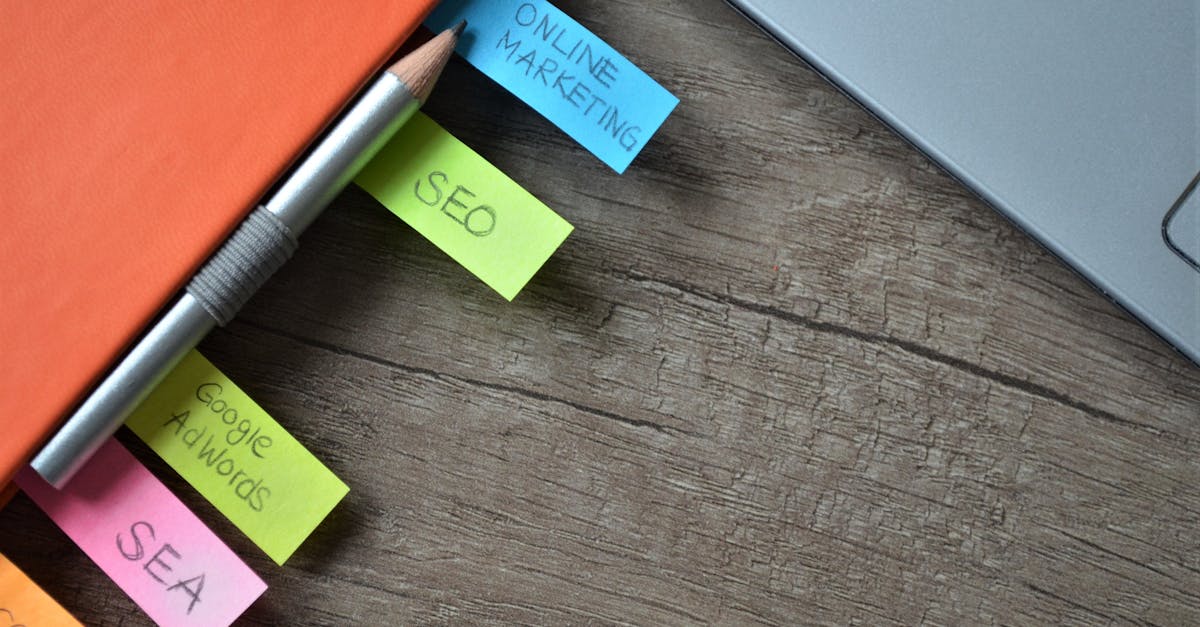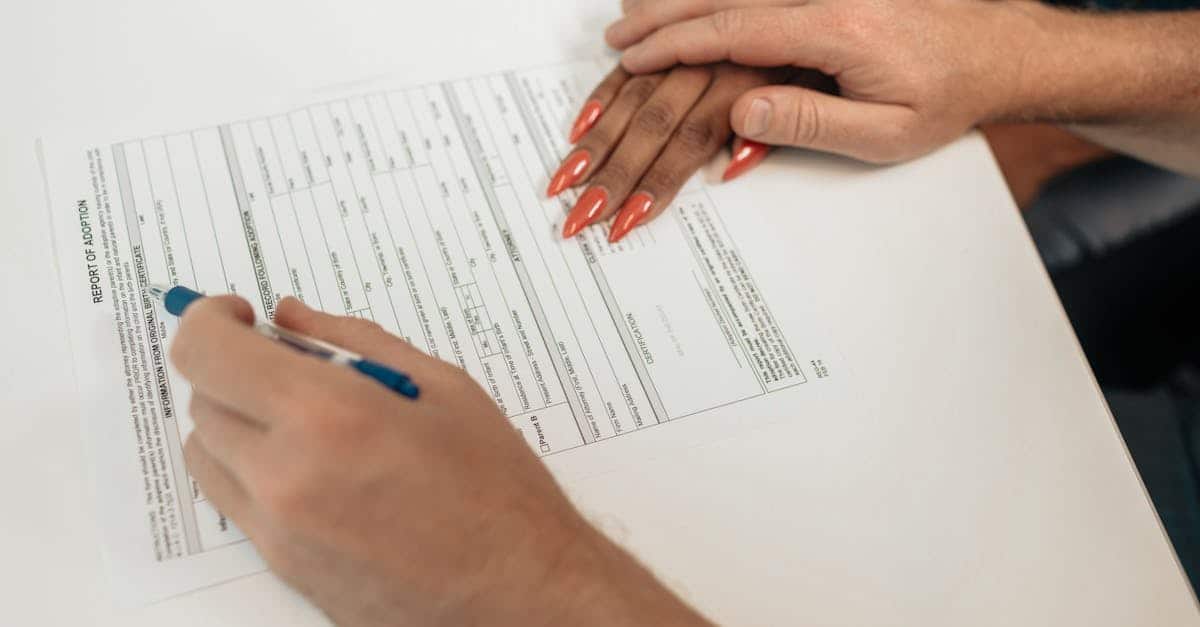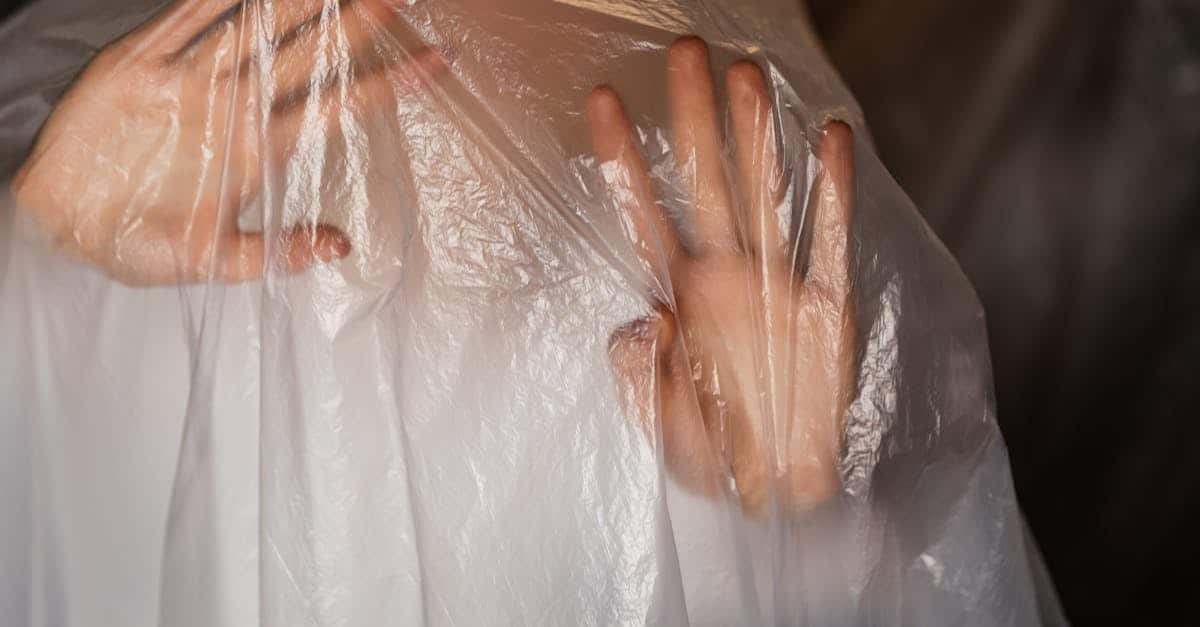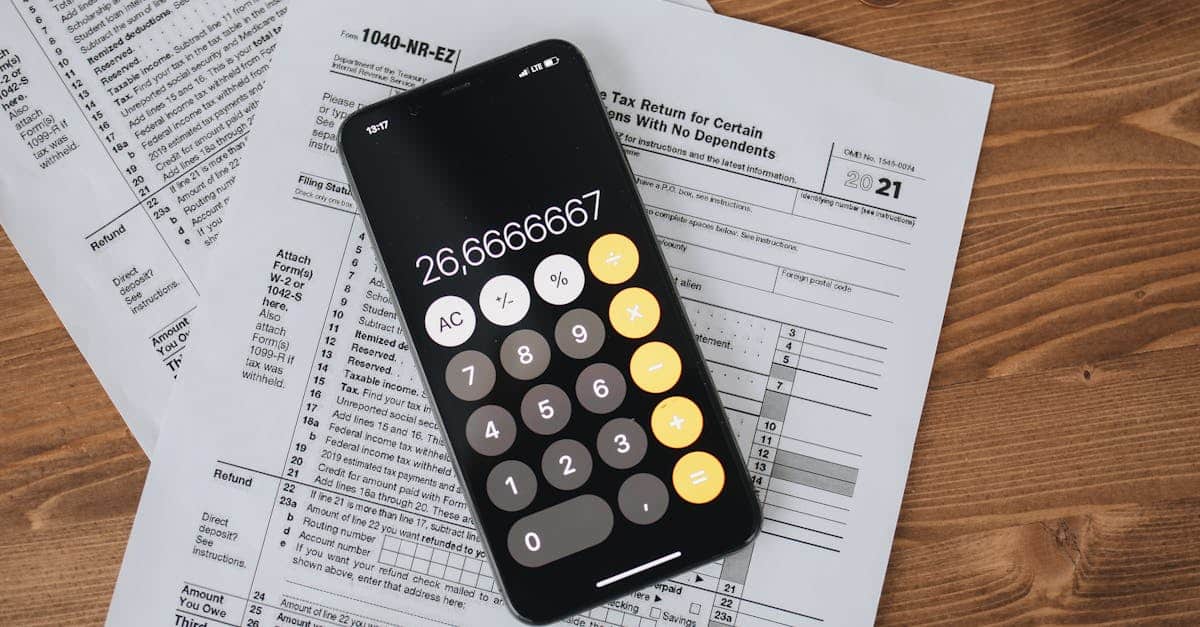
Introduction
Long, clunky mobile forms are a hidden conversion tax: candidates abandon offers, clients bail on invoices, and payment steps create compliance headaches. Mobile‑first expectations and remote workflows mean HR, legal and finance teams must deliver quick, secure, and error‑free intake — without waiting on engineering. Combine document automation (prefilled offer letters, generated agreements and e‑signatures) with a modern form builder to cut typing, reduce review cycles and speed acceptances.
Below you’ll find practical, action‑ready guidance — mobile UX patterns that boost completion, drag‑and‑drop conditional flows to reduce friction, secure payment and anti‑fraud patterns, measurement and A/B test ideas, plus templates, accessibility and offline strategies and a concise conversion checklist to launch high‑converting HR, legal and payments workflows fast.
Mobile form UX patterns that boost completion rates for HR and client intake
Single-column layouts perform best on phones. A single vertical flow reduces cognitive load and prevents accidental skips; avoid side-by-side fields unless screen space is ample.
Input types and keyboards
Use the correct HTML input types so mobile devices show the appropriate keyboard (tel, email, numeric). This small change increases speed and reduces errors — a core part of designing mobile friendly forms with any online form builder.
Progress indicators and saving progress
Show a simple progress bar or “Step 2 of 4.” Offer save-and-resume for longer HR onboarding or client intake flows; mobile users often abandon if they can’t pause and continue later.
Microcopy and clear CTAs
Use concise labels and short helper text. Place a bold primary CTA at the bottom of the viewport and make buttons full-width for easier tapping. For HR forms, use friendly confirmations: “Send offer” vs “Submit.”
Reduce friction
- Group related fields and hide optional fields behind progressive disclosure.
- Prefill fields where possible (email, name) using saved profile data from your form builder or CRM integration.
- Minimize required uploads; use camera capture for documents to simplify mobile submission.
Using drag‑and‑drop form builders to create conditional flows and reduce friction
Visual builders speed creation. A drag-and-drop form builder lets HR and legal teams prototype intake flows without engineering help. The same form creator can publish to mobile instantly.
Conditional logic and branching
Use conditional rules to show only relevant questions (e.g., show “Start date” only after “Accepted” is chosen). Conditional flows cut perceived length and improve completion.
Templates and reuse
Save conditional blocks (address capture, payment block, signature capture) and reuse them across hiring and client workflows. Many form builder software tools offer template libraries and plugin modules for common patterns.
Practical tips
- Keep branching shallow — deep nested logic can confuse analytics and reviewers.
- Test on real devices and with screen-size emulation in your form builder online.
- If you use a form builder plugin for WordPress, confirm conditional logic works after caching and minification.
Adding payment fields securely: payment integration patterns and anti‑fraud checks
Use hosted or tokenized fields from a PCI-ready gateway. Hosted fields or tokens ensure sensitive card data never touches your servers, which simplifies compliance when your form builder with payment processes transactions.
Integration patterns
- Redirect to a hosted checkout for full PCI scope reduction.
- Embed tokenized fields for seamless mobile UX using your form builder API.
- Support saved payment methods securely for repeat clients and retainers.
Anti‑fraud and verification
Implement CVV checks, address verification (AVS), and optional 3DS for high-value transactions. Rate-limit submissions, use device fingerprinting where available, and monitor for rapid repeat attempts.
UX and trust signals
Display payment security badges, brief notes about encryption, and clear refund/cancellation terms. For mobile, optimize the payment input flow (autofill, numeric keypad) to reduce abandonment.
Measuring success: form analytics, field drop‑off, and A/B test ideas for lead capture and offer acceptance
Key metrics: completion rate, time to complete, field-level drop‑off, conversion by traffic source, and device type. Track events for field focus, blur, and validation errors.
Field drop‑off analysis
Field-level analytics reveal which questions cost the most abandonments (e.g., long address fields or unnecessary uploads). Prioritize removing or moving high-friction fields.
A/B test ideas
- Short vs. full form: test minimal lead capture (email + name) against a longer intake form.
- CTA copy and button color/size for mobile taps.
- Prefill vs. blank: test whether prefilled values from your CRM increase completion.
- Payment flows: hosted checkout vs embedded token fields for offer acceptance.
Integrations
Feed form events into CRM and email tools to automate follow-ups. Integrations let you measure downstream value (interviews scheduled, invoices paid). Most form builders support native connectors or webhooks for real-time sync and form automation.
Template use cases: job offers, invoices and client retainers optimized for mobile submission
Job offers
Optimize job offer forms for one-touch acceptance: clear role summary, salary, start date picker, and signature field. Use templates like this job offer example: job offer template.
Invoices
Invoice templates should display totals prominently, support mobile payment, and allow receipt uploads. Include a short due-date reminder and one-tap pay button. Example invoice template: invoice template.
Client retainers and agreements
For retainers, present scope, fee schedule, and an embedded signature capture. Allow attachment of ID or proof of authority via camera. Use a mobile-optimized agreement template: client retainer template.
Offer acceptance / purchase workflows
For quick accepted-offer flows (e.g., vehicle purchase or asset transfer) include clear payment steps, a checklist of next actions, and a copy of the signed document. Example workflow: offer-to-purchase example.
Best practices for accessibility, offline capture and progressive enhancement on mobile
Accessibility basics
Use semantic HTML, explicit labels, logical tab order, and ARIA attributes where necessary. Ensure high-contrast colors and keyboard accessibility for assistive tech. Screen-reader friendly error messages boost completion for users who rely on them.
Offline capture
Support local saving for unreliable mobile connections. Implement save-to-device and background sync so entries persist and upload when the user regains connectivity.
Progressive enhancement
Build forms that work as plain HTML first, then add JavaScript-driven improvements (real-time validation, conditional hide/show). This approach ensures forms remain usable on older devices and in restrictive environments — a helpful consideration when choosing a form builder wordpress plugin or a general online form builder.
Conversion checklist: prefill, progressive disclosure, validation and actionable analytics
Pre-deployment checklist
- Prefill fields from known data (CRM, SSO) to reduce typing.
- Use progressive disclosure to hide optional or advanced questions.
- Implement inline validation with friendly, actionable error messages.
- Enable mobile keyboard optimizations (email, tel, numeric).
- Provide save-and-resume and show progress for multi-step forms.
- Use secure payment patterns if collecting money (tokenization, 3DS).
- Wire up analytics: field-level events, completion funnel, device segmentation, and conversion attribution.
- Test integrations: CRM sync, email notifications, and your form builder API/webhooks.
- Verify accessibility and offline behavior on real devices.
Post-launch
Run a quick A/B test on the top two lift levers (e.g., prefill vs no prefill, single-step vs multi-step). Monitor form analytics tools weekly and iterate based on field drop‑off and conversion by channel. Keep a short playbook so non-technical team members can update templates in your form builder or survey builder without developer help.
Summary
Mobile-first forms win conversions by reducing friction: use single-column layouts, the right input types, clear CTAs, progressive disclosure and measurable analytics to cut drop‑off. Drag‑and‑drop builders let HR, legal and finance teams assemble conditional flows, payment blocks and reusable templates without engineering, while document automation pre-fills offers, generates agreements and speeds e-signature and review cycles so teams can move faster and reduce errors. Prioritize secure, tokenized payment patterns, accessibility, offline capture and quick A/B tests to iterate on what matters. Ready to simplify intake and speed acceptance? Start building mobile-ready workflows with a modern form builder at https://formtify.app
FAQs
What is a form builder?
A form builder is an online tool that lets non‑technical teams design and publish data‑capture forms using drag‑and‑drop components, templates and conditional logic. It often includes integrations for CRMs, document automation and payment gateways so you can automate downstream workflows without code.
How much does a form builder cost?
Pricing varies widely: many vendors offer free tiers for basic forms, monthly subscriptions for advanced features, and enterprise plans with custom SLAs. Costs depend on form volume, submissions, payment processing and premium features like SSO, advanced analytics or hosted payments.
Can I accept payments with a form builder?
Yes — most form builders support payments via hosted checkouts or tokenized card fields from PCI‑ready gateways, letting you embed a seamless mobile payment flow. Choose tokenization or redirects for better compliance, and add AVS/CVV and optional 3DS for higher‑risk transactions.
Is data collected with a form builder secure?
Security depends on the vendor and integration patterns: look for TLS encryption, encrypted storage, role‑based access, audit logs and SOC2 or similar certifications. For payments, prefer hosted fields or tokenization so card data never touches your servers and reduces PCI scope.
How do I embed a form on my website?
Embedding usually involves copying an iframe or script snippet, installing a platform plugin (e.g., WordPress), or linking to a hosted form URL. After embedding, test responsiveness, conditional logic and caching behavior on real mobile devices to ensure a smooth experience.