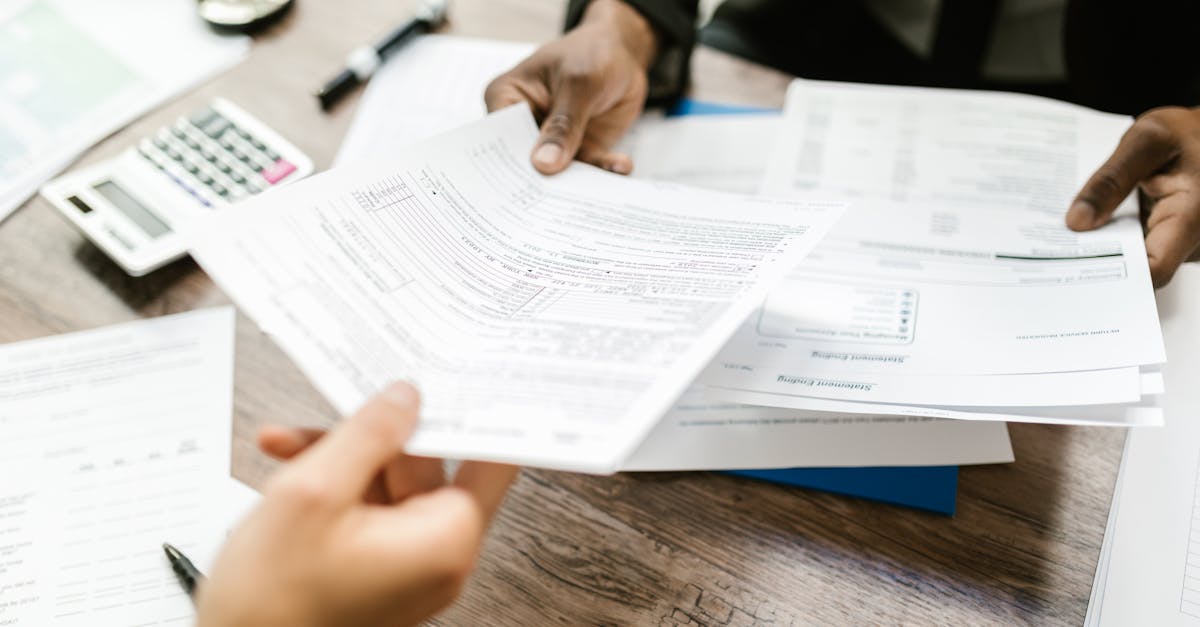Introduction
Stop losing talent before they’ve hit their stride. Early churn costs time, money, and morale—especially when new hires’ learning styles, sensory needs, or communication preferences go unrecognized. Designing a neurodiversity‑friendly process turns that risk into an advantage: faster time‑to‑productivity, higher retention, and clearer expectations. This guide shows how to embed neurodiversity‑aware practices into your HR onboarding using repeatable templates, role‑based microlearning, and secure, automated accommodation workflows. With simple document automation and confidential form patterns you can scale consistent support—templates for intake, staged check‑ins, manager toolkits, and Formtify examples are included—so managers and HR teams can pilot, measure, and refine a program that actually keeps people. Read on for practical templates, pacing strategies, and rollout tips to improve retention and new‑hire satisfaction.
Why neurodiversity‑aware onboarding boosts engagement and retention
Neurodiversity‑aware HR onboarding aligns the onboarding process with real human differences, increasing engagement and reducing early turnover.
When new hire onboarding recognizes varied learning styles, sensory needs, and communication preferences, employees feel seen and productive faster. That translates into better retention, faster time‑to‑productivity, and fewer performance misunderstandings.
Key benefits
- Higher retention: Retention strategies for new hires that include accommodations cut early churn.
- Faster integration: Tailored employee orientation programs and onboarding training modules accelerate contribution.
- Improved morale: Inclusive onboarding reduces stress and creates trust.
Make neurodiversity a part of your HR onboarding best practices: update your hr onboarding checklist to include preferences and accommodations, and train hiring managers on inclusive communication during the hr onboarding process.
Essential accommodations and disclosure workflows HR must automate (sensory needs, flexible schedules, communication preferences)
Automate disclosure workflows so employees can confidentially request accommodations without barriers. Automation protects privacy and gives HR a consistent, auditable process.
Common accommodations to support
- Sensory adjustments: quiet workspaces, noise‑reducing headphones, lighting controls.
- Flexible schedules: staggered start times, part‑time ramps, predictable break windows.
- Communication preferences: written instructions, shorter meetings, asynchronous check‑ins.
Build opt‑in fields into your onboarding forms for communication style, sensory concerns, and preferred meeting formats. These data points feed role‑based onboarding checklists and automated task lists in your onboarding software.
Workflow essentials
- Confidential intake form → HR review → reasonable accommodation plan.
- Automated notifications to the hiring manager and occupational health only when disclosure is made.
- Document retention and compliance onboarding for employees using secure storage and minimal access roles.
Template patterns: confidential accommodation request forms, staged check‑ins, and microlearning assignments
Use template patterns so processes are repeatable and compliant. Templates reduce manager uncertainty while protecting employee privacy.
Templates to include
- Confidential accommodation request form: short intake, options checklist, consent to share limited info.
- Staged check‑ins: 24‑48 hour welcome, 2‑week adjustment, 6‑week capability review, 90‑day checkpoint.
- Microlearning assignments: 5–10 minute modules on tools, team norms, and accessibility guidelines.
Design forms to populate your hr onboarding template and hr onboarding checklist automatically. Microlearning assignments can be sequenced by role and triggered by the hr onboarding process timeline to avoid overload.
For confidential workflows you can adapt existing templates (e.g., employee complaint or confidential request patterns) to serve as accommodation requests; these are essential components of compliance and recordkeeping—see tools that make these templates operational in the Formtify section below.
Using automated reminders and role‑based microlearning to reduce overwhelm in early weeks
New hires are often overwhelmed by the volume of information. Use automated reminders and role‑based microlearning to space learning and tasks over the critical first 90 days.
How to pace learning
- Break orientation into bite‑sized modules (onboarding training modules) that take 5–15 minutes each.
- Use timed reminders for administrative tasks, legal compliance steps, and small role‑specific exercises.
- Sequence content so foundational items (IT access, security, payroll) come first, then platform training, then advanced responsibility modules.
Integrate these steps into your onboarding software and automated onboarding workflows so reminders adapt based on completion. Include an hr onboarding checklist visible to managers and new hires to keep expectations aligned and reduce anxiety.
Manager toolkits: templated one‑on‑one scripts, adjustment plans and performance checkpoints
Managers are critical to a successful HR onboarding. Provide a practical toolkit that removes guesswork and standardizes support.
Toolkit components
- Templated one‑on‑one scripts: short, empathetic prompts for the first day, week, and month that cover workload, wellbeing, and preferences.
- Adjustment plans: individualized 30/60/90 day plans that record accommodations, success measures, and communication norms.
- Performance checkpoints: objective criteria at 30, 60 and 90 days with space to note accommodations and progress.
Embed these templates into your hr onboarding process so managers receive prompts and can export or share plans with HR. This standardization supports hr onboarding best practices and helps convert subjective impressions into measurable outcomes.
Relevant Formtify templates to operationalize accommodations and confidential records
Formtify templates can shorten implementation time. Here are the templates to adapt and how to use them.
- Confidential intake / complaint template — Use as a starting point for confidential accommodation requests and incident reporting.
- Leave of absence request — Adapt for medical or neurodiversity‑related leave coordination as part of accommodation plans.
- Appointment / offer letter — Include an accommodations notice and opt‑in preferences at offer stage to inform early onboarding.
- Internship contract — For internship programs, add accessibility clauses and staged learning modules.
- Promotion / role change letter — Use to update accommodations and communicate new expectations when roles change.
Combine these templates with secure storage and role‑based access in your onboarding software to maintain confidentiality and compliance. They map directly into an hr onboarding checklist and can trigger automated onboarding workflows when submitted.
Practical rollout: pilot cohorts, privacy safeguards, measuring retention and new‑hire satisfaction
Run a limited pilot before full rollout. Pilots identify friction, test privacy controls, and give early data on impact.
Pilot design
- Select 1–3 roles and a small cohort (10–20 hires) for 8–12 weeks.
- Use the hr onboarding process timeline and hr onboarding checklist to standardize the experience.
- Track completion rates, accommodation uptake, and microlearning engagement.
Privacy safeguards
- Store accommodation records in a separate, encrypted system with strict access controls.
- Limit disclosure to a need‑to‑know basis and record consents for any information sharing.
- Audit access logs regularly as part of compliance onboarding for employees.
Measuring success
- Retention: measure 90‑day and 1‑year retention for pilot vs. baseline.
- New‑hire satisfaction: short pulse surveys at 2, 6 and 12 weeks plus onboarding NPS.
- Operational metrics: time to first task, completion rates for the hr onboarding checklist, and accommodation resolution time.
Use these metrics to refine your hr onboarding template, iterate the onboarding software workflows, and scale the program with confidence.
Summary
Designing neurodiversity‑friendly HR onboarding—using confidential accommodation forms, role‑based microlearning, templated manager toolkits, and measurable pilots—reduces early churn and accelerates time‑to‑productivity while protecting employee privacy and legal compliance. Document automation and repeatable templates give HR and legal teams a consistent, auditable way to scale accommodations, reduce manager uncertainty, and keep sensitive records secure. Start small with a pilot cohort, measure retention and satisfaction, and iterate; for ready templates and workflow examples, visit https://formtify.app
FAQs
What is HR onboarding?
HR onboarding is the structured process of integrating a new hire into an organization, covering administrative setup, role training, and cultural orientation. It aims to set clear expectations, provide essential access and tools, and begin performance and support plans so employees become productive and engaged faster.
How long should HR onboarding last?
Onboarding intensity is highest in the first days and weeks, but a practical timeline usually spans 30–90 days for basic ramping and up to six months for full integration into complex roles. Staged check‑ins at 24–48 hours, 2 weeks, 6 weeks, and 90 days help monitor progress and adjust accommodations.
What are the key steps in the HR onboarding process?
Core steps include administrative setup (payroll, IT access), role‑specific training, manager one‑on‑ones, accommodation intake if needed, and scheduled performance checkpoints. Automating these steps with templates and reminders ensures consistency and reduces early overwhelm for new hires.
What should be included in an HR onboarding checklist?
An effective checklist covers essential tasks (IT access, payroll, compliance training), a confidential accommodations intake, short role‑based microlearning modules, and manager checkpoints at defined intervals. Visible checklists for both managers and new hires align expectations and reduce anxiety.
How can HR improve the onboarding experience?
Use templates, document automation, and bite‑sized microlearning to pace information and standardize support while protecting privacy with separate, encrypted accommodation records. Train managers with scripted one‑on‑ones and adjustment plans, run small pilots to test workflows, and measure retention and satisfaction to guide scaling.