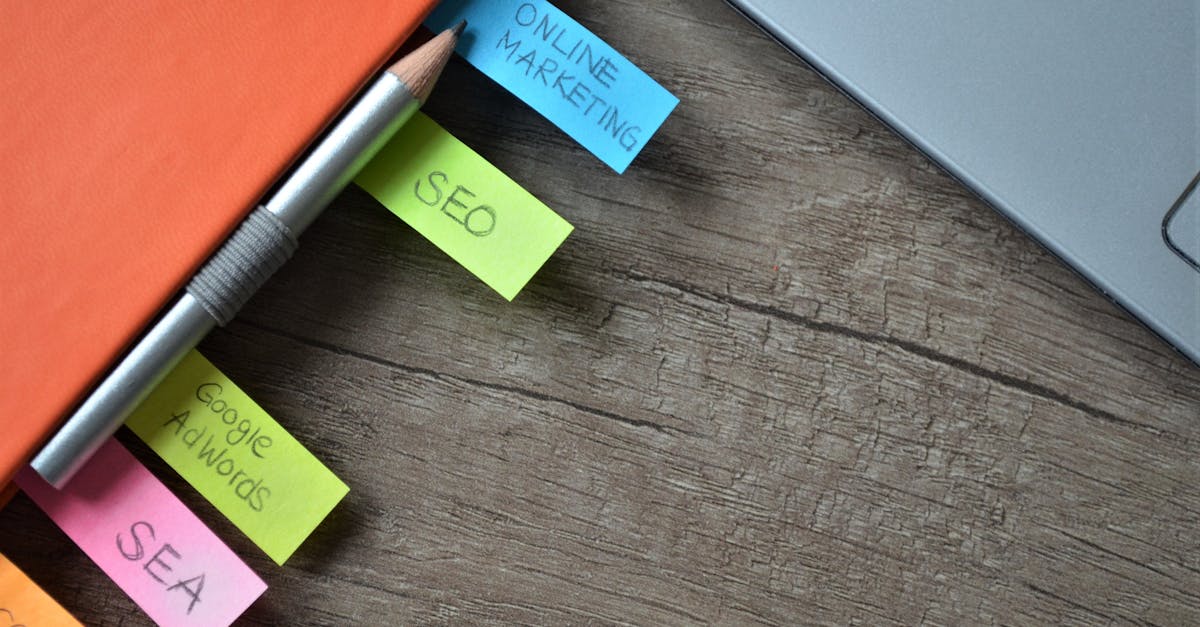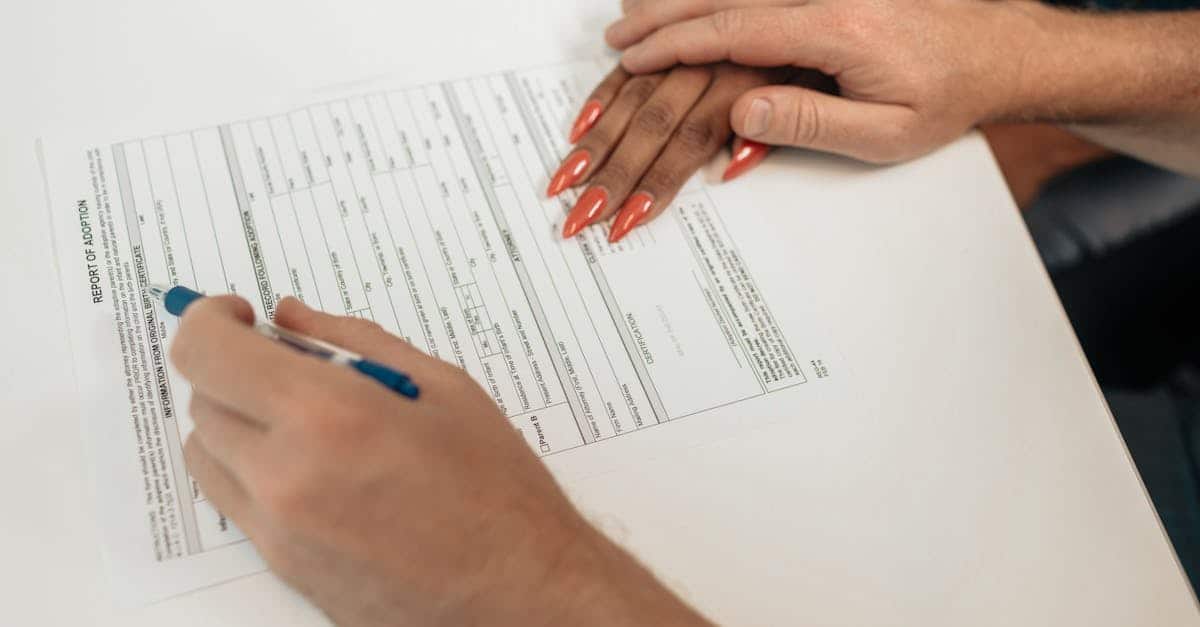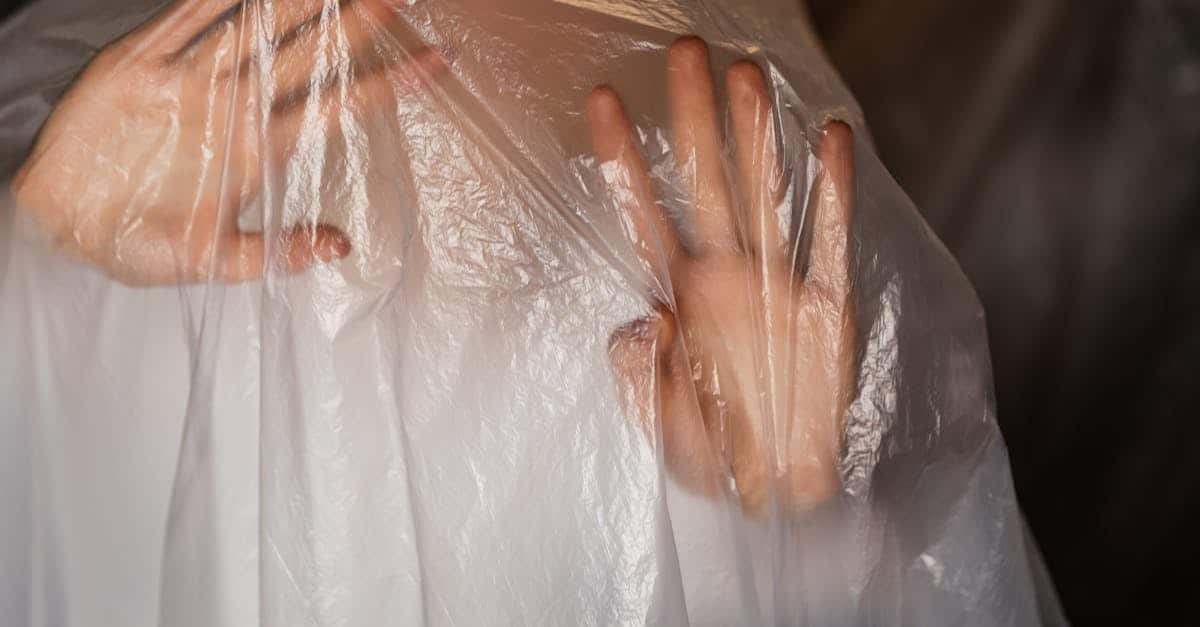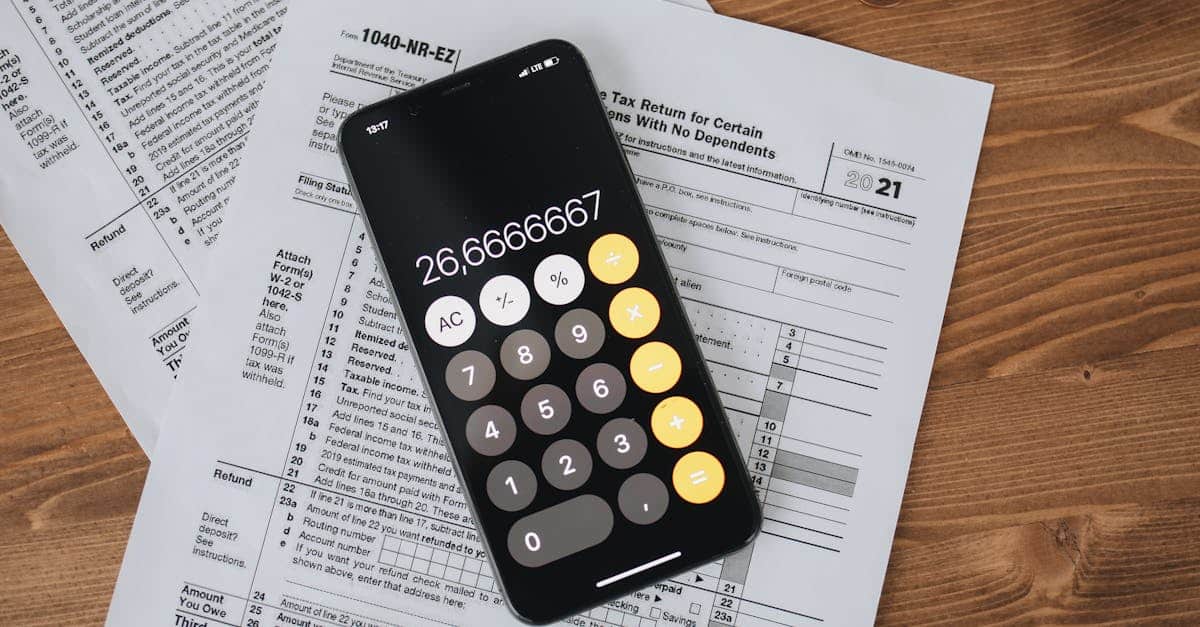
Introduction
Why this matters — Field teams are collecting invoices, inspections, and contracts on imperfect networks and battery‑constrained devices, and every extra second, byte, or failed OCR becomes lost time, cost, or compliance risk. As mobile work scales and regulators tighten, teams need forms that are fast, resilient offline, and privacy‑aware—not just a digital replica of paper.
Document automation and lightweight on‑device intelligence—OCR pre‑validation, auto‑crop, and conditional logic—turn messy captures into structured data and trigger backend workflows like e‑signatures or AP processing. This article walks through practical, production‑ready techniques for designing high‑performance smart forms: shaving latency and payloads, building robust offline sync and conflict resolution, optimizing media capture and OCR, enforcing PII controls, and automating end‑to‑end pipelines.
Performance priorities for field data collection: latency, payload size, and battery use
Latency
Minimize round trips for mobile forms by batching requests and favoring asynchronous uploads. For smart forms and interactive forms that run in the field, design the UI to show local success immediately and complete server acknowledgement in the background to avoid blocking users on flaky networks.
Best practices
- Batch small writes: Group multiple field updates into one request rather than many tiny calls.
- Avoid synchronous calls: Use optimistic UI updates so users can continue working while the network completes.
- Edge/CDN and regional APIs: Route sync endpoints to nearest region to cut latency for remote crews.
Payload size
Reduce payload by sending only changed fields, compressing JSON or using compact binary formats, and stripping non‑essential metadata. For mobile forms and dynamic forms capture, avoid embedding large media inline — reference media objects and upload them separately with resumable transfers.
Strategies
- Send diffs or field deltas rather than whole records.
- Compress JSON or use CBOR/MessagePack for high‑frequency syncs.
- Use resumable uploads for photos/videos to prevent retransmitting entire files.
Battery use
Field workers often operate on battery‑constrained devices. Minimize GPS polling, avoid keeping CPUs awake unnecessarily, and use OS job schedulers (e.g., WorkManager on Android, BackgroundTasks on iOS) for deferred syncs.
Tips to save battery
- Batch network activity and schedule during charging/wifi windows.
- Use adaptive sampling for sensors (exponential backoff when idle).
- Prefer lightweight client libraries in your smart form software and use hardware acceleration for image encode/decodes where available.
Offline‑first architectures: local storage, conflict resolution, and sync windows
Local storage
Implement a robust offline store (SQLite, Realm, or a managed offline DB in your smart forms app) so mobile forms remain responsive without a network. Store a change log of operations rather than just snapshots to enable deterministic sync.
Design choices
- Operation queue: Record client operations (create/update/delete) to replay against the server.
- Encrypted at rest: Keep local data encrypted and only decrypted when needed.
- Visible queue UI: Show users the pending items and allow manual retry or discard.
Conflict resolution
Conflicts are inevitable. Pick a strategy that fits the use case and document it in the workflow: last‑write‑wins for low‑risk fields, field‑level merges for structured records, or server arbitration for critical data.
Conflict patterns
- Field‑level merges with timestamps and user IDs
- Semantic reconciliation rules for structured records (e.g., totals must equal sum of line items)
- Manual conflict resolution UI for ambiguous cases
Sync windows
Schedule syncs to balance immediacy and efficiency. Use connectivity heuristics to sync immediately on stable Wi‑Fi or charging, otherwise defer to a background window. For smart forms and mobile forms that capture long media, prefer off‑peak or user‑approved upload windows.
Operational tips
- Expose sync policy settings per user/group.
- Respect cellular caps and allow manual control over large media uploads.
- Keep sync idempotent and use sequence numbers or vector clocks to avoid duplication.
Optimized media capture & OCR: image guidelines, auto‑crop, and OCR pre‑validation
Image capture guidelines
Provide camera helpers in your interactive forms to get clean inputs for OCR and archival. Auto‑focus, document edge detection, and a guideline overlay significantly improve capture quality for smart forms.
Practical rules
- Target 150–300 DPI for documents; downscale large photos on the device before upload.
- Auto‑crop to detected document edges and straighten perspective.
- Offer a manual retake option and a preview showing the cropped, compressed image.
OCR pre‑validation
Run lightweight pre‑validation on the device to detect poor contrast, blurred text, or truncated content before sending to server OCR. This reduces failed parses and repeated uploads.
Pre‑validation checks
- Contrast and brightness thresholds
- Blur detection (variance of Laplacian or similar)
- Presence of expected visual anchors (logos, form titles)
Auto‑crop and data extraction
Auto‑crop, then run field detection to map regions to form fields. For smart forms that rely on OCR, tag expected fields (invoice number, date, totals) so extraction pipelines can validate types and ranges before continuing.
When capturing invoices or contract PDFs, the app can post the pre‑validated image to an OCR pipeline that populates a smart invoice form or an equipment purchase agreement template for review.
Conditional logic on mobile: reduce form length, speed entry, and avoid errors
Use conditional logic to keep forms short
Conditional logic forms and dynamic forms let you show only relevant fields, which reduces cognitive load and speeds data entry on mobile devices. Progressive disclosure also lowers error rates by removing irrelevant choices.
Implementation tips
- Evaluate rules client‑side for instant response; fall back to server evaluation for complex validations.
- Keep the rule engine lightweight and use precompiled rule sets to avoid runtime parsing overhead.
- Support both interactive forms and server‑driven form updates so you can change logic without forcing an app release.
Design patterns
- Group related fields into collapsible sections that expand only when needed.
- Use smart defaults and auto‑fill (from previous responses or connected systems like smart forms salesforce/sharepoint integrations) to minimize typing.
- Validate as you go with inline hints rather than blocking full‑form submission errors.
Well‑designed conditional logic reduces required taps, improves speed, and can integrate with broader form automation and workflow automation rules to trigger follow‑ups.
Security and PII handling in the field: encryption, auto‑redaction, and least‑privilege access
Encryption and secure storage
Encrypt data in transit (TLS) and at rest (full‑disk or per‑record encryption). For mobile forms that capture PII, store keys in platform key stores (Keychain or Android Keystore) and rotate credentials frequently.
Key controls
- Use ephemeral tokens and short‑lived credentials for sync operations.
- Protect offline stores with device‑backed encryption.
- Audit accesses and keep tamper‑evident logs for compliance.
Auto‑redaction and PII minimization
Apply auto‑redaction on captured media and OCR results to mask sensitive fields (SSNs, bank account numbers) before saving or sending. Where regulations demand, use templates such as a HIPAA authorization form for collecting explicit consent and store proof of consent alongside the record (HIPAA authorization template).
Redaction strategies
- Client‑side redaction for immediate masking of sensitive data.
- Server‑side verification to ensure redaction was applied before persistence or export.
- Tokenization or pseudonymization for long‑term analytics.
Least‑privilege access
Grant users the minimum access necessary. Role‑based access controls, attribute‑based policies, and scoped APIs prevent data overexposure. For offline windows, issue scoped tokens that expire when the sync window ends.
Operational requirements
- Implement remote wipe and selective sync for high‑risk devices.
- Log and monitor attempts to export PII and alert on suspicious activity.
- Document retention policies and auto‑purge to minimize the data footprint.
Automation recipes: triggers, OCR → E‑Sign pipelines, and backend validation
Recipe: Capture → OCR → Validate → E‑Sign
Automate a pipeline that starts with a mobile capture from a smart forms template or smart forms app, runs OCR to extract fields, validates against business rules, then generates an e‑sign request.
Example flow
- Trigger: form submitted from mobile forms UI.
- OCR: run document OCR and map to fields (invoice number, vendor, total).
- Validation: backend checks totals, vendor IDs, and compliance rules.
- E‑Sign: populate a contract (e.g., equipment purchase agreement) and send for signature.
- Archive: store signed artifacts and metadata in a secure, searchable archive.
Recipe: Auto‑invoice processing
When an invoice image is uploaded, trigger the OCR pipeline that pre‑validates amounts and vendor. If validations pass, automatically create a payable in the ERP and notify AP. You can use a smart invoice form for human review when confidence is low.
Robustness considerations
- Use event queues (Kafka, SQS) to decouple capture from heavy OCR and e‑sign tasks.
- Implement idempotency keys and retry policies to handle duplicate triggers.
- Keep a retriable dead‑letter queue for problematic documents and surface them to a human workflow.
These automation recipes leverage smart form software, form automation, and data capture solutions to reduce manual work and accelerate processing while maintaining validation and audit trails.
Summary
Designing for low latency, small payloads, battery efficiency, robust offline sync, and intelligent OCR transforms mobile capture from a bottleneck into a dependable operational capability. For HR and legal teams this translates to faster approvals, clearer audit trails, fewer compliance gaps, and less manual data cleanup because documents are validated, redacted, and routed automatically. Apply client‑side pre‑validation, conditional logic, and least‑privilege access to reduce errors and exposure while keeping field devices responsive. To start putting these production‑ready practices into action, explore smart forms and ready‑made automation at https://formtify.app.
FAQs
What are smart forms?
Smart forms are dynamic digital forms that adapt to user input and integrate with backend workflows to capture structured data more reliably than static PDFs. They can include conditional logic, pre‑fill, validation rules, and integrations with OCR or e‑sign tools to reduce manual work and improve data quality.
How do smart forms work?
Smart forms combine client‑side logic, offline storage, and backend services: the app captures inputs (and photos), evaluates rules locally for immediate feedback, and queues changes for synchronized processing. When applicable, images are pre‑validated and sent to OCR pipelines that map extracted fields into workflows like approvals or accounting.
Are smart forms secure?
Yes — when implemented with best practices they use TLS in transit, encrypted local stores, platform key stores for credentials, and role‑based access controls to limit exposure. Additional protections like client‑side redaction, tokenization, and audit logging help meet regulatory and internal compliance requirements.
Can smart forms work offline?
Absolutely — offline‑first designs keep a local operation queue and store so users can create and edit records without connectivity. The app replays operations during sync windows, using conflict resolution strategies and idempotent syncs to reconcile changes reliably when networks return.
How do I add conditional logic to a form?
Add conditional logic with a lightweight rule engine that evaluates most rules client‑side for immediate UI updates, and fall back to server checks for complex validations. Use precompiled rule sets, smart defaults, and grouped collapsible sections to keep forms short; maintainability comes from separating rule data from app code so logic can evolve without frequent releases.