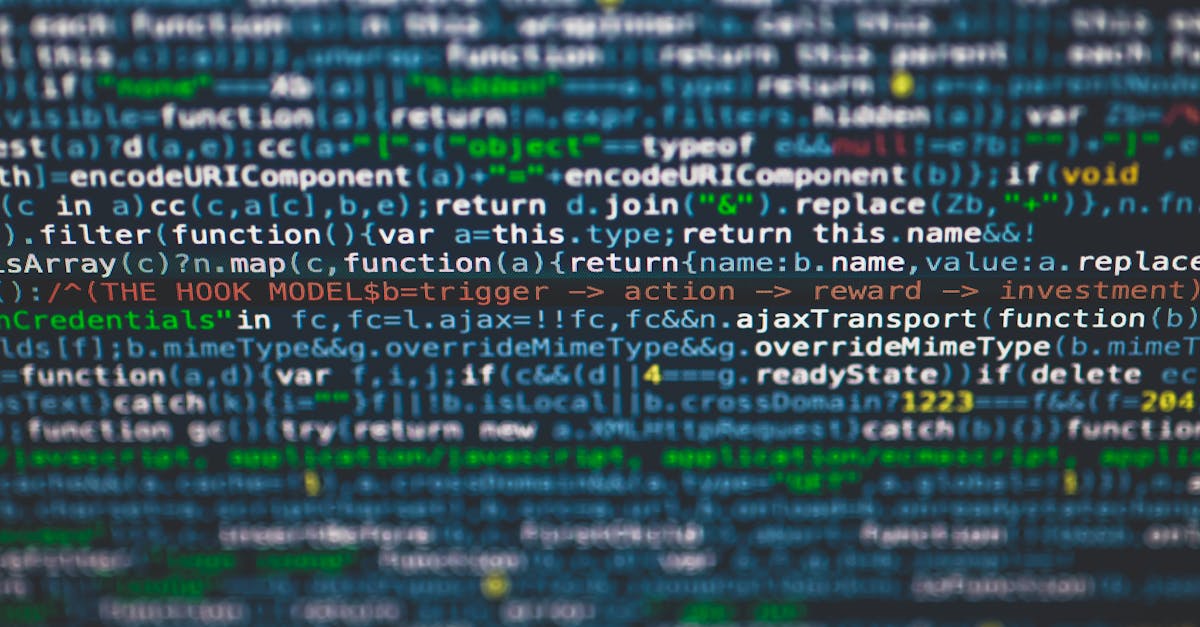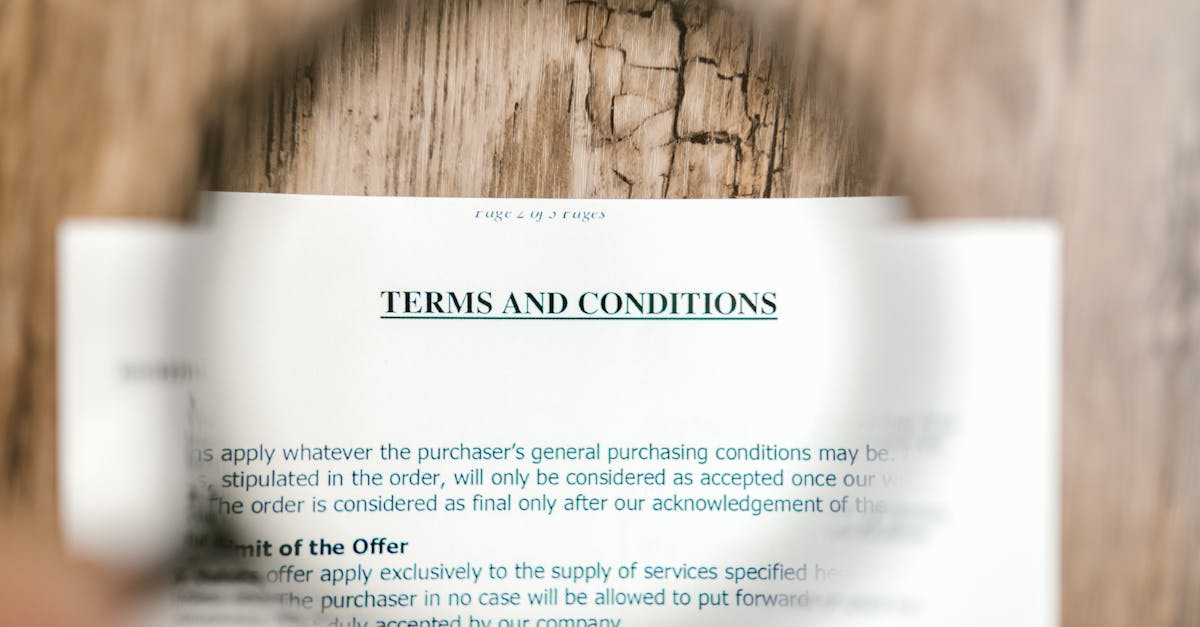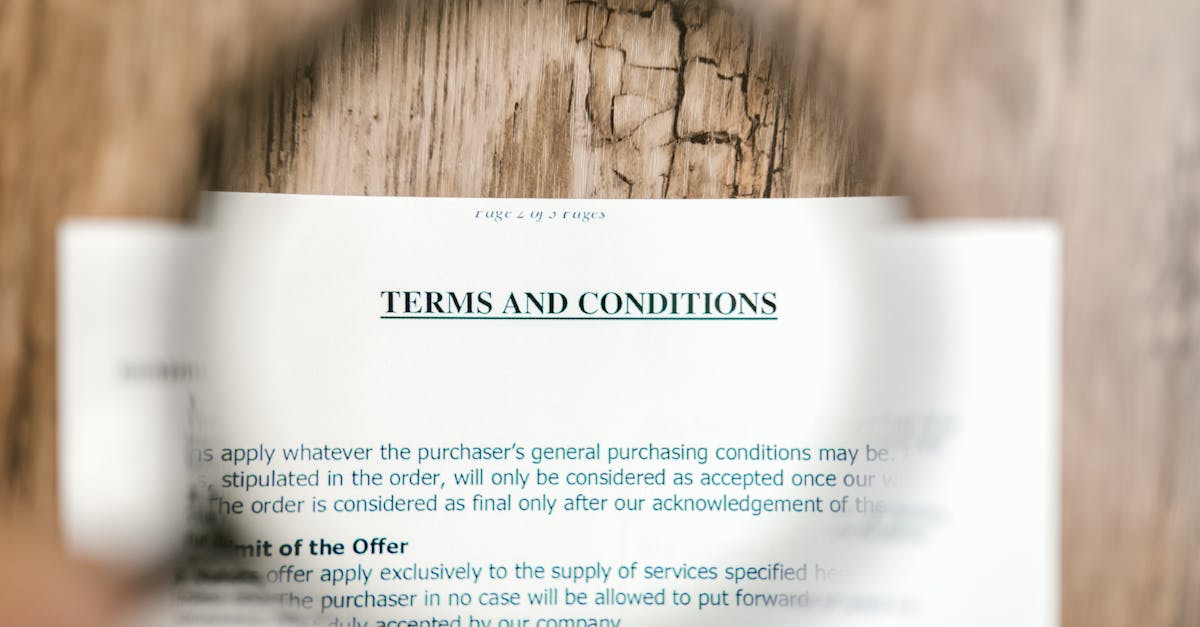
Introduction
Every growth-stage company faces the same quiet problem: as sales, product and outside counsel reuse and tweak contract language, clauses slowly diverge from approved templates — creating regulatory, commercial and operational risk. Document automation helps by converting unstructured agreements into analyzable data, but it can also spread inconsistencies when clause text is copied into a form builder or embedded in other tools without oversight.
In this article you’ll learn how to apply Document AI to detect and control clause drift: build a clause-level monitoring pipeline using extraction, fingerprinting and embeddings; score deviations and trigger SLA-driven alerts; auto-remediate templates with no-code workflows; and integrate clause metadata into your CLM and legal playbook so reviews are fast, auditable and scalable.
Define clause drift and why it creates legal/compliance risk for growing teams
Clause drift is the gradual divergence of contract language from approved templates or playbooks — clause-by-clause — as documents are edited, reused and circulated across a growing organisation.
How it happens
- Ad-hoc edits by business teams or outside counsel.
- Multiple templates maintained in spreadsheets or email threads.
- Contract generation from different tools (for example, a web form builder or form maker) that insert slightly different language.
Why it matters
- Regulatory risk: subtle wording changes can alter compliance obligations or data protections.
- Commercial exposure: inconsistent indemnities, payment terms or deliverables cause revenue leakage and disputes.
- Operational confusion: disparate versions create audit failures and slow down renewals and escalations.
- Scaled risk: as teams grow, the probability of unauthorized edits rises — especially when contracts are created via an online form builder or form builder software embedded in business apps.
Practical example: a sales rep uses an internal form builder app to create a service quote but the embedded contract text differs from the approved service agreement or the company’s NDA. The result is clause drift that becomes a compliance incident when scaled.
How to build a clause‑level monitoring pipeline using extraction, fingerprinting and embeddings
Pipeline overview
Build a lightweight, modular pipeline that converts every incoming contract or generated form into structured clause-level data for continuous monitoring.
Key steps
- Ingest: Collect contracts from email, CLM, e-signature systems and online forms (including submissions from a form builder online or form builder wordpress plugins).
- Normalize: Convert to text, run OCR on scanned PDFs, and split into clause candidates.
- Extract: Use named-entity and clause classifiers (NLP) to tag clause types — payment, indemnity, data processing, SLA.
- Fingerprint: Create a deterministic fingerprint for exact text matches (hashes) so you can spot exact copies.
- Embed: Generate semantic embeddings for clauses so similar language with edits is grouped together (helps detect paraphrases).
- Map to library: Match clauses to your approved clause library and score deviations.
Implementation notes
Use off-the-shelf NLP and embedding models for rapid deployment. Store both fingerprints and embeddings in a searchable index so you can run fast similarity queries and support features like form analytics and survey-style intake for high-risk templates.
Scoring and alerting: risk thresholds, change notifications and SLA‑based escalations
Design a scoring model
- Deviation score: combines fingerprint mismatch (binary) and semantic distance (continuous).
- Context multiplier: raise the score for critical clause types (data, indemnity, termination).
- Exposure factor: weight by contract value, customer segment or regulatory jurisdiction.
Set thresholds and actions
- Low risk: log and include in periodic reports (no immediate action).
- Medium risk: send change notifications to the template owner and create a QA task for review.
- High risk: immediate alert to legal + block downstream workflows until cleared.
Alerting channels and SLAs
- Integrate with Slack, email and ticketing systems for real-time notifications.
- Create SLA-based escalations: e.g., medium risk must be reviewed within 48 hours; high risk escalates to senior counsel after 4 hours.
- Log alerts in your CLM so status and timestamps feed versioning and audit trails.
These controls let you combine automated detection with human judgement and ensure that clause drift triggers measurable responses rather than silent risk accumulation.
Automated remediation: push template updates, create QA tasks and gate approvals with no‑code workflows
Automated remediation is about safe, auditable fixes — not unilateral rewrites.
Common remediation actions
- Push template updates: update master templates and propagate changes to form maker and web form builder templates that generate contracts.
- Create QA tasks: automatically open tasks in your QA queue with relevant clause snippets and links to the source document.
- Gate approvals: block signature or downstream integrations until a reviewer approves the change.
No-code orchestration
Use a no-code workflow tool to map detection events to actions: e.g., when a deviation score exceeds threshold X, update the template in the document library, notify the template owner, and create a verification checklist for the reviewer.
Example integrations
- Update the standard software license agreement when a drift is approved.
- Trigger a data-processing clause review referencing the DPA when privacy language deviates.
Link remediation to your form ecosystem: if contracts are generated from a form builder app or a survey builder that collects intake answers, push the approved clause text back into the form templates so future generations are consistent. This reduces repeat drift and preserves traceability.
Integrating with contract lifecycle systems: tagging, versioning and audit trails
Make clause data first-class in your CLM
Tag clauses with type, risk level, fingerprint and library ID. Keep a version history for each clause instance (not just the document) and log every detection, review, and remediation action.
Integration points
- Tagging: attach standardized tags to clauses so reports can aggregate by type (e.g., payment, indemnity, data).
- Versioning: store historical clause text, fingerprint, and semantic embedding to show how language evolved.
- Audit trails: record who approved changes, when templates were pushed, and which contracts were regenerated.
Connect these artifacts with document-level metadata from intake systems — for example, mapping entries from an online form builder or a survey tool that captured the customer’s choices — so you can trace back why a particular clause form was used.
This structure enables compliance teams to produce defensible evidence during audits and supports continuous improvement via form analytics and form automation.
Playbook for legal teams: triage rules, human review checkpoints and reporting dashboards
Triage rules
- Define clear rules: e.g., any change to data-processing clauses or indemnities is high-priority.
- Prioritise by contract value, jurisdiction and customer type.
- Use incoming intake (a form builder free or paid intake form) to capture context that informs triage decisions.
Human review checkpoints
- Design mandatory checkpoints for high-risk categories with an explicit checklist.
- Assign roles: reviewer, approver, and remediation owner.
- Keep reviews time-boxed and tied to SLAs so decisions don’t bottleneck deal flow.
Dashboards and reporting
- Track metrics: number of deviations detected, time-to-review, remediation success rate, and clause recurrence.
- Use dashboards to spot trends (e.g., repeated tweaks to a clause introduced via your form builder wordpress or form builder with payment flows).
- Feed results into continuous training for sales and product teams — use short surveys via a survey builder or form analytics to gather feedback.
Operationalize this playbook with templates and no-code workflows so legal teams can scale without losing control. For common template needs, point stakeholders to approved resources such as the service agreement and NDA to keep generation aligned across IT, sales and procurement.
Summary
We’ve outlined a practical, clause‑level approach to stop small language edits from becoming large compliance and commercial problems: ingest and normalize documents, extract and classify clauses, use deterministic fingerprints plus semantic embeddings to surface divergences, score deviations with context-aware thresholds, and automate safe, auditable remediation tied into SLAs and your CLM. This pipeline catches drift no matter where language originates — from a CLM, email, or a form builder — so you can prevent inconsistent clauses from multiplying across the business.
For HR, compliance and legal teams this means fewer surprises, faster reviews, stronger audit trails, and the ability to scale template governance without slowing deal flow. Ready to bring clause monitoring into your workflow? Learn more and explore integrations at https://formtify.app.
FAQs
What is a form builder?
A form builder is a tool that lets you design online forms and collect structured responses without code. Form builders range from simple contact forms to multi‑page intake flows that feed contract generation and other downstream systems.
How do I create a form online?
Pick a form builder, choose a template or start from scratch, add the fields you need, and configure validations and conditional logic. Then connect the form to your notification, storage or automation tools, test the flow, and publish it for users to submit.
Are form builders free?
Many form builders offer a free tier with basic features, but advanced capabilities—like payments, integrations, branding removal, and higher submission limits—usually require a paid plan. Evaluate your needs around security, integrations and submission volume before choosing a plan.
Can form builders accept payments?
Yes. Most modern form builders integrate with payment gateways (Stripe, PayPal, etc.) so you can collect fees directly through the form. If payments are involved, make sure the integration is PCI‑compliant and that your contract templates capture payment terms and refund policies.
Which form builder is best for WordPress?
There isn’t a single best option; choose a WordPress form plugin based on ease of use, performance, payment and CRM integrations, and compatibility with your theme or page builder. Test a short list in your staging environment to confirm it meets your security, analytics and automation needs before rolling it out.