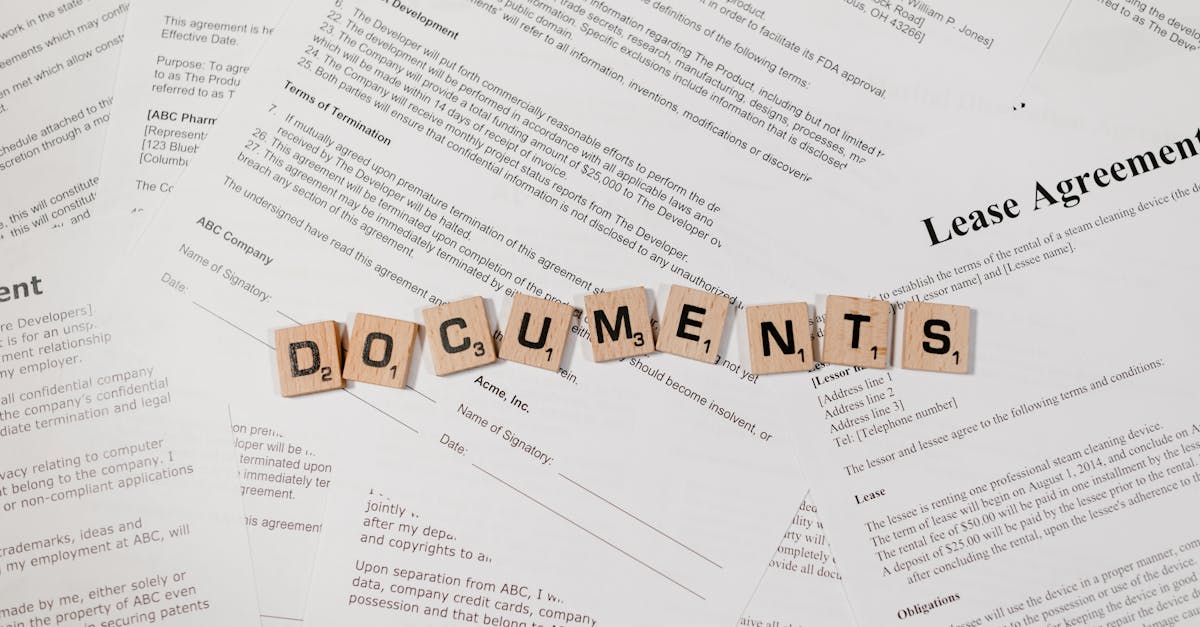
Introduction
Audits, privacy laws, and hybrid workforces are putting HR and legal teams under relentless pressure: missing contracts, expired retention schedules, and scattered employee records aren’t just annoying — they’re liabilities. If you’re responsible for keeping the business audit‑ready, you need a simple, operational roadmap to reduce risk, save time, and demonstrate control.
How this guide helps — Use automation to enforce policies, collect acknowledgements, and create tamper‑evident trails. This document compliance checklist pulls together what matters for 2025: how to map regulated document types and owners, define retention schedules and legal holds, standardize the 12 essential policies and templates, automate distribution and versioning, capture full audit evidence, and set KPIs and remediation workflows so issues get fixed fast. Read on for the practical steps and templates your HR and legal teams can deploy immediately.
Map regulated document types and owners (employee files, contracts, privacy records)
Identify document classes and accountable owners. Start by listing every regulated document type — employee files, employment contracts, NDAs, customer contracts, privacy notices, data processing agreements, benefits records, background checks, and financial records — and assign a clear owner for each (HR, Legal, Privacy Officer, Finance).
Quick mapping example
- Employee files — Owner: HR. Includes onboarding records, performance reviews, disciplinary files, termination records.
- Contracts (customer & vendor) — Owner: Legal/Commercial. Includes master agreements and amendments.
- Privacy & data records — Owner: Privacy Officer. Includes consent forms, privacy policy, and DPA logs. See templates: privacy policy and data processing agreement.
- Confidentiality agreements — Owner: Legal. Use standard NDA template.
Document this mapping in your compliance document management register so it becomes the backbone of your document control and records compliance efforts. This exercise clarifies roles, supports regulatory document compliance, and helps define the document compliance policy across the business.
Define retention schedules and legal holds by record type
Create retention schedules tied to legal and business requirements. For each document class define retention periods, legal basis, and disposal actions. Use regulatory drivers (tax, employment law, privacy regulations) to set minimum retention and permissible extensions.
Retention schedule template elements
- Record type (e.g., payroll records)
- Retention period (e.g., 7 years)
- Legal basis/source (statute, contract, litigation risk)
- Owner and storage location
- Disposition action (delete, archive, anonymize)
Legal holds: Implement a rapid legal-hold process that flags and freezes disposition when litigation, investigation, or compliance reviews arise. Ensure holds override scheduled deletions and propagate to backups and cloud archives.
These practices form the core of your document retention policy and records management best practices, and they help you meet document compliance requirements and pass document compliance audits.
List 12 essential policies and templates every HR & legal team needs
Below are 12 policies and templates to standardize document control and regulatory compliance. Each item is minimal to deploy and should be version-controlled.
- 1. Employee handbook / employment policies — Behavioral, leave, and disciplinary rules.
- 2. Employment agreement (including state-specific) — Offer and contract template. Example: California employment agreement.
- 3. Confidentiality / NDA — Protect trade secrets: standard NDA.
- 4. Privacy policy — Public-facing notice: privacy policy.
- 5. Data Processing Agreement (DPA) — For vendors and subprocessors: DPA template.
- 6. Records retention policy — Central retention schedule and disposition rules.
- 7. Document compliance policy — Roles, versioning, access control, and audit requirements.
- 8. Onboarding / offboarding checklist — Ensures consistent collection and secure disposal of employee records.
- 9. Severance agreement — Standard template: severance agreement.
- 10. Remote work / acceptable use policy — Data handling and device rules.
- 11. Incident response & breach notification — Steps and timelines for data incidents.
- 12. Audit & evidence collection template — Standardize how signatures, approvals, and policy change logs are preserved for audits.
Keep these in your compliance document management system and include a document compliance checklist for deployment and review cycles.
Automate distribution, acknowledgements, and version control with templates
Use automation to reduce manual risk and prove compliance. Automate distribution of policies and templates, collect acknowledgements, and enforce document control with versioning policies.
Key automation features to implement
- Automated distribution — Scheduled pushes to new hires, managers, and affected teams.
- Acknowledgement tracking — Signed receipts and time-stamped confirmations for required readers.
- Version control — Single source of truth, visible version history, and rollback capability.
- Template enforcement — Required metadata, owner fields, and retention tags on every document.
These capabilities are typical in document compliance software and enterprise content management for compliance. They support compliance workflow automation and help maintain an audit-ready state with minimal admin overhead.
Capture audit trails and evidence for every policy change and signature
Preserve tamper-evident audit trails as a primary compliance artifact. Record who changed a policy, when, why, and what the previous content was. Capture signature proofs, IP addresses where relevant, and timestamps.
Essential audit evidence to capture
- Change history — Full diffs, user IDs, and timestamps.
- Approval flow — Who approved, when, and any conditional reviews.
- Signature records — Signed document images, cryptographic signature metadata, and logged acknowledgement receipts.
- Access logs — Reads, downloads, and exports tied to user identity.
These items support regulatory document compliance and provide the evidence required for a document compliance audit. Make sure the audit trail itself is covered by your records compliance and retention rules so the evidence remains available when you need it.
Set KPIs and monitoring: access logs, overdue retention actions, and remediation workflows
Define measurable KPIs that drive attention to compliance gaps. Use proactive monitoring of logs and automated workflows to resolve issues quickly.
Suggested KPIs
- Access log review rate — % of critical records reviewed monthly.
- Overdue retention actions — Count and age of items past retention review.
- Time to remediate — Mean time to close overdue or non‑compliant records.
- Acknowledgement completion — % of required users who signed within SLA.
- Audit success rate — % of internal/external audits completed without findings.
Operationalize monitoring — Configure automated alerts for overdue disposition, suspicious access patterns, or failed backups. Tie alerts into remediation workflows that assign tasks to owners, log actions, and escalate when SLAs slip.
These KPIs and workflows create continuous feedback loops for document control and compliance document management, helping you maintain strong records compliance and meet document compliance requirements.
Summary
This checklist gives HR and legal teams a concise, operational playbook: map regulated document types and owners, define retention schedules and legal holds, standardize the 12 essential policies and templates, automate distribution and versioning, capture tamper‑evident audit trails, and set KPIs and remediation workflows. Adopt these steps to reduce risk, speed audits, and keep your records predictable and defensible.
Why automation matters: automation enforces templates and metadata, collects acknowledgements, preserves audit evidence, and shortens remediation cycles so your team can focus on exceptions rather than manual tracking—helping you maintain strong document compliance. Ready to deploy the templates and tooling we discussed? Start here: https://formtify.app
FAQs
What is document compliance?
Document compliance is the practice of managing records so they meet legal, regulatory, and internal policy requirements. It includes classifying documents, applying retention schedules, maintaining version control, and preserving tamper‑evident audit trails to prove adherence during reviews.
How do I ensure document compliance?
Start by mapping document types to accountable owners, documenting retention schedules and legal holds, and standardizing essential templates. Use automation for distribution, acknowledgement tracking, version control, and audit logging so compliance becomes repeatable and measurable.
What documents are required for compliance?
Required documents vary by business and jurisdiction, but commonly include employee files, employment contracts, NDAs, privacy notices, DPAs, payroll and financial records, and records retention policies. Also ensure you keep audit evidence like signatures, change histories, and access logs as part of your compliance set.
What is a document retention policy?
A document retention policy defines how long each class of record must be kept, the legal or business basis for that period, where records are stored, and how they are disposed of. It should also describe how legal holds override disposition and the roles responsible for enforcement.
How often should document compliance audits be conducted?
Audit cadence should be risk‑based: critical systems and records often require monthly or quarterly reviews, while lower‑risk categories can be audited annually. Combine scheduled audits with continuous monitoring and KPIs to catch issues between formal reviews.





