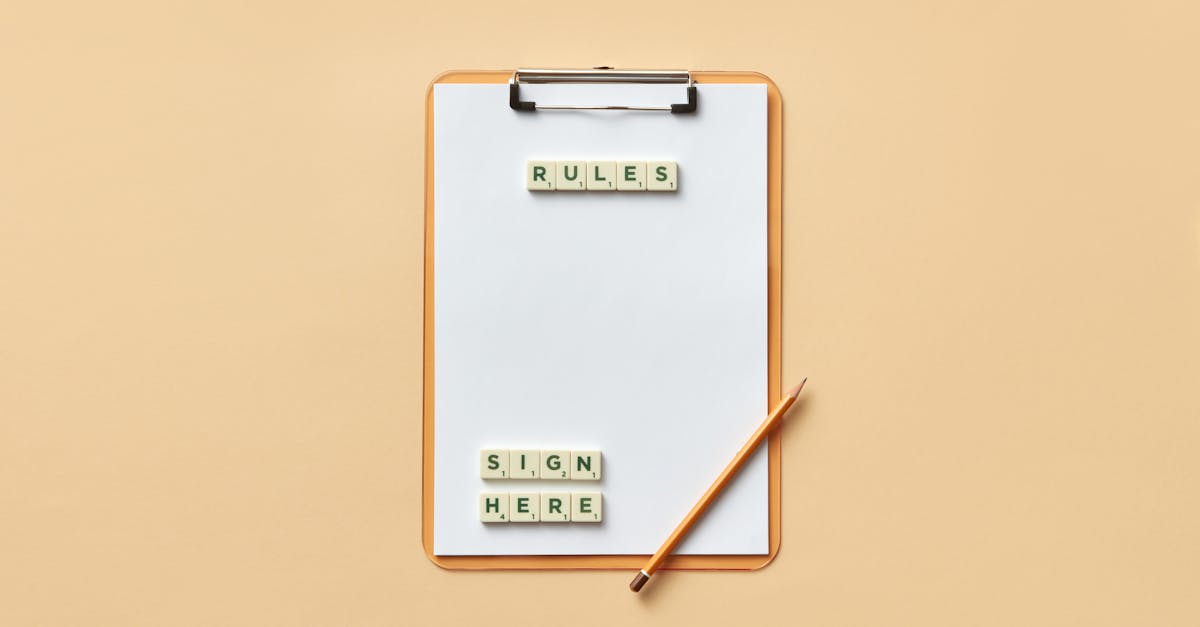
Introduction
Facing an audit, a regulator’s notice, or the chaos of files spread across drives and inboxes? Small businesses are juggling tighter budgets, faster growth, and tougher privacy laws — and that’s a recipe for costly mistakes unless your records are under control. This guide strips the noise out of document compliance and gives HR, legal, and ops leaders a practical path to stay audit-ready without hiring a full legal team.
Why this matters — and what you’ll get: use no-code document automation to turn templates into enforceable workflows: track DPAs, privacy policies, contracts and HR files; define retention schedules, legal holds and deletion rules; create immutable audit trails with e-sign evidence and webhooks; and deploy ready-made Formtify templates and a fast configuration checklist to get compliant, quickly. Read on for step-by-step recipes, common gaps to fix, and the exact templates to implement today.
Key regulatory documents every small business must track (DPAs, privacy policies, contracts, HR records)
Document compliance begins with knowing what to track. Small businesses should maintain clear, accessible copies of all regulatory compliance documents: data processing agreements (DPAs), privacy policies, commercial contracts, and HR records.
Essential document types
- DPAs: Required when you process personal data for customers — critical for GDPR and many data protection compliance regimes. Use a DPA template to standardize clauses and obligations. See a ready DPA template here: https://formtify.app/set/data-processing-agreement-cbscw
- Privacy policy: Public-facing statement of data practices. Keep versioned copies to prove compliance with notices (GDPR, CCPA). Template: https://formtify.app/set/privacy-policy-agreement-33nsr
- Contracts and NDAs: Sales agreements, vendor contracts and non-disclosure agreements capture obligations and retention rules. NDA template: https://formtify.app/set/non-disclosure-agreement-3r65r
- HR records: Employment contracts, offer letters, performance documentation and termination letters. Standardize with templates: employment agreement https://formtify.app/set/employment-agreement-mdok9 and termination letter https://formtify.app/set/termination-of-employment-letter-eyvtl
Use metadata and document control practices (version, owner, retention class) to tie each file to your compliance management system. That makes audits faster and supports an audit trail for documents during a compliance audit.
How to design a records retention policy: retention periods, legal holds & deletion rules
A practical records retention policy maps document types to legal retention periods and business needs. It’s the backbone of records management and a must for effective document compliance.
Core elements to define
- Retention schedule: Assign retention periods by document class (e.g., payroll 7 years, customer contracts 6 years, marketing materials 2 years). Tie decisions to laws like GDPR, HIPAA or SOX where applicable.
- Legal holds: Define how to freeze deletion when litigation or investigations occur. Legal holds must override scheduled deletion automatically.
- Deletion & disposition rules: Specify secure deletion methods and approval workflows. Include disposition reasons and who can authorize destruction.
Keep the policy short and actionable. Include a records retention policy table in your compliance management system so automation can enforce rules (retention enforcement, legal hold triggers).
Best practices
- Base periods on regulatory guidance and industry practice (consult legal for HIPAA/SOX specifics).
- Build in periodic reviews and version control to meet ISO 27001 documentation requirements and internal audits.
- Use metadata-driven retention: do not rely on folder names alone.
Building audit trails with no‑code automation: immutable logs, e‑sign evidence and webhooks
An auditable system combines immutable logs, authenticated e-sign records, and event notifications. No-code automation platforms make this achievable without heavy IT projects.
Key components of a robust audit trail
- Immutable logs: Capture every change (create, edit, share, delete) with timestamps, user IDs and IPs. These logs are the backbone of any document compliance audit.
- E-sign evidence: Store signed artifacts, signature timestamps and signer metadata as proof of consent or approval.
- Webhooks & event hooks: Push events to SIEM, ticketing or archive systems for real‑time monitoring and compliance workflows.
No-code tools also let you wire audit events into retention engines and legal hold processes. This reduces manual steps during the compliance audit process and improves transparency for the document compliance officer.
Implementation tips
- Log everything that matters: approvals, metadata changes, retention state changes.
- Export logs in standard formats for audits and secure them with access controls.
- Combine e-sign records with the document’s metadata so each signed file carries its evidentiary trail.
Practical automation recipes: templates → triggers → retention enforcement (HR, sales, vendors)
Design recipes that map a template to triggers and then to enforcement actions. This makes compliance repeatable across HR, sales and vendor workflows.
HR recipe (employment lifecycle)
- Template: employment agreement (use https://formtify.app/set/employment-agreement-mdok9).
- Trigger: HR creates a new hire record → system generates the employment agreement and stores metadata (hire date, role, retention class).
- Enforcement: On termination, trigger generation of a termination letter template (https://formtify.app/set/termination-of-employment-letter-eyvtl), apply legal hold if under dispute, then start retention countdown per records retention policy.
Sales recipe (contracts & NDAs)
- Template: NDA or sales contract (https://formtify.app/set/non-disclosure-agreement-3r65r).
- Trigger: Contract signed → capture e-sign evidence, assign retention period and sales owner metadata.
- Enforcement: Automated reminders for renewals, and scheduled archival or deletion per policy.
Vendor recipe (DPAs & vendor contracts)
- Template: DPA (https://formtify.app/set/data-processing-agreement-cbscw).
- Trigger: New vendor onboarding → auto-issue DPA and record vendor data processing details.
- Enforcement: Monitor expiry, trigger re-negotiation or renewal, and archive previous versions for auditability.
These automation recipes support a document compliance checklist approach and can be implemented with document compliance software or low-code/no-code platforms to reduce manual errors.
Common compliance gaps and how to close them with templates and variables
Small organizations often stumble on a predictable set of gaps. Use templates, standardized variables and controls to close them quickly.
Frequent gaps
- No centralized document control — copies proliferate across drives.
- Lack of consistent retention metadata — inability to enforce retention or legal holds.
- Poorly captured e-sign or approval evidence — weak audit trails.
- No responsible owner or document compliance officer named — unclear accountability.
How templates and variables fix gaps
- Templates: Pre-fill clauses and fields (retention class, owner, regulatory tags) so every generated document contains the required metadata.
- Variables: Auto-populate dates, parties, retention periods and approval roles to reduce human error.
- Access controls: Enforce permissions at the template level so only authorized users can change retention or delete files.
- Automation rules: Auto-apply legal holds, route documents for review, and create an audit-ready trail for a document compliance audit.
Combine these controls in your compliance management systems to create repeatable processes and speed remediation during audits. Consider assigning a document compliance officer to manage templates and run a periodic document compliance checklist using your chosen document compliance software.
Recommended Formtify templates and configuration checklist for fast implementation
Use Formtify’s templates to accelerate setup and ensure consistent document control. Below are recommended templates and a concise configuration checklist for fast rollout.
Must-have Formtify templates
- Data Processing Agreement: https://formtify.app/set/data-processing-agreement-cbscw
- Privacy Policy: https://formtify.app/set/privacy-policy-agreement-33nsr
- Non-Disclosure Agreement: https://formtify.app/set/non-disclosure-agreement-3r65r
- Employment Agreement: https://formtify.app/set/employment-agreement-mdok9
- Termination of Employment Letter: https://formtify.app/set/termination-of-employment-letter-eyvtl
Configuration checklist for fast implementation
- Define document classes and retention periods (records retention policy).
- Set required metadata fields: owner, retention class, regulatory tags (GDPR/HIPAA/SOX), and version.
- Configure e-sign capture and attach evidence to stored documents.
- Enable immutable audit logs and webhook notifications for critical events.
- Implement legal hold mechanics that override deletion and notify stakeholders.
- Set roles & permissions for document control and appoint a document compliance officer.
- Test the document compliance audit path end-to-end: create → sign → modify → hold → dispose.
- Train your teams and include a short document compliance checklist for regular review.
Following this checklist will get you from policy to working automation quickly. For longer term maturity, integrate with your records management and compliance management systems and document compliance software to centralize control and reporting.
Summary
Conclusion — get audit‑ready without an army
Keeping a small business audit‑ready means tracking the right files, formalizing retention and legal holds, and capturing immutable audit trails — in short, a practical approach to document compliance.
Document automation turns templates into enforceable workflows so HR and legal teams can generate, sign, route, and retire records consistently. That reduces manual errors, speeds audits, and frees your team to focus on higher‑value work rather than chasing files.
Next steps: apply the configuration checklist, assign owners, and wire e‑sign and retention enforcement into your systems. Use the ready templates and no‑code recipes to move from policy to practice quickly — start with the Formtify template pack: https://formtify.app
FAQs
What is document compliance?
Document compliance means keeping the right records, in the right form, for the right amount of time while proving who did what and when. It covers tracking agreements (DPAs, contracts), privacy notices, HR files, and maintaining audit trails so you can demonstrate adherence to laws and policies.
How do I ensure my documents are compliant?
Start with a short records retention policy, standardized templates that capture required metadata, and an ownership model so each file has a responsible person. Automate e‑sign capture, immutable logs, and legal‑hold mechanics, then test the end‑to‑end audit path and train your teams.
What are document compliance requirements for GDPR?
Under GDPR you must have lawful bases for processing, published privacy notices, and appropriate Data Processing Agreements with vendors when they handle personal data. You should also minimise retention, provide data subject rights, and maintain logs and evidence of processing activities for accountability.
How long should I retain documents for compliance?
Retention periods depend on document type and applicable law: for example, payroll records are commonly retained for multiple years (often 6–7), while marketing materials may be kept much shorter. Build a retention schedule tied to legal guidance and business needs, and ensure legal holds can suspend deletion when required.
What is a document retention policy?
A document retention policy maps document classes to retention periods, legal‑hold rules, deletion methods, and approval workflows. It should be short, actionable, include metadata requirements and owners, and be enforced by automation where possible.





