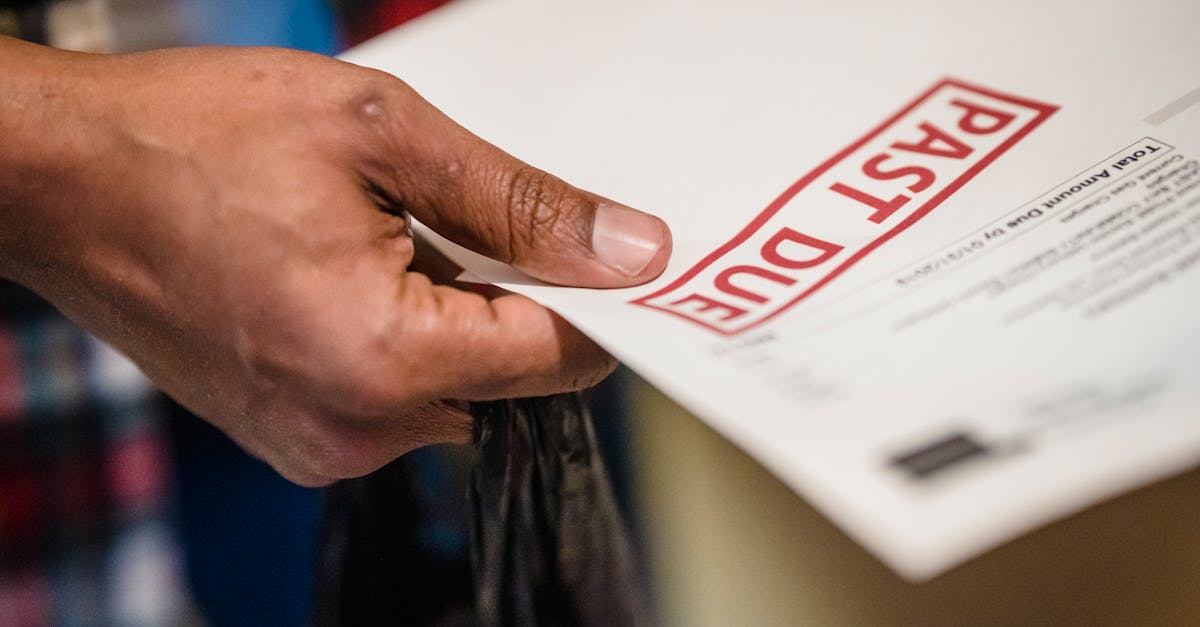Introduction
Why it matters: Accounts receivable teams are stuck juggling invoices, late payments, and dispute evidence—costing time, cash, and credibility. Manual edits and inconsistent formats create errors, slow collections, and complicate audits. If your goals include reducing AR days, lowering dispute volumes, and improving compliance, a more automated, data‑driven document process is the fastest path to impact: fewer manual errors, faster time‑to‑cash, and clearer customer communications.
In this post we show how to design dynamic invoice templates that embed line‑item logic, tax and localization rules, and trigger‑based workflows for generation, reminders, late fees, payments, and reconciliation. You’ll get practical guidance on webhook and bank‑feed integrations, auditable storage and dispute evidence, plus a checklist and template examples to pilot. Read on for actionable steps finance and ops teams can use to move from one‑off PDFs to reliable, repeatable template automation that scales with the business.
Why dynamic invoice template automation cuts AR days and reduces manual errors
Dynamic template automation reduces Accounts Receivable (AR) days by removing manual steps between billing events and customer delivery. When invoices are generated automatically with the correct variables, delivery is faster and disputes drop.
Key drivers:
- Faster delivery: Event- or schedule-triggered invoice generation speeds time-to-cash.
- Fewer manual edits: Reduces human entry errors in pricing, taxes, and customer data.
- Consistent formatting: Standardized invoices improve customer clarity and cut follow-up questions.
Common wins we see with template automation tools and template automation software include lower DSO, reduced dispute volumes, and fewer credit memos. For practical examples and a ready invoice template set to pilot, see https://formtify.app/set/invoice-e50p8.
Building invoice templates with dynamic line‑items, tax rules and localized formatting
Structure the template around data-first variables. Use named fields for customer, contract, line-items, taxes, discounts, and totals. Prefer JSON or tabular payloads that map directly to the template engine.
Line-items and calculations
Model line-items as arrays so the template can loop over entries. Include per-line tax codes, quantity, unit price, discounts, and net/gross flags. Put calculations in the template engine or in pre-processed payloads to avoid rounding inconsistencies.
Tax rules and localization
Separate tax logic from presentation. Keep a tax matrix (country/state rates, VAT vs sales tax, reverse-charge rules) that the automation references. Use localized number and date formatting for each customer’s locale — template automation in Excel can work for small pilots, but move to a templating engine for scale.
Document and invoice template automation tips
- Use conditional sections (payment terms, withholding tax notices) to keep templates compact.
- Store reusable components (headers, footers, terms) in your template management system.
- Version templates and keep sample payloads for testing.
For contract-linked billing or examples that include clauses you’ll bundle with invoices, see these contract templates: https://formtify.app/set/purchase-agreement-5ongq and https://formtify.app/set/escrow-agreement-72xvp.
Automating trigger rules: invoice generation, payment reminders, late fees and dunning sequences
Define triggers and actions clearly. Triggers can be event-driven (shipment confirmed, contract milestone), time-based (monthly, net-30), or external (payment received via webhook).
Common trigger patterns
- Invoice generation: On fulfilment, subscription cycle, or milestone completion.
- Payment reminders: Send staged emails at configurable offsets (e.g., 7, 3, and 1 day before due).
- Late fees and dunning: Apply fees and escalate messaging at defined intervals with increasing severity or account holds.
Use email template automation for reminder copy and document template automation for updated invoices or statements. Keep templates modular so the same invoice template can be reused across multiple trigger rules — a core reusable template automation strategy.
Implement audit logging for each triggered action (who/what/when) and include retry rules for transient failures (email bounces, API timeouts).
Integrating payments and reconciliation: webhooks, bank feeds, and matching rules
Automated reconciliation ties invoices to money movement. Use payment provider webhooks for real-time updates and bank feeds for end-of-day settlement data.
Practical integration points
- Webhooks: Capture payment intent, success, refunds, and chargebacks to update invoice status immediately.
- Bank feeds: Pull transactions, normalize descriptions, and match to open invoices using amount, date, and reference numbers.
- Matching rules: Start with strict exact-match rules and layer in fuzzy rules (partial payments, reference mismatches) with escalation workflows.
Design reconciliation rules that write back status to the template engine so invoice prints and client communications show current payment state. For tools and mappings, evaluate template automation tools and template automation software that support webhook-driven workflows and exportable reconciliation reports.
Auditability and retention: storing signed invoices, dispute workflows and evidence collection
Keep an auditable trail for every document generation and communication. Store signed invoices, acceptance receipts, and any dispute correspondence with metadata to support future reviews.
Storage and signatures
- Signed PDFs: Store the final rendered invoice plus signature/audit metadata (who signed, when, method).
- Immutable logs: Keep generation timestamps, template version, and data snapshot for each issued invoice.
Dispute workflows and evidence
When a dispute is raised, link all supporting evidence: contract (see https://formtify.app/set/purchase-agreement-5ongq), escrow or payment provisions (https://formtify.app/set/escrow-agreement-72xvp), delivery receipts, and email threads. Use structured dispute records to capture claim, status, resolution, and time-to-resolution metrics.
Retention policies should align with legal and tax requirements and be automated as part of template management so documents are archived and accessible for audits.
Template examples and implementation checklist for finance and operations teams
Template examples:
- Standard invoice: Line-items, tax breakdown, payment links (invoice template automation).
- Subscription billing: Proration and next-billing preview.
- Pro forma / deposit invoice: Shows expected charges and balance due.
- Credit memo / refund notice: Linked to original invoice.
- Dunning emails: Email template automation with staged language and attachments.
Implementation checklist
- Define required variables and sample payloads.
- Choose template automation tools or software and evaluate template automation tutorials and examples.
- Build templates with dynamic line-items, tax rules, and localization.
- Implement trigger rules and test event- and time-based scenarios.
- Integrate payment webhooks and bank feeds; create matching rules.
- Set up audit logging, signed document storage, and retention policies.
- Test dispute workflows and link evidence to contract templates like https://formtify.app/set/purchase-agreement-5ongq and invoice examples such as https://formtify.app/set/invoice-e50p8.
- Train teams on template management, email template automation, and document template automation best practices.
For a ready-to-use invoice template to fast‑track pilots, try this set: https://formtify.app/set/invoice-e50p8.
Summary
Bottom line: Automated, data‑driven invoice templates cut manual work, reduce errors, and speed collections by making invoices consistent, auditable, and triggerable from events or schedules. For HR, compliance, and legal teams this means clearer chargebacks, faster dispute evidence, and fewer ad‑hoc edits during audits — all of which preserve time and credibility. Build templates around named variables, embed tax/localization logic, and connect webhooks and bank feeds so invoices reflect real payment state; that is the practical value of template automation. Ready to pilot a set and save AR days? Start with a ready template or learn more at https://formtify.app
FAQs
What is template automation?
Template automation is the process of using data‑first templates and a rendering engine to produce documents automatically instead of by hand. It maps variables (customer, line‑items, taxes) into reusable templates so documents are consistent and reproducible, reducing manual edits and errors.
How does template automation work?
At a high level, you supply structured payloads (JSON or tabular data) to a template engine which applies conditional logic, loops, and formatting rules to render a final document. Triggers (events, schedules, or webhooks) then drive generation, reminders, and status updates while audit logs and versioning preserve the data snapshot for compliance.
Can I automate templates in Word or Google Docs?
Yes — Word and Google Docs can be automated using add‑ons, macros, or APIs that populate placeholders with data. They work well for pilots, but for scale you’ll likely move to a dedicated templating engine that better handles arrays, localization, and webhook workflows.
Which tools support template automation?
There are purpose‑built document/template automation platforms, invoicing and billing systems with templating features, and general automation tools that connect data sources to rendering engines. Evaluate tools on support for dynamic line‑items, localization, webhooks, reconciliation, and audit trails to match your finance and compliance needs.
What are common use cases for template automation?
Common uses include invoices and credit memos, subscription billing and proration notices, onboarding documents and contracts, dunning emails and payment reminders, and auditable dispute evidence. Any process that benefits from consistent formatting, embedded logic, and event‑driven generation can gain from automation.