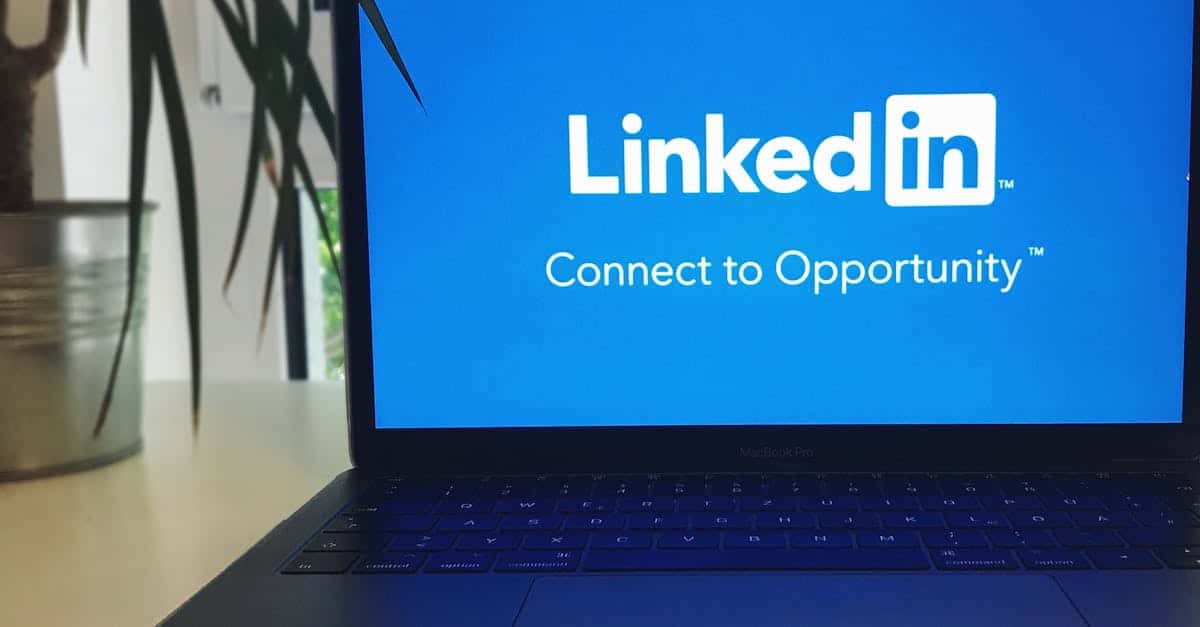Introduction
Hidden fees and confusing plans can turn a simple e‑signature purchase into a budget headache for growing businesses. If you manage HR, compliance, or legal operations, you need a clear way to compare per‑user seats, pay‑as‑you‑go envelopes, and developer/API tiers so forecasts don’t blow up mid‑year. This guide cuts through vendor jargon with practical comparisons, negotiation levers, and a procurement checklist tailored for SMBs in 2025.
We’ll also show how document automation and reusable templates reduce signing volume and accelerate time‑to‑signature — the two levers that most directly improve ROI. From authentication and storage add‑ons to API rate limits and sandbox access, you’ll learn when to buy seats, envelopes, or an integration tier, and how to quantify savings for HR and legal teams — including when e-signature integration and templates pay for themselves.
Common e‑signature pricing models explained: per‑user, per‑transaction, and API plan tiers
Per‑user: Fixed monthly or annual fee per named user who can send or manage documents. This model is predictable for small teams but can be costly as headcount grows. It’s common for desktop-driven workflows and platforms that emphasize UI access over raw API calls.
Per‑transaction (pay‑as‑you‑go): You pay for each signature envelope or completed transaction. This is attractive for low-volume or seasonal use because there’s no ongoing seat cost. Be aware that vendors may define a “transaction” differently (for example, a multi‑recipient contract might count as one or several transactions).
API / developer plan tiers: Designed for integrations and automation (e‑signature API). Pricing typically scales by API calls, envelopes, or monthly active signers. These plans support embedding signatures into apps, CRMs and ERPs and often include higher rate limits, SDKs, and sandbox environments. If you’re pursuing e‑signature integration with Salesforce or a custom web app (e‑signature integration wordpress), budget for the tier that supports your expected volume and throughput.
How vendor examples map to models
- DocuSign integration often appears across all models: per‑user for business users, per‑transaction for occasional senders, and API tiers for developers.
- Adobe Sign integration follows a similar structure, with enterprise API plans for embedded or automated workflows.
- Other digital signature software vendors will combine seat, envelope, and API metrics differently — always ask for the exact definition of a “transaction.”
Tip: Match the pricing model to your use case. If you need deep workflow automation or contract lifecycle management with e‑signatures, prioritize API tiers. For HR and legal teams primarily sending standard forms, per‑user or per‑transaction might be more cost‑effective.
Hidden costs to watch for: authentication, storage, webhooks and premium workflows
Base prices rarely tell the full story. Factor these common hidden costs into your total cost of ownership when evaluating any electronic signature integration.
Authentication and identity verification
-
Multi‑factor or certified identity checks (ID verification, IP address logs, government ID scans) often carry per‑check fees. These are essential for high‑risk documents but can add up fast.
Storage and retention
-
Some vendors cap free storage or charge for long‑term archival. If you need records for compliance, verify costs for export, eDiscovery, and retention beyond the free tier.
Webhooks, integrations and developer support
-
Robust webhook delivery, higher API rate limits, or premium SDK support may sit behind more expensive API tiers. If you rely on real‑time notifications for workflow automation using electronic signatures, budget accordingly.
Advanced workflows and premium features
-
Features like bulk send, advanced conditional routing, custom branding, multilingual support, or CLM (contract lifecycle management with e‑signatures) are often add‑ons.
-
Audit trails and legal holds for litigation readiness may be extra charges.
Practical check: Ask vendors for a sample bill based on your historical volume. Include projected costs for authentication checks, monthly storage needs, expected webhook events, and any automation features like bulk sends.
How to calculate ROI for HR & legal: time saved, reduced paper costs and faster close-to-hire metrics
Focus ROI calculations on measurable improvements. For HR and legal teams, the big levers are time savings, lower physical costs, and cycle time reductions that affect hiring and deal velocity.
Time saved (the largest driver)
-
Estimate average time to prepare, print, sign, scan, and file a document today vs. the automated process with digital signature software.
-
Multiply time saved per document by the number of documents per month and an average hourly labor rate to get labor savings.
Reduced paper and overhead
-
Include savings on paper, printing, postage, storage and in‑office handling. These are easy to quantify and stack up quickly for high volume HR processes (offer letters, onboarding packets).
Faster close‑to‑hire and contract cycle times
-
Shorter signing cycles often reduce lost candidates or stalled deals. Measure improvements in time‑to‑signature and estimate the revenue or opportunity cost recovered by faster hires or closed contracts.
Example calculation
-
Assume 200 offers per year, 2 hours saved per offer, $40/hr average reviewer — 200 * 2 * $40 = $16,000 labor savings. Add paper/postage savings and reduced storage; subtract annual e‑signature platform cost to get net ROI.
Don’t forget soft benefits: compliance posture, improved candidate experience, and fewer manual errors. These are harder to quantify but can justify faster procurement of e‑signature integration tools (for example, an e‑signature integration API or embedded DocuSign integration).
Using templates & automation to lower signing volume and costs: bundle offers, multi-sign contracts and auto renewals
Templates and automation reduce the number of unique envelopes you need to send, which directly cuts costs for per‑transaction models and simplifies management for per‑user models.
Standardize with templates
-
Common templates (offer letters, NDAs, independent contractor agreements, invoices) let you reuse pre‑approved content and routing logic. Use the ready templates at independent contractor agreement and NDA to start quickly.
Bundle and bulk send
-
Bulk or batch sending to multiple signers can be cheaper than individual transactions depending on vendor rules. Ask about discounts for multi‑sign contracts and bulk sends.
Auto renewals and conditional workflows
-
Automate renewals and set conditional routing so only truly unique situations require manual review. This lowers signing volume over time and helps when negotiating vendor plans.
Actionable resource: Use a template-driven approach with invoice and offer templates like invoice and offer samples to reduce one‑off document creation and accelerate time to signature.
Negotiation tips and procurement checklist when evaluating providers
Negotiating e‑signature contracts requires more than price haggling. Treat it like a software procurement: focus on volume, SLAs, integrations, and exit terms.
Key negotiation levers
-
Volume discounts: Negotiate pricing tiers tied to realistic volume bands and include carryover for unused envelopes if possible.
-
API call and webhook guarantees: Ensure the API tier includes the rate limits, webhook delivery SLAs, and sandbox access you need for reliable e‑signature integration with Salesforce, ERP, or custom apps.
-
Authentication and storage caps: Get hard numbers for ID verification costs and long‑term archive pricing.
-
Data portability & termination: Require exportable audit trails and a clear data‑handover process at contract end to avoid vendor lock‑in.
Procurement checklist
-
Define expected transaction volume and peak API calls.
-
List required integrations (e.g., e‑signature integration with Salesforce, WordPress plugins, or ERP connectivity).
-
Confirm compliance needs (eIDAS, ESIGN, UETA, HIPAA) and ask for certification evidence.
-
Request a sample SOC/ISO and encryption details.
-
Ask for performance reports and uptime SLAs for webhooks and API endpoints.
-
Negotiate trial access, sandbox keys, and a pilot period with measured success criteria.
Vendor comparison tip: When assessing DocuSign integration or Adobe Sign integration, run a short pilot with actual documents to capture real costs (transactions, auth checks, storage) and integration effort.
Recommended low-cost templates to get immediate ROI: independent contracts, NDAs, invoices and offer letters
Start with a small set of high‑value templates that deliver quick wins in HR and legal. These templates reduce manual drafting and speed signatures, improving ROI fast.
Templates to deploy first
-
Independent contractor agreement: Use a prebuilt template to standardize terms and reduce negotiation time. Example starter: independent contractor agreement.
-
Non‑disclosure agreement (NDA): NDAs are high‑frequency and low complexity — ideal for automation. Get a ready template: NDA.
-
Invoices: Automate billing and collections with e‑signatures where required; use an invoice template to cut admin time: invoice.
-
Offer letters and onboarding docs: Fast offers improve acceptance rates. Use structured templates for offers and board approvals. Example offer template: offer (adapt for HR offers) and a SaaS contract starter: SaaS agreement for service‑based offers.
Implementation tip: Start with one template per department, set up routing and role‑based fields, and measure time‑to‑signature. Use that data to justify expanding templates and deeper e‑signature integration (e.g., e‑signature integration API or embedded DocuSign integration).
Summary
In short, choose the e‑signature model that matches how your team actually works — per‑user seats for predictable desktop senders, pay‑as‑you‑go envelopes for seasonal volumes, or an API tier for embedded automation — and always factor in authentication, storage, webhooks and premium workflow add‑ons when budgeting. Document automation and reusable templates are the quickest levers for HR and legal teams: they cut signing volume, shorten time‑to‑signature, and turn recurring tasks into measurable cost savings. Use real volume data in pilot tests, ask vendors for sample bills, and negotiate volume bands, API SLAs, and portability to protect TCO. Ready to start with practical templates and quick wins? Visit https://formtify.app to deploy starter templates and measure early ROI from e-signature integration.
FAQs
What is e-signature integration?
E‑signature integration connects a signing service to your apps, workflows, or CRM so documents can be sent, signed, and tracked without leaving your systems. It typically uses an API or prebuilt connector to embed signing UIs, apply templates, and capture audit trails automatically.
How does e-signature integration work?
Integration usually involves configuring templates and authentication, calling the provider’s API to create and send envelopes, and listening for webhook events to update your systems. Common steps include mapping fields, setting routing rules, and testing in a sandbox before going live.
Are e-signatures legally binding?
Yes—e‑signatures are generally legally binding under frameworks like ESIGN, UETA, and eIDAS when the process preserves intent, consent, and an audit trail. Specific evidence requirements and identity verification needs can vary by jurisdiction and document type, so confirm compliance for high‑risk transactions.
Which e-signature providers offer integrations?
Major providers like DocuSign and Adobe Sign offer extensive integrations and APIs, and many other digital signature vendors provide plugins or SDKs for popular CRMs, ERPs, and web platforms. Evaluate each provider by available connectors, API limits, webhook reliability, and supported compliance certifications.
How do I integrate DocuSign with Salesforce?
Use the DocuSign for Salesforce managed package or the DocuSign API: install the package, configure templates and field mappings, and set up Connect/webhooks to capture signing events. Run a sandbox pilot to validate templates, routing, and API rate needs before rolling out to users.