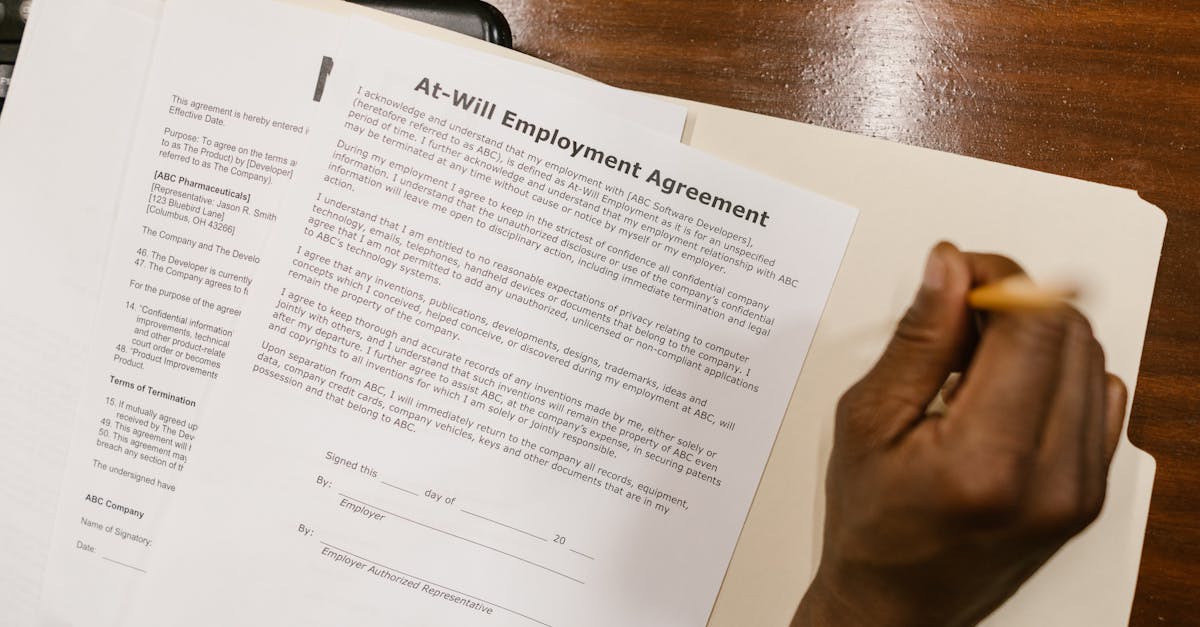
Introduction
Cut the signature bottleneck — fast. If your HR, legal, or operations teams are still printing, chasing signatures, and stitching PDFs, offer letters, NDAs, and vendor agreements become painful blockers to hiring, revenue, and compliance. E-signature integration eliminates those handoffs and turns signature steps from a manual choke point into an automated, auditable stage of contract automation, while paired document automation produces pre-filled, conditional templates that reduce errors and speed execution.
This guide walks business owners and HR through the practical choices and checklist items you actually need: picking the right signing workflow (embedded, redirect, or bulk), technical and legal must-haves like APIs, audit trails and identity verification, template and UX best practices, integration patterns with CLM and HRIS, and how to measure the ROI so you can pilot confidently and scale with lower risk and cost.
Why e-signature integration matters for contract lifecycle automation and which agreements benefit most
E-signature integration is a core enabler of effective contract automation. It removes the manual handoffs that slow down contract lifecycle management and lets automated contract management systems complete approvals, signature capture, and archival without human bottlenecks.
Why it matters
Faster execution across the contract lifecycle improves revenue recognition, reduces legal and operational risk, and makes analytics actionable — feeding data into your CLM software or contract management software for reporting and auditability.
Agreements that benefit most
-
Non-disclosure agreements (NDAs) — routine and high-volume; ideal for document automation for legal teams. See a ready NDA template: NDA template.
-
Employment agreements — onboarding speed and HR workflow automation. Use this employment agreement set: Employment agreement.
-
Service agreements — operational contracts where e-signature reduces procurement friction: Service agreement.
-
SaaS/subscription contracts — renewals, amendments, and click-to-sign flows; see a SaaS agreement example: SaaS agreement.
These use cases show why contract automation meaningfully improves turnaround time and audit readiness across both high-volume and high-value agreements.
Comparing top e-signature workflows: embedded signing, redirect signing, and bulk signing
Choosing the right signing workflow is critical to user experience and completion rates. The three common patterns — embedded, redirect, and bulk — serve different operational needs.
Embedded signing
Description: The signing experience is embedded in your app or portal via an iframe or SDK. Ideal for seamless customer journeys and front-end workflows.
- Best for: SaaS onboarding, in-app terms acceptance.
- Pros: Great UX, keeps users in your product; integrates with contract drafting software and contract automation tools.
- Cons: Higher integration effort and security considerations.
Redirect signing
Description: You redirect users to the e-sign provider’s hosted page for signing.
- Best for: Simple, low-effort implementations and external parties.
- Pros: Faster to implement; fewer client-side security responsibilities.
- Cons: Slightly frictioned UX; branding control is limited.
Bulk signing
Description: Send one document to many signers or batch a high volume of similar documents.
- Best for: HR mass offers, vendor renewals, and compliance attestations.
- Pros: Huge time savings; pairs well with contract automation software and contract automation companies that provide templates and batch APIs.
- Cons: Less individualized control; watch for rate limits and monitoring complexity.
When evaluating workflows, consider the downstream impacts on contract lifecycle management and whether your CLM software or contract management software supports the chosen flow natively.
Technical and legal checklist: API integration, audit trails, identity verification, and ESIGN/UDSIG compliance
Integrating e-signatures needs both technical rigor and legal confidence. Use this checklist to validate any provider or implementation.
Technical checklist
-
API capabilities: RESTful APIs, webhooks, SDKs, and sample code for your stack.
-
Field-level controls: Support for fillable fields, conditional fields, and custom validation so your contract drafting software can produce signing-ready documents.
-
Audit trails: Immutable logs with timestamps, IP addresses, and event histories accessible via API and exportable for your CLM.
-
Scalability & rate limits: Confirm bulk signing throughput and retry strategies.
Legal & compliance checklist
-
ESIGN/UDSIG compliance: Provider must produce legally admissible evidence of intent and consent under ESIGN in the U.S. and equivalent laws internationally.
-
Identity verification: Options from email/KBA to advanced ID verification and biometric checks depending on risk profile.
-
Retention & e-discovery: Exportable signed PDFs, metadata, and chain-of-custody documentation compatible with your contract lifecycle management processes.
-
Data residency & encryption: At-rest and in-transit encryption, plus options for regional storage if required.
Validate these items during proof-of-concept. If you use contract analytics or AI contract review tools downstream, ensure the signature metadata flows into those systems for traceability.
Template and UX tips: preparing documents for seamless signing (fillable fields, sign blocks, reminders)
Well-prepared templates drastically improve completion rates and reduce legal review time. Treat templates as first-class assets in your contract automation program.
Template best practices
-
Use structured fields: Define named, typed fields (text, date, checkbox) rather than freeform placeholders. That allows automated population from HRIS or CLM systems.
-
Clear sign blocks: Place signature blocks logically near key obligations; label each signer role to avoid confusion.
-
Conditional content: Use conditional sections so a single template can serve variations (e.g., contractor vs. employee).
UX improvements
-
Pre-fill where possible: Reduce friction by auto-populating known data from HRIS or contract management software.
-
Progress indicators & reminders: Use automated reminders and visible signing status to nudge recipients; the result is higher completion rates.
-
Mobile-first design: Many signers use phones — ensure clickable sign targets and responsive layout.
These practices work especially well when combined with document automation for legal teams and contract drafting software to produce ready-to-sign documents programmatically.
Common integration patterns: CLM + e-signature, HRIS + e-signature, and dedicated signing portals
There are predictable integration patterns that deliver the most value depending on your use case and existing systems.
CLM + e-signature
Pattern: CLM software manages the lifecycle (creation, approvals, renewals) while the e-sign provider handles the signature step via API or native connector.
-
Benefits: Single source of truth for contract metadata and signed artifacts; automation of renewal workflows and contract analytics.
-
Consider: Ensure signed documents and signature metadata sync back to the CLM for compliance and reporting.
HRIS + e-signature
Pattern: HR systems trigger offer letters, NDAs, and employment agreements and pass employee data into signing workflows.
-
Benefits: Faster onboarding, reduced data entry, and consistent audit trails for employment documents.
-
Consider: Map field names and consent workflows carefully; link to a standardized employment agreement template like this one: Employment agreement.
Dedicated signing portals
Pattern: A branded portal where customers or vendors can view and sign multiple documents over time.
-
Benefits: Centralized access for counterparties, helpful for recurring vendor programs and large enterprise procurements.
-
Consider: Provide role-based access, session management, and integration hooks into your contract automation software or CLM.
These patterns are often combined. For example, a CLM may call bulk signing APIs for HR mass offers, while HRIS populates templates and a dedicated portal centralizes signer interactions.
Measuring value: reducing turnaround time, improving completion rates, and lowering operational costs
Metrics drive adoption. Track a focused set of KPIs to quantify the business case for contract automation and e-signature integrations.
Key metrics to monitor
-
Turnaround time: Measure time-from-draft-to-execution. E-signature plus workflow automation should show a measurable drop.
-
Completion rate: The proportion of sent documents that get fully signed without escalation; UX and reminder rules impact this directly.
-
Cost per contract: Include labor hours for manual chasing, storage, and remediation. Automated contract management reduces these costs.
-
Cycle time variance: Reduced variance indicates process predictability, which helps legal and finance forecasting.
How to run pilots and calculate ROI
Run a short pilot on a high-volume agreement type (NDAs or offer letters), instrument the workflow in your CLM or contract automation software, and compare baseline vs. post-integration metrics. Focus on reduced manual touchpoints, fewer signature errors, and faster revenue or hiring timelines.
Also consider qualitative gains: better auditability for compliance, improved signer experience, and tighter integrations with contract analytics and AI contract review tools that depend on standardized, signed documents.
Summary
E-signature integration turns signature steps from a manual choke point into a fast, auditable stage of contract execution by pairing signing workflows (embedded, redirect, or bulk) with robust APIs, audit trails, and identity verification. The right implementation—backed by template and UX best practices, CLM and HRIS integrations, and a clear pilot and ROI plan—reduces turnaround time, improves completion rates, and lowers operational costs. Document automation complements this by producing pre-filled, conditional templates that cut errors and speed onboarding and legal review. Ready to pilot a secure, measurable improvement to your contract processes? Start at https://formtify.app
FAQs
What is contract automation?
Contract automation uses templates, data mappings, and workflows to generate, route, and finalize agreements with minimal manual work. It often includes document automation and e-signature steps so contracts are consistently populated, auditable, and ready to execute.
How does contract automation work?
It starts with structured templates and data sources (HRIS, CRM, or CLM) that populate fields automatically, then moves documents through approval and signing workflows via APIs or native connectors. E-signature and audit logs complete the process, creating a traceable, exportable record for compliance and analytics.
Who should use contract automation?
Teams that manage recurring or high-volume agreements—HR for offer letters and NDAs, legal for standard contracts, procurement for vendor agreements, and sales for SaaS contracts—benefit most. Growing businesses that need faster onboarding, stronger auditability, and fewer manual touchpoints should prioritize it.
Is contract automation secure?
When implemented with a vetted provider it can be highly secure, using in-transit and at-rest encryption, immutable audit trails, and configurable identity verification. Verify ESIGN/UDSIG compliance, data residency options, and integration controls during your proof-of-concept to meet your organization’s risk profile.
How much does contract automation cost?
Costs vary by provider, volume, feature set (APIs, advanced ID verification, bulk signing), and integration effort. Run a small pilot to measure reductions in manual hours, error rates, and cycle time so you can calculate cost per contract and expected ROI.





