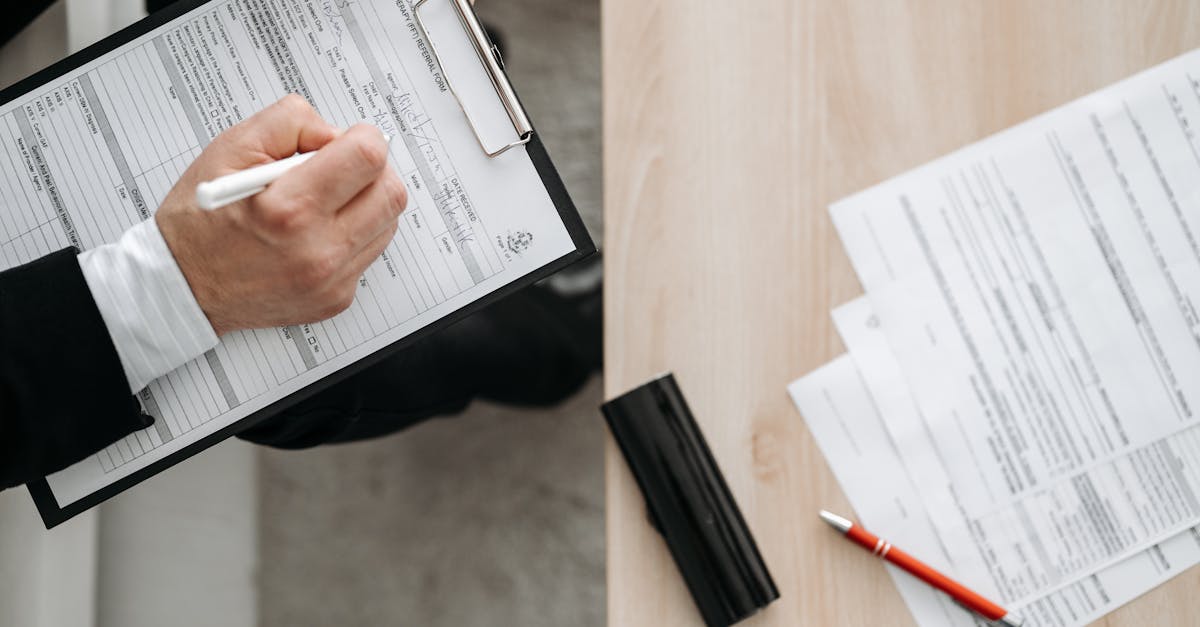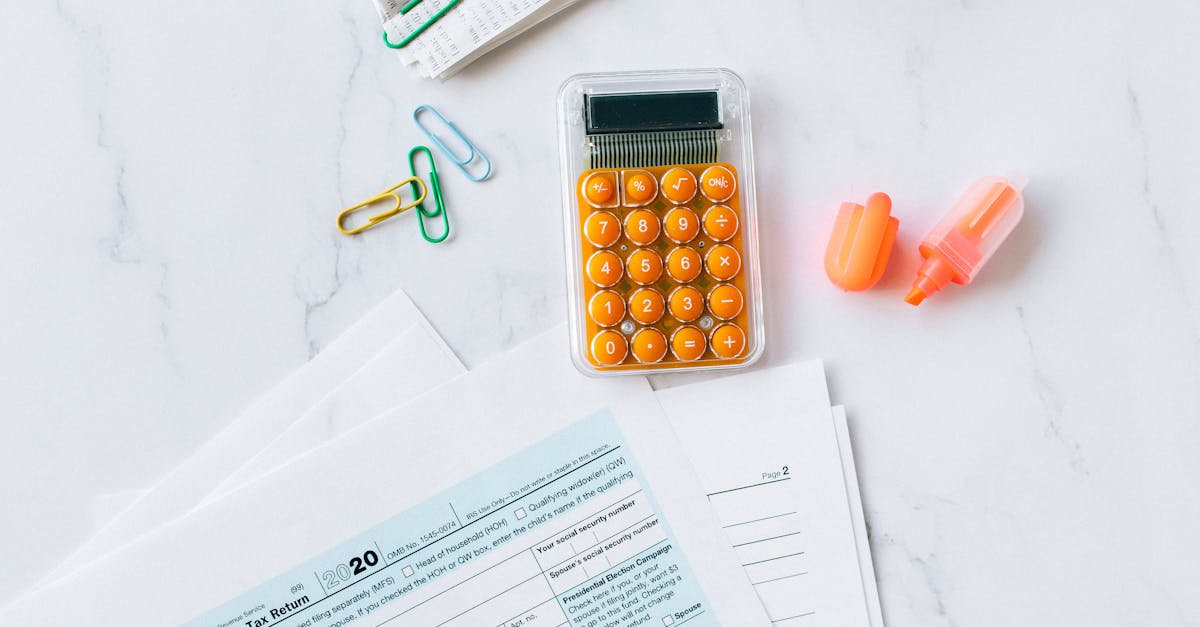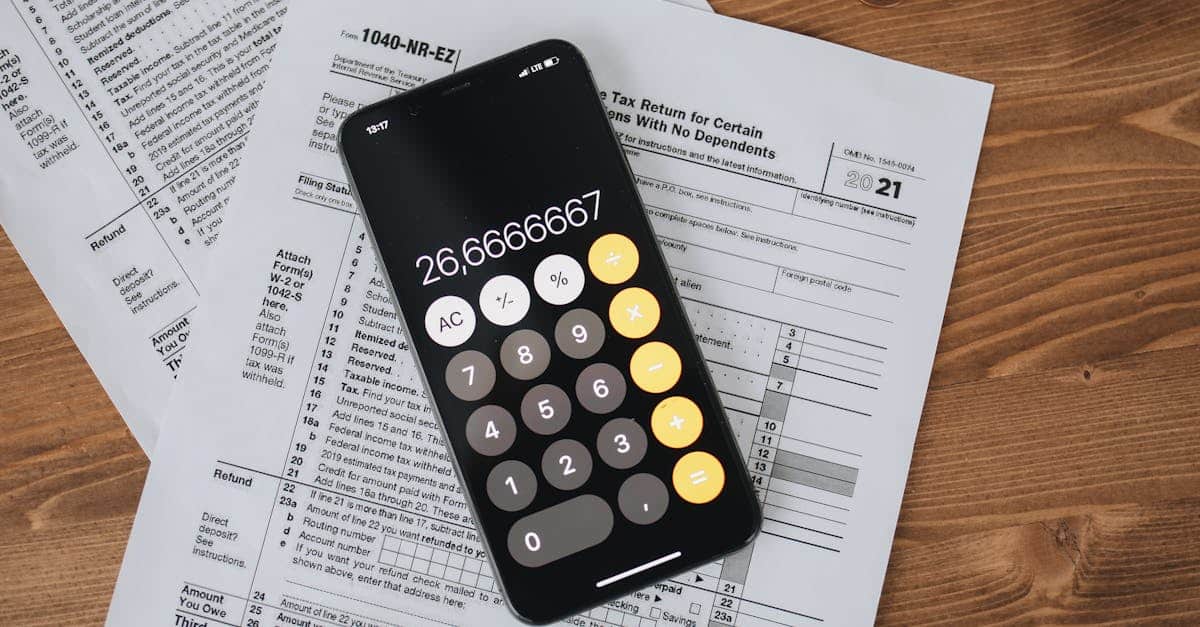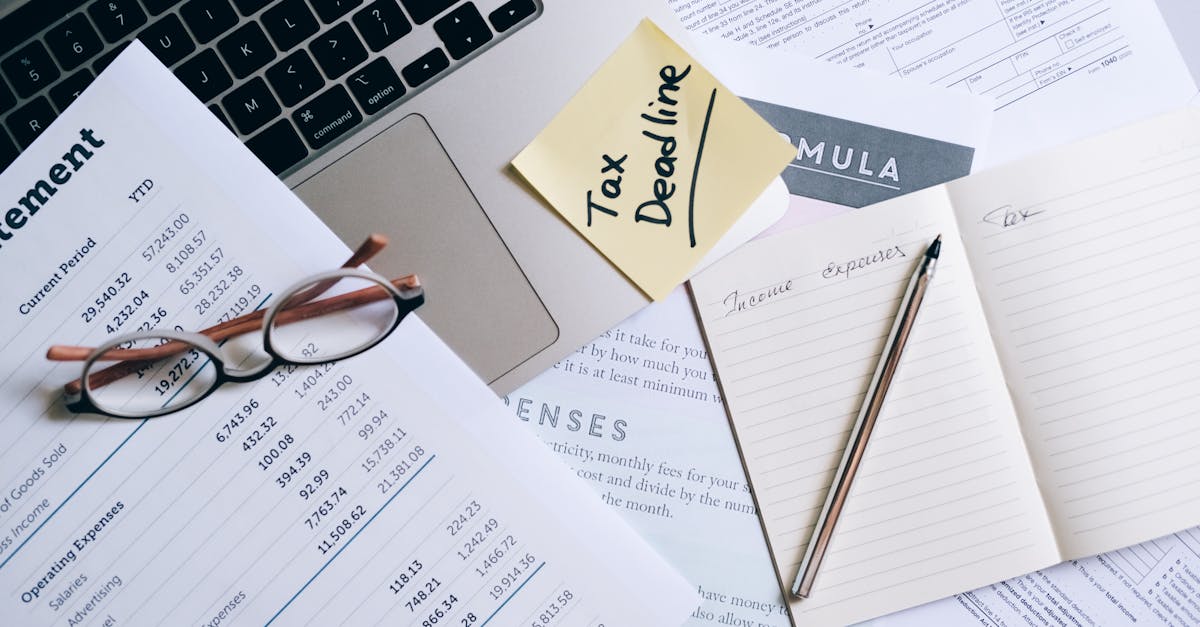
Introduction
Cut carbon, cut cost, cut risk. Every new hire still generates a paper trail — printing, postage, storage and manual reconciliation that silently inflate your ESG footprint, budgets and audit exposure. Growing regulatory scrutiny and the talent market’s sustainability expectations mean those stacks of forms are no longer a back‑office nuisance but a measurable business risk and an opportunity to show real ESG progress.
Document automation — smart forms, e‑signature, automated retention and audit trails — turns onboarding from a recurring cost into a measurable sustainability and compliance win. In the sections that follow we walk through which high‑impact documents to digitize first, how to design a digital onboarding stack, conversion templates and KPIs to track emissions and cost savings, and rollout tips for small businesses. Use these practical steps to modernize HR onboarding and make the value visible to finance, legal and ESG stakeholders.
Why sustainable onboarding matters for ESG reporting and cost savings
Sustainable HR onboarding reduces waste, strengthens your employer brand, and feeds directly into ESG reporting. Digitizing new hire onboarding removes recurring paper consumption and associated storage, transport and disposal emissions that add up quickly across hundreds of hires.
For compliance and finance teams, the benefits are tangible: lower document storage costs, fewer manual reconciliation tasks and quicker audits. That reduces both direct costs and the employee hours spent fixing paperwork errors — a clear cost-per-hire and productivity win.
Key benefits
- ESG metrics: less paper and lower scope‑3 administrative emissions to report.
- Cost savings: fewer printing, mailing and offsite storage fees.
- Risk reduction: improved audit trails and fewer compliance gaps.
- Retention improvements: faster, more consistent employee onboarding and engagement.
Which paper processes create the largest environmental and compliance footprints
Not all paper is equal. Focus first on documents that are repeated for every hire and those that create compliance risk when misfiled.
High-impact paper processes
- Job offer letters and appointment letters — these are sent, revised and stored for every hire. Digitize offers (see template) to cut printing and signing cycles: https://formtify.app/set/job-offer-letter-74g61, https://formtify.app/set/appointment-letter-27avk.
- Employment agreements and contracts — legal documents that require signatures and long retention: https://formtify.app/set/employment-agreement-mdok9.
- Tax and payroll forms — frequent re-filing and sensitive data increase both environmental and compliance footprints.
- Benefits enrollment — packets and paper forms that are duplicated across providers.
- Employee verification and background paperwork — physical copies are prone to loss; digitized verification reduces risk: https://formtify.app/set/78-employment-verification-letter-6fexi.
Eliminating or digitizing these items delivers the biggest reductions in both emissions and compliance incidents.
Designing a digital onboarding stack: smart forms, e‑sign, automated retention and audit trails
Design the stack around the employee lifecycle and the hr onboarding process. Start with smart, mobile-first forms, add secure e‑signature, then layer in retention policies and audit logs.
Core components
- Smart forms — conditional fields and prefilled data reduce friction and errors.
- E‑signature — legally binding signatures speed offers and agreements.
- Automated retention and audit trails — enforce retention schedules and create immutable logs for compliance onboarding for employees.
- Identity and background integrations — automate I‑9 equivalents and verification steps.
- HRIS / payroll / benefits integrations — eliminate duplicate data entry and enable single source of truth.
- Onboarding software with workflow automation — orchestrates tasks, reminders and approvals (think automated onboarding workflows).
Choose solutions that support templates, variables and exports for audits. That combination reduces manual touchpoints and improves traceability for legal and compliance teams.
Conversion tactics: high‑impact templates to digitize first (offers, tax forms, benefits enrollment)
Prioritize templates that are frequent, legally important or prone to error. Quick wins build momentum for broader change.
Triage and conversion tactics
- Digitize offer letters first: standardize language, include e‑sign and conditional compensation fields. Use the offer and appointment templates to accelerate: https://formtify.app/set/job-offer-letter-74g61, https://formtify.app/set/appointment-letter-27avk.
- Convert employment agreements and contracts: template variables let you pull role, manager and salary values instantly: https://formtify.app/set/employment-agreement-mdok9.
- Turn tax and payroll forms into guided smart forms: reduce errors with field validation and autofill.
- Digitize benefits enrollment: integrate with providers and use saved responses to reduce repeat forms.
- Use approval gates: route high‑risk or higher‑level offers to legal/finance automatically before sending.
These tactics speed the onboarding process and lower the HR team’s administrative burden while improving compliance.
How to measure impact: emissions saved, reduced cycle time, cost per hire and compliance incidents
Define a small set of KPIs and measure against a baseline before rollout. Use monthly or quarterly reporting to show progress to leadership and ESG owners.
Recommended KPIs
- Paper and emissions saved: number of pages avoided × estimated grams CO2 per page.
- Cycle time: average days from offer to start and time to complete onboarding tasks.
- Cost per hire: include printing, postage, storage and HR hours saved.
- Compliance incidents: number of missing or late-required documents, audit findings and time to resolve.
- Adoption metrics: percentage of hires completed fully digitally and system completion rate.
Report these alongside qualitative metrics like new-hire satisfaction and hiring manager feedback. That combination makes the value of HR onboarding improvements visible to finance and ESG teams.
Template bundles and variables to support a paperless new‑hire experience
Bundle templates into role-based packages and use variables to auto-populate key fields. This reduces errors and speeds the hr onboarding checklist completion.
What to include in a bundle
- Offer & appointment templates with conditional clauses: https://formtify.app/set/job-offer-letter-74g61, https://formtify.app/set/appointment-letter-27avk.
- Employment agreements with variable salary, term and jurisdiction clauses: https://formtify.app/set/employment-agreement-mdok9.
- Promotion and verification templates for internal moves and references: https://formtify.app/set/employee-promotion-letter-4qyfo, https://formtify.app/set/78-employment-verification-letter-6fexi.
- Onboarding checklist template that triggers tasks and reminders for orientation programs and training modules.
Use variables for name, start date, manager, location and benefits tier. Store bundles in your onboarding software so hiring teams can pick a role and the right set of documents and workflows are generated automatically.
Rollout tips for small businesses: pilot roles, stakeholder signoffs and change management metrics
Small businesses should move deliberately: run a pilot, measure results, then scale. This minimizes disruption while showing quick wins.
Step-by-step rollout
- Choose pilot roles: start with one high-volume role and one compliance-sensitive role to surface different issues.
- Map stakeholders: involve HR, legal, IT, hiring managers and finance for signoffs on templates and retention policies.
- Define change metrics: track adoption rate, time-to-complete, error rate and new-hire satisfaction.
- Train and communicate: short guides for hiring managers and a one-page hr onboarding checklist for new hires.
- Iterate quickly: collect feedback from pilot hires and managers, then refine templates and workflows before company-wide rollout.
These practical steps balance speed and governance so small businesses can reap the benefits of automated onboarding workflows and HR onboarding best practices without overwhelming teams.
Summary
Digitizing high‑impact new‑hire documents—offers, contracts, tax and benefits forms—lets you cut paper, lower scope‑3 emissions, reduce storage and mailing costs, and tighten audit trails. Document automation (smart forms, e‑signature, automated retention and immutable logs) converts HR onboarding from a recurring administrative burden into a measurable ESG, legal and cost‑control win for HR and legal teams. Start with a small pilot, track simple KPIs like pages avoided, cycle time and compliance incidents, then scale role‑based template bundles; get started and find templates at https://formtify.app.
FAQs
What is HR onboarding?
HR onboarding is the process of welcoming and integrating a new hire into the organization, covering paperwork, orientation, role setup and initial training. It includes both compliance tasks (contracts, tax forms, background checks) and experience tasks (manager introductions, systems access) that together shape first impressions and retention.
How long should HR onboarding last?
There’s no single answer—good onboarding includes immediate tasks (first week), role ramping (first 30–90 days) and ongoing development (first year). Digitizing paperwork and automating workflows shortens administrative cycle time so teams can focus on the phased, human parts of onboarding that drive retention.
What are the key steps in the HR onboarding process?
Core steps include extending and accepting the offer, completing signed agreements and tax forms, verifying identity and eligibility, provisioning systems and benefits, and delivering orientation and training. Automating documents and workflows ties these steps together, reduces errors and creates auditable trails for legal and compliance teams.
What should be included in an HR onboarding checklist?
An effective checklist covers offer acceptance, signed employment agreements, tax and payroll forms, benefits enrollment, I‑9/verification, IT account provisioning, policy acknowledgements and scheduled orientation/training. Include owner assignments, deadlines and automated reminders so nothing drops off during the handoff between hiring manager, HR and IT.
How can HR improve the onboarding experience?
Improve onboarding by digitizing frequent forms, adding e‑signature, integrating with HRIS and payroll, and creating role‑based template bundles to reduce manual entry and errors. Measure adoption, time‑to‑complete and new‑hire satisfaction, iterate from pilot feedback, and communicate the benefits to hiring managers and legal to secure buy‑in.