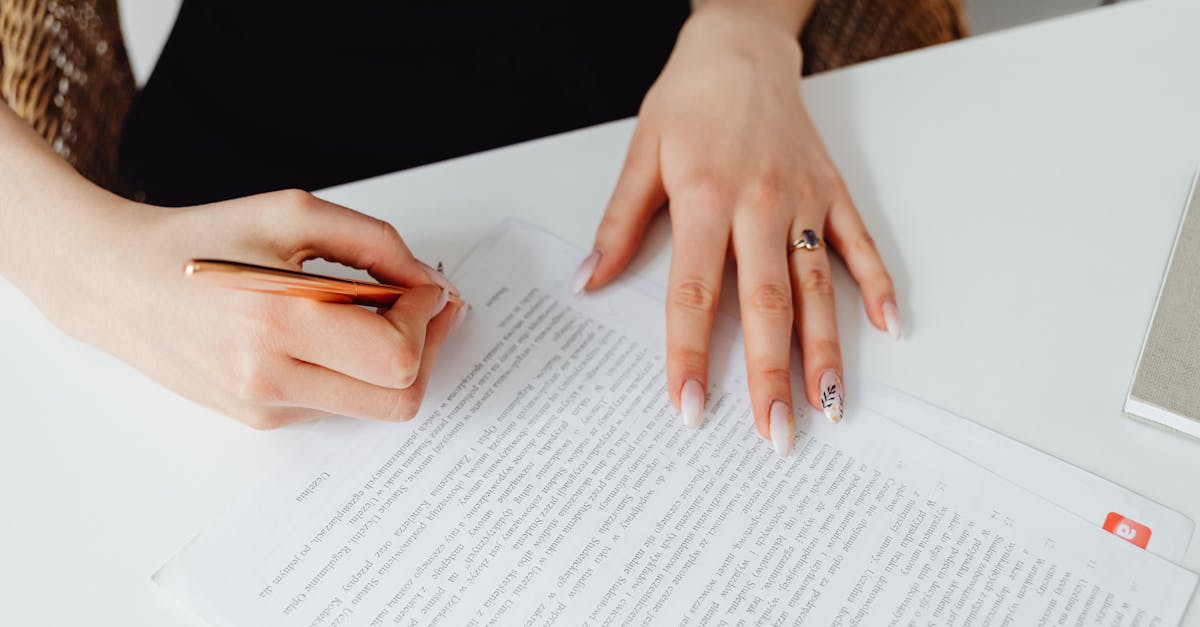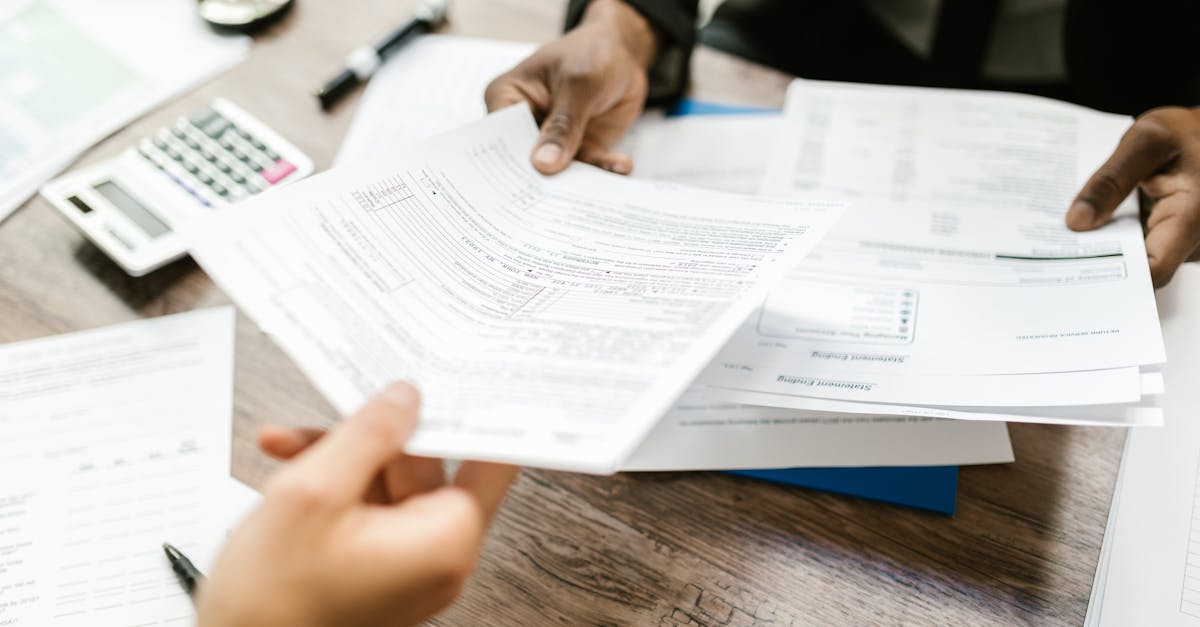
Introduction
Stop losing candidates and courting compliance risk. Hiring pipelines leak at every stage — candidates abandon lengthy applications, background checks stall for missing documents, and offers go unsigned — all of which waste time, damage employer brand, and increase legal exposure. Form submission analytics turn those blind spots into clear, actionable signals: measured drop‑off, time‑to‑complete, and field error patterns show exactly where to simplify, automate, or tighten controls. Pairing analytics with document automation (auto‑filled offer letters, standardized verification templates, and one‑click uploads) reduces rework and accelerates decisions.
How this article helps: We’ll walk through the metrics HR should track, how to instrument forms with event and UTM capture, privacy‑safe collection practices, and the dashboard views and experiments that deliver fast wins. Use a modern form builder to implement these ideas and you’ll cut hiring friction, improve data quality, and reduce compliance risk — with templates and workflow tweaks you can test this week.
Key form analytics metrics every HR team should track (drop-off rate, time-to-complete, field error rates)
Why these metrics matter: Tracking form analytics gives HR teams objective signals about candidate friction, data quality, and processing efficiency. Use a modern form builder or online form builder with built‑in form analytics to capture these metrics automatically.
Must‑track KPIs
- Drop‑off rate — percent of users who start but do not submit. Measure by step or section to find exact pain points.
- Time‑to‑complete — median time from open to submit. Compare by device (mobile vs desktop) and by role to spot complexity issues.
- Field error rates — frequency of validation errors per field (e.g., phone, email, date). High error rates indicate unclear labels or poor validation UX.
- Completion rate — submits / starts. Useful baseline metric for campaign or source comparisons.
- Resubmission/rework rate — how often candidates correct or re-upload data (evidence of confusing requirements).
Secondary signals to monitor
- Average time per page or section.
- Abandonment by browser or OS.
- Submission vs conversion by UTM/source.
- Form field heatmaps or focus time (if supported).
Actions: If drop‑off spikes on a page, shorten that section or make fields optional. If field error rates are high, update validation messaging or use input masks. A form designer or form maker that supports analytics and templates will speed these fixes.
How form data reveals hiring bottlenecks: applications, background checks, and offer acceptance
Applications stage: Look at source-to-application conversion, time‑to‑complete, and form abandonment. High abandonment from a particular job board or UTM suggests a mismatch between ad expectations and the form or a poor landing-to-form flow. Use an online form builder that captures UTM and source metadata to diagnose this.
Background checks: Track time between candidate consent/ID submission and verification completion. Common bottlenecks are missing attachments, unclear instructions, or rejected documents. Use field error rates and rework counts to identify which fields cause verification delays.
Offer acceptance: Correlate offer acceptance rate with form-collected variables (expected salary range, notice period, location). If acceptance is low, look for friction in the offer delivery process — for example, long open time on an electronic offer, or an offer form that lacks easy e‑signature or clear next steps.
Practical steps
- Instrument application, background check, and offer forms to share a unique candidate ID so data can be traced across stages.
- Create reports that compare median times at each stage by role, hiring manager, and source.
- Use form templates (interview, offer, verification) and iterate: small UX changes often produce outsized improvements.
For example, link offer forms to a job offer letter template like https://formtify.app/set/job-offer-letter-74g61 and to employment agreements such as https://formtify.app/set/employment-agreement-mdok9 to standardize content and reduce clarification cycles.
Instrumenting online forms: events, UTM sources, A/B testing and privacy-safe data collection
Event tracking: Emit events for start, section complete, field focus, validation error, and submit. These events let you calculate drop‑off by exact step and feed dashboards or analytics tools.
UTM & source capture: Capture UTM parameters and referrer at form open. This enables slicing performance by campaigns and channels — especially useful when using a survey builder or form maker for targeted outreach.
A/B testing
- Test single variables (e.g., required vs optional field, short vs long description) and measure drop‑off and time‑to‑complete.
- Use randomized traffic splits and ensure experiments run long enough for significance.
Privacy‑safe collection
- Minimize PII captured: only ask for data needed at that stage. Avoid SSNs and full DOB until legally required.
- Use hashed IDs or tokenization where possible. If you need to store sensitive attachments, ensure encryption at rest and limit access.
- Implement consent banners and store consent timestamps as events rather than storing extra profile data.
Pick a form builder online or form builder free tier that supports event hooks and integrations (for example, with Google Sheets or HRIS). Many form builders also offer webhooks to push event data into analytics, A/B tools, or your data warehouse.
Using analytics to reduce compliance risk: PII minimization, validation rules, and auto-remediation
PII minimization: The simplest compliance control is to collect less data. Only request identifiers when required for legal checks. When possible, collect verification documents via secure upload fields and delete them after the retention period.
Validation rules
- Use strict, contextual validation to ensure data accuracy (e.g., format checks, allowed file types, and max file sizes).
- Implement conditional logic so sensitive fields appear only when necessary (reduces exposure).
Auto‑remediation
- Automatic field correction: normalize phone numbers, capitalize names, and format dates.
- Flag suspicious or incomplete submissions for manual review and temporarily quarantine them.
- Trigger automated follow‑ups requesting missing items with a single-click upload link to avoid re‑asking candidates to re-enter data.
Access controls & retention: Enforce role‑based access to form responses and apply retention/auto‑delete policies. Tie retention policies to the data collection purpose and legal requirements. Use tools that let you anonymize or redact fields on demand.
For compliance tasks like employment verification, tie forms to standardized templates such as https://formtify.app/set/78-employment-verification-letter-6fexi to maintain consistent fields and reduce unstructured PII collection.
Reporting and dashboards HR leaders need: time-to-hire, completion rates, and template performance comparisons
Essential dashboard cards
- Time‑to‑hire — median and distribution by role and source; drill into candidate stage times collected from forms.
- Completion & drop‑off rates — overall and by template or campaign (e.g., application form vs background check form).
- Template performance — compare similar form templates (long vs short, progressive disclosure vs single page) to identify best performers.
- Quality metrics — percent of submissions with validation errors, missing attachments, or manual corrections required.
Useful segments and filters
- By job family, location, hiring manager.
- By candidate source or UTM campaign.
- By device type and browser (mobile drop‑off troubleshooting).
Visualization & delivery: Use trend lines, funnel visualizations, and cohort tables. Automate weekly executive summaries and ad‑hoc drilldowns for recruiters. If your form creator integrates with BI tools or Google Sheets (e.g., form builder google sheets), pipe raw events into your warehouse for advanced analysis.
Include operational tiles that tie to action: “Candidates missing documents” and “Offers pending signature.” For performance appraisal and template-level insights, standardize around templates like https://formtify.app/set/performance-appraisal-letter-6xd8y so you can compare apples-to-apples.
Template & workflow recommendations to test improvements quickly
Fast experiments to run
- Short vs long form — compare submission rates and time‑to‑complete.
- Progressive disclosure — reveal advanced questions only after core eligibility is met.
- Required field reduction — make non‑critical fields optional and measure change in completion rate.
- Save‑and‑resume — test whether allowing saving improves completion for long applications.
- Prefill & single‑click uploads — prefill known fields from profile or resume parsing to reduce typing.
Workflow tweaks
- Automated triage: route incomplete or high‑potential candidates to different recruiter queues.
- Auto‑reminders: schedule friendly nudges for pending background checks or unsigned offers.
- Template cloning: maintain a baseline template and test one change per clone to isolate impact.
Implementation tips: Use a flexible form designer or form maker with A/B testing hooks and template libraries so you can iterate without engineering. Keep experiments short and measure using the key metrics above (drop‑off, time‑to‑complete, field errors).
For quick wins, use ready templates for legal and HR touchpoints—job offer and agreements like https://formtify.app/set/job-offer-letter-74g61 and https://formtify.app/set/employment-agreement-mdok9, performance appraisal forms https://formtify.app/set/performance-appraisal-letter-6xd8y, and verification forms https://formtify.app/set/78-employment-verification-letter-6fexi—then change one element at a time (title, required fields, progress indicator) and measure the outcome.
Finally, evaluate form builder options (form builder wordpress plugins, form builder with payment for paid assessments, or a form builder online that integrates with Google Sheets) so your chosen form creator supports the experiments and integrations you need.
Summary
Form submission analytics give HR teams clear, actionable signals—drop‑off, time‑to‑complete, and field‑error patterns—that reveal exactly where applications, background checks, and offers stall. Instrument forms to capture events and UTM/source data, apply privacy‑safe collection and validation rules, and run short experiments on templates and workflows; then surface those findings in dashboards that drive targeted fixes. Pairing analytics with document automation reduces manual rework, speeds verifications and offer acceptance, and lowers compliance exposure for both HR and legal teams. Start implementing these practices with a modern form builder and sample templates—see practical templates and integrations at https://formtify.app.
FAQs
What is a form builder?
A form builder is a tool that lets you create web forms without coding by dragging fields, setting validation rules, and configuring workflows. It typically includes templates, analytics hooks, and integrations so responses flow into HR systems, spreadsheets, or your data warehouse.
How do I create a form with a form builder?
Pick a template close to your use case, add or remove fields, and set validation and conditional logic to minimize errors. Then configure event tracking (starts, errors, submits), capture UTM/source data, connect integrations (HRIS, Google Sheets, webhooks), and publish or embed the form.
Are there free form builders?
Yes—many vendors offer free tiers that cover basic forms, templates, and limited responses, which are fine for small pilots. Free plans often limit advanced analytics, integrations, storage, or payment features, so upgrade when you need larger scale or stricter compliance controls.
Can form builders accept payments?
Many form builders support payment integrations (Stripe, PayPal, etc.) so you can collect fees, deposits, or assessment payments directly on a form. Ensure the provider meets your payment-security requirements and that you understand transaction fees and data retention policies.
How do I embed a form on my website?
Most form builders provide an embed snippet or iframe you can paste into your site, or a plugin for platforms like WordPress for easier integration. Make sure the embedded form is responsive, include UTM capture if you need source attribution, and test across devices to avoid mobile drop‑off.