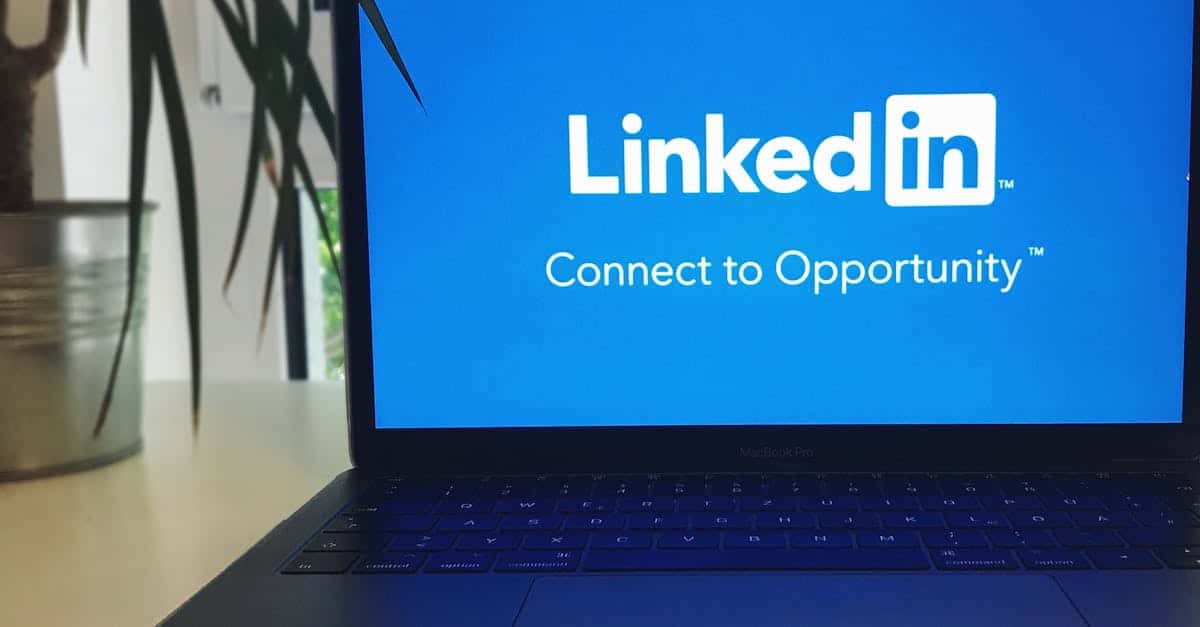Introduction
Immediate risk: slow, manual handling of DSARs, consent changes, and redactions creates audit exposure, missed SLAs, and frustrated stakeholders. If your HR, legal or privacy teams are still chasing requests through email, spreadsheets and ad‑hoc reviews, you’re multiplying effort and regulatory risk. Template‑based document automation flips that script — turning GDPR and HIPAA obligations into repeatable, auditable workflows that capture consent, verify identity, apply AI‑assisted redaction, and record every decision for compliance.
In the sections that follow we map those obligations to practical template workflows, show how smart forms and SLA tracking streamline DSARs, explain consent capture and revocation mechanics, describe Document AI redaction and PII detection, and outline an operational playbook (roles, retention, cross‑border transfers) — plus ready‑to‑deploy Formtify templates to get you running fast with defensible document compliance.
Mapping GDPR and HIPAA document obligations to template workflows (consent, access requests, authorizations)
What is document compliance? It’s the practice of ensuring policies, forms and records meet regulatory requirements, are version-controlled, and can be demonstrated during an audit. GDPR and HIPAA create concrete obligations around consent, access requests, and authorizations that should map directly to your template workflows.
Map obligations to templates
Start by listing the regulatory compliance documents required for each regime (consent logs, DSAR responses, HIPAA authorization forms, processing records). Then create template workflows for each task:
- Consent workflows: capture legal basis, timestamp, version, and revocation method.
- Access request (DSAR) workflows: intake, identity verification, search/query, review, redaction, response logging.
- Authorizations: HIPAA-specific authorization templates with required elements and revocation instructions.
Practical links: link consent and public-facing notices to your privacy policy template so intake steps reference the right language — for example, use this privacy policy template: https://formtify.app/set/privacy-policy-agreement-33nsr. For HIPAA-specific authorizations, use a ready HIPAA authorization template: https://formtify.app/set/hipaaa-authorization-form-2fvxa.
Controls to add: document control numbering, mandatory metadata (owner, retention class), and an audit trail for documents that records who accessed or altered the file. These elements make regulatory review and a document compliance audit practical and defensible.
Automating DSAR intake and SLA tracking with smart forms and conditional logic
Design intake forms to reduce manual triage. Use smart forms that adapt questions based on the claimant’s answers. Conditional logic cuts down on verification time and routes requests to the correct team automatically.
Key automation elements
- Identity verification gates: require proof only when necessary, set conditional fields and file upload requirements.
- SLA tracking: attach timestamps at each step, trigger alerts for near-miss SLAs, and auto-escalate overdue requests.
- Audit-ready logs: capture every status change and export the audit trail for documents to support compliance management and audits.
Integration & tooling: connect your smart forms to a records management or compliance management system so responses populate requests, evidence, and DPA references automatically. If you need a privacy or DPA link in your workflow, include this DPA template: https://formtify.app/set/data-processing-agreement-cbscw.
Checklist items for launch: document compliance checklist, expected SLA times, escalation contacts, and a test DSAR to validate the document compliance software and processes before going live.
Consent capture and revocation flows: time‑bound links, versioning and audit trails
Build consent as a first-class, auditable artifact. Every consent capture should record what was consented to, when, by whom, and the exact version of the policy or form.
Recommended mechanics
- Time‑bound links: create signed, expiring URLs for consent actions and revocations so clicks outside the window are rejected.
- Versioning: tie the consent record to the exact policy version and keep an immutable history of prior versions.
- Audit trail for documents: log IP, user agent, IP geolocation (if needed), and all revocation actions for downstream evidence during a document compliance audit.
Revocation UX: make revocation simple and confirm it by email with a snapshot of the original consent. Store a revocation receipt in your records management system and align retention rules in the records retention policy so revoked consents are retained only as long as legally required.
Template tie-ins: ensure your consent flows link back to your public-facing privacy policy and any authorization templates (e.g., HIPAA form) to keep language consistent: https://formtify.app/set/privacy-policy-agreement-33nsr and https://formtify.app/set/hipaaa-authorization-form-2fvxa.
Automated PII detection and redaction using Document AI before sharing records
Embed PII scanning into the workflow. Before producing records for a DSAR or third‑party request, run Document AI to detect sensitive identifiers and classify content by sensitivity.
How to operationalize
- Auto-classification: tag documents with sensitivity labels and applicable regulatory flags (GDPR, HIPAA, SOX).
- Redaction engine: automate redaction of names, SSNs, health identifiers or other PII, and keep a redaction map showing what was removed.
- Human review gates: route borderline cases to a reviewer and capture reviewer decisions in the audit trail for documents.
Security & compliance notes: maintain data protection compliance by logging who initiated scans, what patterns were used, and by storing redaction metadata in your compliance management system. These logs make the compliance audit process and ISO 27001 documentation requirements easier to demonstrate.
Operational playbook: roles, retention rules and cross‑boundary transfer templates
Define clear roles and responsibilities. Assign a document compliance officer to own policy, a privacy officer for DSAR reviews, legal for high‑risk disclosures, and IT for system controls.
Retention and transfer rules
- Records retention policy: publish retention classes for common document types and automate deletion or archival according to those classes.
- Cross‑boundary transfers: use approved transfer templates and standard contractual clauses; track legal basis for transfers in the document metadata.
- Termination handling: include templates for employee data workflows and offboarding (example: termination of employment letter template) so records tied to departures are handled consistently: https://formtify.app/set/termination-of-employment-letter-eyvtl.
Governance & reviews: schedule periodic reviews tied to your compliance audit calendar. Use the compliance management systems to surface stale templates, automate version control, and ensure document control practices meet SOX and ISO requirements.
Formtify templates to deploy a compliant DSAR + HIPAA intake pipeline
Packaged templates to accelerate deployment. Use Formtify templates as building blocks: HIPAA authorization, DPAs, privacy notices and intake forms that connect into an automated pipeline.
Recommended template set
- HIPAA authorization form: https://formtify.app/set/hipaaa-authorization-form-2fvxa
- Data Processing Agreement (DPA): https://formtify.app/set/data-processing-agreement-cbscw
- Privacy policy / notice: https://formtify.app/set/privacy-policy-agreement-33nsr
- Termination of employment + data handling template: https://formtify.app/set/termination-of-employment-letter-eyvtl
Deployment steps:
- Import templates into your form and workflow engine.
- Wire conditional logic for DSAR intake, identity verification, and HIPAA routing.
- Attach Document AI redaction and mark sensitivity in metadata, then store outputs under your records retention policy.
- Run a test through your document compliance checklist and simulate a document compliance audit to confirm audit trail and SLA alerts work.
Operational tips: appoint a document compliance officer, adopt document compliance software that supports audit logs and versioning, and tie templates to your compliance management systems so changes are traceable and policies are enforced automatically.
Summary
In short: template‑based document automation turns GDPR and HIPAA obligations from ad‑hoc headaches into repeatable, auditable workflows. By mapping consent, DSARs and authorizations to templates, automating intake and SLA tracking, capturing time‑bound consent with versioning, and running Document AI redaction before disclosure, teams cut manual effort, shorten response times, and reduce regulatory risk. For HR and legal teams this means fewer bottlenecks, clearer ownership, and defensible records for audits — all core to good document compliance. Ready to get started? Explore ready‑to‑deploy templates and connectors at https://formtify.app
FAQs
What is document compliance?
Document compliance is the practice of creating, controlling, and retaining records so they meet legal and regulatory obligations and are defensible during an audit. It covers version control, metadata, retention rules, and an audit trail showing who accessed or changed a file.
How do I ensure my documents are compliant?
Start by mapping regulatory obligations to template workflows, enforce versioning and metadata, and use smart forms to capture required information. Automate retention, audit logs, and identity checks where possible, and run periodic reviews to keep templates and policies current.
What are document compliance requirements for GDPR?
Under GDPR you must record lawful bases for processing, manage and log consent (including revocations), honor DSARs within statutory timeframes, and document cross‑border transfer justifications. Keep clear records tying decisions to the exact policy version and maintain an auditable trail of actions.
How long should I retain documents for compliance?
Retention periods depend on applicable laws, contractual obligations, and business needs, so set retention classes for common document types. Implement automated retention and deletion where possible, and document the legal basis for longer holds in your retention policy.
What is a document retention policy?
A document retention policy defines how long different types of records are kept, where they are stored, and when they are archived or destroyed. It should list retention classes, owners, legal bases, and procedures for automated enforcement to ensure consistent, auditable handling.