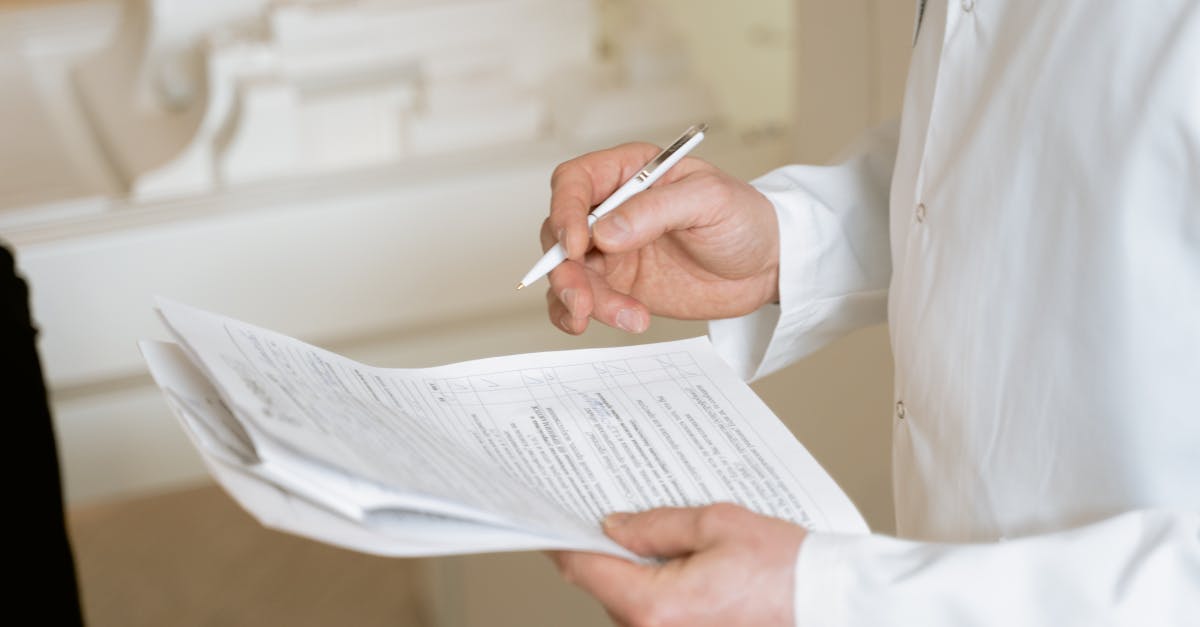Introduction
Every delayed license check, misplaced HIPAA authorization, or missing credential packet creates real risk — care gaps, billing interruptions, audit exposure, and frustrated hiring managers. For teams managing HR onboarding and credentialing, the rising complexity of telehealth, multi‑state licensure, and strict PHI/PII rules means manual checklists and email threads no longer cut it.
Document automation — from clear, consented capture flows and Document AI that extracts license numbers and expiry dates, to tamper‑evident e‑signatures and exportable consent logs and audit trails — can shrink verification times, reduce HIPAA exposure, and turn audits from a scramble into a routine export. Read on for practical templates, workflow examples, and implementation best practices that help you build HIPAA‑compliant credentialing, consents, and retention routines so clinicians are privileged and productive the moment they’re needed.
Regulatory and operational risks in clinical hiring: HIPAA, licensure and privileging delays
HIPAA exposure is a top regulatory risk during HR onboarding for clinical roles. Collecting medical credentials, background-check results, and other protected information creates PHI/PII handling requirements. Mishandling consent or storage can trigger breach notification, fines, and reputational harm.
Licensure and privileging delays create operational risk: an unprivileged physician or clinician can’t bill or see patients, causing staffing gaps and care disruption. Delays come from slow state board verifications, missing primary-source verification, or incomplete credential packets.
Cross‑jurisdiction practice (telehealth) increases complexity: multi‑state licensure, differing supervision rules for allied‑health clinicians, and variable privileging standards expand compliance work in the new hire onboarding process.
Practical impact — plan for these risks in your onboarding checklist by mapping required documents to time-to-verify SLAs, adding escalation rules, and building contingency staffing plans so care continuity isn’t jeopardized.
Designing consented data capture flows: HIPAA authorizations, background checks and credential uploads
Capture consent up front. Use a single, clear consent flow that explains why you need PHI/PII, how it will be used for credentialing and employment, and retention timelines. For HIPAA‑sensitive items, collect a signed authorization before requesting medical or behavioral health records.
Key elements to include
- Explicit HIPAA authorization that references primary‑source verification and sharing with credentialing bodies — store a copy with the applicant record. (Example template: HIPAA authorization.)
- Background check consent with clear criminal‑background scope and consumer‑reporting disclosures.
- Credential upload instructions that request specific file types, required fields, and a checklist of documents.
Design details — minimize required PII, validate fields client‑side (license numbers, state), and use progressive disclosure so candidates only upload what’s necessary for their role. Always show an audit trail entry when a candidate signs or uploads a document.
Document AI for clinical credentialing: extract licenses, expiration dates and match to registries
Document AI can dramatically reduce manual effort in the HR onboarding process by extracting structured data from uploaded licenses, certificates, and CEs. Typical outputs include license number, issuing state, issue/expiration dates, and specialty or scope.
How to implement
- Use OCR + NLP to pull fields into your onboarding checklist and populate HR and privileging workflows.
- Design confidence thresholds — low confidence items should route to a human reviewer to avoid false positives.
- Automate registry checks by matching extracted license numbers against state board APIs or NPI/other registries to confirm primary‑source verification.
Operational benefits — faster verifications, automated expiry alerts, and integration with onboarding software that triggers credential re‑verification or hiring hold notices. This supports retention strategies for new hires by removing administrative bottlenecks during employee onboarding.
Template workflows for audit readiness: consent logs, immutable E‑sign evidence and retention schedules
Auditability is non‑negotiable. Build template workflows that capture every consent and credential‑related action in a tamper‑evident log. That includes sign‑time stamps, IP or device metadata, and PDF snapshots of the signed content.
Components of an audit‑ready workflow
- Consent logs that record who signed what, when, and what version of the form they accepted.
- Immutable E‑sign evidence (cryptographic or vendor‑backed) so signatures can’t be altered — keep the raw audit trail alongside the signed document.
- Retention schedules aligned to regulatory and institutional requirements: employment agreements, privileging records, and HIPAA authorizations each have different retention periods and disposition rules.
Practical checklist item: exportable audit packages that include consent history, credential snapshots, and verification notes reduce preparation time for audits and privileging committees.
Case studies: physician onboarding, allied‑health clinicians and telehealth hires
Physician onboarding — A hospital used a templated onboarding checklist to reduce privileging time by 40%. Key changes: primary‑source verification automation, credential expiration flagging, and a required peer‑reference upload. Result: faster time‑to‑privilege and fewer billing delays.
Allied‑health clinicians — For nurse practitioners and physician assistants, workflows included supervisor agreements and supervision‑plan uploads. Requiring a supervision agreement at offer stage prevented downstream privileging holds and improved orientation completion rates.
Telehealth hires — A telehealth provider centralized multi‑state license checks and used role‑based onboarding flows that only requested state‑specific docs. This reduced redundant uploads and ensured compliance onboarding for employees working across state lines.
Lessons learned: tie onboarding training modules and orientation programs to credential milestones so new hires get the right privileges and systems access only after compliance gates are closed.
Formtify templates to accelerate compliant healthcare onboarding (consents, employment agreements, verification letters)
Prebuilt templates speed setup and reduce legal risk. Use Formtify templates as starting points and customize terms to match your institution’s policies and state requirements.
Relevant Formtify templates
- HIPAA authorization form: HIPAA authorization — capture consent for PHI used in credentialing and background checks.
- Physician employment agreement: physician employment agreement — include privileging contingencies and start‑date hold clauses.
- General employment agreement: employment agreement — standardize terms for allied‑health and administrative hires.
- Employment verification letter template: verification letter — speed reference and credential verifications.
- Hospital services / vendor agreement: hospital services agreement — use for contracted clinicians or telehealth vendors.
Integration tip: wire these templates into your onboarding software so signed copies automatically attach to the employee record and feed audit logs.
Implementation best practices: role‑based access, PII minimization, periodic re‑verification schedules
Role‑based access control (RBAC) ensures only authorized HR, privileging, and credentialing staff can see sensitive fields. Apply least‑privilege and separation of duties for background checks and credential approvals.
Data hygiene and minimization
- Collect the minimum PII needed for verification and employment.
- Mask or tokenize sensitive identifiers in operational views; keep full data available only in secured stores for audit purposes.
Periodic re‑verification
- Automate license expiry monitoring and schedule re‑verification workflows (e.g., 90/60/30‑day reminders before expiry).
- Define triggers for ad‑hoc rechecks (disciplinary flags, malpractice claims, privilege changes).
Operationalize with templates and automation — combine an HR onboarding checklist with onboarding software that supports automated onboarding workflows, immutable e‑sign capture, and scheduled re‑verification to keep your clinical workforce compliant and ready to work.
Summary
Healthcare onboarding carries regulatory and operational risk, but a focused program that combines consented capture flows, Document AI extraction, tamper‑evident e‑signatures, and exportable audit trails turns that risk into predictable operations. By standardizing templates, enforcing role‑based access, minimizing PII, and automating expiry and re‑verification workflows you shorten verification times, limit HIPAA exposure, and make audits a routine export rather than an emergency. For teams responsible for HR onboarding and compliance, these changes reduce manual effort, speed time‑to‑privilege, and improve retention and billing continuity. Get started with ready templates and integrations at https://formtify.app.
FAQs
What is HR onboarding?
HR onboarding is the process of bringing a new hire into an organization by completing legal, compliance, and operational steps so they can perform their role. In healthcare this includes collecting HIPAA authorizations, professional credentials, background checks, and documentation needed for privileging and billing. Effective onboarding ties those documents to audit logs and access controls so the hire is compliant and productive from day one.
How long should HR onboarding last?
Onboarding timelines vary by role and complexity; administrative hires may complete most steps in a few days while clinical hires often require weeks for primary‑source verification and privileging. Plan for staged access — basic system access and orientation can be granted early, with clinical privileges unlocked after credential checks and verifications are complete. Build SLAs and escalation rules into your workflows so delays are visible and managed.
What are the key steps in the HR onboarding process?
Core steps include issuing an offer, collecting signed consents (HIPAA and background checks), uploading credentials, running primary‑source verifications, and recording immutable e‑sign and consent logs. After verification you provision role‑based access and schedule orientation or training tied to credential milestones. Finally, set up expiry monitoring and periodic re‑verification to maintain ongoing compliance.
What should be included in an HR onboarding checklist?
An effective checklist captures required documents (license, certifications), explicit HIPAA and background‑check consents, verification tasks with SLAs, and e‑sign/audit evidence for every signed item. Include retention schedules and disposition rules, role‑based access steps, and triggers for ad‑hoc rechecks (discipline or malpractice flags). Automating these items reduces omissions and speeds privileging.
How can HR improve the onboarding experience?
Improve onboarding by automating repetitive tasks with templates, Document AI, and integrations so candidates only upload required items and reviewers see structured data. Use clear consent flows, progressive disclosure of PII, and immutable audit trails to build trust and simplify compliance reviews. These measures reduce back‑and‑forth, shorten time‑to‑privilege, and make audits far less disruptive.