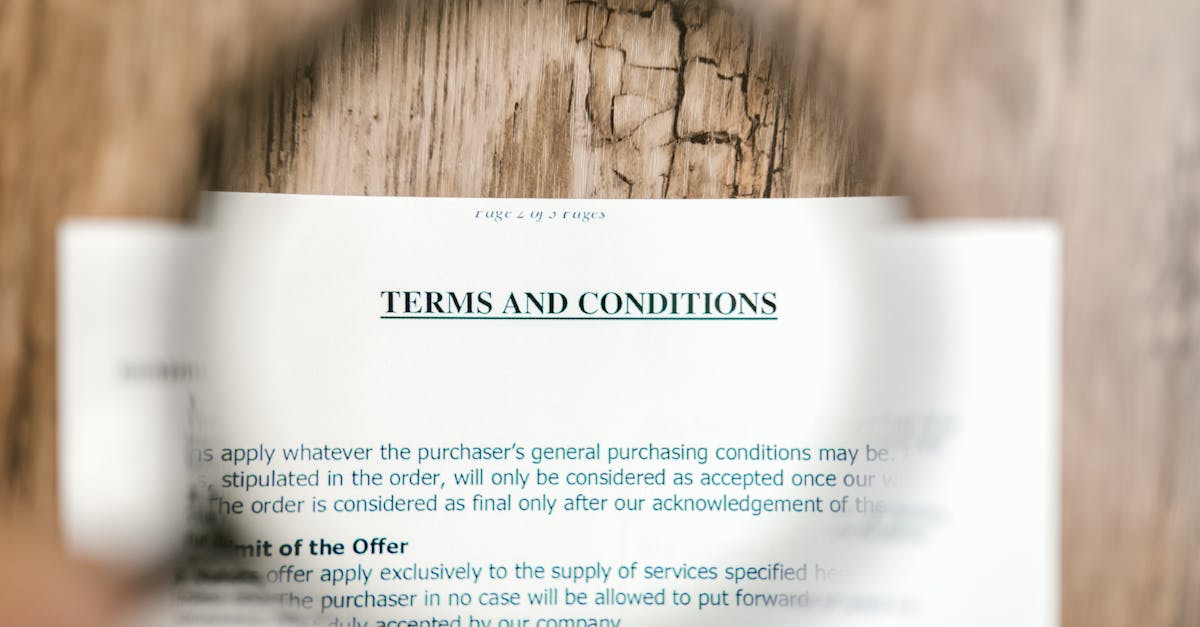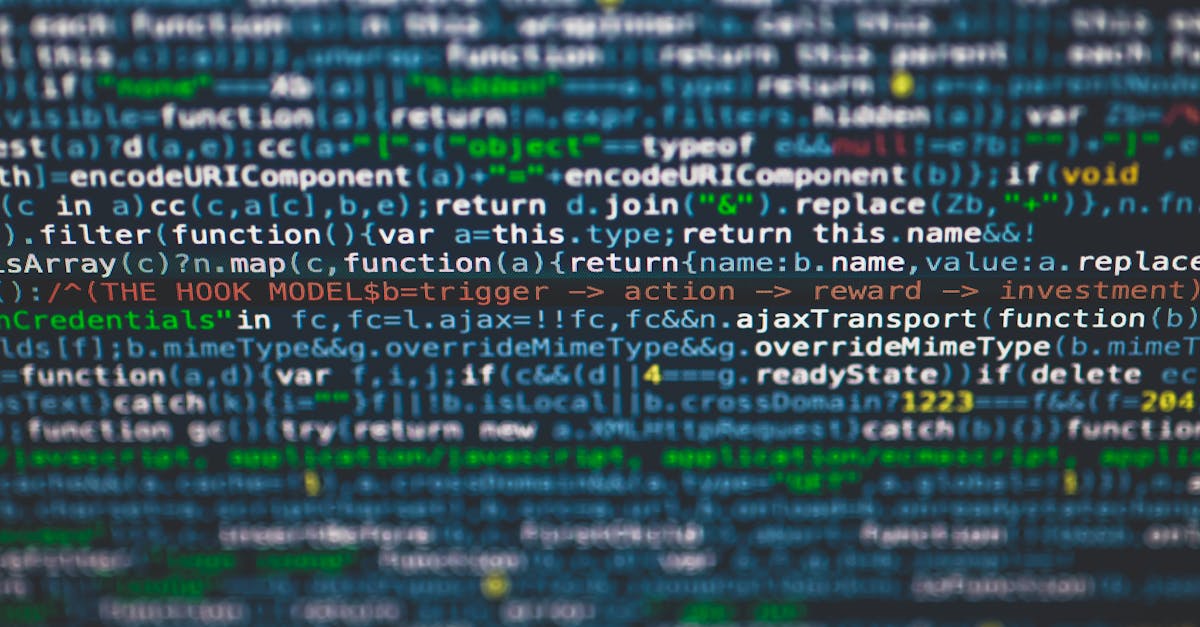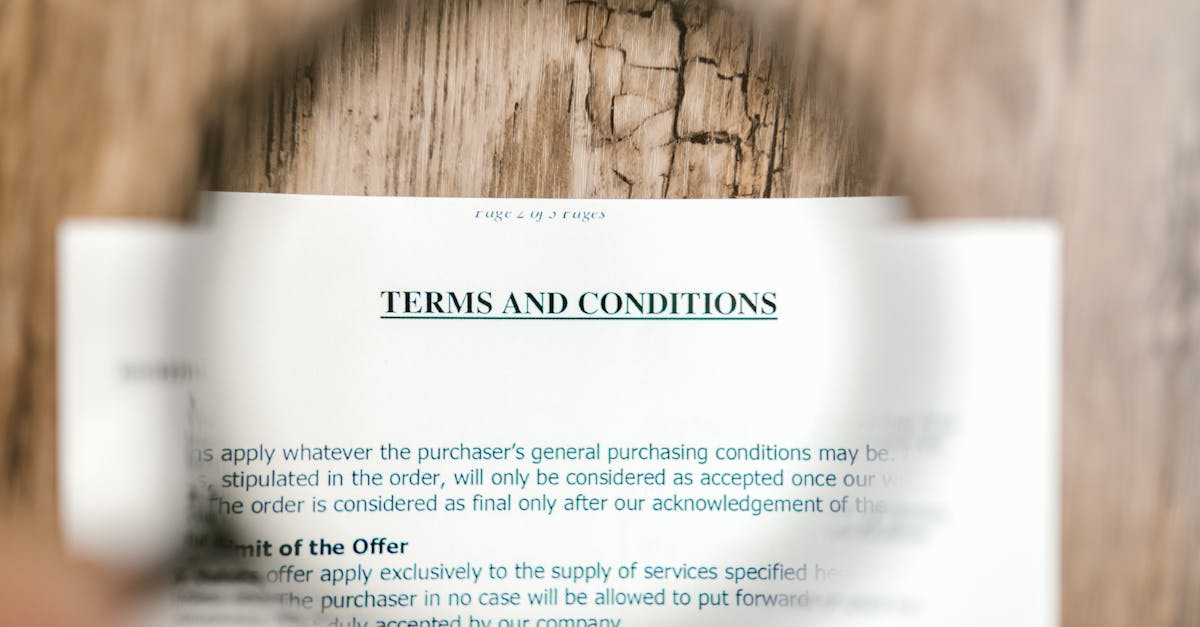Introduction
You’re drowning in documents, but can’t risk exposing employee or customer data to train your models. Contracts, resumes, and form submissions contain the signals your automation needs, yet using them directly creates compliance risk, slow annotation cycles, and brittle models that miss rare layouts. Document automation can transform HR, legal, and compliance workflows — but only if the training data is safe, diverse, and reproducible, whether inputs come from a form builder or uploaded PDFs.
This guide walks you through building a privacy-first synthetic data pipeline that replaces or augments sensitive records with realistic substitutes, ties in OCR and human-in-the-loop labeling, validates dataset quality and fairness, and embeds governance, versioning, and monitoring so your contract and resume extraction models can be trained and deployed with confidence. Read on for practical techniques, tooling recipes, and starter templates to bootstrap a compliant, production-ready system.
What is synthetic data and why it matters for document AI
Synthetic data is artificially generated information designed to mimic real-world documents without exposing actual personal data. For document AI — systems that extract, classify, or route information from forms, invoices, contracts, and surveys — synthetic datasets let you train and test models at scale while protecting privacy.
Why it matters:
-
Privacy by design — replace or augment real PII so you can develop without broad access to sensitive records.
-
Scale and diversity — create many realistic variations of layouts and noise patterns that a single set of collected documents won’t provide.
-
Edge cases and rare labels — generate examples for low-frequency document types or fields so the model learns robustly.
-
Faster iteration — synthetic data speeds up labeling and experimentation cycles, especially for systems tied to an online form builder or survey builder where field names and layouts change often.
When you’re building document AI around forms — whether using an online form builder, form maker, or web form builder embedded in your product — synthetic datasets let you test parsers, OCR accuracy, and downstream automation without risking customer data.
Designing a privacy-first pipeline: PII minimization, anonymization and synthetic augmentation
Principles
Design your pipeline to minimize the collection of PII and to anonymize what you must retain. Start with the principle of data minimization: only ingest fields you need for model objectives. Where possible, replace identifiers with realistic but synthetic substitutes.
Techniques
-
Redaction & tokenization — remove or replace direct identifiers (names, SSNs, emails) with tokens or hashed placeholders before any human review.
-
Pseudonymization — map real identities to consistent synthetic IDs so you can preserve relational structure for training while avoiding disclosure.
-
Differential privacy — add calibrated noise to aggregated statistics when exposing analytics or releasing model outputs.
-
Synthetic augmentation — augment a small, carefully consented base of labeled records with generated variants (layout, fonts, background noise, translations) to improve generalization.
Operational controls
-
Keep separate environments for raw, anonymized, and synthetic data. Restrict raw data access and log all exports.
-
Maintain consent and privacy documentation — use a clear privacy policy and consent records before using customer submissions to improve models.
Tools and techniques: OCR, data labeling, template-based generation and augmentation recipes
OCR and preprocessing
High-quality OCR is the foundation. Use hybrid approaches: modern deep OCR engines for text extraction plus rule-based post-processing to normalize dates, currencies, and field tokens. Apply deskewing, denoising, and color normalization as preprocessing steps.
Data labeling
-
Annotation tooling — use label studios that support bounding boxes, key-value pairs, and document segmentation.
-
Label efficiency — combine active learning with human-in-the-loop review so annotators focus on uncertain examples.
Template-based generation & augmentation recipes
-
Template pools — encode common document layouts (invoices, contracts, forms from a form builder) and randomly populate fields from realistic value dictionaries.
-
Variations — programmatically change fonts, line spacing, stamps, handwriting overlays, and image noise to emulate scanning artifacts.
-
OCR-aware augmentation — simulate OCR errors (character swaps, split tokens) so the model learns to recover or normalize noisy text.
-
Multimodal augmentation — combine scanned images, extracted text, and structural labels so models learn both visual and textual cues.
These pipelines work well when tied to form builder software, form builder app flows, or form builder WordPress integrations where templates and field schemas are predictable.
Validating synthetic datasets: quality metrics, bias checks and human-in-the-loop QA
Quality metrics
-
Fidelity — measure how closely synthetic distributions match target feature distributions (field length, value patterns, layout positions).
-
Diversity — track coverage across templates, languages, and noise conditions.
-
Utility — evaluate model performance (precision/recall, F1) on held-out real test sets after training with synthetic data.
Bias and fairness checks
Run subgroup analyses to ensure performance doesn’t drop for specific demographics or document sources. Use counterfactual generation to test sensitive attributes and measure disparate impact.
Human-in-the-loop QA
-
Sample synthetic records for label audits and make corrections part of the augmentation feedback loop.
-
Use adjudication workflows for ambiguous examples and track inter-annotator agreement to maintain label quality.
Integrating synthetic data into training and monitoring: versioning, test sets and drift detection
Versioning and dataset management
Treat synthetic datasets as first-class artifacts. Version templates, generation scripts, and the datasets they produce. Store metadata about generation parameters so you can reproduce or roll back experiments.
Test sets and evaluation
Always reserve a held-out, real-world test set that represents production inputs. Use separate synthetic validation sets for hyperparameter tuning, but trust the real test set for release decisions.
Drift detection and monitoring
-
Input drift — monitor shifts in field distributions, missing-field rates, and layout changes (for example, when a web form builder update changes field names).
-
Model performance drift — track latency, extraction accuracy, and downstream business metrics like successful form submissions or automated approvals.
-
Automated triggers — define thresholds that kick off data regeneration, re-labeling, or retraining when drift is detected.
Integrate form analytics and form automation signals (conversion rates, error flags) into your monitoring to tie model health to product KPIs.
Governance & legal controls: DPAs, consent records and logging for audits
Contractual controls
Use clear contracts and templates to set responsibilities. A Data Processing Agreement (DPA) should cover processing scope, security measures, subprocessors, and breach notification responsibilities. You can start with a standard DPA template and adapt it to your stack: DPA template.
Consent and recordkeeping
Log consent for any real-data use in training. Keep an auditable trail that links consent records to dataset IDs, versions, and any downstream models. Store minimal identifiers necessary for auditability and protect them aggressively.
Operational logging and audits
-
Log dataset generation events, who accessed raw data, and model training runs. Keep immutable audit logs for regulatory review.
-
Use access controls and periodic audits to ensure policies are enforced. Where useful, protect IP and secrets with NDAs: NDA template.
Privacy documents
Maintain a current privacy policy that explains how you handle data for model improvement and synthetic generation. For internal hiring and roles tied to your pipeline, keep clear offer documents and responsibilities: job offer template.
Practical templates to bootstrap your pipeline
Starter artifacts
-
Generation templates — a small set of document layouts (invoices, application forms, contracts) encoded as template JSON to populate fields and render variants.
-
Annotation guides — labeling instructions, edge case examples, and QA checklists so contractors and annotators are consistent.
-
Production recipes — scripts for augmentation (font/occlusion/noise), OCR preprocessing, and synthetic injection rules with parameter files for versioning.
Compliance and legal templates
-
Use a DPA to formalize data roles and security: DPA template.
-
Publish or update your privacy policy before collecting training data: Privacy policy template.
-
Protect IP and onboarding with an NDA and clear offer letters: NDA template and job offer template.
These templates are practical starting points to connect your form builder, form builder online workflows, or survey software with a privacy-first synthetic pipeline. Keep them under version control and pair each template release with corresponding synthetic dataset versions so experiments remain reproducible.
Summary
Building a privacy-first synthetic data pipeline gives you a practical, reproducible way to train document AI for contracts and resumes without exposing sensitive records. This post covered the core components — PII minimization, template-based generation and OCR-aware augmentation, human-in-the-loop labeling, dataset validation, and governance — so HR, compliance, and legal teams can automate extraction with confidence. By tying these practices into form builder workflows, versioned datasets, and monitoring, you minimize risk, accelerate iteration, and keep automation aligned with policy and business goals; get started with the provided templates and tooling at https://formtify.app.
FAQs
What is a form builder?
A form builder is a software tool that lets you design and publish digital forms without coding, using drag-and-drop fields, validation rules, and integrations. Organizations use form builders to collect applications, resumes, contracts, and survey responses in a structured way that can feed OCR and document AI pipelines.
How do I create a form online?
Choose a form builder, pick a template or start from scratch, add the fields you need, and configure validations, logic, and integrations (email, storage, or payment). Publish the form and test the submission flow, then connect it to your data ingestion or synthetic pipeline to ensure downstream models receive consistent, labeled inputs.
Are form builders free?
Many form builders offer free tiers that cover basic forms and limited submissions, but advanced features—like payments, heavy integrations, or larger submission volumes—usually require paid plans. Evaluate pricing against features you need for automation, such as webhooks, API access, and export formats for training datasets.
Can form builders accept payments?
Yes—most modern form builders support payment collection through built-in or third-party integrations (Stripe, PayPal, etc.). If you plan to accept payments, ensure the form builder meets your security and compliance requirements and that payment events are handled separately from any training data to avoid exposing sensitive financial information.
Which form builder is best for WordPress?
The best WordPress form builder depends on your needs: look for plugins that offer responsive design, payment integrations, webhook/API support, and good developer or support documentation. Prioritize tools that make it easy to export structured submissions and integrate with your document AI pipeline and monitoring systems.