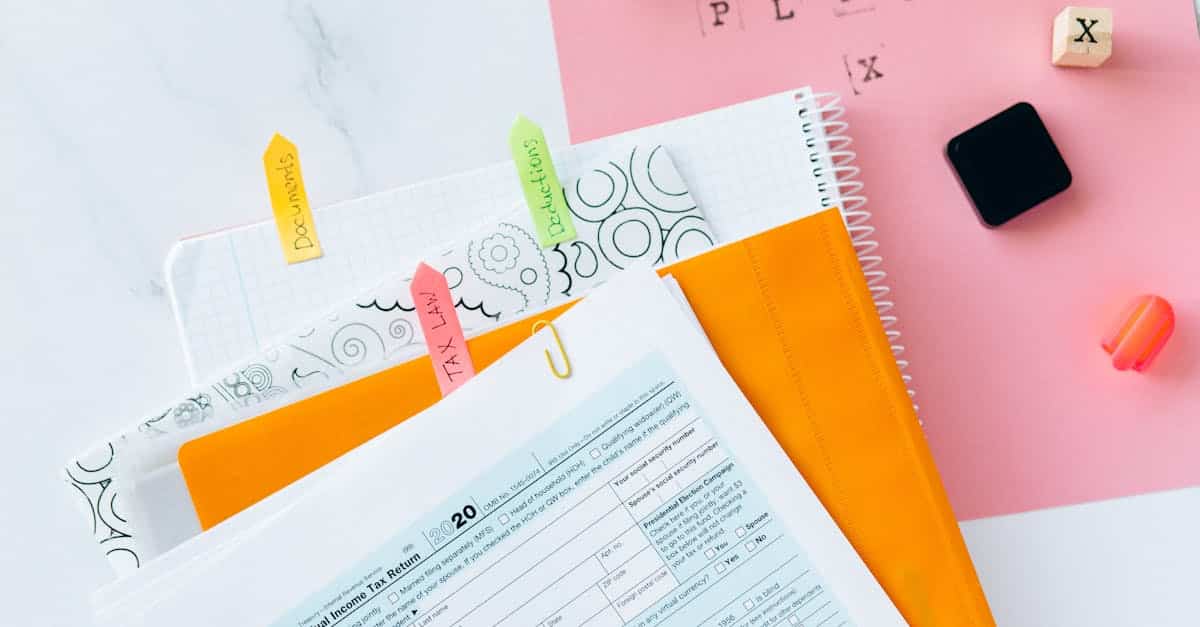
Introduction
When audits, DSARs, or contract disputes hit, missing version history and scattered sign‑offs turn routine document work into a legal and operational nightmare. This article shows how to build an audit trail for documents using no‑code workflows, immutable logs, and e‑signature evidence so your team can prove who did what, when, why—and maintain chain‑of‑custody without waiting for engineering. Document automation is central: no‑code triggers and webhooks capture actions and e‑signature metadata, while append‑only logs and cryptographic hashes make entries tamper‑evident. Read on for practical guidance—what fields to capture, how to design immutable logs, how Document AI detects changes and redactions, the key use cases (onboarding, DSARs, contract negotiations), and ready‑to‑use templates, monitoring patterns and SLAs to get audit‑ready fast; this is essential reading for anyone responsible for document compliance.
Critical elements of an audit trail for documents (who, what, when, why and chain‑of‑custody)
Who, what, when, why are the minimum fields for any defensible audit trail for documents. Capture the actor (user or system), the action performed (create, edit, view, share, redact), the timestamp, and a brief reason or context for the change.
Core fields
- Who: authenticated identity, role, and system agent.
- What: precise change type, file fingerprint (hash), and affected object ID.
- When: UTC timestamp and time zone if relevant.
- Why: justification or workflow stage, linked to a ticket or case ID.
Chain‑of‑custody matters for evidentiary use. Record transfers, export/import events, and storage location changes. Ensure every custody handoff is logged so regulatory compliance documents remain traceable across systems.
Practical checks
- Include an audit trail for documents in your document control policy.
- Map logs to your records retention policy so older entries remain searchable during retention windows.
- Use a document compliance checklist and assign a document compliance officer to verify completeness before audits.
Designing immutable logs with no‑code automation and e‑signature metadata
Immutable logging is about append‑only records and tamper evidence. Use cryptographic hashing, WORM storage, or ledger techniques to ensure entries can be validated later.
No‑code automation
No‑code builders and low‑code platforms let compliance teams stitch together logging flows quickly. Automate event capture at key workflow points (approval, signature, export) without new engineering sprints.
- Trigger logs on form submission, status change, or DPA/contract upload.
- Include metadata: signer identity, signature time, IP, device, and certificate details.
E‑signature metadata
Attach e‑signature metadata to each transaction so signatures are audited alongside the document. This helps meet ISO 27001 documentation requirements and strengthens evidence for disputes.
Link useful contract and escrow templates directly into workflows to simplify compliance handoffs: Escrow Agreement.
Integrating document AI to auto‑classify changes and capture redaction events
Document AI can speed classification, detect content changes, and flag redactions that impact regulatory obligations.
Auto‑classification
Use models to label documents (contracts, HR records, financials) so regulatory compliance documents are routed to the right retention and review workflows.
Change detection and redaction tracking
- Compare successive document hashes and semantic diffs to identify substantive edits.
- Log redaction events with before/after metadata and redact rationale to support data protection compliance.
These capabilities feed into a compliance management view, enabling automated triggers for DSARs or internal reviews. Consider integrating your DPA and privacy templates to enforce handling rules: Data Processing Agreement and Privacy Policy.
Use cases: onboarding records, DSAR responses, contract negotiations and dispute evidence
Design your audit trail to support everyday compliance use cases. Focus on traceability, speed, and defensibility.
Onboarding records
Log identity verification steps, documents provided, consent timestamps, and retention start dates. Tie each event to your records retention policy.
DSAR responses
For Data Subject Access Requests, you need an auditable chain showing when data was located, redacted, and delivered. Auto‑classification plus immutable logs reduces response time and risk.
Contract negotiations and dispute evidence
Capture version history, e‑signature metadata, and negotiation comments. When disputes arise, a well‑formed audit trail provides reliable evidence for legal teams and can be linked to settlement instruments: Settlement Agreement.
These are the same regulatory compliance documents auditors will want to see during a document compliance audit.
Monitoring, alerts and SLA enforcement for audit readiness
Continuous monitoring ensures that the audit trail remains complete and actionable. Set up alerts for missing metadata, failed log writes, or policy drift.
What to monitor
- Integrity failures (hash mismatches).
- Unusual access patterns or bulk exports.
- Expired retention holds that should block deletion.
Alerts and SLAs
Define SLAs for incident response, DSAR turnarounds, and signature completion. Tie alerts to escalation paths and assign ownership to a document compliance officer or compliance team.
Integrate with your compliance audit process and compliance management systems so monitoring dashboards feed audit evidence directly.
Templates and webhook patterns to instantiate audit‑ready workflows quickly
Prebuilt templates and webhook patterns let you spin up audit‑ready workflows without reinventing the wheel.
Template examples
- Document compliance policy template — standard fields for audit trails, retention, and roles.
- Records retention policy template — retention period, legal holds, and disposition rules.
- Document compliance checklist — a minimal set of validations to pass before documents are archived or shared.
Webhook patterns
Common webhook patterns include event-to-log (capture create/update/delete), signature‑complete (attach signature metadata), and retention‑expiry (trigger disposition holds). Use webhooks to push events into SIEM, archival WORM stores, or compliance management systems.
To accelerate implementation, link contract and settlement templates into the same workflow so every workflow run is audit‑ready: Privacy Policy, DPA, Escrow Agreement, and Settlement Agreement.
Pair these templates with document compliance software or a compliance management system to automate the records management lifecycle and close the loop for auditors.
Summary
Today’s audit-ready document program is a mix of clear data capture (who, what, when, why), append-only logs and tamper-evident hashes, e‑signature metadata, and smart automation that routes, classifies, and protects records. By combining no‑code workflows, Document AI change detection, and monitoring patterns with retention and SLA controls, HR and legal teams can shorten DSAR responses, defend negotiation histories, and maintain chain-of-custody without waiting for engineering. These practices make document compliance easier while reducing risk and speeding routine work — start with the provided templates and webhook patterns to get audit‑ready fast: https://formtify.app
FAQs
What is document compliance?
Document compliance means keeping records in ways that meet legal, regulatory, and internal policy requirements, including secure storage, accurate version history, and auditable access. It covers who can create, modify, view, and delete documents and ensures those actions are traceable and defensible in audits or disputes.
How do I ensure my documents are compliant?
Start with a clear document retention and access policy, capture the core audit fields (who, what, when, why), and automate logging at key workflow steps using no‑code tools and webhooks. Train staff on processes, run regular checks for missing metadata, and integrate monitoring and alerts to catch integrity failures early.
What are document compliance requirements for GDPR?
Under GDPR, you must document lawful bases for processing, minimize stored personal data, honor data subject rights (like DSARs), and protect records with appropriate access controls and breach detection. Keeping immutable logs and redaction records helps demonstrate compliance when regulators or data subjects request evidence.
How long should I retain documents for compliance?
Retention periods depend on applicable laws, contractual obligations, and your internal risk profile; there’s no one-size-fits-all answer. Classify documents, map each class to statutory or business retention windows, and automate disposition and legal holds to ensure consistent enforcement.
What is a document retention policy?
A document retention policy defines how long each type of record must be kept, who owns the records, and how they are archived, retained, or securely disposed of when the retention period ends. It should include legal hold procedures, review cadences, and roles so retention decisions are auditable and repeatable.





